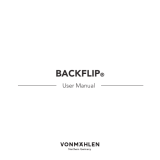Page is loading ...

9.055 in.
54p4 picas
230mm
4.528 in.
27p2 picas
115mm
4.528 in.
27p2 picas
115mm
7.087 in.
42p6.25 picas
180mm
TM
THQ Inc. 29903 Agoura Road, Agoura Hills, CA 91301
Cars © Disney/Pixar. Licensed by THQ Inc. THQ, PlayTHQ.com and their respective logos are trademarks and/or registered
trademarks of THQ Inc. All other trademarks, logos and copyrights are property of their respective owners. Disney Pixar
elements © Disney/Pixar, not including underlying vehicles owned by third parties; Dodge®; Hudson Hornet™; ©Volkswagen
AG; Model T™; Fiat™; Mack®; Mazda Miata®; Chevrolet Impala™; Peterbilt®; Jeep®; Mercury™; Plymouth Superbird™;
Cadillac Coupe DeVille®; Petty®. Sarge’s rank insignia design used with the approval of the U.S. Army. Cadillac Range
background inspired by the Cadillac Ranch by Ant Farm (Lord, Michels and Marquez) ©1974. Microsoft, Xbox, Xbox 360, Xbox
LIVE, and the Xbox logos are trademarks of the Microsoft group of companies. Release dates may be subject to change.
112197
MS Color Bar v.5 030801

1
WARNING
Before playing this game, read the Xbox 360 Instruction Manual and any
peripheral manuals for important safety and health information. Keep all manuals
for future reference. For replacement manuals, see www.xbox.com/support or call
Xbox Customer Support (see inside of back cover).
Important Health Warning About Playing Video Games
Photosensitive Seizures
A very small percentage of people may experience a seizure when exposed to
certain visual images, including fl ashing lights or patterns that may appear in
video games. Even people who have no history of seizures or epilepsy may have
an undiagnosed condition that can cause these “photosensitive epileptic seizures”
while watching video games.
These seizures may have a variety of symptoms, including lightheadedness, altered
vision, eye or face twitching, jerking or shaking of arms or legs, disorientation,
confusion, or momentary loss of awareness. Seizures may also cause loss of
consciousness or convulsions that can lead to injury from falling down or striking
nearby objects.
Immediately stop playing and consult a doctor if you experience any of these
symptoms. Parents should watch for or ask their children about the above
symptoms—children and teenagers are more likely than adults to experience these
seizures. The risk of photosensitive epileptic seizures may be reduced by taking the
following precautions:
• Sit farther from the television screen.
• Use a smaller television screen.
• Play in a well-lit room.
• Do not play when you are drowsy or fatigued.
If you or any of your relatives have a history of seizures or epilepsy, consult a
doctor before playing
The motorcycles and all terrain vehicles (ATVs) included in this game may be different from the actual motorcycles and ATVs
in terms of movement and performance. The racing and tricks in this game are intended to be fantasy. DO NOT IMITATE THE
RIDING AND MOVEMENTS SHOWN IN THIS GAME. The manufacturers and distributors of the motorcycles and ATVs shown
in this game recommend that all riders take a motorcycle and ATV training course. When riding a motorcycle or ATV, always
wear a helmet, goggles and protective gear. Always supervise young riders. Always avoid excessive speeds and be careful on
diffi cult terrain. And remember, when riding a motorcycle or ATV in real life, always ride it safely.
TABLE OF CONTENTS
Game Controls ..................................................... 2
Main Menu .......................................................... 5
The Game Screen ................................................ 6
Single Player ....................................................... 7
Multiplayer ........................................................ 10
Xbox LIVE® .................................................... 10
Options/Pause Menu ......................................... 13
Limited Warranty ............................................... 16

2 3
GAME CONTROLS
MENU CONTROLS
Select / Change Menu Item ..........................Left Stick or D-pad 7 / 3 / 1 / 5
Confi rm / Accept Selection ................................................................................A
Previous Screen .................................................................................................B
Options Menu ....................................................................................................Y
Start Game / Pause Menu ............................................................................... >
Y Stunt 1
X Reset Vehicle
B Stunt 2 / E-Brake
A Scrub / Whip
_ Clutch
L
Steering
C
View
] Brake x Throttle
l
Menu
Navigation
<
Camera
>
Pause
Xbox Guide Button
` Stunt Modifi er
RACING CONTROLS
Steering ....................................................................................... Left Stick 1 / 5
Preload Suspension (Shift Riders’ Weight).................................. Left Stick 3 / 7
Throttle ...............................................................................................................^
Brake .................................................................................................................. w
Clutch ................................................................................................................y
Reverse ..................................................................................................... ^ + w
Reset Vehicle (Free Ride or Practice Only) ......................................................... X
Stunt Modifi er ...................................................................................................z
Stunt 1 .............................................................................................................. Y
Stunt 2 / E-Brake .............................................................................................. B
Scrub / Whip ..................................................................................................... A
Powerslide (Excluding MX Bikes) .....................Left Stick 1 / 5 and tap w or ^
Cycle Camera Views (Directional View Only) ......................................................<
Switch Directional and Rotational View ................................................. Right Stick
Directional View........................................................ Right Stick 1 / 5 / 7 / 3
Rotational View ........................................................ Right Stick 1 / 5 / 7 / 3
Note: Controls above are shown using the DEFAULT controller confi guration.
To select a different confi guration, go to the OPTIONS screen and select
PREFERENCES then CONTROL SETTINGS.

4 5
TRICK CONTROLS
(MX MINI, MX LITE, MX, ATV)
Y + Left Stick 1 / 5 / 7 / 3
B + Left Stick 1 / 5 / 7 / 3
Y + z + Left Stick 1 / 5 / 7 / 3
B + z + Left Stick 1 / 5 / 7 / 3
Y + B + Left Stick 1 / 5 / 7 / 3
Y + B + z + Left Stick 1 / 5 / 7 / 3
Backfl ip — Before leaving the top of a jump, hold z then Left Stick 7 and then
Left Stick 3. Releasing z and using the Left Stick 7 while in the air will help
slow your rotation.
Three Sixty Flip — Before leaving the top of a jump, hold z then Left Stick
1 and then Left Stick 5. You can also do the opposite direction by holding z
then Left Stick 5 and then Left Stick 1. Releasing z and using the Left Stick
the opposite direction of your rotation while in the air will help slow your rotation.
Whips — Once in the air, hold A, using the Left Stick and pushing 1 or 5 will
make the bike style out in the air. Try different directions or combinations to get
different looks. Learning when to use and hold A will give you your own style.
Scrubs — Scrubs allow you to jump the same distance while fl ying lower. Doing
a scrub is similar to a Three Sixty. Before leaving the top of a jump, hold A then
Left Stick 1 and then Left Stick 5. You can also do the opposite direction by
holding A then Left Stick 5 and then Left Stick 1. Let go of A when you are
ready to stop scrubbing.
Note: Trick controls above are shown using the DEFAULT controller confi guration.
To customize your own trick confi gurations, go to the OPTIONS screen and select
PREFERENCES then STUNT MAPPING.
MAIN MENU
SINGLE PLAYER
Tackle the world of MX vs. ATV in various events and tournaments that include
QUICK EVENT, CUSTOM EVENT, X-CROSS TOURNAMENT and EVENT SERIES. By
competing in the X-CROSS TOURNAMENT and EVENT SERIES you will be rewarded
gear, parts, vehicles and game money to purchase new items. This is where the
training wheels come off and you become an off-road champion.
SPLITSCREEN
Two people can play on the same screen at once in challenges that include QUICK
EVENT, CUSTOM EVENT and MINI-GAMES.
XBOX LIVE®
Challenge other MX vs. ATV enthusiasts from around the world. Up to twelve
players can compete at the same time online in a host of events that include
QUICK EVENT, CUSTOM EVENT and MINI-GAMES.
NETWORK
Connect and play with up to twelve Xbox 360® systems over a local area network
and compete in QUICK EVENT, CUSTOM EVENT and MINI-GAMES.
Note: MX vs. ATV requires a Profi le to enable auto-saving. Playing without a
Profi le will result in any progress, achievements, collectibles, preferences,
or changes you make being lost at the end of your session of play.

6 7
THE GAME SCREEN
1. Stunt Score: This is the total score for successfully completed stunts.
2. Position: Your position among the total racers in the event displaying the
name and position.
3. Map: Top view of your position, with the yellow triangle representing you.
Opponents are white circles.
4. Lap: Indicates which lap you’re currently on.
5. Time: This is your current lap time.
6. Best: Your best lap time for the current race.
7. Lead: Displays how much you are leading or trailing in the race by time.
8. Speedometer: Displays your current speed.
9. Clutch Indicator: Indicates when the clutch is engaged.
10. Preload Meter: Indicates the amount of preload the vehicle has received.
11. Stunt Display: During the execution of stunts, your active stunt name and
the points attempting to be earned will appear toward the bottom of the
screen. If you land the stunt successfully these points are added to the
Stunt Score. If the stunt is not completed successfully the stunt name and
score will turn red, and no points will be awarded.
12. Stunt Link Timer: This graphical meter indicates the total time you
have remaining to execute another stunt. Linking them together to form a
combination. Stunt combinations yield bigger point rewards.
13. Stunt Multiplier: A stunt multiplier is rewarded when you execute a unique
stunt that has not been performed within the current stunt combination.
SINGLE PLAYER
QUICK EVENT
Jump right into the fray for the quickest way to MX vs. ATV action. Event Type,
Event Duration, Vehicle Class, and Vehicle Type are all randomized so you don’t
have to go through the selection process. Press X to randomize these options,
then when you’re ready, press > to begin the game.
CUSTOM EVENT
Fully customize your challenge in any of the available event types. Consider this
area as either your training ground or pick a single event type to master all the
different challenges and rides before moving on to compete in the offi cial
tournaments and series.
First, customize the Event Details including the Location, Event Format, Event
Duration, and AI Skill Level. You can also preview the course map from here by
pressing X. Once fi nalized, press A to continue to the next menu where you can
adjust the Vehicle Roster details including Class Format, Vehicle Class and Riders.
Press X to customize your own vehicle and rider or press > to begin the game.
FREE RIDE
Feel free to explore the world and hunt for hidden and hard to get sprockets within
the environment.
NATIONAL
Outdoor lap based racing courses cast in beautifully detailed environments.
Less technical and more about top speed, these courses are prone to big jumps
and signifi cant rhythm sections.
SUPERCROSS
Considered to be where the best riders compete, Supercross pushes your skills
the hardest in these stadium based location where the tracks are more technical
in nature.
1
4
5
10
9
8
12 1113
6
7
2
3

8 9
FREESTYLE
It’s all about pulling off the most diffi cult tricks in succession to gain fi rst place
in Freestyle.
OPENCROSS
Race through treacherous outdoor trails against various types of vehicles —
big and small. To win, you must master the environments before the environments
master you.
SUPERMOTO
Dirt and paved-courses mark the way for MX, ATV and Trophy Trucks to compete
against each other. These courses have plenty of twists and turns to make you
succumb to the competition.
ENDUROCROSSTM
This competition challenges you to constantly guide your MX bike through the race
on courses full of logs, water pits, and boulders inside an arena.
WAYPOINT
Instead of cones and stakes outlining a specifi c route, there’s only the expansive
outdoors and key waypoint gates to mark your way to the fi nish.
MINIMOTO
Race the MX Mini’s (also known as pit-bikes) on indoor arena rhythm courses.
X-CROSS TOURNAMENT
Master the controls of each vehicle and the rhythm of every course as each new
series tests your mettle among them. Rewards and trophies abound as you make
your way to the fi nal Pentathlon Series. Along the way, each series offers new
opportunities for victory and even more opportunities for defeat, including new
event types and the infamous “Rival” series. This is where you can unlock new
gear, vehicles, and bonus cash — that is, if you can compete against the best on
all levels and in every type of event.
Use the left stick or 7 / 3 / 1 / 5 to highlight a series and press A to
confi rm your choice. To zoom IN/OUT, press z.
EVENT SERIES
Go for the gold in the Event Series. A multitude of challenges await as you control
the rules and type of competition you’ll face in each of these collections of events.
Reign supreme and unlock a second set of events to emerge as the champion.
Use the left stick 7/3 to cycle through the different series in which you can
participate. Confi rm your series selection by pressing A. You can also adjust the
Series Format, Vehicle Class, Event Duration, and AI Skill. Press A once again to
confi rm, and then customize your vehicle and rider by pressing X. Once you’re
set, press > to begin the event.
RECORDS
Check your progress, best lap times, and much more for all the events you’ve
participated in thus far.

10 11
MULTIPLAYER
SPLITSCREEN & NETWORK
Two people can play on Splitscreen while up to twelve people can compete at once
on Network. QUICK EVENT, CUSTOM EVENT, and MINIGAMES are available for both
Splitscreen and Network.
XBOX LIVE®
Play anyone and everyone, anytime, anywhere on Xbox LIVE. Build your profi le (your
gamer card). Chat with your friends. Download content at Xbox LIVE Marketplace.
Send and receive voice and video messages. Get connected and join the revolution.
Up to twelve people can compete at once on Xbox LIVE. You have the choice of
playing games in either PLAYER MATCH OR RANKED MATCH on Xbox LIVE.
Note: MX vs. ATV: Untamed requires an Xbox LIVE® Gold Profi le to play online.
CONNECTING
Before you can use Xbox LIVE, connect your Xbox 360® console to a high-speed
Internet connection and sign up to become an Xbox LIVE member. For more infor-
mation about connecting, and to determine whether Xbox LIVE is available in your
region, go to www.xbox.com/live.
FAMILY SETTINGS
These easy and fl exible tools enable parents and caregivers to decide which
games young game players can access based on the content rating. For more
information, go to www.xbox.com/familysettings.
TROUBLESHOOTING
PORTS
MX vs. ATV: Untamed uses UDP port 9301, if you have a diffi culty in creating or
joining games, use the port forwarding feature on your router. If your wireless
router supports UPnP then please enable it. Consult your router’s users manual for
enabling these settings.
MULTIPLE XBOX 360®
It is recommended to have only one Xbox 360 console behind the same router.
Please avoid having more than one on the same router when you play on
Xbox LIVE®.
MULTIPLE ROUTERS
If you are using multiple routers to play online it is recommend that you only
connect your Xbox 360® console to the primary router.
PLAYER MATCH
Casual non-ranked play with an emphasis on having fun. Event types include
QUICK MATCH, CUSTOM MATCH and MINI-GAMES
RANKED MATCH
Intense competition against players of similar skill. Be ranked in either QUICK
MATCH or CUSTOM MATCH. Top performers will be listed on the LEADERBOARDS.
LANGUAGES SUPPORT
If your game is available in a language that isn’t supported in the Xbox 360®
Dashboard, you must select a corresponding locale (region) in Console
Settings to enable that language in the game. For more information,
go to www.xbox.com
MINI-GAMES
Take a breather from the core events and compete in fi ve crazy mini-games.
SECTION RACE
Instead of racing to the fi nish line, you must capture specifi c sections of the course
by running the fastest time through each marked section. Whoever captures the most
sections wins. It’s a no-holds barred, frantic race on these tracks.
GRAFFITI
Jumps are marked throughout each Freestyle course ready to be captured by the
highest point total. The person who captures the most jumps by landing the most
technical and crazy stunts at the end of the time limit wins.

12 13
SNAKE
The objective: knockout your opponents by fencing them in with your “snake bar-
rier” until you’re the last one riding. The only tricks you’ll need to perform are quick
turns, crazy swerving, and a lot of bumping. Just make sure someone else’s snake
barrier doesn’t catch you or else you’ll be squeezed out of the game.
TAG
This isn’t the schoolyard tag you’re use to playing—your use of off-road mastery
is essential to win. You must fi rst collect the ball, and then try to keep it for one
minute. Be careful though, the ball is automatically given to an opponent if he
drives too close and tags you. The person who keeps the ball for one full minute is
the winner.
HOCKEY (SPLITSCREEN ONLY)
Skid around the ice in a wild hockey competition. ATV’s aren’t as agile as skates,
but that’s what makes this game so much more challenging and fun.
OPTIONS / PAUSE MENU
While in the Menus press Y or > while in events to go to the Options or
Pause Menu. From here, you’ll be able to choose from OPTIONS, RESTART EVENT
and QUIT EVENT.
OPTIONS
In the Options Menu, you can adjust game settings.
PREFERENCES
Adjust the CONTROLLER SETTINGS and SELECT STORAGE DEVICES.
DISPLAY SETTINGS
Adjust the GAMMA SETTINGS, Various HUD Options, and other displayed elements.
AUDIO SETTINGS
Tweak the volumes of the MENU MUSIC, SOUND EFFECTS and ENGINE NOISE.
JUKEBOX
Choose your favorite music to play during your off-road excursion.
CHEAT CODES
Enter a code to unlock goodies within the game. This option is not present when
pausing the game.
CREDITS
View the credits of all the people that made this exciting game come alive.
This option is not present when pausing the game
RESTART EVENT
Restart the entire event over from the beginning.
QUIT EVENT
End the current event. All event progress will be lost.

NOTES NOTES
14 15
/