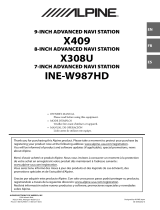CAUTION:DONOTREMOVEBACKCOVEROFUNITDUETOTHEPOSSIBILITYOF
ELECTRICALSHOCK.THEREARENOSERVICEABLEPARTSINSIDETHISSECTION.
PLEASEREFERSERVICINGTOQUALIFIEDSERVICEPERSONNEL.
Thelightningflashwithanequilateraltriangle,DangerousVoltage,isintendedtoalerttheusertothe
presenceofuninsulatedparts'
""
withintheproductsenclosurethatmaybeofsufficientmagnitudetoconstitute
riskofelectricshocktopersons.
Theexclamationpointwithinanequilateraltriangleisintendedtoalerttheusertothepresenceofimportant
operatingandmaintenance(servicing)instructionsintheliteratureaccompanyingtheappliance.
WARNING:TOREDUCETHERISKOFFIREORELECTRICSHOCKDONOTEXPOSETHIS
APPLIANCETORAINORMOISTURE
1.-Allsafetyandoperatinginstructionsshouldbereadbeforetheapplianceis
operated.
2.-Safetyandoperatinginstructionsshouldberetainedforfuturereference.
3.-Allwarningsontheapplianceandintheoperatinginstructionsshouldbefollowed.
4.-Alloperatinganduserinstructionsshouldbefollowed.
5.-Theapplianceshouldnotbeusednearwater;e.g.,bathtubs,kitchensinks,
laundrytubs,dampbasements,swimmingpools,etc.
6.-Donotplacethisproductonanunstablecart,stand,tripod,bracket,table,etc.
7.-Theapplianceshouldbesituatedsothatitslocationandpositiondoesnotinterferewith
properventilation.Theapplianceshouldnotbesituatedonabed,sofa,rug,oranysurfacethatmay
obstructcabinetopenings.
8.-Theapplianceshouldbesituatedawayfromheatsourcessuchasradiators,heatregisters,
stovesorotherdevices(includingamplifiers)thatproduceheat.
9.-Theapplianceshouldbeconnectedonlytoapowersupplyofthetypedescribed
intheoperatinginstructionsorontheappliance.Donotoverloadwalloutlets,extensioncords,or
integralconvenienceoutletsasthiscanresultinariskoffireorelectricshock.
10.-Powersupplycordsshouldberoutedsothattheyarenotlikelytobe
walkeduponorpinchedbyitemsplaceduponoragainstthem,payingparticularattentiontocordsat
plugs,conveniencereceptacles,andthepointwheretheyexitfromtheappliance.
11.-Theapplianceshouldbecleanedonlywithglasscleaner.Donotusechemicalcleaners.
12.-Thepowercordshouldbeunpluggedfromtheoutlet
duringlightningstormsorduringlongperiodsofnon-use.
13.-Careshouldbetakenthatobjectsdonotfallontoandliquidsarenot
spilledontheamplifierorspeaker.
14.-Theapplianceshouldbeservicedbyqualifiedservicepersonnel
when:
READINSTRUCTIONS
RETAININSTRUCTIONS
NOTEWARNINGS
FOLLOWINSTRUCTIONS
WATERANDMOISTURE
CARTSANDSTANDS
VENTILATION
HEAT
POWERSOURCES
POWERCORDPROTECTION
CLEANING
LIGHTNINGSTORMS&NOUSEPERIODS
OBJECTANDLIQUIDENTRY
DAMAGEREQUIRINGSERVICE
A.Thepowersupplycordorplughasbeendamagedor
B.Objectshavefallenonorliquidhasbeenspilledintotheappliance;or
C.Theappliancehasbeenexposedtorain;or
D.Theappliancedoesnotappeartooperatenormallyorexhibitsamarkedchangeinperformance;or
E.Theappliancehasbeendroppedortheenclosuredamaged.
;
15.-Theusershouldnotattempttoservicetheappliance.Ifpartsarereplacedduringservice,
besurethepartsmeetfactoryspecification.Inappropriatesubstitutioncanresultinfireorariskofelectric
shock.Uponcompletionofservice,askthetechniciantoperformsafetychecksontheproduct.Forservice
andwarrantyinformationpleasecheckWarrantyCard.
SERVICING