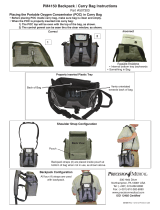Secure the top of the tripod with the fastening
strap .
Slide the strap through one of the upper vertical
connecting loops and fasten firmly.
Adjust hanging height according to the length of
your tripod:
Open the top Slik-clip buckles on the back of the
pouch (these can be opened from either side)
and slide them through the loops on the side of
the backpack.
Note:
It is possible to adjust the height of the pouch by
utilizing the vertical connecting loops which are
on the backpack. This allows you to achieve
optimal weight distribution.
Side attachment configuration
Secure the Slik-clip buckle through one of the
loops on the opposite strap of the pouch.
Additional front attachment position for R-102/3 HB-205/7
Connect the 2 Slik-clip buckles to the top
parallel tabs on the R-102/3 HB-205/7 front
panel, and slide the fastening strap through.
This configuration offers symmetrical
weight distribution without compromising
the front quick opening for camera access.
Katas TST Tripod Holder is a modular and
versatile component. It can be connected to
most KATA backpacks:
BP-502
R-102/3
HB-205/7
The TST Tripod Holder includes the pouch
and an upper fastening strap.
TST TRIPOD HOLDER
Name:
Order code:
1
2
3
4
Attachment stages:
Insert two of the tripod legs in the TST tripod
holder (the third is meant to be left outside nestling
in the designated groove).
According to the size of the tripod in use
connect the 2 Slik-clip buckles of the pouch
to the appropriate lower parallel tabs.
It is possible to adjust the height of the TST
tripod holder for optimal weight distribution
by using any of the 3 sets of parallel tabs
set at various heights.
Secure the top part of the tripod with the
fastening strap .
Slide the strap through the two upper Slik-
clip buckles and fasten firmly.
Attachment stages:
Pouch
Fastening strap
Vertical connecting loops feature
on Kata backpacks
1
2 3 4
Slik-clip
connecting
buckle
1
2
3
1 1
2
2
BP-502
KT BP-502
R-102/3
KT R-102/3
HB-205/7
KT HB-205/7
Demo on BP-502
Demo on BP-502
Demo on R-102