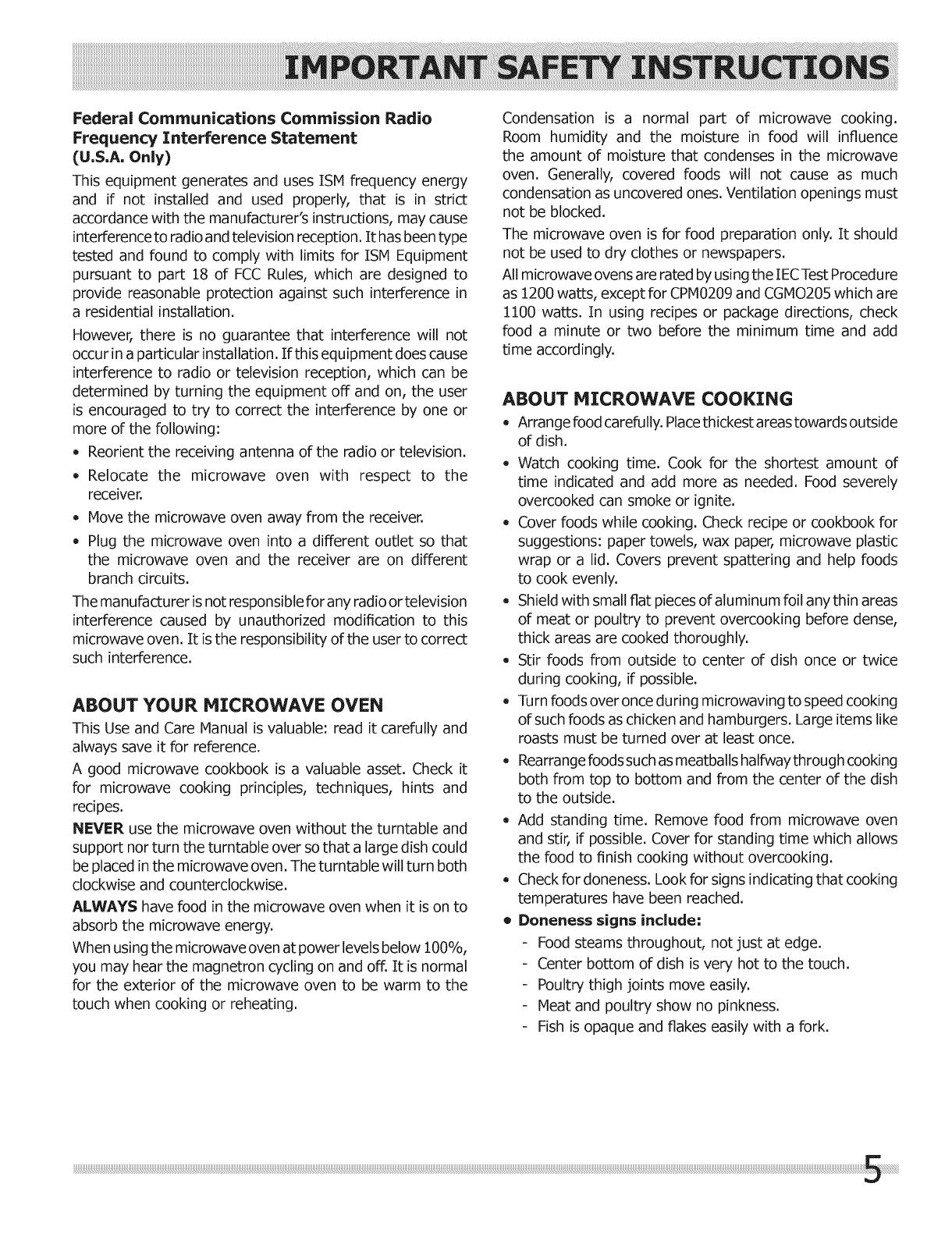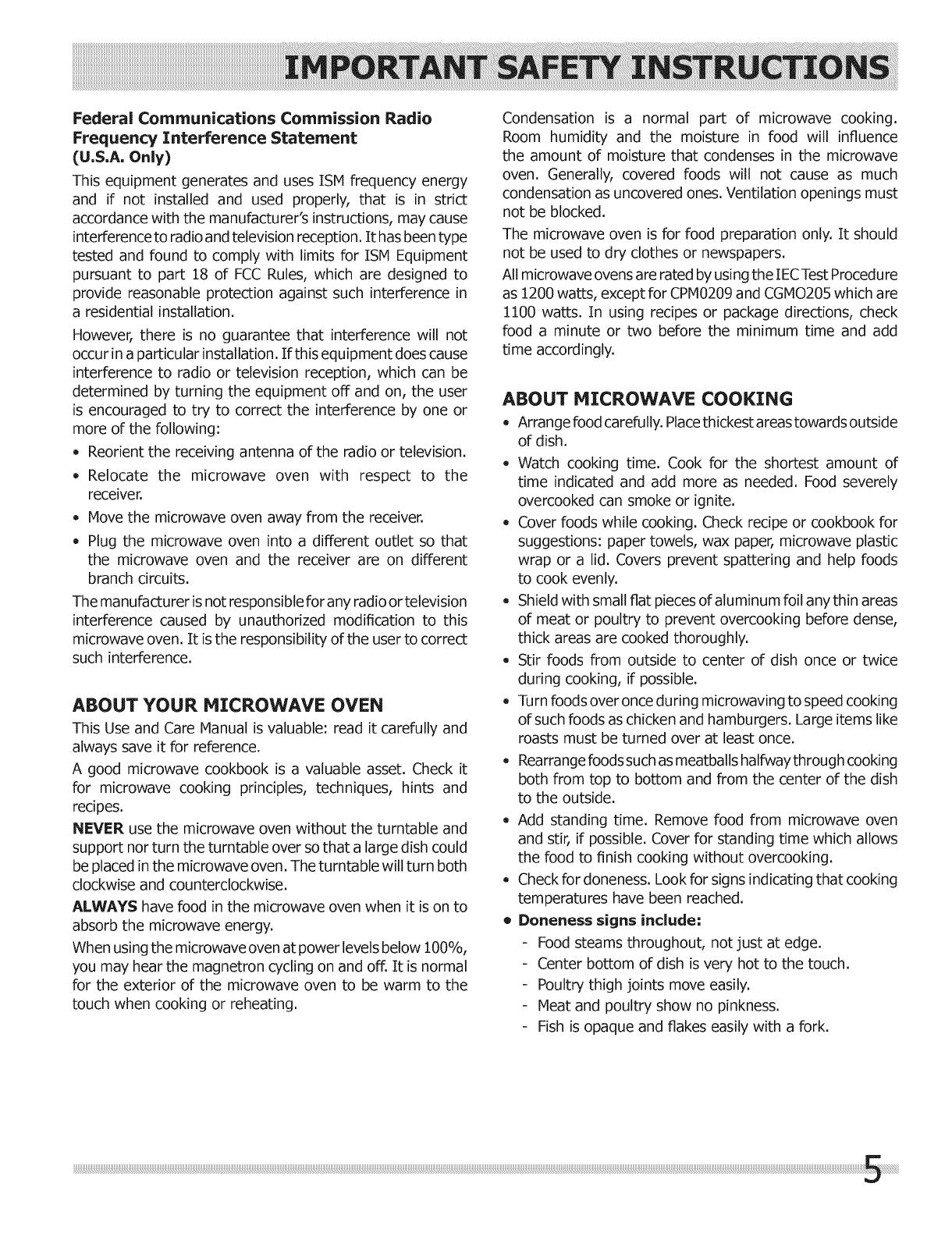
Federal Communications Commission Radio
Frequency Interference Statement
(U.S,A, Only)
This equipment generates and uses ISM frequency energy
and if not installed and used properly, that is in strict
accordance with the manufacturer's instructions, may cause
interference to radio and television reception. It has been type
tested and found to comply with limits for ISM Equipment
pursuant to part 18 of FCC Rules, which are designed to
provide reasonable protection against such interference in
a residential installation.
However, there is no guarantee that interference will not
occur in a particular installation. If this equipment does cause
interference to radio or television reception, which can be
determined by turning the equipment off and on, the user
is encouraged to try to correct the interference by one or
more of the following:
• Reorient the receiving antenna of the radio or television.
• Relocate the microwave oven with respect to the
receiver.
• Move the microwave oven away from the receiver.
• Plug the microwave oven into a different outlet so that
the microwave oven and the receiver are on different
branch circuits.
The manufacturer is not responsible for any radio or television
interference caused by unauthorized modification to this
microwave oven. It is the responsibility of the user to correct
such interference.
ABOUT YOUR MICROWAVE OVEN
This Use and Care Manual is valuable: read it carefully and
always save it for reference.
A good microwave cookbook is a valuable asset. Check it
for microwave cooking principles, techniques, hints and
recipes.
NEVER use the microwave oven without the turntable and
support nor turn the turntable over so that a large dish could
be placed in the microwave oven. The turntable will turn both
clockwise and counterclockwise.
ALWAYS have food in the microwave oven when it is on to
absorb the microwave energy.
When using the microwave oven at power levels below 100%,
you may hear the magnetron cycling on and off. It is normal
for the exterior of the microwave oven to be warm to the
touch when cooking or reheating.
Condensation is a normal part of microwave cooking.
Room humidity and the moisture in food will influence
the amount of moisture that condenses in the microwave
oven. Generally, covered foods will not cause as much
condensation as uncovered ones. Ventilation openings must
not be blocked.
The microwave oven is for food preparation only. It should
not be used to dry clothes or newspapers.
Al! microwave ovens are rated by using the IEC Test Procedu re
as 1200 watts, except for CPM0209 and CGMO205 which are
1100 watts. In using recipes or package directions, check
food a minute or two before the minimum time and add
time accordingly.
ABOUT MICROWAVE COOKING
• Arrange food carefully. Place thickest areas towards outside
of dish.
• Watch cooking time. Cook for the shortest amount of
time indicated and add more as needed. Food severely
overcooked can smoke or ignite.
• Cover foods while cooking. Check recipe or cookbook for
suggestions: paper towels, wax paper, microwave plastic
wrap or a lid. Covers prevent spattering and help foods
to cook evenly.
• Shield with small fiat pieces of aluminum foil any thin areas
of meat or poultry to prevent overcooking before dense,
thick areas are cooked thoroughly.
• Stir foods from outside to center of dish once or twice
during cooking, if possible.
• Turn foods over once during microwaving to speed cooking
of such foods as chicken and hamburgers. Large items like
roasts must be turned over at least once.
• Rearrangefoodssuch as meatballs halfwaythrough cooking
both from top to bottom and from the center of the dish
to the outside.
• Add standing time. Remove food from microwave oven
and stir, if possible. Cover for standing time which allows
the food to finish cooking without overcooking.
• Check for doneness. Look for signs indicating that cooking
temperatures have been reached.
• Doneness signs inc|ude:
Food steams throughout, not just at edge.
Center bottom of dish is very hot to the touch.
Poultry thigh joints move easily.
Meat and poultry show no pinkness.
Fish is opaque and flakes easily with a fork.