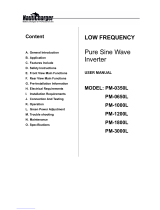Page is loading ...

ST Series
Pure Sine Wave
Power Inverter
User’s Manual
e13

Contents
1
1.
Important Safety Instructions…………………………………………………………………….
2
1-1 General safety precautions…………………………………………………………………… 2
1-2 Precautions when working with Batteries…………………………………………………… 2
2.
Functional Characteristics.……………………………………………………………………….
3
2-1 General Information…………………………………………………………………………. 3
2-2 Application……………………………………………………………………………………. 3
2-3 Features………………………………………………………………………………………. 3
2-4 Electrical Performance………………………………………………………………………. 5
2-5 Mechanical drawings………………………………………………………………………... 6
3.
Installation……………………………………………………………………………………………
7
3-1 Where to install………………………………………………………………………………. 7
3-2 Hard-wire Installation………………………………………………………………………... 8
3-3 DC Wiring Connections………….…………………………………………………………. 9
4.
Introduction………………………………………………………………………………………….
11
4-1 Inverter Operation……………………………………………………………………………... 11
4-2 Front Panel Operation.……………………………………………………………………….. 12
4-3 Protection Features….……………………………………………………………………….. 16
4-4 Rear Panel Operation.……………………………………………………………………….. 17
5
Information…………………………………………………………………………………………..
17
5-1 Troubleshooting…………………….……………………………….…………………………. 17
5-2 Maintenance………………………………………………………..………………………….. 18
5-3 Warranty………………………………………………………………………………………... 18
6. Appendices…………………………………………………………………………………………..
19
6-1 FCC (Class A) Declaration of Conformity………………………………………………… 19
6-2 CE (LVD EN60950) Declaration of Conformity…………………………………………... 20
6-3 e-mark (e13) Declaration of Conformity…………………………………………………..
21
6-4 UL (UL458) NOTICE OF COMPLETION….……………………………………………...
22
©Copyright :This manual is the copyright of COTEK Electronic lnd. Co., Ltd. And may not be reproduced or copiedwithout
the express permission of the owner.

1. Important Safety Instructions
WARNING !
Before using the Inverter, read and save the safety
instructions.
1-1. General Safety Precautions
1-1-1. Do not expose the Inverter to rain, snow, spray, bilge or dust.
To reduce risk of hazard, do not cover or obstruct the ventilation
openings. Do not install the Inverter in a zero-clearance
compartment. Overheating may result.
1-1-2. To avoid a risk of fire and electronic shock. Make sure that existing
wiring is in good electrical condition; and that wire size is not
undersized.
Do not operate the Inverter with damaged or substandard wiring.
1-1-3. This equipment contains components which can produce arcs or
sparks. To prevent fire or explosion do not install in compartments
containing batteries or flammable materials or in locations which
require ignition protected equipment. This includes any space
containing gasoline-powered machinery, fuel tanks, or joints, fittings,
or other connection between components of the fuel system.
1-2. Precautions When Working with Batteries
1-2-1. If battery acid contacts skin or clothing, wash immediately with soap
and water. If acid enters eye, immediately flood eye with running
cold water for at least 20 minutes and get medical attention
immediately.
1-2-2. Never smoke or allow a spark or flame in vicinity of battery or
engine.
1-2-3. Do not drop a metal tool on the battery. The resulting spark or
short-circuit on the battery of other electrical part may cause an
explosion.
1-2-4. Remove personal metal items such as rings, bracelets, necklaces,
and watches when working with a lead-acid battery.
A lead-acid battery produces a short-circuit current high enough to
weld a ring or the like to metal, causing a severe burn.
2

2. Functional Characteristics
2-1. General Information
ST-series completes with stand –alone power inverter with AC transfer
switch and is suitable for RV, Marin and Emergency appliances.
When utility AC power cutoff, the transfer relay is de-energized and the
load is automatically transferred to the Inverter output. Once the AC utility
is restored, the relay is energized and the load is automatically
reconnected to AC utility.
This power inverter series is a member of the most advanced line of
mobile AC power systems available.
To get the most out of the power inverter, it must be installed and used
properly. Please read the instructions in this manual before installation and
operation this model.
2-2. Application
2-2-1
Power tools–circular saws, drills, grinders, sanders, buffers, weed and
hedge trimmers, air compressors.
2-2-2.
Office equipment – computers, printers, monitors, facsimile machines,
scanners.
2-2-3.
Household items – vacuum cleaners, fans, fluorescent and incandescent
lights, shavers, sewing machines.
2-2-4.
Kitchen appliances – coffee makers, blenders, ice markers, toasters.
2-2-5
Industrial equipment – metal halide lamp, high – pressure sodium lamp.
2-2-6.
Home entertainment electronics – television, VCRs, video games,
stereos, musical instruments, satellite equipment.
2-3. Features
2-3-1.
Pure sine wave output (THD < 3%) to operate higher-end electronic
Equipments.
2-3-2.
Output frequency 50 / 60Hz switch selectable
2-3-3.
Built in 16A or 25A rating transfer switch.
3

2-3-4.
Speed up transfer time and synchronized operation with the AC source
at all times that allows the transfer to be interruption-free for sensitive
equipments.
2-3-5.
Built in advance microprocessor to make friendly interface with user.
2-3-6.
Low power “ Power Saving Mode “ to conserve energy
2-3-7.
Capable of driving highly reactive & capacitive loads at start moment.
2-3-8.
Hardwire AC connection model option.
2-3-9.
Loading controlled cooling fan.
2-3-10.
Smart remote controller.
2-3-11. 3 LED indicators with tri-color display all operation status.
2-3-12. High efficiency 88 ~ 93%.
2-3-13. Protection:
Input over voltage and Input low voltage protection.
Low battery alarm
Over temperature protection.
Over load protection
Short Circuit protection
Reverse polarity protection.
AC circuit breaker (6Amp to 30Amp)
4

2-4. Electrical Performance
Specification Model No.
Item
ST1000-112 ST1000-124 ST1000-148 ST1000-212 ST1000-224 ST1000-248
Continuous Output Power 1000W
Maximum Output Power (3Min.) 1150W
Surge Rating 2000W
Input Voltage 12V 24V 48V 12V 24V 48V
Output Voltage
100 / 110 / 120V ± 3% 220 / 230 / 240V ± 3%
Frequency
(Switch Selectable)
50 / 60Hz +/- 0.05%
Output Waveform Pure Sine Wave (THD < 3%)
Efficiency (full load) 88% 91% 92% 90% 93% 94%
No Load Current Draw 1.43A 0.75A 0.38A 1.25A 0.65A 0.35A
Stand-By Current Draw 0.25A 0.15A 0.09A 0.25A 0.15A 0.09A
Input Voltage Regulation
10.5-15
VDC
21.0-30
VDC
42.0-60
VDC
10.5-15
VDC
21.0-30
VDC
42.0-60
VDC
Input Level Indicator
Load Level Indicator
Red / Orange / Green LED
Failure Indicator Red LED
Protection
Overload, Short Circuit, Reverse Polarity (Fuse),Over Temperature
Over/Under Input Voltage, AC Input Circuit Breaker
Circuit Breaker 12 Amp 6 Amp
Remote Control Unit CR6 / CR7 / CR8 Optional
Synchronous AC transfer YES
Transfer switch 16 Amp
Transfer Time 4~8 msec.
Safety Meet UL458 Meet EN60950-1
EMC FCC Class A
EN55022: 1997
EN55024: 1997
EN61000-3-2: 1998
EN61000-3-3: 1995
e-Mark
022967
Operating Temperature Range
0 - 40
Storage Temperature Range
-30 to 70
Cooling Loading controlled cooling fan
Dimensions 373(L)*236(W)*115(H) mm / 14.7(L)*9.29(W)*4.53(H) Inch
Weight 6.2 kgs. / 13.6 Lbs.
Note: The specifications are subject to change without notice.
5

2-4. Electrical Performance
Specification Model No.
Item
ST1500-112 ST1500-124 ST1500-148 ST1500-212 ST1500-224 ST1500-248
Continuous Output Power 1500W
Maximum Output Power (3Min.) 1725W
Surge Rating 3000W
Input Voltage 12V 24V 48V 12V 24V 48V
Output Voltage
100 / 110 / 120V ± 3% 220 / 230 / 240V ± 3%
Frequency
(Switch Selectable)
50 / 60Hz +/- 0.05%
Output Waveform Pure Sine Wave (THD < 3%)
Efficiency (full load) 88% 91% 92% 90% 93% 94%
No Load Current Draw 1.45A 0.75A 0.40A 1.40A 0.70A 0.40A
Stand-By Current Draw 0.28A 0.15A 0.09A 0.28A 0.15A 0.09A
Input Voltage Regulation
10.5-15
VDC
21.0-30
VDC
42.0-60
VDC
10.5-15
VDC
21.0-30
VDC
42.0-60
VDC
Input Level Indicator
Load Level Indicator
Red / Orange / Green LED
Failure Indicator Red LED
Protection
Overload, Short Circuit, Reverse Polarity (Fuse),Over Temperature
Over/Under Input Voltage, AC Input Circuit Breaker
Circuit Breaker 16 Amp 10 Amp
Remote Control Unit CR6 / CR7 / CR8 Optional
Synchronous AC transfer YES
Transfer switch 25 Amp 16 Amp
Transfer Time 4~8 msec.
Safety Meet UL458 Meet EN60950-1
EMC FCC Class A
EN55022: 1997
EN55024: 1997
EN61000-3-2: 1998
EN61000-3-3: 1995
Meet
e-Mark
Operating Temperature Range
0 - 40
Storage Temperature Range
-30 to 70
Cooling Loading controlled cooling fan
Dimensions 403(L)*236(W)*115(H) mm / 15.9(L)*9.29(W)*4.53(H) Inch
Weight 7.0 kgs. / 15.4 Lbs.
Note: The specifications are subject to change without notice.
6

2-4. Electrical Performance
Specification Model No.
Item
ST2000-112 ST2000-124 ST2000-148 ST2000-212 ST2000-224 ST2000-248
Continuous Output Power 2000W
Maximum Output Power (3Min.) 2300W
Surge Rating 4000W
Input Voltage 12V 24V 48V 12V 24V 48V
Output Voltage
100 / 110 / 120V ± 3% 220 / 230 / 240V ± 3%
Frequency
(Switch Selectable)
50 / 60Hz +/- 0.05%
Output Waveform Pure Sine Wave (THD < 3%)
Efficiency (full load) 88% 91% 92% 90% 93% 94%
No Load Current Draw 2.6A 1.50A 0.70A 2.3A 1.1A 0.65A
Stand-By Current Draw 0.60A 0.30A 0.2A 0.60A 0.3A 0.15A
Input Voltage Regulation
10.5-15
VDC
21.0-30
VDC
42.0-60
VDC
10.5-15
VDC
21.0-30
VDC
42.0-60
VDC
Input Level Indicator
Load Level Indicator
Red / Orange / Green LED
Failure Indicator Red LED
Protection
Overload, Short Circuit, Reverse Polarity (Fuse),Over Temperature
Over/Under Input Voltage, AC Input Circuit Breaker
Circuit Breaker 25 Amp 12 Amp
Remote Control Unit CR6 / CR7 / CR8 Optional
Synchronous AC transfer YES
Transfer switch 25 Amp 16 Amp
Transfer Time 4~8 msec.
Safety Certification Meet UL458 Meet EN60950-1
EMC FCC Class A
EN55022: 1997
EN55024: 1997
EN61000-3-2: 1998
EN61000-3-3: 1995
Meet
e-Mark
Operating Temperature Range
0 - 40
Storage Temperature Range
-30 to 70
Cooling Loading controlled cooling fan
Dimensions 433(L)*332(W)*115(H) mm / 17(L)*13(W)*4.53(H) Inch
Weight 11.2 kgs. / 24.6 Lbs.
Note: The specifications are subject to change without notice.
7

2-4. Electrical Performance
Specification Model No.
Item
ST2500-112 ST2500-124 ST2500-148 ST2500-212 ST2500-224 ST2500-248
Continuous Output Power 2500W
Maximum Output Power (3Min.) 2875W
Surge Rating 5000W
Input Voltage 12V 24V 48V 12V 24V 48V
Output Voltage
100 / 110 / 120V ± 3% 220 / 230 / 240V ± 3%
Frequency
(Switch Selectable)
50 / 60Hz +/- 0.05%
Output Waveform Pure Sine Wave (THD < 3%)
Efficiency (full load) 88% 91% 92% 90% 93% 94%
No Load Current Draw 2.35A 1.3A 0.7A 2.4A 1.5A 0.65A
Stand-By Current Draw 0.5A 0.35A 0.19A 0.6A 0.35A 0.19A
Input Voltage Regulation
10.5-15
VDC
21.0-30
VDC
42.0-60
VDC
10.5-15
VDC
21.0-30
VDC
42.0-60
VDC
Input Level Indicator
Load Level Indicator
Red / Orange / Green LED
Failure Indicator Red LED
Protection
Overload, Short Circuit, Reverse Polarity (Fuse),Over Temperature
Over/Under Input Voltage, AC Input Circuit Breaker
Circuit Breaker 30 Amp 16 Amp
Remote Control Unit CR6 / CR7 / CR8 Optional
Synchronous AC transfer YES
Transfer switch 25 Amp
Transfer Time 4~8 msec.
Safety Certification Meet UL458 Meet EN60950-1
EMC FCC Class A
EN55022: 1997
EN55024: 1997
EN61000-3-2: 1998
EN61000-3-3: 1995
Meet
e-Mark
Operating Temperature Range
0 - 40
Storage Temperature Range
-30 to 70
Cooling Loading controlled cooling fan
Dimensions 463(L)*332(W)*115(H) mm / 18.2(L)*13(W)*4.53(H) Inch
Weight 12 kgs. / 26.4 Lbs.
Note: The specifications are subject to change without notice.
8

2-5. Mechanical drawings
NEG(-)
REVERSE POLARITY
WILL DAMAGE UNIT
POWER
STATUS
S
4
S
3
S
2
S
1
LOAD
LEVEL
BREAKER
POS(+)
DC INPUT
AC INPUT
1
0
INPUT
LEVEL
0
I
PORT
REMOTE
ON-OFF-REMOTE
POWER
ST1000 373.00 [14.69]
ST1500 403.00 [15.87]
9

2-5. Mechanical drawings
POS(+) NEG(-)
WARNING: REVERSE POLARITY WILL DAMAGE UNIT
DC INPUT
POWER
ON-OFF-REMOTE
REMOTE
PORT
0
I
INPUT
LEVEL
0
1
AC INPUT
BREAKER
LOAD
LEVEL
S
1
S
2
S
3
S
4
POWER
STATUS
ST2000 433.00 [17.05]
ST2500 463.00 [18.23]
10

3. Installation
3-1.Where to install
The power inverter should be installed in a location that meets the following
requirements:
3-1-1. Dry – Do not allow water to drip or splash on the inverter.
3-1-2.
Cool – Ambient air temperature should be between 0 and 40 ,
the cooler the better.
3-1-3. Safety – Do not install batteries in compartment or other areas
where flammable fumes existence such as fuel storage areas or
engine compartments.
3-1-4. Ventilated – Allow at least one inch of clearance around the
Inverter for air flow. Ensure the ventilation shafts on the rear
and bottom of the unit are not obstructed.
3-1-5. Dust-free – Do not install the Inverter in a dusty environments
where dust, wood particles or other filings/shavings are
present. The dust can be pulled into the unit when the cooling fan is
operation.
3-1-6. Close to batteries – Avoid excessive cable lengths but do not install
the inverter in the same compartment as batteries.
Use the recommended wire lengths and sizes (see section 4-3).
Do not mount the inverter at the place where it is exposed to the
gases produced by the battery.
These gases are very corrosive and prolonged exposure will
damage the inverter.
WARNING!
Shock Hazard. Before proceeding further, carefully
check that the inverter is NOT connected to any
batteries, and that all wiring is disconnected from any
electrical sources . Do not connect the output terminals
of the inverter to an incoming AC source.
11

3-2 Hard-wire Installation
AC wiring connections:
3-2-1. The AC wiring compartment is located on the front panel of the
ST series. Remove the AC wiring compartment cover to gain
access to the AC terminal.
WARNING!
Before you connect AC wiring to the terminals of compartment
cover, ensure to check the label in the compartment for
correct connections. Wrong connection will damage the
inverter.
12

3-2-2. Connect AC output and AC input wiring to the ST series
terminals. Please take the following information as your reference.
Wire length / gauge
Terminal Wire color
ST1000&ST1500
ST2000&ST2500
Line (L) Black
AC
OUTPUT
Neutral (N) White
Line (L) Brown
AC
INPUT
Neutral (N) Blue
Ground
Green /
Yellow or
Bare copper
Within 16 feet / AWG#
14~16
26~32 feet / AWG#
12~14
Within 16 feet / AWG#
10 ~12
26~32 feet / AWG#
8 ~10
3-2-3. Please double check and review all connections to ensure
the wires are in correct terminals and the connections are tight.
3-2-4.
Before connecting AC output and AC input terminals of the ST series,
you can either use front compartment cover or a side hole to coil out.
Both AC input and AC output are coiled out from the front compartment
cover when in production. If you want to change the position, you
should open the top cover first, and then switch the wire of the front
compartment cover and the plastic cover of the side of top cover.
ST1000
ST1500
1
0
INPUT
LEVEL
0
I
PORT
REMOTE
ON-OFF-REMOTE
POWER
NEG(-)
REVERSE POLARITY
WILL DAMAGE UNIT
POWER
STATUS
S
4
S
3
S
2
S
1
LOAD
LEVEL
BREAKER
POS(+)
DC INPUT
AC INPUT
13

POWER
ON-OFF-REMOTE
REMOTE
PORT
0
I
INPUT
LEVEL
0
1
AC INPUT
BREAKER
LOAD
LEVEL
S
1
S
2
S
3
S
4
POWER
STATUS
POS(+) NEG(-)
WARNING: REVERSE POLARITY WILL DAMAGE UNIT
DC INPUT
ST2000
ST2500
3-3 DC Wiring Connections
Follow the instructions to connect the battery cables to DC input terminals of
the Inverter. The cable should be as short as possible (less than 6 feet / 1.8
meters ideally) so that it can handle the required current in accordance with
the electrical codes or regulations application. Inappropriate length of cables
will deteriorate the inverter performance such as poor surge capability,
frequent low-input voltage warnings, and shutdown. UVP warning occurs
when DC voltage drops across the cables from the inverter to the batteries.
The longer or narrower the cables, the more the voltage drop.
Increasing your DC cable size will help improve the situation.
The following recommended cables are for the best performance of the
inverter. (Apply both 120V and 230V versions)
14

Model No Wire AWG Inline Fuse
ST1000-112 / 212 # 2 150 A
ST1000-124 / 224 # 4 80 A
ST1000-148 / 248 # 6 40 A
ST1500-112 / 212 # 2 200 A
ST1500-124 / 224 # 4 100 A
ST1500-148 / 248 # 6 50 A
ST2000-112 / 212 # 2/0 250 A
ST2000-124 / 224 # 1/0 125 A
ST2000-148 / 248 # 2 70A
ST2500-112 / 212 # 4/0 400 A
ST2500-124 / 224 # 2/0 200 A
ST2500-148 / 248 # 1/0 100 A
3-3-1. Connect the cables to the power input terminals on the front panel of
the inverter. The red terminal is positive (+) and black terminal is
negative (-). Insert the cables into the terminals and tighten screw to
clamp the wires securely.
WARNING!
Make sure all the DC connections are tight (torque
to 9 – 10 ft-lbs, 11.7 – 13 Nm). Loose connections
could result overheat in a potential hazard.
WARNING!
The installation of a fuse must be on positive cable.
Failure to place a fuse on “+” cables running between
the inverter and battery may cause damage to the
inverter and will void warranty.
Also, only use high quality copper wire and keep the cable length short which
is a maximum of 3 - 6 feet.
15

AWG#2 - #6
INLINE FUSE
P
O
S
(
+
)
N
E
G
(
-
)
ST-1000
ST-1500
16

PVC WIRE
SPRING WASHER
M8 NUT
WASHER
RING TERMINAL
PLASTIC COVER
SPRING WASHER
M8 NUT
RING TERMINAL
WASHER
POWER
STATUS
S
4
S
3
S
2
S
1
LOAD
LEVEL
BREAKER
AC INPUT
1
0
INPUT
LEVEL
0
I
PORT
REMOTE
ON-OFF-REMOTE
POWER
DC INPUT
WARNING:
REVERSE POLARITY WILL DAMAGE UNIT
NEG(-)POS(+)
INLINE FUSE
Append: The holes on red/black plastic
cover of DC input terminal are
on top when in production.
The user can change them to
the bottom if necessary.
ST2000
ST2500
17

NEG(-)
REVERSE POLARITY
WILL DAMAGE UNIT
POWER
STATUS
S
4
S
3
S
2
S
1
LOAD
LEVEL
BREAKER
POS(+)
DC INPUT
AC INPUT
1
0
INPUT
LEVEL
0
I
PORT
REMOTE
ON-OFF-REMOTE
POWER
4. Introduction:
4-1.Inverter Operation
Switch the power ON, then the power inverter is ready to supply AC power to
the loads. Turn on the loads separately after the inverter is ON to prevent
OVP status caused by the surge power.
4-1-1. Switch the power ON, then the buzzer will send out beep sound. At the
moment, the inverter is doing self-diagnosis. Then the LED’s indicators
will also show various colors.
Finally, the buzzer will send out another beep, and the Input Level and
Status LED indicators will turn green. Then the inverter will start to
work.
4-1-2. Switch the power OFF, then the inverter stops and all the lights that are
On will go Off.
4-1-3. Switch the power inverter and the test load ON, then the inverter will
supply the power to the load. If you want to measure true RMS voltage
output of the inverter, a meter such as FLUKE 45 BECKMAN 4410 or
TRIPLETT 4200 must be used.
4-2. Front Panel Operation
4-2-1. Front view
18

POS(+) NEG(-)
WARNING: REVERSE POLARITY WILL DAMAGE UNIT
DC INPUT
POWER
ON-OFF-REMOTE
REMOTE
PORT
0
I
INPUT
LEVEL
0
1
AC INPUT
BREAKER
LOAD
LEVEL
S
1
S
2
S
3
S
4
POWER
STATUS
4-2-2. Power ON / OFF / REMOTE (Main) switch:
a. Before installing the inverter, you need to ensure the main switch
is in the OFF position.
b. Before using the remote unit, you need to ensure the main switch
is in the REMOTE position.
4-2-3. AC input Circuit Breaker:
The AC input circuit breaker protects the model from overload.
When an overload condition exists, the circuit breaker stops to supply
output AC grid power. To reset it, push the circuit breaker switch
then the model will be back in normal operation. The source fault
should be corrected before you reset it.
4-2-4. Remote Port:
The ST Series Inverter is compatible with any of these remote
controllers: CR-6, CR-7 or CR-8.
4-2-5. DC Input Terminals:
Connect DC input terminals to 12V / 24V / 48V battery or other
power sources.
[ + ] represents positive, [ - ] represents negative. Reverse polarity
connection can blow the internal fuse and may damage the inverter
permanently.
DC Input Voltage
Model
Minimum Maximum
12V 10.5V 15.0V
24V 21.0V 30.0V
48V 42.0V 60.0V
19
/