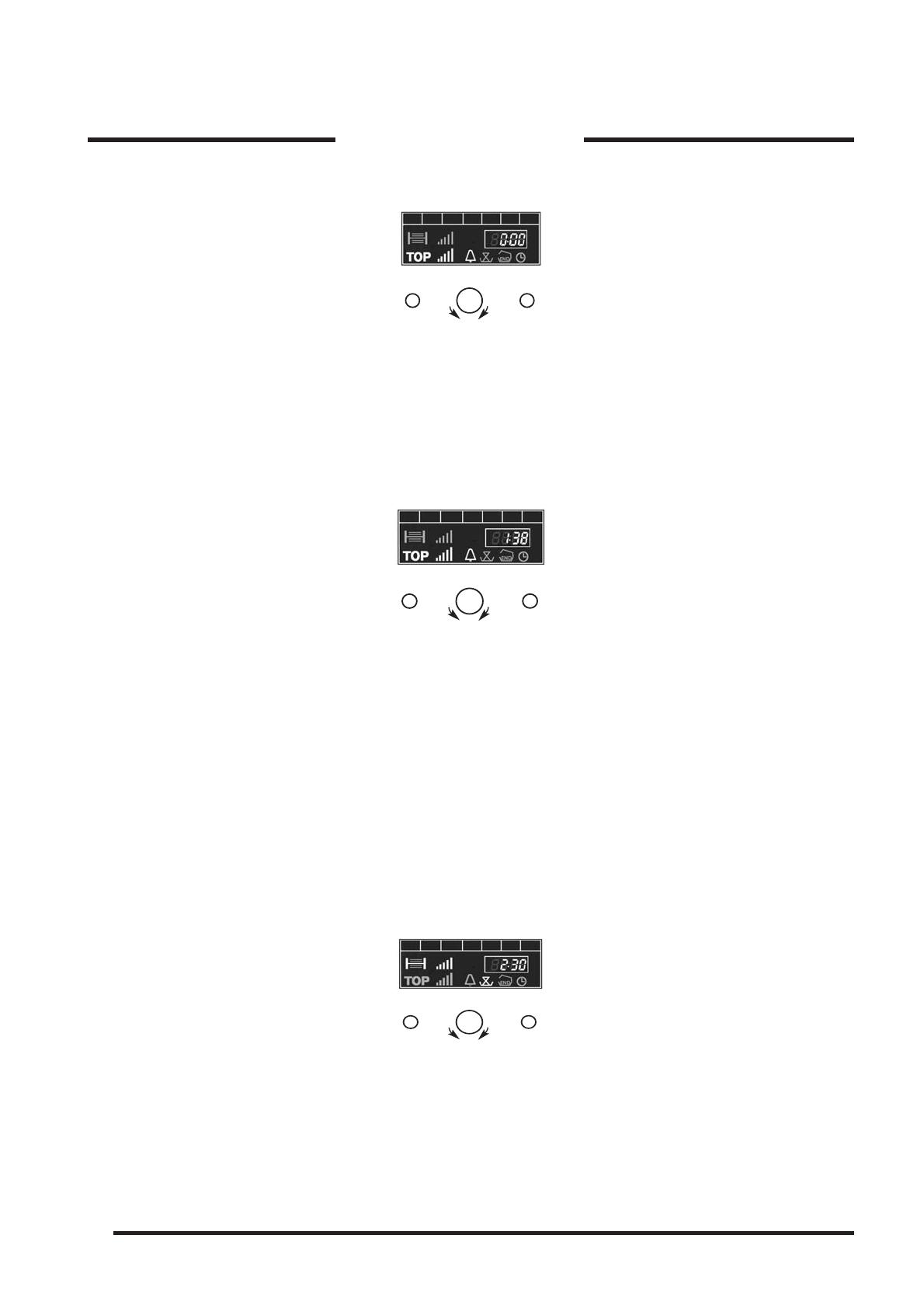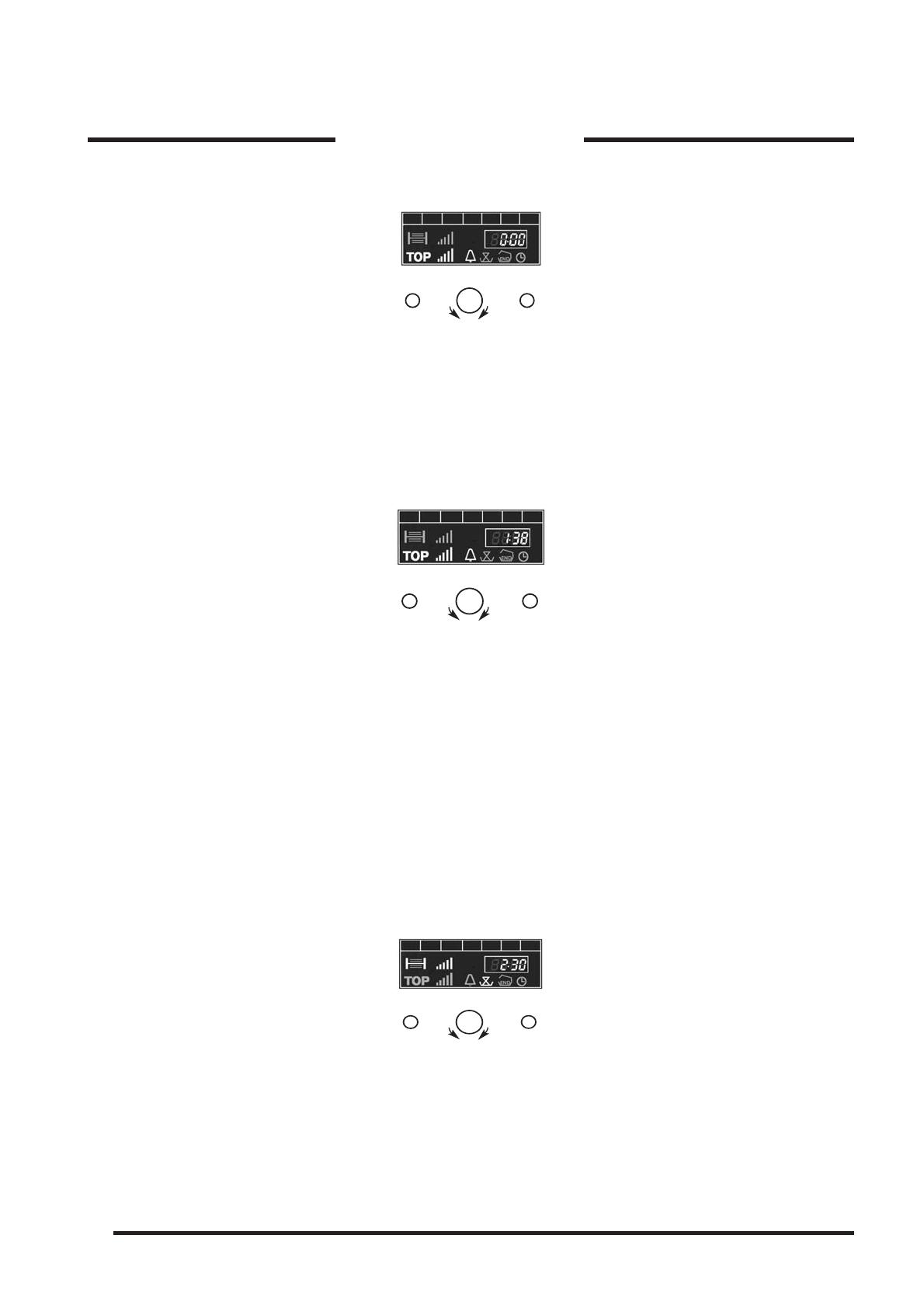
20
PLEASE PHONE US TO REGISTER YOUR APPLIANCE AND ACTIVATE YOUR PARTS GUARANTEE ON 08448 24 24 24
ELECTRONIC CLOCK &
AUTOMATIC
COOKING FEATURE
SETTING THE MINUTE MINDER:
-
+
Main Oven
Light
Time/Mod
STEP 1. Press the Time/Mode button, until the 'bell' symbol is flashing.
STEP 2. Turn the +/- control knob to set the duration in minute increments until the required time is set.
After a few seconds the 'bell' symbol will stop flashing and the time will count down.
THE MINUTE MINDER IS NOW SET.
At the end of the set time an audible tone will be heard and the 'bell' symbol will go out. After a few seconds
the audible tone will stop and after a few seconds the display will revert back to the time of day.
-
+
Main Oven
Light
Time/Mod
The minute minder can be cancelled at any time by following STEPS 1 and 2, setting the time period to zero
using the +/- control knob. The display will revert back to the time of day.
The display shows HOURS and MINUTES eg. 1 hour 38 minutes
AUTO COOKING TIMER
There are two Auto Cooking programmes for the main oven, that can be selected using the display:
(a) To set the main oven to switch ON immediately and OFF automatically after a time of your choice.
(b) To set the main oven to switch ON and OFF automatically, at the times of your choice.
(a) To set the main oven to switch ON immediately and OFF automatically:
This allows you to cook for a specified duration, after which the oven will automatically switch off.
To adjust the duration of the cooking cycle press the Set timer button once. Adjust the presentTo adjust the duration of the cooking cycle press the Set timer button once. Adjust the present
To adjust the duration of the cooking cycle press the Set timer button once. Adjust the presentTo adjust the duration of the cooking cycle press the Set timer button once. Adjust the present
To adjust the duration of the cooking cycle press the Set timer button once. Adjust the present
time by rotating the Set Temperature/Time knob to the required time. Once the desired durationtime by rotating the Set Temperature/Time knob to the required time. Once the desired duration
time by rotating the Set Temperature/Time knob to the required time. Once the desired durationtime by rotating the Set Temperature/Time knob to the required time. Once the desired duration
time by rotating the Set Temperature/Time knob to the required time. Once the desired duration
of time is displayed press the Set Time button once to activate the programme.of time is displayed press the Set Time button once to activate the programme.
of time is displayed press the Set Time button once to activate the programme.of time is displayed press the Set Time button once to activate the programme.
of time is displayed press the Set Time button once to activate the programme.
-
+
Main Oven
Light
Time/Mod
STEP 1. Check that the correct time of day is set, if not follow instructions for setting the time of day.
STEP 2. Place food to be cooked on shelf in the oven.
STEP 3. Switch the main oven control to the desired mode. The display will automatically suggest a cooking
temperature. This can be changed by turning the +/- control knob. (The oven will start).
STEP 4. Press the Time/Mode button, until the 'cooking duration' symbol is flashing.
STEP 5. Turn the +/- control knob to set the cooking duration you require. After a few seconds the 'cooking
duration' symbol will stop flashing and the display will show the temperature that has been set.
This will change every few seconds when the display will show the cooking duration remaining.