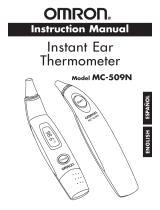LIMITED WARRANTy
Your OMRON
®
SC100 Digital Scale, excluding the battery, is warranted to be free
from defects in materials and workmanship appearing within 1 year from the date of
purchase, when used in accordance with the instructions provided with the unit. The
above warranties extend only to the original retail purchaser.
We will, at our option, repair or replace without charge any scale covered by the above
warranties. Repair or replacement is our only responsibility and your only remedy
under the above warranties. To obtain warranty service contact Omron Healthcare’s
CustomerServicebycalling1-800-634-4350fortheaddressoftherepairlocationand
the return shipping and handling fee. Information for warranty service is available on
our website at www.omronhealthcare.com.
Enclose the Proof of Purchase. Include a letter, with your name, address, phone
number,anddescriptionofthespecicproblem.Packtheproductcarefullytoprevent
damage in transit. Because of possible loss in transit, we recommend insuring the
product with return receipt requested.
THE FOREGOING IS THE SOLE WARRANTY PROVIDED BY OMRON IN
CONNECTION WITH THIS PRODUCT, AND OMRON HEREBY DISCLAIMS
ANY OTHER WARRANTIES, EXPRESS OR IMPLIED, INCLUDING
IMPLIED WARRANTIES OF MERCHANTABILITY AND FITNESS FOR A
PARTICULAR PURPOSE. IMPLIED WARRANTIES AND OTHER TERMS
THAT MAY BE IMPOSED BY LAW, IF ANY, ARE LIMITED IN DURATION
TO THE PERIOD OF THE ABOVE EXPRESS WARRANTY.
OMRON SHALL NOT BE LIABLE FOR LOSS OF USE OR ANY OTHER
SPECIAL, INCIDENTAL, CONSEQUENTIAL OR INDIRECT COSTS,
EXPENSES OR DAMAGES.
Thiswarrantyprovidesyouwithspeciclegalrights,andyoumayhaveotherrights
that vary by jurisdiction. Because of special local requirements, some of the above
limitations and exclusions may not apply to you.
FOR CUSTOMER SERVICE
Visit our web site at: www.omronhealthcare.com
Call toll free: 1-800-634-4350