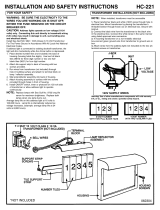Page is loading ...

Welding rectifier
0740 800 120
9804
LTT 150
Caddy Tig 150
Service manual

-- 2 --
cltt1de1
LIST OF CONTENTS Page
READ THIS FIRST 2..................................
COMPONENT DESCRIPTION 4........................
CONNECTION DIAGRAM LTT 150 5...................
FUNCTION DESCRIPTION 6..........................
DISMANTLING 14.....................................
FITTING 17...........................................
FAULT TRACING 19...................................
TECHNICAL DATA 22..................................
LOAD CHARACTERISTIC 23...........................
INSTRUCTIONS 24....................................
INTRODUCTION 24...................................
INSTALLATION 25.....................................
OPERATION 26.......................................
MAINTENANCE 27....................................
FAULT TRACING 28...................................
ORDERING OF SPARE PARTS 28......................
SPARE PARTS LIST LTT 150 29........................
NOTES 34............................................
READ THIS FIRST
This service manual is intended for use by technicians with appropriate electro--technical
training when carrying out fault--tracing and repair work.
The connection diagram can be used as a Contents for the function and component
descriptions. The connection diagram is divided into numbered blocks, which are used to
identify the various parts in the function description.
The manual contains details of all design changes up to and including April 1998.
WARNING!
The components in the machine are at mains voltage.
Never make any measurements inside the machine when it is
energised in the normal manner .
ESAB reserves the right to change specifications without prior notice

-- 3 --cltt1de1
The LTT 150 is designed and tested in accordance with the international
EN 60 974--1 (IEC 974--1) standard.
After service or repair, it is the responsibility of the person, company, section etc.
that have/has performed the work to make sure that the product does not depart
from the requirements of the above standard.
WARNING
READ AND UNDERSTAND THE INSTRUCTION MANUAL BEFORE INSTALLING OR OPERATING.
ARC WELDING AND CUTTING CAN BE INJURIOUS TO YOURSELF AND OTHERS. TAKE PRECAU-
TIONS WHEN WELDING. ASK FOR YOUR EMPLOYER’S SAFETY PRACTICES WHICH SHOULD BE
BASED ON MANUFACTURERS’ HAZARD DATA.
ELECTRIC SHOCK -- Can kill
S Install and earth the welding unit in accordance with applicable standards.
S Do not touch live electrical parts or electrodes with bare skin, wet gloves or wet clothing.
S Insulate yourself from earth and the workpiece.
S Ensure your working stance is safe.
FUMES AND GASES -- Can be dangerous to health
S Keep your head out of the fumes.
S Use ventilation, extraction at the arc, or both, to keep fumes and gases from your breathing zone and
the general area.
ARC RAYS -- Can injure eyes and burn skin.
S Protect your eyes and body. Use the c orrect welding screen and filter lens and wear protective
clothing.
S Protect bystanders with suitable screens or curtains.
FIRE HAZARD
S Sparks (spatter) can cause fire. Make sure therefore that there are no inflammable materials nearby.
NOISE -- Excessive noise can damage hearing
S Protect your ears. Use ear defenders or other hearing protection.
S Warn bystanders of the risk.
MALFUNCTION -- Call for expert assistance in the event of malfunction.
PROTECT YOURSELF AND OTHERS!

-- 4 --
cltt1de1
COMPONENT DESCRIPTION
WARNING!
The components in this machine are at mains voltage.
Never make measurements in the machine while it is energised in the normal
manner. Read and comply with the fault--tracing instru ctions on page 19.
AP01 Circuit board, power section, see the function description.
AP02 Circuit board, control electronics, see the function description.
AP03 Circuit board with EMC filter and rectifier bridge, see the diagram and
description on page 6 -- 7.
C01 Capacitor, decoupling.
EV01 Cooling fan, 230 V AC.
L01 -- L11 Ferrite ring for interference suppression (EMC).
QF01 Mains On/Off switch.
RP01 Potentiometer for current setting. This potentiometer is of insulated
construction, and may be replaced only by the potentiometer listed in the
spare parts list.
SA01 Welding mode selector switch (MMA / TIG).
ST01 Thermal overload switch. See the description on page 11.
V01 Rectifier bridge.
V03 LED, orange. See the description on page 11.
XS01 Sleeve connector.
1--6 The figures below relate to the corresponding function descriptions.
Headings and page numbers are shown here.
Page
1 POWER SUPPLY 6........................................
POWER SUPPLY, AP01
POWER SUPPLY, AP02
POWER SUPPLY F OR STARTING
2 OPEN--CIRCUIT VOLTAGE MONITORING 8..................
3 START 8.................................................
STARTING SEQUENCE, MMA
STARTING SEQUENCE, TIG
4 PULSE WIDTH MODULATOR / GATE DRIVING 10............
5 THERMAL SWITCH / LOW--VOLTAGE MONITOR 11..........
6 CURRENT SENSING 12....................................
7 WELDING METHOD SELECTION 12........................

CONNECTION DIAGRAM LTT 150
-- 5 --cltt1de1

-- 6 --
cltt1de1
FUNCTION DESCRIPTION
This description refers to the circuit diagr am on page 5.
WARNING! The components in the machine are at mains voltage.
Never make measurements in t h e machine when it is en ergised in
the normal manner.
Read and follow the fault--tracing instructions on page 19.
1 POWER SUPPLY
POWER SUPPLY, AP01
Power supply circuit board AP01 is supplied at two different voltages:
S Rectified mains voltage, about +330 V to the switch transistors.
S Power supply voltage from AP02: +22 V, tolerance 22--26V, power
supply to the gate drive circuit boards.
The winding on TR2 that is marked 1 TURN provides pulses to TY1,
which short--circuits charging resistor R25 about one second after
power--up.
Interf erence suppression is partly by ferrite rings around wires and partly
by twisting wire pairs. Most of the suppression is provided by the EMC
filter.
Cooling fan EV01 is supplied with 230V AC immediately after the EMC
filter via contacts I1 and I2, and starts when the main switch, QF01, is
turned on.

-- 7 --cltt1de1
POWER SUPPLY, AP02
Contact C6 on AP02 is supplied at +40V, tolerance 38--49V, which is then
converted to the following voltages:
+22V, tolerance 22--26V, for supplying the gate drive boards on AP01.
+10V, tolerance 10--11V, used internally on AP02 and for supply to
potentiometer RP01 (current setting).
+15V, tolerance 15--17.5V, used internally on AP02.
If a short circuit should occur in any of the diodes D13, D18 or D22, the
+40V supply will be too low to supply AP02.
POWER SUPPLY TO AP02 WHEN STARTING
When the mains power supply is turned on, AP02 is supplied from rectifier
bridge V01, the voltage from which is reduced by ten resistors R1--R10,
connected in parallel. This power supply is used during the starting
procedure, which takes about one second. The power supply is then taken
from the winding marked ’2 TURNS’ on the welding transformer via diodes
D1--D4.

-- 8 --
cltt1de1
2 OPEN--CIRCUIT VOLTAGE SENSING
Optocoupler IC4 senses the open--cir cuit voltage. On open circuit, current
flows through the LED and the transistor conducts. Shorting the welding
electrode to the workpiece interr upts the current through the LED. The
threshold value for activation of IC4 is about 50V output voltage from the
machine. The optocoupler output is connected to AP02.
The open--circuit voltage from the machine is 70--90V in MMA mode and
50--60V in TIG mode.
3 START
STARTING SEQUENCE, MMA
Block diagram for AP02 when MMA welding
Turning switch SA01 to the MMA position connects contacts E6 and E7,
giving a hot start. The open--circuit voltage drops as soon as the electrode
short--circuits to the workpiece. AP02 receives a signal from optocoupler
IC4 via contacts C3 and C4.
The current reference is increased for about 0,5 seconds during hot starting.
The magnitude and dur ation of this boost depends on the current setting.
For the current setting of 150 A, the starting current is about 205A.
The starting current is proportional to the set value of the current.

-- 9 --cltt1de1
STARTING SEQUENCE, TIG
Block diagram, AP02, for scrape starting
With switch SA01 in the TIG position:
S Contacts E6 -- E7 are open, disconnecting hot star t.
S Contacts E3 -- E6 are closed, thus engaging open--circuit voltage
monitoring for TIG via optocoupler and the control circuit on AP02.
The open--circuit voltage is 50 -- 60 V.
S Strike a pilot arc by scraping the electrode on the workpiece. The
welding pistol trigger switch must not be pressed while doing this.
S The pilot arc draws a current of 18 -- 20 A. The minimum reference
signal has priority over all other input signals to the control amplifier.
The pilot current flow until the pistol trigger switch is pressed.
Block diagram for AP02 during welding
S Pressing the pistol trigger switch opens optocoupler IC3 and the
current rises to the set value. Releasing the trigger switch drops the
current to the pilot current value. To extinguish the arc, lift the
welding pistol away from the workpiece.
S The pistol switch is galvanically insulated from other circuits via
optocoupler IC3. The power supply to the pistol switch is taken from a
separate winding on main transformer TR2: see the main connection
diagram on page 5.

-- 1 0 --
cltt1de1
4 PULSE WIDTH MODULATOR / GATE DRIVING
Input signals to the pulse width modulator
The PWM cir cuit controls the l ength of the gate pulses and thus the average
value of the welding current. The thermal overload switch and the
low--voltage monitor can turn off the pulses: with no pulses from the pulse
width modulator, there is no welding current.
The pulse width modulator controls the frequency and pulse duration of the
gate pulses to the MOSFET transistors. The pulse frequency is set to
70.5kHz ±0.5kHz. The maximum pulse factor is 41.6%--42.2%. The
proportion between pulse time and frequency depends on each of them,
which means that they must both be correctly adjusted.
Do NOT make measurements when the machine is being
powered from the mains.
See CHECKING AP02 on page 20.
Gate driving

-- 1 1 --cltt1de1
5 THERMAL OVERLOAD SWITCH / LOW VOLTAGE MONITOR
THERMAL OVERLAOD SWITCH
The thermal overload switch, ST01, which is fitted in the end of a heat sink,
interrupts the gate pulses if the temperature exceeds 75C ±5%. LED V03
on the front panel lights to indicate that it has operated. The switch resets
automatically when the temperature has fallen to 55C ±5%..
LOW--VOLTAGE MONITOR
The low--voltage monitor interrupts the welding current if the voltage from
rectifier V01 drops below about 220V DC. T he signal to the monitor is
taken v ia contact B3. Operation of the monitor is indicated by LED V03 o n
the front panel. See the circuit diagram above.

-- 1 2 --
cltt1de1
6 CURRENT MEASUREMENT
Current transformer TR3, which has a ratio of 1:100, measures the current
in the primary winding of the main transformer. The secondary of the
current transformer is connected to AP02 via contacts J2 and J3.
The voltage is measured and the actual value of the welding cur rent is
calculated. It is compared with the set value, and the difference is used to
control the reference to the PWM circuit, which controls the welding
current to the required set value.
HIGH--SPEED CURRENT LIMIT
The purpose of t his current limit is instantaneously to interrupt the transistor
pulse if the welding current exceeds the permissible peak value. Control is
automatic, and operates for as long as the peak current is too high.
7 WELDING METHOD SELECTION
Switch SA01 selects the required welding method. See the description
under Item 3, START, on page 8.

-- 1 3 --cltt1de2

-- 1 4 --
cltt1de2
DISMANTLING
WARNING! The components in the machine are at mains voltage
REMOVING THE CASING
It is important, when dismantling the machine, to note the positions of the parts, in order to
be sure of correct re--assembly.
1. Disconnect the machine from the mains supply.
2. Disconnect the welding current and return cables from the front of the machine.
3. Using a Torx screwdriver, remove the four screws from the underside of the case. The
screwdriver can be ordered from ESAB: see SERVICE TOOLS on page 30.
4. Starting from the back, separate the two halves of the case and then lift the upper half
straight up.
5. Remove the lower wires, from upper circuit board AP03, from the mains switch i n the
cover. Remove the yellow/green wire from AP03.
6. Remove the rear grille from the lower half of the case.
7. Disconnect sleeve connectors A, D1--D2 and E from the control board (AP02). The
wires to these connectors come from the cover.
8. Pull the fan forward and fold it out of the way.
9. Remove the four screws at the front and rear edges of the power circuit board AP01.
10. Unscrew the nuts holding the current busbars and bend the bars out of the way.
11. Lift the power unit out of the lower half of the case.
When working on the power unit, place it such that it cannot be damaged.
Component positions on circuit board AP02

-- 1 5 --cltt1de2
Component positions on circuit board AP03

-- 1 6 --
cltt1de2
REMOVING POWER CIRCUIT BOARD AP01
Component positions, circuit board AP01
1. Remove the 11 nuts on the top of the machine.
2. Remove all the contacts on AP03 and contacts A, B, C, D and E on AP02.
3. Remove the bridge rectifier, the fan and circuit boards AP02 and AP03.
4. Remove the 11 screws from the
slots in the heat sinks.
5. Turn the machine upside down.
6. Remove the springs (2) that
hold the board in position by
inserting a screwdriver (1)
between each spring and the
heat sink.
7. Unscrew the four socket--head
screws in the bottom of t he
board, and remove transformer
TR2 and inductor L2.
8. Unsolder the wires (blue) to the
start1 and start2 thyristor
controls.
Removal/refitting of circuit board AP01

-- 1 7 --cltt1de2
FITTING
FITTING CIRCUIT BOARD AP01
When fitting the heat sinks, apply thermal compound to the heat sinks of the secondary side
and contact oil to the heat sinks of the primary side. Use only thermal compound and contact
oil recommended by ESAB, see SERVICE TOOLS on page 30.
1. Fit the tr ansformer and inductor.
2. Solder the start1 and start2 wires back into position.
3. Remove all traces of old varnish on the heat sink contact surfaces (3) if the old ones are
being refitted. Polish them with fine abrasive paper (P600). See the figure on the
previous page.
4. Heat sinks, primary side: apply a thin layer of contact oil to the contact surfaces.
5. Heat sinks, secondary side: apply a thin layer of thermal compound to the contact
surfaces.
6. Place the circuit board (2) on the heat sinks, and then fit a spring at each corner by
pressing it down with a screwdriver (4). See the figure on the previous page. Fit the rest
of the springs.
Note: make sure that the springs are fitted over the components that are to contact the
heat sinks. Always use new springs when re --assembling.
7. Turn the machine over and insert the screws in the slots.
8. Place circuit boards AP02 and AP03 and the diode bridge in position.
9. Fit the wires and contacts. See ’Fitting AP02 and AP03’.
10. Screw the circuit boards and diode bridge into position.
11. Using a straightedge, check that the heat sinks are parallel with each other and at the
same height.
Aligning the heat sinks using a straightedge
FITTING POTENTIOMETER RP01
When replacing this potentiometer, the connections must face upwards.
For safety reasons, fit only a potentiometer with an insulated shaft.

-- 1 8 --
cltt1de2
FITTING THE CONTACTS TO AP03
Contact Wire
A1, A2 Blue (2--TURNS from TR2)
A3 009 black (+40 V DC)
C 010 from welding negative
D1 Yellow/green
F1 003
F2 004
G1 006
G2 005
J1 007
J2 008
I1, I2 230 V to the fan
FITTING THE CONTACTS TO AP02
Contact Wire
A1 -- A3 To potentiometer
A4 011toLED
A5 012 to LED
A6 -- A7 To the thermal overload switch
B1 -- B3 From AP01
C1 -- C7 From AP01
D1 -- D2 From connector XS01
D3 -- D4 From AP01
E3, E6, E7 From switch SA01
FITTING THE CASE
Fit the case in the reverse order to that of removal. Take care to ensure good contact between
the busbars and the OKC connectors.

-- 1 9 --cltt1de2
FAULT TRACING
Measuring the open--circuit voltage:
1. Remove the positive and negative welding current cables from the machine.
2. Connect the mains supply plug to the mains and measure the voltage at the welding
terminals with a multimeter. The value must be between 70--90V in MMA mode and
50--60V in TIG mode. It is not affected by the potentiometer.
This is the only measurement that may be made when the unit is connected to the mains
power supply. Never make any measurements in the machine when it is connected to
the mains power supply in the normal way.
Now make sure that the mains cable is
not connected to the mains power supply.
Dismantle the machine as described by items 1--7 on page 14.
Check:
1. Diode bridge V01: check the diodes with a multimeter.
2. Charging resistor R25 on AP01: measure between J1 on AP03 and the heat sink not
having a copper strip. The value must be about 22τΚ
3. The switching transistors: measure across the large heat sinks, using the multimeter in
the diode test position, with the positive connection on the heat sink having a copper
strip. The value must be 0.3 -- 0.5 V.
Measuring with reverse polarity will indicate a higher value, which will rise as a result of
charging up capacitors. If a value of less than 0.3 V is found, it indicates that a transistor
has failed.
4. The welding and freewheel diodes: measure the resistance across the current busbars,
with the positive terminal of the multimeter to the negative on the machine and the
instrument negative to the machine positive. Then reverse the connections and
re--measure. Both values must be about 2.3 kτ. Measuring using the diode test position
will give measured values of about 0.4 V and about 1.2 V respectively.
5. Capacitors C12 -- C14 on AP01: measure using the negative terminal of the multimeter
to contact AP03:J2 and the positive to the heat sink without a copper strip. The value
must be about 1500←F.
Heat sinks and busbars to the OKC connector Circuit board AP03

-- 2 0 --
cltt1de2
WARNING: The mains cable m ust be disconnected from the supply.
Never make any measurements in the machine when it is connected to the mains power
supply in the normal way.
CHECKING AP02
Follow items 1 to 5 under the headline SOFT STARTING below.
Turn circuit boards AP02 and AP03 so that the contacts on AP02 are accessible. Remove
contact C (7--pole) from AP02. Connect 30V DC between contacts C1 and C6 on circuit
board AP02; positive to C6 and negative to C1.
Measure the voltages on the E connector, relative to C1 (= 0 V). The link between B3 and E2
disables the undervoltage protection.
a. E2: +10 V, tolerance 10--11 V.
b. E4: +15 V, tolerance 15--17.5 V. With link B3--E2 connected: 12.2 V.
c. E5: +22 V, tolerance 22--26 V. With link B3--E2 connected: 20 V.
d. Measuring the PWM pulses: The thermal overload switch must be connected, or contacts
A6--A7 be linked in or der to obtain gate pulses.
Using an oscilloscope, measure the pulses from the PWM circuit across C1 and C2.
Frequency and duty cycle for the pulses are to be found on page 10. The edges of the
pulses need to be square (not rounded).
If the measurements above are within the tolerances AP02 is OK. Reassemble the contacts
and check that they are correctly connected.
SOFT STARTING
Three connectors are needed for making the links and measurements on circuit board AP02.
See under the heading SERVICE TOOLS on page 30 for their order number.
1. Dismantle the machine in accordance with Items 1 -- 7 on page 14.
2. Place the fan so that it cannot short--circuit the busbars.
3. Remove circuit boards AP02 and AP03. Remove thermal over load switch contacts
A6--A7 from AP02.
4. Remove contact B (3--pole) from AP02. Connect contact B3 to contact E2, which
disables the low--voltage monitoring f unction.
5. Replace the thermal overload switch connections on A6--A7.
6. Replace circuit boards AP02 and AP03, but do not screw them into position.
7. Connect AP03:A3 to the positive on V01, or short--circuit one of resistors R1--R10 on
AP03 by fitting a jumper.
8. Connect 30V from a DC power supply to AP03; positive to G1 and negative to G2.
Or connect to plus and minus on V01.
9. Measure the voltage between the busbars. The value must be about 7.5 V.
The current from the DC power supply is about 0.4A.
10. Remove the thermal overload switch connections (A6--A7). The current must now drop
to not more than 0.1A.
If the measurements above are within the tolerances, reassemble the machine and make a test
weld.
/