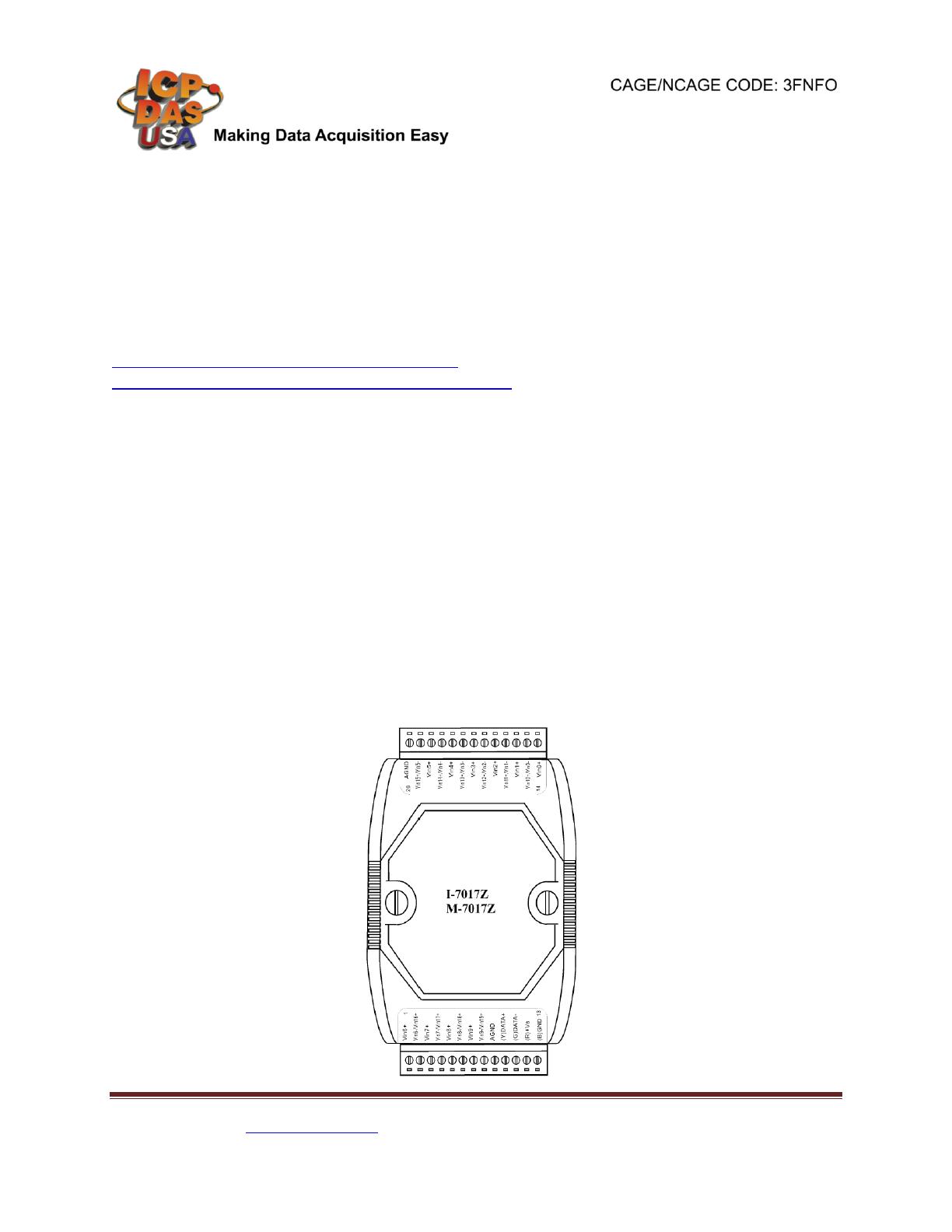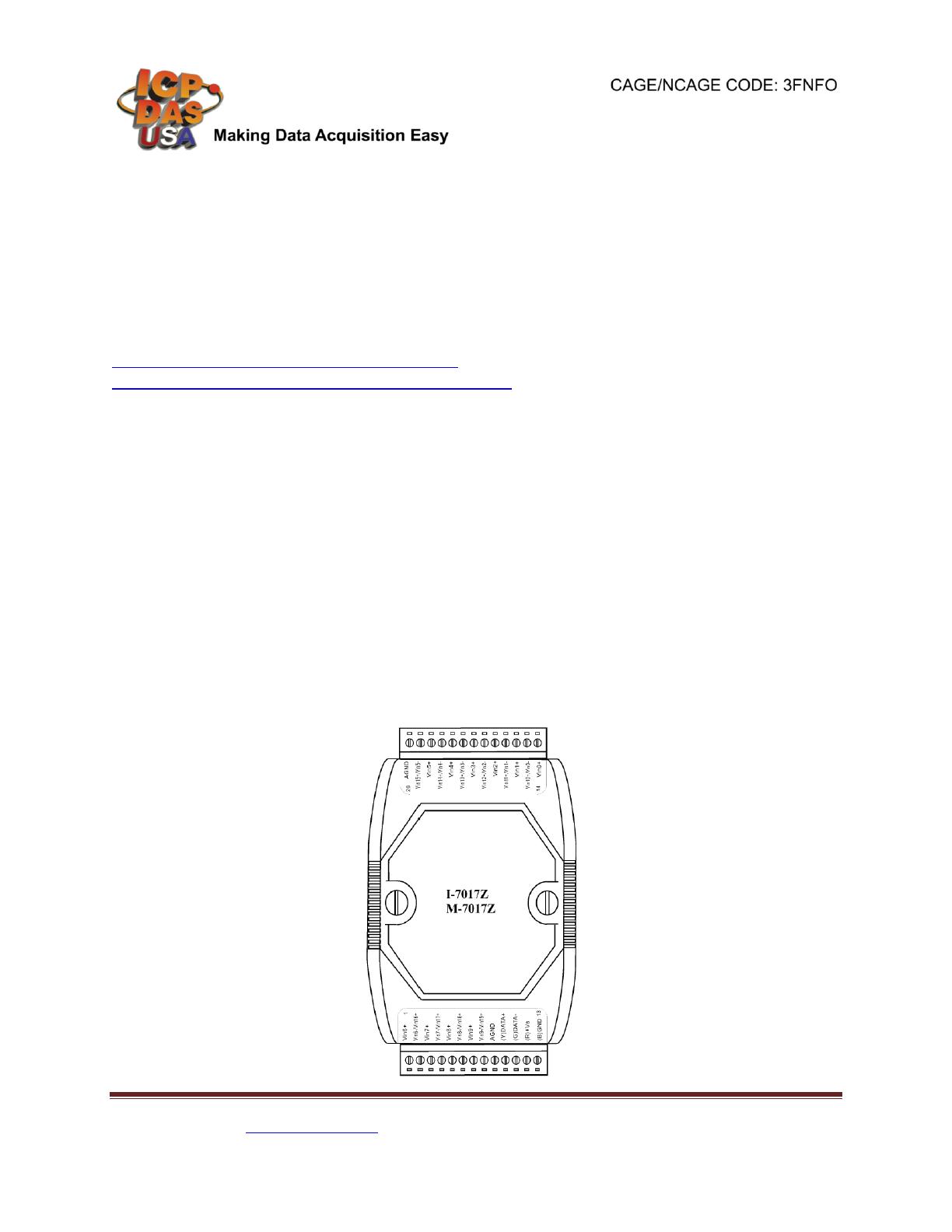
M-7017Z - 10/20-channel Current and Voltage Analog Input DAQ Module - QuickStart (Feb/2016)
ICP DAS USA, Inc. | www.icpdas-usa.com | 1-310-517-9888 | 24309 Narbonne Ave. Suite 200. Lomita, CA 90717
1
M-7017Z
10/20-channel Current and Voltage
Analog Input Module
Quick Start Guide
Product:
http://www.icpdas-usa.com/m_7017z.html
http://www.icpdas-usa.com/dcon_utility_pro.html
1. Introduction
M-7017Z has software configurable channels-- from 10 differential channels into 20
single ended channels. Both voltage and current are accepted: ±150mV, ±500mV, ±1V,
±5V, ±10V, ±20mA , 0~20mA, and 4~20mA. No external resistor needed for measuring
the current, all you have to do is to open the shell first and finish the setting by jumper.
Measuring the current is as simple as you think! The M-7017Z also passes 240Vrms
over voltage protection for differential inputs and 150Vrms over voltage protection for
singleended inputs, 3000VDC intra-module isolation, +/-4KV contact ESD protection, +/-
4KV EFT protection for power, and +/-1KV EFT protection for RS-485. The sampling
rate of M-7017Z is changeable. There are fast mode and normal mode for your
consideration. Fast Mode is 60Hz with 12 bit resolution. Normal Mode is 10Hz with 16
bit Resolution.
2. Terminal Assignment