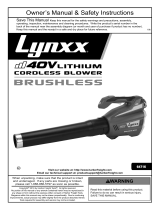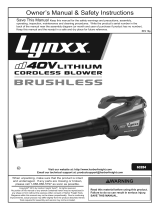Central Machinery Item 61729 Owner's manual
- Category
- Air blowers/dryers
- Type
- Owner's manual
This manual is also suitable for


Page 2 For technical questions, please call 1-888-866-5797. Item 61729
SAFETY OPERATION MAINTENANCESETUP
READ AND SAVE THESE INSTRUCTIONS.
RULES FOR SAFE OPERATION
1. WARNING! To reduce the risk of fire or
electric shock, do not use this blower with
any solid-state speed control device.
2. This appliance has a polarized plug
(one blade is wider than the other).
To reduce the risk of electric shock,
this plug is intended to fit into a polarized
outlet only one way. If the plug does not
fit fully in the outlet, reverse the plug.
If it still does not fit, contact a
qualified electrician. Do not change
the plug in any way. Do not attempt
to defeat this safety feature.
3. Do not leave blower running
while unattended.
4. Do not operate any blower with a
damaged cord or plug. Discard blower
or return to an authorized service
facility for examination and/or repair.
5. Do not run cord under carpeting.
Do not cover cord with throw rugs,
runners, or similar coverings.
Arrange cord away from traffic area
and where it will not be tripped over.
6. Never insert fingers, pencils, or
any other object through Front
or Rear Blade Guards.
7. Disconnect blower when moving
it from one location to another.
8. Disconnect blower before
removing grills for cleaning.
9. Be sure blower is on a stable surface
when operating to avoid overturning.
10. DO NOT use blower in window.
Rain may create electrical hazard.
11. Maintain labels and nameplates
on the blower.
If unreadable or missing, contact
Harbor Freight Tools for a replacement.
12. Use only in dry areas.
Do not use in bathrooms, laundry area,
near sinks or other sources of water.
13. This blower is not a toy.
Keep it out of reach of children.
14. WARNING: Handling cord on this blower
will expose you to lead, a chemical known
to the State of California to cause cancer,
and birth defects or other reproductive harm.
Wash hands after handling.
(California Health & Safety Code
§ 25249.5, et seq.)
15. The warnings, precautions, and instructions
discussed in this instruction manual cannot
cover all conditions and situations that may
occur. It must be understood by operator
that common sense and caution are factors
which cannot be built into this blower,
but must be supplied by operator.

Page 3For technical questions, please call 1-888-866-5797.Item 61729
SAFETYOPERATIONMAINTENANCE SETUP
WARNING SYMBOLS AND DEFINITIONS
This is the safety alert symbol. It is used to alert you to
potential personal injury hazards. Obey all safety messages
that follow this symbol to avoid possible injury or death.
Indicates a hazardous situation which, if not avoided,
will result in death or serious injury.
Indicates a hazardous situation which, if not avoided,
could result in death or serious injury.
Indicates a hazardous situation which, if not avoided,
could result in minor or moderate injury.
Addresses practices not related to personal injury.
Specifications
Electrical Rating 120VAC / 60Hz / 1A
Maximum Air Flow 300 CFM
3092372

Page 4 For technical questions, please call 1-888-866-5797. Item 61729
SAFETY OPERATION MAINTENANCESETUP
Operation
Read the ENTIRE RULES FOR SAFE OPERATION section at the
beginning of this manual including all text under subheadings
therein before set up or use of this blower.
Note: The Speed Control is located
on the side of the handle.
1. Make sure the blower’s Speed Control
is in the ″OFF″ position.
2. Plug the Power Cord into a
GFCI-protected outlet.
3. Position the blower as desired.
It can rest on different Pads to
direct the airflow at different angles.
It must rest on a level, firm base.
4. Leave adequate space around the blower
for unimpeded air flow. Air flows in at the
sides of the blower. Do not allow dirt or
debris to be drawn into the blower.
5. Rotate the Speed Control to the
desired speed setting. To turn the
blower OFF, rotate the blower’s
Speed Control to the ″OFF″ position.
Note: If blower suddenly stops operating,
the Overload Protection may have tripped.
Make sure that the blower is dry, that the
vents are not obstructed, and that the blower
has cooled completely before pressing
the Reset Button on the side of the handle
and continuing to use the blower.
6. Additional powered devices can be plugged
into the 120V~ outlets on the sides of the
blower. Do not exceed 13A combined
current draw across the two outlets.
7. To prevent accidents, turn off the blower
and unplug it after use. Clean, then store
the blower indoors out of children’s reach.
Air Outlet
Air
Inlet
120VAC OutletHandle
Feet
Figure A: Blower Components

Page 5For technical questions, please call 1-888-866-5797.Item 61729
SAFETYOPERATIONMAINTENANCE SETUP
User Servicing Instructions
Procedures not specifically explained in this manual must
be performed only by a qualified technician.
TO PREVENT SERIOUS INJURY FROM ACCIDENTAL OPERATION OR ELECTRIC SHOCK:
Turn the Power Switch of the blower off, unplug the blower from
its electrical outlet, and allow the blower to cool completely before
performing any inspection, maintenance, or cleaning procedures.
TO PREVENT SERIOUS INJURY FROM BLOWER FAILURE:
Do not use damaged equipment. If abnormal noise or vibration occurs,
have the problem corrected before further use.
1. BEFORE EACH USE, inspect the general
condition of the blower. Check for:
• loose hardware,
• misalignment or binding of moving parts,
• cracked or broken parts,
• damaged electrical wiring, and
• any other condition that may
affect its safe operation.
2. Clean outside housing regularly.
Use damp cloth during cleaning and
dry before use. Do not open housing
for cleaning or any other reason.
3. WARNING! If the supply cord of this
blower is damaged, it must be replaced
only by a qualified service technician.
If blower suddenly stops operating
The Overload Protection may have tripped.
Before pressing the Reset Button and continuing to use the blower, make sure:
• that the blower is dry,
• that the vents are not obstructed, and
• that the blower has cooled completely.

Page 6 For technical questions, please call 1-888-866-5797. Item 61729
SAFETY OPERATION MAINTENANCESETUP
Record Serial Number Here:
Note: If blower has no serial number,
record month and year of purchase instead.
Note: Some parts are listed and shown
for illustration purposes only, and are not
available individually as replacement parts.
Part Description Qty
1 Socket 2
2 Screw ST3.5x12 4
3 Nameplate 1
4 Housing Asm. 1
4.1 Left Housing 1
4.2 Foot (A) 4
4.3 Foot (C) 2
4.4 Foot (D) 2
4.5 Foot (B) 2
4.6 Right Housing 1
4.7 Screw ST2.9x25 6
4.8 Plug 6
4.9 Grill 1
4.10 Center Plate 1
5 Nameplate 1
6 Lock Nut M8 1
Part Description Qty
7 Washer Ø8 1
8 Fan Blade 1
9 Mounting Ring 1
10 Washer 1
11 Motor 1
12 Speed Control Knob 1
13 Screw ST4.2x16 3
14 Circuit Protector L2-15A 1
15 Handle 1
16 Label 1
17 Switch Box 1
18 Clip 1
19 Cord Clip 1
20 Power Cord 14AWGx3C 1
21 Wire 1
22 Wire Connector 2
Parts List and Diagram
PLEASE READ THE FOLLOWING CAREFULLY
THE MANUFACTURER AND/OR DISTRIBUTOR HAS PROVIDED THE PARTS LIST AND
ASSEMBLY DIAGRAM IN THIS MANUAL AS A REFERENCE TOOL ONLY. NEITHER THE
MANUFACTURER OR DISTRIBUTOR MAKES ANY REPRESENTATION OR WARRANTY
OF ANY KIND TO THE BUYER THAT HE OR SHE IS QUALIFIED TO MAKE ANY REPAIRS
TO THE PRODUCT, OR THAT HE OR SHE IS QUALIFIED TO REPLACE ANY PARTS OF
THE PRODUCT. IN FACT, THE MANUFACTURER AND/OR DISTRIBUTOR EXPRESSLY
STATES THAT ALL REPAIRS AND PARTS REPLACEMENTS SHOULD BE UNDERTAKEN
BY CERTIFIED AND LICENSED TECHNICIANS, AND NOT BY THE BUYER. THE
BUYER ASSUMES ALL RISK AND LIABILITY ARISING OUT OF HIS OR HER REPAIRS
TO THE ORIGINAL PRODUCT OR REPLACEMENT PARTS THERETO, OR ARISING
OUT OF HIS OR HER INSTALLATION OF REPLACEMENT PARTS THERETO.
Parts List

Page 7For technical questions, please call 1-888-866-5797.Item 61729
SAFETYOPERATIONMAINTENANCE SETUP
Assembly Diagram

3491 Mission Oaks Blvd. • PO Box 6009 • Camarillo, CA 93011 • 1-888-866-5797
Limited 90 Day Warranty
Harbor Freight Tools Co. makes every effort to assure that its products meet high quality
and durability standards, and warrants to the original purchaser that this product is free from
defects in materials and workmanship for the period of 90 days from the date of purchase. This
warranty does not apply to damage due directly or indirectly, to misuse, abuse, negligence or
accidents, repairs or alterations outside our facilities, criminal activity, improper installation,
normal wear and tear, or to lack of maintenance. We shall in no event be liable for death,
injuries to persons or property, or for incidental, contingent, special or consequential damages
arising from the use of our product. Some states do not allow the exclusion or limitation of
incidental or consequential damages, so the above limitation of exclusion may not apply to
you. THIS WARRANTY IS EXPRESSLY IN LIEU OF ALL OTHER WARRANTIES, EXPRESS
OR IMPLIED, INCLUDING THE WARRANTIES OF MERCHANTABILITY AND FITNESS.
To take advantage of this warranty, the product or part must be returned to us with
transportation charges prepaid. Proof of purchase date and an explanation of the complaint
must accompany the merchandise. If our inspection verifies the defect, we will either repair or
replace the product at our election or we may elect to refund the purchase price if we cannot
readily and quickly provide you with a replacement. We will return repaired products at our
expense, but if we determine there is no defect, or that the defect resulted from causes not
within the scope of our warranty, then you must bear the cost of returning the product.
This warranty gives you specific legal rights and you may also
have other rights which vary from state to state.
-
 1
1
-
 2
2
-
 3
3
-
 4
4
-
 5
5
-
 6
6
-
 7
7
-
 8
8
Central Machinery Item 61729 Owner's manual
- Category
- Air blowers/dryers
- Type
- Owner's manual
- This manual is also suitable for
Ask a question and I''ll find the answer in the document
Finding information in a document is now easier with AI
Related papers
Other documents
-
Ventamatic HVHF12COMBOUPS User manual
-
Bauer Item 56912 Owner's manual
-
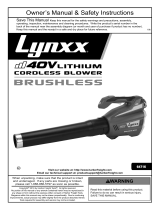 Lynxx Item 64716 Owner's manual
Lynxx Item 64716 Owner's manual
-
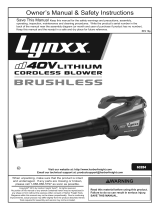 Lynxx Item 63284 Owner's manual
Lynxx Item 63284 Owner's manual
-
Portland Item 62337-UPC 193175331519 Owner's manual
-
Portland 62469 Owner's manual
-
Bauer 56416 Owner's manual
-
Bauer Item 56626 Owner's manual
-
Bauer Item 56416-UPC 193175365842 Owner's manual
-
Bauer Item 56416-UPC 193175419446 Owner's manual