V40
C R O S S C O U N T R Y
OWNER'S MANUAL


VÄLKOMMEN!
We hope you will enjoy many years of driving pleasure in your Volvo. The
car has been designed for the safety and comfort of you and your pas-
sengers. Volvo strives to design one of the safest cars in the world. Your
Volvo is also designed to meet applicable safety and environmental
requirements.
To increase your enjoyment of your Volvo, we recommend that you read
the instructions and maintenance information in this owner's manual.
The owner's manual is also available as a mobile app (Volvo Manual) and
on the Volvo Cars support site (support.volvocars.com).
We encourage everyone to always wear their seatbelt in this and other
cars. Please do not drive if you are under the influence of alcohol or
medication – or have an impaired ability to drive in some other way.

2
INTRODUCTION
This is how you find owner's information
12
Digital owner's manual in the car
13
Volvo Cars support site
15
Reading the owner's manual
16
Recording data
19
Accessories and extra equipment
20
Volvo ID
20
Environmental philosophy
22
The owner's manual and the environment
25
Laminated glass
25
SAFETY
General information on seatbelts
28
Seatbelt - putting on
29
Seatbelt - loosening
30
Seatbelt - pregnancy
30
Seatbelt reminder
31
Seatbelt tensioner
31
Safety - warning symbol
32
Airbag system
33
Airbags on driver's side
34
Passenger airbag
35
Passenger airbag - activating/deac-
tivating*
36
Side airbag (SIPS)
38
Inflatable Curtain (IC)
39
General information on WHIPS
(whiplash protection)
39
WHIPS - seating position
40
General information on safety mode
41
Safety mode - attempting to start the car
42
Safety mode - moving the car
43
Pedestrian airbag*
43
Pedestrian airbag* - moving the car
44
Pedestrian airbag* - folding up
45
General information on child safety
45
Child seats
47
Child seats - location
52
Child seat - ISOFIX
53
ISOFIX - size classes
53
ISOFIX - types of child seat
55
Child seats - upper mounting points
57
TABLE OF CONTENTS

3
INSTRUMENTS AND CONTROLS
Instruments and controls, left-hand
drive car - overview
60
Instruments and controls, right-hand
drive car - overview
63
Combined instrument panel
66
Analogue combined instrument
panel - overview
66
Digital combined instrument panel -
overview
67
Eco guide & Power guide*
70
Combined instrument panel - mean-
ing of indicator symbols
71
Combined instrument cluster -
meaning of warning symbols
73
Outside temperature gauge
75
Trip meter
75
Clock
75
Combined instrument panel - license
agreement
76
Symbols in the display
77
Volvo Sensus
79
Key positions
80
Key positions - functions at different
levels
81
Seats, front
82
Seats, front - electrically operated
84
Seats, rear
85
Steering wheel
87
Light switches
88
Position lamps
90
Daytime running lights
90
Tunnel detection*
91
Main/dipped beam
91
Active main beam*
92
Active bending lights*
94
Headlamps - adjusting headlamp pattern
95
Rear fog lamp
98
Brake lights
98
Hazard warning flashers
99
direction indicators
99
Interior lighting
100
Home safe lighting
102
Approach light duration
102
Wipers and washers
102
Power windows
104
Door mirrors
106
Windows and door mirrors - heating
107
Rearview mirror - interior
108
Glass roof*
109
Compass*
109
Menu navigation - combined instru-
ment panel
110
Menu overview - analogue combined
instrument panel
111
Menu overview - digital combined
instrument panel
111
Messages
112
Messages - handling
113
MY CAR
113
Trip computer
114
Trip computer - analogue combined
instrument panel
116
Trip computer - digital combined
instrument panel
118
Trip computer - trip statistics*
120

4
CLIMATE CONTROL
General information on climate control
122
Actual temperature
123
Sensors - climate control
123
Air quality
123
Air quality - passenger compartment filter
124
Air quality - Clean Zone Interior
Package (CZIP)*
124
Air quality - IAQS*
124
Air quality - material
125
Menu settings - climate control
125
Air distribution in the passenger
compartment
125
Electronic climate control - ECC*
127
Electronic temperature control - ETC
128
Heated front seats*
129
Heated rear seat*
129
Fan
130
Auto-regulation
130
Temperature control in the passen-
ger compartment
131
Air conditioning
131
Demisting and defrosting the windscreen
132
Air distribution - recirculation
133
Air distribution - table
134
Engine block and passenger com-
partment heater*
136
Engine block heater and passenger
compartment heater* - direct start
137
Engine block heater and passenger
compartment heater* - immediate stop
138
Engine block heater and passenger
compartment heater* - timer
138
Engine block heater and passenger
compartment heater* - messages
139
Additional heater*
140
Fuel-driven additional heater*
140
Electric additional heater*
141
LOADING AND STORAGE
Storage spaces
144
Storage compartment driver’s side
146
Tunnel console
146
Tunnel console - armrest
146
Glovebox
147
Inlaid mats*
147
Vanity mirror
147
Tunnel console - 12 V-sockets
148
Loading
148
Loading - long load
149
Roof load
150
Load retaining eyelets
150
Loading - bag holder
150
Loading - folding bag holder*
151
12 V socket - cargo area
151
Cargo net*
152
Hat shelf
153

5
LOCKS AND ALARM
Remote control key
156
Remote control key - losing
156
Remote control key - personalisation*
157
Locking/unlocking - indicator
158
Remote control key - electronic
immobiliser
159
Remote-controlled immobiliser with
tracking system*
159
Remote control key - functions
160
Remote control key - range
161
Remote control key with PCC* -
unique functions
161
Remote control key with PCC* - range
162
Detachable key blade
163
Detachable key blade - detaching/
attaching
163
Detachable key blade - unlocking doors
164
Remote control key/PCC - replacing
the battery
164
Keyless drive*
165
Keyless Drive* - range
166
Keyless Drive* - secure handling of
the remote control key
166
Keyless Drive* - interference to
remote control key function
167
Keyless Drive* - locking
167
Keyless Drive* - unlocking
168
Keyless Drive* - unlocking with the
key blade
168
Keyless Drive* - lock settings
169
Keyless Drive* - antenna location
169
Locking/unlocking - from the outside
170
Manual locking of the door
170
Locking/unlocking - from the inside
171
Global opening
172
Locking/unlocking - glovebox
172
Locking/unlocking - tailgate
172
Locking/unlocking - fuel filler flap
174
Deadlocks*
174
Child safety locks - manual activation
176
Child safety locks - electrical activation*
176
Alarm*
177
Alarm indicator*
178
Alarm* - automatic re-arming
178
Alarm* - automatic arming
179
Alarm* - remote control key not working
179
Alarm signals*
179
Reduced alarm level*
180
Type approval - remote control key
system
180
DRIVER SUPPORT
Adjustable steering force*
184
Electronic stability control (ESC) -
general
184
Electronic stability control (ESC) -
operation
186
Electronic stability control (ESC) -
symbols and messages
187
Speed limiter*
189
Speed limiter* - getting started
189
Speed limiter* - changing speed
190
Speed limiter - temporary deactiva-
tion and standby mode*
191
Speed limiter* - alarm for speed
exceeded
192
Speed limiter* - deactivation
192
Cruise control*
192
Cruise control* - managing speed
193
Cruise control* temporary deactiva-
tion and standby mode
195
Cruise control* - resume set speed
196
Cruise control* - deactivate
197
Distance Warning*
197
Distance Warning* - limitations
199
Distance Warning* - symbols and
messages
200
Adaptive cruise control (ACC)*
201

6
Adaptive cruise control* - function
202
Adaptive cruise control* - overview
203
Adaptive cruise control* - managing
speed
204
Adaptive cruise control* - set time
interval
205
Adaptive cruise control* - temporary
deactivation, and standby mode
206
Adaptive cruise control* - overtaking
another vehicle
207
Adaptive cruise control* - deactivate
207
Adaptive Cruise Control* - queue
assistance
208
Adaptive cruise control* - switch
cruise control functionality
210
Adaptive cruise control* - fault trac-
ing and action
211
Adaptive cruise control* - symbols
and messages
212
Radar sensor
214
Radar sensor - limitations
214
Type approval - radar system
216
City Safety™
219
City Safety™ - function
220
City Safety™ - operation
220
City Safety™ - limitations
221
City Safety™ - laser sensor
223
City Safety™ - symbols and messages
225
Collision warning system*
226
Collision warning system* - function
227
Collision warning system* - detection
of cyclists
228
Collision warning system* - detection
of pedestrians
229
Collision warning system* - operation
230
Collision warning system* - limitations
232
Collision warning system* - camera
sensor limitations
233
Collision warning system* - symbols
and messages
234
BLIS
236
BLIS - operation
237
CTA*
238
BLIS and CTA - symbols and messages
240
Road Sign Information* (RSI)
241
Road Sign Information (RSI)* - operation
242
Road Sign Information* (RSI) - limitations
244
Driver Alert System*
244
Driver Alert Control (DAC)*
245
Driver Alert Control (DAC)* - operation
246
Driver Alert Control (DAC)* - symbols
and messages
247
Lane assistance*
248
Lane Keeping Aid - function
248
Lane Keeping Aid - operation
250
Lane Keeping Aid - limitations
250
Lane Keeping Aid - symbols and
messages
252
Park Assist*
253
Park assist syst* - function
253
Park assist syst* - backward
254
Park assist syst* - forward
255
Park assist syst* - fault indication
256
Park assist syst* - cleaning the sensors
256
Park assist camera
257
Park assist camera - settings
260
Park assist camera - limitations
261
Park Assist Pilot (PAP)*
261
Park Assist Pilot (PAP)* - function
262
Park Assist Pilot (PAP)* - operation
263
Park Assist Pilot (PAP)* - limitations
265
Active Park Assist (PAP)* - symbols
and messages
266

7
STARTING AND DRIVING
Starting the engine
268
Switching off the engine
269
Steering lock
269
Jump starting
269
Gearboxes
271
Manual gearbox
271
Gear shift indicator*
272
Automatic gearbox - Geartronic*
272
Gear selector inhibitor
275
Hill start assist (HSA)*
276
Start/Stop*
277
Start/Stop* - function and operation
277
Start/Stop* - the engine does not stop
279
Start/Stop* - the engine auto-starts
280
Start/Stop* - the engine does not
auto-start
281
Start/Stop* - involuntary stop manual
gearbox
282
Start/Stop* - symbols and messages
283
Drive mode ECO*
285
All Wheel Drive (AWD)*
287
Hill Descent Control (HDC)
287
Foot brake
289
Foot brake - anti-lock braking system
290
Foot brake - emergency brake lights
and automatic hazard warning flashers
290
Foot brake - emergency brake assistance
291
Parking brake
291
Driving in water
292
Overheating
293
Driving with open tailgate
293
Overload - starter battery
294
Preparations for a long trip
294
Winter driving
295
Fuel filler flap - Opening/closing
295
Fuel filler flap - manual opening
296
Filling up with fuel
296
Fuel - handling
297
Fuel - petrol
297
Fuel - diesel
298
Catalytic converters
299
Filling with fuel - with a fuel can
300
Diesel particle filter (DPF)
300
Emission control with AdBlue
®
301
Handling AdBlue
®
302
AdBlue
®
– checking and topping up
302
Economical driving
304
Driving with a trailer
305
Driving with a trailer - manual gearbox
306
Driving with a trailer - automatic gearbox
306
Towbar*
307
Detachable towbar* - storage
308
Detachable towbar* - specifications
308
Detachable towbar* - attachment/
removal
309
Trailer Stability Assist - TSA
311
Towing
312
Towing eye
313
Recovery
314

8
WHEELS AND TYRES
Tyres - maintenance
316
Tyres - direction of rotation
317
Tyres - tread wear indicators
318
Tyres - air pressure
318
Wheel and wheel rim dimensions
319
Tyres - dimensions
319
Tyres - load index
320
Tyres - speed ratings
320
Wheel nuts
321
Winter tyres
321
Spare wheel*
322
Changing wheels - taking out the
spare wheel*
323
Changing wheels - removing wheels
323
Changing wheels - fitting
325
Warning triangle
327
Jack*
327
First aid kit*
328
Tyre monitoring (TM)*
328
Emergency puncture repair*
330
Emergency puncture repair kit* -
overview
331
Emergency puncture repair* - operation
332
Emergency puncture repair* - rechecking
334
Inflating tyres with compressor from
the emergency puncture repair kit*
335
MAINTENANCE AND SERVICE
Volvo service programme
338
Book service and repair*
338
Raising the car
341
Bonnet - opening and closing
343
Engine compartment - overview
343
Engine compartment - checking
344
Engine oil - general
344
Engine oil - checking and filling
345
Coolant - level
347
Brake and clutch fluid - level
348
Climate control system - fault tracing
and repair
349
Lamp replacement - general
349
Lamp replacement - location of front
lamps
350
Lamp replacement - headlamps
351
Lamp replacement - cover for main/
dipped beam bulbs
352
Lamp replacement - dipped beam
352
Lamp replacement - main beam
353
Lamp replacement - direction indica-
tors front
353
Lamp replacement - position lamps, front
353
Lamp replacement - daytime running
lights
354

9
Lamp replacement - location of rear
lamps
354
Lamp replacement - direction indica-
tors rear, brake lights and reversing lamp
355
Lamp replacement - rear fog lamp
355
Lamp replacement - vanity mirror lighting
356
Lamps - specifications
356
Wiper blades
357
Washer fluid - filling
359
Starter battery - general
360
Battery - symbols
362
Starter battery - replacement
362
Battery - Start/Stop
363
Electrical system
365
Fuses - general
365
Fuses - in engine compartment
366
Fuses - under glovebox
369
Fuses - under the right-hand front seat
372
Car wash
374
Polishing and waxing
376
Water and dirt-repellent coating
376
Rustproofing
377
Cleaning the interior
377
Paint damage
379
SPECIFICATIONS
Type designations
382
Dimensions
385
Weights
386
Towing capacity and towball load
387
Engine specifications
390
Engine oil - adverse driving conditions
391
Engine oil - grade and volume
392
Coolant - grade and volume
394
Transmission fluid - grade and volume
395
Brake fluid - grade and volume
396
Fuel tank - volume
397
Tank volume for AdBlue
®
398
Air conditioning, fluid - volume and grade
398
Fuel consumption and CO2 emissions
400
Tyres - approved tyre pressures
401
Performance
402
ALPHABETICAL INDEX
Alphabetical Index 403


INTRODUCTION

INTRODUCTION
12
This is how you find owner's
information
Owner's information is available in several differ-
ent product formats, both digital and printed.
The owner's manual is available in the car's
screen, as a mobile app and on the Volvo Cars
support site. There is a Quick Guide and a sup-
plement to the owner's manual available in the
glovebox, with specifications and fuse informa-
tion, amongst other things. A printed owner's
manual can be ordered.
The car's screen
1
A digital version of the owner's
manual is available in the car's
screen. Press the MY CAR but-
ton in the centre console, press
OK/MENU and select
Owner's manual. The infor-
mation is searchable and can
also be subdivided into categories.
Read more in the Digital owner's manual in the
car.
Mobile app
In App Store or Google Play,
search for "Volvo Manual",
download the app to your
smartphone or tablet and select
the car.
The app contains video tutorials
as well as options for visual navigation with exte-
rior and interior images of the car. It is easy to
navigate between the different sections in the
owner's manual and the content is searchable.
Read more about Owner's Manual in mobile devi-
ces.
Volvo Cars support site
Go to support.volvocars.com
and select your country. Here
you can find owner's manuals,
both online and in PDF format.
On the Volvo Cars support site
there are also video tutorials
and further information and
help regarding your Volvo and your car owner-
ship. The page is available for most markets.
Read more on the Volvo Cars support site.
Printed information
There is a supplement to the
owner's manual
2
in the glove-
box that contains information
on fuses and specifications, as
well as a summary of important
and practical information.
There is also a Quick Guide available in printed
format that helps you to get started with the most
commonly used functions in the car.
Depending on equipment level selected, market,
etc. additional owner's information may also be
available in printed format in the car.
A printed owner's manual and associated supple-
ment can be ordered. Contact a Volvo dealer to
order. See how the owner's manual is structured
in Reading the owner's manual.
1
A complete printed manual is included with the car for markets without owner's manual in the screen.
2
A complete printed manual is included with the car for markets without owner's manual in the screen.

INTRODUCTION
}}
13
Changing the language in the car's
screen
Changing the language in the car's display may
mean that some information does not correspond
to national or local laws and regulations. Don't
change to a language that's difficult to under-
stand, it may then be difficult to find your way
back in the structure on the screen.
IMPORTANT
The driver is always responsible that the vehi-
cle is driven safely in traffic and that applica-
ble laws and regulations are followed. It is
also important that the car is maintained and
handled in accordance with Volvo's recom-
mendations in the owner's information.
If there should be a difference between the
information in the screen and the printed
information then it is always the printed infor-
mation that applies.
Related information
•
Digital owner's manual in the car (p. 13)
•
Volvo Cars support site (p. 15)
•
Reading the owner's manual (p. 16)
Digital owner's manual in the car
The owner's manual can be read on the screen
in the car
3
. The content is searchable and it is
easy to navigate between different sections.
Open the digital owner's manual - press the MY
CAR button in the centre console, press OK/
MENU and select
Owner's manual.
For basic navigation, see Operating the system.
See below for a more detailed description.
Owner's manual, start page.
There are four options for finding information in
the digital owner's manual:
•
Search - Search function for finding an arti-
cle.
•
Categories - All articles sorted into catego-
ries.
•
Favourites - Quick access to favourite-
bookmarked articles.
•
Quick Guide - A selection of articles for
common functions.
Select the information symbol in the lower right-
hand corner in order to obtain information about
the digital owner's manual.
NOTE
The digital owner's manual is not available
while driving.
Search
Searching using the character wheel.
Character list.
Changing the input mode (see following
table).
3
Applies to certain car models.

||
INTRODUCTION
14
Use the character wheel to enter a search term,
e.g. "seatbelt".
1.
Turn TUNE to the desired letter, press OK/
MENU to confirm. The number and letter
buttons on the control panel in the centre
console can also be used.
2. Continue with the next letter and so on.
3. To change the input mode to numbers or
special characters, or to perform a search,
turn TUNE to one of the options (see explan-
ation in the following table) in the list for
changing the input mode (2), press OK/
MENU.
123/AB
C
Change between letters and num-
bers with OK/MENU.
MORE
Change to special characters with
OK/MENU.
OK
Perform the search. Turn TUNE to
select a search result article, press
OK/MENU to go to the article.
a|A
Changes between lowercase and
uppercase letters with OK/MENU.
| | }
Changes from the character wheel
to the search field. Move the cur-
sor with TUNE. Delete any mis-
spelling with EXIT. To return to the
character wheel, press OK/MENU.
Note that the digit and letter but-
tons on the control panel can be
used for editing in the search field.
Enter with the numerical keyboard
Numerical keyboard.
Another way of entering characters is to use the
centre console's buttons 0-9, * and #.
When e.g. 9 is pressed, a bar appears with all
characters
4
under the button, e.g.
W, x, y, z and
9. Quick presses on the button move the cursor
through these characters.
•
Stop with the cursor on the desired character
in order to select it - the character is shown
on the enter line.
•
Delete/undo using EXIT.
To enter a number, hold in the corresponding
number key.
Categories
The articles in the owner's manual are structured
into main categories and subcategories. The
same article can be in several appropriate cate-
gories in order to be found more easily.
Turn TUNE to navigate in the category tree and
press OK/MENU to open a category - selected
- or article - selected . Press EXIT to go
back to the previous view.
Favourites
Located here are the articles that are saved as
favourites. To select an article as a favourite, see
the heading "Navigating in an article" below.
Turn TUNE to navigate in the favourite list and
press OK/MENU to open an article. Press EXIT
to go back to the previous view.
4
The character for each button may vary depending on market/country/language.

INTRODUCTION
}}
* Option/accessory.
15
Quick Guide
Located here is a selection of articles for getting
to know the car's most common functions. The
articles can also be accessed via categories, but
are collected here for quick access.
Turn TUNE to navigate in the Quick Guide and
press OK/MENU to open an article. Press EXIT
to go back to the previous view.
Navigating in an article
Home - leads to the start page for the
owner's manual.
Favourite - adds/removes an article as a
favourite. You can also press the FAV button
in the centre console to add/remove an arti-
cle as a favourite.
Highlighted link - leads to linked article.
Special texts - if the article contains warn-
ings, important or note texts then an associ-
ated symbol is shown here as well as the
number of such texts in the article.
Turn TUNE to navigate between the links or
scroll in an article. When the screen has scrolled
to the start/end of an article the home and
favourite options are accessed by scrolling a fur-
ther step up/down. Press OK/MENU to activate
the selection/highlighted link. Press EXIT to go
back to the previous view.
Related information
•
Volvo Cars support site (p. 15)
Volvo Cars support site
More information on your car is available on the
Volvo Cars website and support site.
Support on the Internet
Go to support.volvocars.com or use the QR code
below to visit the page. The support page is avail-
able for most markets.
QR code that leads to the support page.
The information on the support page is searcha-
ble and can also be subdivided into different cat-
egories. Available here is support for options rela-
ted to e.g. Internet connected services and func-
tions, Volvo On Call*, the navigation system* and
apps. Video and step-by-step instructions explain
different procedures, e.g. how the car is con-
nected to the Internet via a mobile phone.
Downloadable information from the
support page
Maps
For cars equipped with Sensus Navigation*, there
is the facility to download maps from the support
page.

||
INTRODUCTION
* Option/accessory.
16
Apps
For selected Volvo models from model year 2014
and 2015, the owner's manual is available in the
form of an app. The Volvo On Call* app can also
be accessed from here.
Owner's manuals from previous model years
Owner's manuals from previous model years are
available here in PDF format. The Quick Guide
and supplement can also be accessed from the
support page. Select car model and model year in
order to download the publication required.
Contact
On the support page there is contact information
for customer support and the nearest Volvo
dealer.
Log in to the Volvo Cars website
Create a personal Volvo ID and log in to
www.volvocars.com. Once you are logged in you
can get an overview of service, agreements and
warranties, amongst other things. There is also
information here about accessories and software
adapted for your car model.
Related information
•
Volvo ID (p. 20)
Reading the owner's manual
A good way of getting to know your new car is
to read the owner's manual, ideally before your
first journey.
Reading the owner's manual is a good way to
become familiar with new functions, get advice
on how best to handle the car in different situa-
tions and learn how to make the best use of all
the car's features. Please pay attention to the
safety instructions contained in the owner's man-
ual.
Development work is constantly in progress to
improve our product. Modifications may mean
that information, descriptions and illustrations in
the owner's manual differ from the equipment in
the car. We reserve the right to make modifica-
tions without prior notice.
© Volvo Car Corporation
Owner's Manual in mobile devices
NOTE
The Owner's manual is available for download
as a mobile application (applies for certain car
models and mobile devices), see
www.volvocars.com.
The mobile application also includes video
and searchable content and easy navigation
between different sections.
Options/accessories
All types of option/accessory are marked with an
asterisk*.
In addition to standard equipment, the owner's
manual also describes options (factory fitted
equipment) and certain accessories (retrofitted
extra equipment).

INTRODUCTION
}}
17
The equipment described in the owner's manual
is not available in all cars - they have different
equipment depending on adaptations for the
needs of different markets and national or local
laws and regulations.
In the event of uncertainty over what is standard
or an option/accessory, contact a Volvo dealer.
Special texts
WARNING
Warning texts appear if there is a risk of
injury.
IMPORTANT
"Important" texts appear if there is a risk of
damage.
NOTE
NOTE texts give advice or tips that facilitate
the use of features and functions for example.
Footnote
There is footnote information in the owner's man-
ual that is located at the bottom of the page. This
information is an addition to the text that it refers
to via a number. If the footnote refers to text in a
table then letters are used instead of numbers
for referral.
Message texts
In the car there are displays that show menu
texts and message texts. In the owner's manual
the appearance of these texts differs from the
normal text. Examples of menu texts and mes-
sage texts:
Media, Sending location.
Decals
The car contains different types of decal which
are designed to convey important information in a
simple and clear manner. The decals in the car
have the following descending degree of impor-
tance for the warning/information.
Warning for personal injury
G031590
Black ISO symbols on yellow warning field, white
text/image on black message field. Used to indi-
cate the presence of danger which, if the warning
is ignored, may result in serious personal injury or
fatality.
Risk of property damage
G031592
White ISO symbols and white text/image on
black or blue warning field and message field.
Used to indicate the presence of danger which, if
the warning is ignored, may result in damage to
property.

||
INTRODUCTION
18
Information
G031593
White ISO symbols and white text/image on
black message field.
NOTE
It is not intended that the decals illustrated in
the owner's manual should be exact replicas
of those in the car. They are included to show
their approximate appearance and locations
in the car. The information that applies to your
particular car can be found on the decal on
the car.
Procedure lists
Procedures where action must be taken in a cer-
tain sequence are numbered in the owner's man-
ual.
When there is a series of illustrations for
step-by-step instructions each step is num-
bered in the same way as the corresponding
illustration.
Lists of letters appear adjacent to the series
of illustrations where the order of the instruc-
tions is not significant.
Arrows appear numbered and unnumbered
and are used to illustrate a movement.
Arrows with letters are used to clarify a
movement when the reciprocal order is of no
relevance.
If there is no series of illustrations for step-by-
step instructions then the different steps are
numbered with normal numbers.
Position lists
Red circles containing a number are used in
overview images where different components
are pointed out. The number recurs in the
position list featured in connection with the
illustration that describes the item.
Bulleted lists
A bulleted list is used when there is a list of
points in the owner's manual.
Example:
•
Coolant
•
Engine oil
Related information
Related information refers to other articles con-
taining closely-associated information.
Images
The manual's images are sometimes schematic
and may deviate from the car's appearance
depending on equipment level and market.
To be continued
}}
This symbol is located furthest down to the
right when an article continues on the following
page.
Continued from previous page
||
This symbol is located furthest up to the left
when an article continues from the previous
page.
Related information
•
The owner's manual and the environment
(p. 25)
•
Volvo Cars support site (p. 15)
Page is loading ...
Page is loading ...
Page is loading ...
Page is loading ...
Page is loading ...
Page is loading ...
Page is loading ...
Page is loading ...
Page is loading ...
Page is loading ...
Page is loading ...
Page is loading ...
Page is loading ...
Page is loading ...
Page is loading ...
Page is loading ...
Page is loading ...
Page is loading ...
Page is loading ...
Page is loading ...
Page is loading ...
Page is loading ...
Page is loading ...
Page is loading ...
Page is loading ...
Page is loading ...
Page is loading ...
Page is loading ...
Page is loading ...
Page is loading ...
Page is loading ...
Page is loading ...
Page is loading ...
Page is loading ...
Page is loading ...
Page is loading ...
Page is loading ...
Page is loading ...
Page is loading ...
Page is loading ...
Page is loading ...
Page is loading ...
Page is loading ...
Page is loading ...
Page is loading ...
Page is loading ...
Page is loading ...
Page is loading ...
Page is loading ...
Page is loading ...
Page is loading ...
Page is loading ...
Page is loading ...
Page is loading ...
Page is loading ...
Page is loading ...
Page is loading ...
Page is loading ...
Page is loading ...
Page is loading ...
Page is loading ...
Page is loading ...
Page is loading ...
Page is loading ...
Page is loading ...
Page is loading ...
Page is loading ...
Page is loading ...
Page is loading ...
Page is loading ...
Page is loading ...
Page is loading ...
Page is loading ...
Page is loading ...
Page is loading ...
Page is loading ...
Page is loading ...
Page is loading ...
Page is loading ...
Page is loading ...
Page is loading ...
Page is loading ...
Page is loading ...
Page is loading ...
Page is loading ...
Page is loading ...
Page is loading ...
Page is loading ...
Page is loading ...
Page is loading ...
Page is loading ...
Page is loading ...
Page is loading ...
Page is loading ...
Page is loading ...
Page is loading ...
Page is loading ...
Page is loading ...
Page is loading ...
Page is loading ...
Page is loading ...
Page is loading ...
Page is loading ...
Page is loading ...
Page is loading ...
Page is loading ...
Page is loading ...
Page is loading ...
Page is loading ...
Page is loading ...
Page is loading ...
Page is loading ...
Page is loading ...
Page is loading ...
Page is loading ...
Page is loading ...
Page is loading ...
Page is loading ...
Page is loading ...
Page is loading ...
Page is loading ...
Page is loading ...
Page is loading ...
Page is loading ...
Page is loading ...
Page is loading ...
Page is loading ...
Page is loading ...
Page is loading ...
Page is loading ...
Page is loading ...
Page is loading ...
Page is loading ...
Page is loading ...
Page is loading ...
Page is loading ...
Page is loading ...
Page is loading ...
Page is loading ...
Page is loading ...
Page is loading ...
Page is loading ...
Page is loading ...
Page is loading ...
Page is loading ...
Page is loading ...
Page is loading ...
Page is loading ...
Page is loading ...
Page is loading ...
Page is loading ...
Page is loading ...
Page is loading ...
Page is loading ...
Page is loading ...
Page is loading ...
Page is loading ...
Page is loading ...
Page is loading ...
Page is loading ...
Page is loading ...
Page is loading ...
Page is loading ...
Page is loading ...
Page is loading ...
Page is loading ...
Page is loading ...
Page is loading ...
Page is loading ...
Page is loading ...
Page is loading ...
Page is loading ...
Page is loading ...
Page is loading ...
Page is loading ...
Page is loading ...
Page is loading ...
Page is loading ...
Page is loading ...
Page is loading ...
Page is loading ...
Page is loading ...
Page is loading ...
Page is loading ...
Page is loading ...
Page is loading ...
Page is loading ...
Page is loading ...
Page is loading ...
Page is loading ...
Page is loading ...
Page is loading ...
Page is loading ...
Page is loading ...
Page is loading ...
Page is loading ...
Page is loading ...
Page is loading ...
Page is loading ...
Page is loading ...
Page is loading ...
Page is loading ...
Page is loading ...
Page is loading ...
Page is loading ...
Page is loading ...
Page is loading ...
Page is loading ...
Page is loading ...
Page is loading ...
Page is loading ...
Page is loading ...
Page is loading ...
Page is loading ...
Page is loading ...
Page is loading ...
Page is loading ...
Page is loading ...
Page is loading ...
Page is loading ...
Page is loading ...
Page is loading ...
Page is loading ...
Page is loading ...
Page is loading ...
Page is loading ...
Page is loading ...
Page is loading ...
Page is loading ...
Page is loading ...
Page is loading ...
Page is loading ...
Page is loading ...
Page is loading ...
Page is loading ...
Page is loading ...
Page is loading ...
Page is loading ...
Page is loading ...
Page is loading ...
Page is loading ...
Page is loading ...
Page is loading ...
Page is loading ...
Page is loading ...
Page is loading ...
Page is loading ...
Page is loading ...
Page is loading ...
Page is loading ...
Page is loading ...
Page is loading ...
Page is loading ...
Page is loading ...
Page is loading ...
Page is loading ...
Page is loading ...
Page is loading ...
Page is loading ...
Page is loading ...
Page is loading ...
Page is loading ...
Page is loading ...
Page is loading ...
Page is loading ...
Page is loading ...
Page is loading ...
Page is loading ...
Page is loading ...
Page is loading ...
Page is loading ...
Page is loading ...
Page is loading ...
Page is loading ...
Page is loading ...
Page is loading ...
Page is loading ...
Page is loading ...
Page is loading ...
Page is loading ...
Page is loading ...
Page is loading ...
Page is loading ...
Page is loading ...
Page is loading ...
Page is loading ...
Page is loading ...
Page is loading ...
Page is loading ...
Page is loading ...
Page is loading ...
Page is loading ...
Page is loading ...
Page is loading ...
Page is loading ...
Page is loading ...
Page is loading ...
Page is loading ...
Page is loading ...
Page is loading ...
Page is loading ...
Page is loading ...
Page is loading ...
Page is loading ...
Page is loading ...
Page is loading ...
Page is loading ...
Page is loading ...
Page is loading ...
Page is loading ...
Page is loading ...
Page is loading ...
Page is loading ...
Page is loading ...
Page is loading ...
Page is loading ...
Page is loading ...
Page is loading ...
Page is loading ...
Page is loading ...
Page is loading ...
Page is loading ...
Page is loading ...
Page is loading ...
Page is loading ...
Page is loading ...
Page is loading ...
Page is loading ...
Page is loading ...
Page is loading ...
Page is loading ...
Page is loading ...
Page is loading ...
Page is loading ...
Page is loading ...
Page is loading ...
Page is loading ...
Page is loading ...
Page is loading ...
Page is loading ...
Page is loading ...
Page is loading ...
Page is loading ...
Page is loading ...
Page is loading ...
Page is loading ...
Page is loading ...
Page is loading ...
Page is loading ...
Page is loading ...
Page is loading ...
Page is loading ...
Page is loading ...
Page is loading ...
Page is loading ...
Page is loading ...
Page is loading ...
Page is loading ...
Page is loading ...
Page is loading ...
Page is loading ...
Page is loading ...
Page is loading ...
Page is loading ...
Page is loading ...
Page is loading ...
Page is loading ...
Page is loading ...
Page is loading ...
Page is loading ...
Page is loading ...
Page is loading ...
Page is loading ...
Page is loading ...
Page is loading ...
Page is loading ...
Page is loading ...
Page is loading ...
Page is loading ...
Page is loading ...
Page is loading ...
Page is loading ...
Page is loading ...
Page is loading ...
Page is loading ...
Page is loading ...
Page is loading ...
Page is loading ...
Page is loading ...
Page is loading ...
Page is loading ...
Page is loading ...
Page is loading ...
Page is loading ...
Page is loading ...
Page is loading ...
Page is loading ...
Page is loading ...
-
 1
1
-
 2
2
-
 3
3
-
 4
4
-
 5
5
-
 6
6
-
 7
7
-
 8
8
-
 9
9
-
 10
10
-
 11
11
-
 12
12
-
 13
13
-
 14
14
-
 15
15
-
 16
16
-
 17
17
-
 18
18
-
 19
19
-
 20
20
-
 21
21
-
 22
22
-
 23
23
-
 24
24
-
 25
25
-
 26
26
-
 27
27
-
 28
28
-
 29
29
-
 30
30
-
 31
31
-
 32
32
-
 33
33
-
 34
34
-
 35
35
-
 36
36
-
 37
37
-
 38
38
-
 39
39
-
 40
40
-
 41
41
-
 42
42
-
 43
43
-
 44
44
-
 45
45
-
 46
46
-
 47
47
-
 48
48
-
 49
49
-
 50
50
-
 51
51
-
 52
52
-
 53
53
-
 54
54
-
 55
55
-
 56
56
-
 57
57
-
 58
58
-
 59
59
-
 60
60
-
 61
61
-
 62
62
-
 63
63
-
 64
64
-
 65
65
-
 66
66
-
 67
67
-
 68
68
-
 69
69
-
 70
70
-
 71
71
-
 72
72
-
 73
73
-
 74
74
-
 75
75
-
 76
76
-
 77
77
-
 78
78
-
 79
79
-
 80
80
-
 81
81
-
 82
82
-
 83
83
-
 84
84
-
 85
85
-
 86
86
-
 87
87
-
 88
88
-
 89
89
-
 90
90
-
 91
91
-
 92
92
-
 93
93
-
 94
94
-
 95
95
-
 96
96
-
 97
97
-
 98
98
-
 99
99
-
 100
100
-
 101
101
-
 102
102
-
 103
103
-
 104
104
-
 105
105
-
 106
106
-
 107
107
-
 108
108
-
 109
109
-
 110
110
-
 111
111
-
 112
112
-
 113
113
-
 114
114
-
 115
115
-
 116
116
-
 117
117
-
 118
118
-
 119
119
-
 120
120
-
 121
121
-
 122
122
-
 123
123
-
 124
124
-
 125
125
-
 126
126
-
 127
127
-
 128
128
-
 129
129
-
 130
130
-
 131
131
-
 132
132
-
 133
133
-
 134
134
-
 135
135
-
 136
136
-
 137
137
-
 138
138
-
 139
139
-
 140
140
-
 141
141
-
 142
142
-
 143
143
-
 144
144
-
 145
145
-
 146
146
-
 147
147
-
 148
148
-
 149
149
-
 150
150
-
 151
151
-
 152
152
-
 153
153
-
 154
154
-
 155
155
-
 156
156
-
 157
157
-
 158
158
-
 159
159
-
 160
160
-
 161
161
-
 162
162
-
 163
163
-
 164
164
-
 165
165
-
 166
166
-
 167
167
-
 168
168
-
 169
169
-
 170
170
-
 171
171
-
 172
172
-
 173
173
-
 174
174
-
 175
175
-
 176
176
-
 177
177
-
 178
178
-
 179
179
-
 180
180
-
 181
181
-
 182
182
-
 183
183
-
 184
184
-
 185
185
-
 186
186
-
 187
187
-
 188
188
-
 189
189
-
 190
190
-
 191
191
-
 192
192
-
 193
193
-
 194
194
-
 195
195
-
 196
196
-
 197
197
-
 198
198
-
 199
199
-
 200
200
-
 201
201
-
 202
202
-
 203
203
-
 204
204
-
 205
205
-
 206
206
-
 207
207
-
 208
208
-
 209
209
-
 210
210
-
 211
211
-
 212
212
-
 213
213
-
 214
214
-
 215
215
-
 216
216
-
 217
217
-
 218
218
-
 219
219
-
 220
220
-
 221
221
-
 222
222
-
 223
223
-
 224
224
-
 225
225
-
 226
226
-
 227
227
-
 228
228
-
 229
229
-
 230
230
-
 231
231
-
 232
232
-
 233
233
-
 234
234
-
 235
235
-
 236
236
-
 237
237
-
 238
238
-
 239
239
-
 240
240
-
 241
241
-
 242
242
-
 243
243
-
 244
244
-
 245
245
-
 246
246
-
 247
247
-
 248
248
-
 249
249
-
 250
250
-
 251
251
-
 252
252
-
 253
253
-
 254
254
-
 255
255
-
 256
256
-
 257
257
-
 258
258
-
 259
259
-
 260
260
-
 261
261
-
 262
262
-
 263
263
-
 264
264
-
 265
265
-
 266
266
-
 267
267
-
 268
268
-
 269
269
-
 270
270
-
 271
271
-
 272
272
-
 273
273
-
 274
274
-
 275
275
-
 276
276
-
 277
277
-
 278
278
-
 279
279
-
 280
280
-
 281
281
-
 282
282
-
 283
283
-
 284
284
-
 285
285
-
 286
286
-
 287
287
-
 288
288
-
 289
289
-
 290
290
-
 291
291
-
 292
292
-
 293
293
-
 294
294
-
 295
295
-
 296
296
-
 297
297
-
 298
298
-
 299
299
-
 300
300
-
 301
301
-
 302
302
-
 303
303
-
 304
304
-
 305
305
-
 306
306
-
 307
307
-
 308
308
-
 309
309
-
 310
310
-
 311
311
-
 312
312
-
 313
313
-
 314
314
-
 315
315
-
 316
316
-
 317
317
-
 318
318
-
 319
319
-
 320
320
-
 321
321
-
 322
322
-
 323
323
-
 324
324
-
 325
325
-
 326
326
-
 327
327
-
 328
328
-
 329
329
-
 330
330
-
 331
331
-
 332
332
-
 333
333
-
 334
334
-
 335
335
-
 336
336
-
 337
337
-
 338
338
-
 339
339
-
 340
340
-
 341
341
-
 342
342
-
 343
343
-
 344
344
-
 345
345
-
 346
346
-
 347
347
-
 348
348
-
 349
349
-
 350
350
-
 351
351
-
 352
352
-
 353
353
-
 354
354
-
 355
355
-
 356
356
-
 357
357
-
 358
358
-
 359
359
-
 360
360
-
 361
361
-
 362
362
-
 363
363
-
 364
364
-
 365
365
-
 366
366
-
 367
367
-
 368
368
-
 369
369
-
 370
370
-
 371
371
-
 372
372
-
 373
373
-
 374
374
-
 375
375
-
 376
376
-
 377
377
-
 378
378
-
 379
379
-
 380
380
-
 381
381
-
 382
382
-
 383
383
-
 384
384
-
 385
385
-
 386
386
-
 387
387
-
 388
388
-
 389
389
-
 390
390
-
 391
391
-
 392
392
-
 393
393
-
 394
394
-
 395
395
-
 396
396
-
 397
397
-
 398
398
-
 399
399
-
 400
400
-
 401
401
-
 402
402
-
 403
403
-
 404
404
-
 405
405
-
 406
406
-
 407
407
-
 408
408
-
 409
409
-
 410
410
-
 411
411
-
 412
412
-
 413
413
-
 414
414
-
 415
415
-
 416
416
-
 417
417
-
 418
418
Ask a question and I''ll find the answer in the document
Finding information in a document is now easier with AI
Other documents
-
Ford 2005 Focus Owner's Handbook Manual
-
Mitsubishi Outlander 2007 Owner's manual
-
Land Rover LR3 User manual
-
Philips Halogen Lamp User manual
-
Tata Streak 7610 Series Owner's manual
-
Dunlop TRAK-RITE PPL 40+ Owner's manual
-
Mellerware 35540 User manual
-
Mellerware Electric Heater 3 5 5 3 0 User manual
-
Mellerware 3 5 5 5 02200W User manual
-
Acura 2D11011M User manual