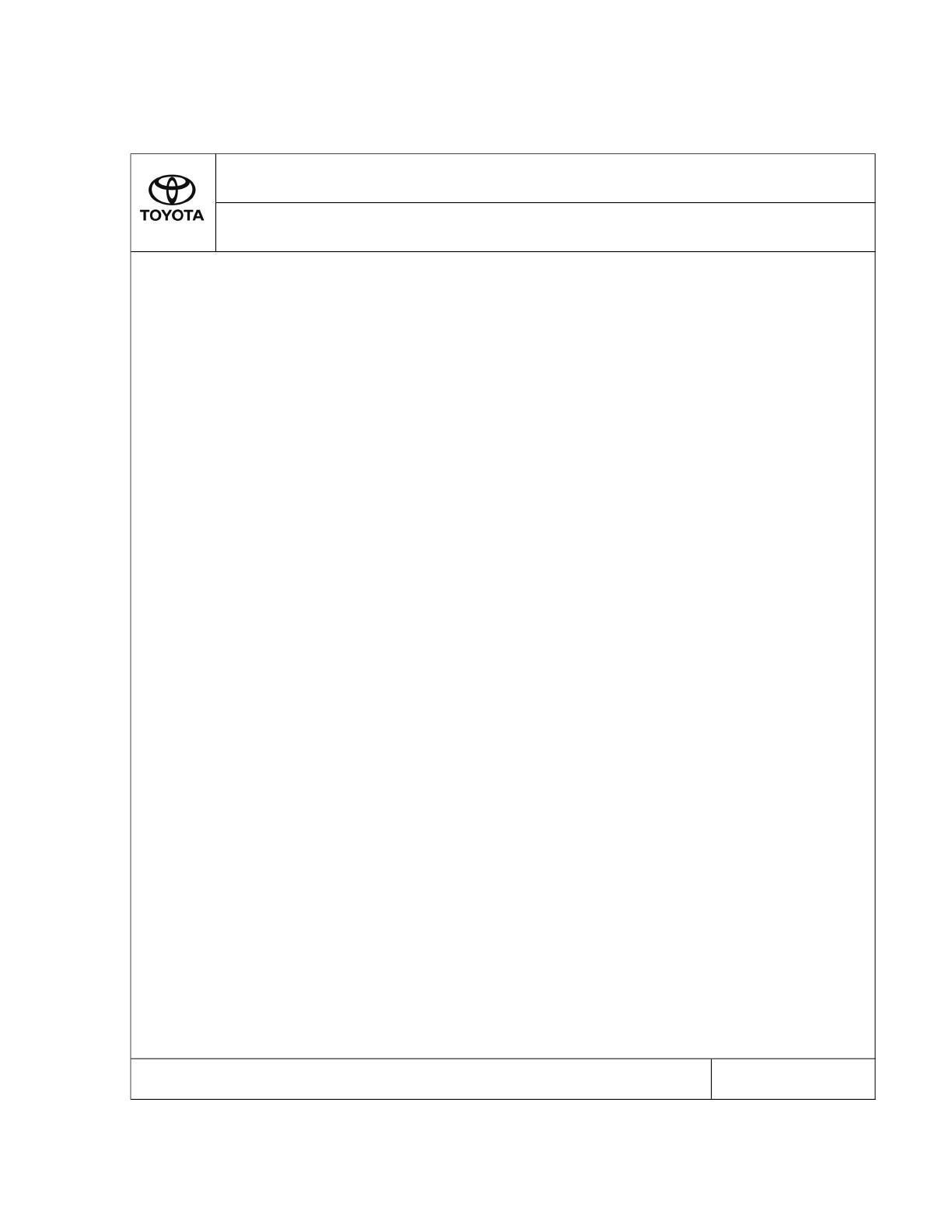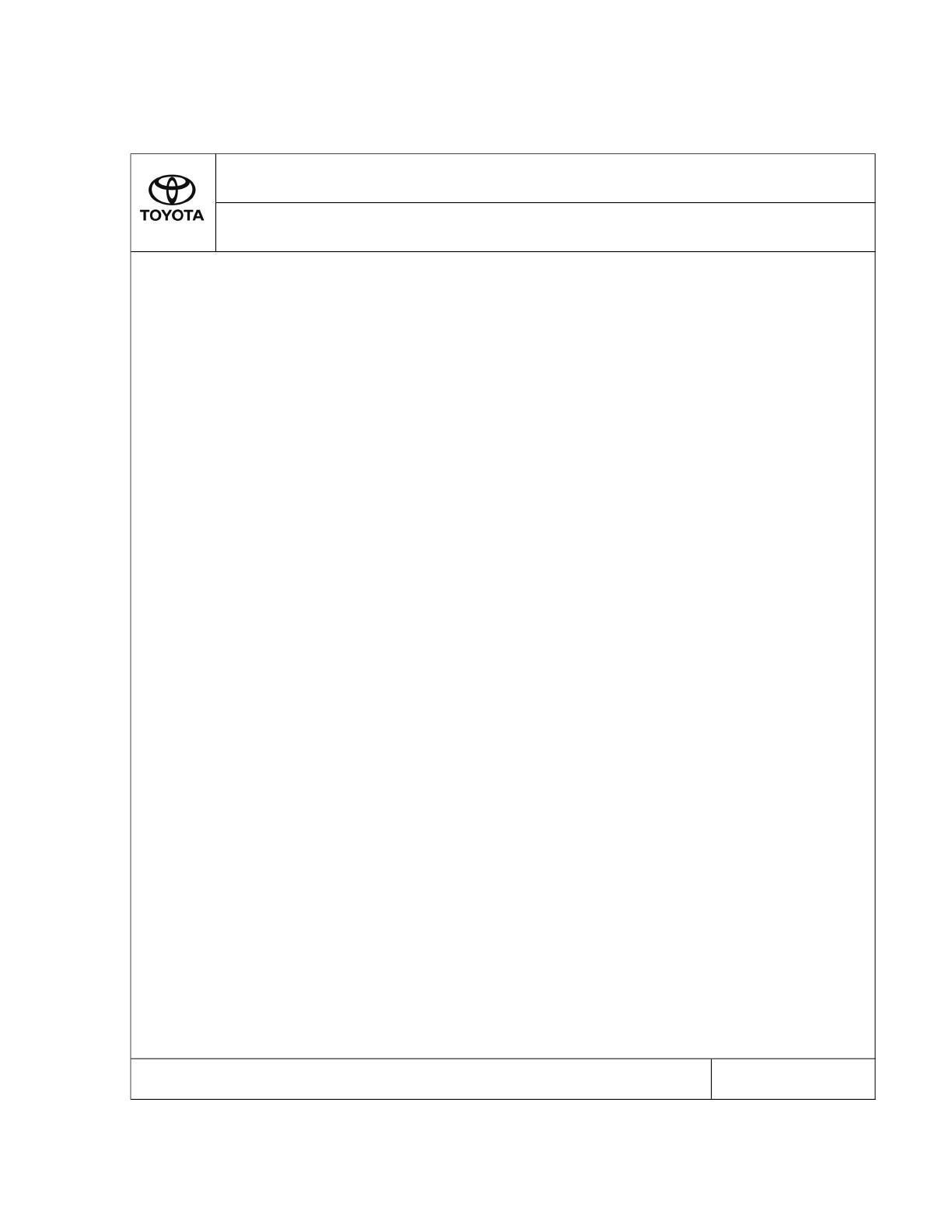
• Charging will be automatically OFF when car ignition is OFF.
• Portable devices compatible with the Qi wireless charging standard can be charged
by the wireless charger. However, compatibility with all devices which meet the
Qi wireless charging standard is not guaranteed.
• In the following situations, the wireless charger may not operate correctly:
- When a portable device is fully charged
- When there is a foreign object between the charging area and portable device
- When a portable device becomes hot while charging
- When a portable device is placed on the wireless area with its charging surface
facing up
- When a portable device is not centred on the charging area
- When the vehicle is near a TV tower, electric power plant, gas station,
radio station, large display, airport or other facility that generates strong
radio waves or electrical noise
- When the portable device is in contact with, or is covered by any of the
following metallic objects:
* Cards to which aluminium foil is attached
* Cigarette boxes that have aluminium foil inside
* Metallic wallets or bags
* Coins
* Metal hand warmers
* Media such as CDs and DVDs
Please read this manual for proper operation and keep it for future reference. 5/5
ALTIS- AUG - 2023 - 001
SECTION 5.0
Notice