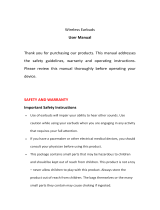If the earbuds failed to be connected to your Bluetooth device within 3 minutes, the
Bluetooth pairing mode will be stopped automatically. Please place earbuds back into
charging case for charging a while and take out again, then the earbuds will enter into
Bluetooth pairing mode for pairing.
If you turn on the Bluetooth function of your Bluetooth device after turning on the
earbuds, you have to go to the Bluetooth menu of the device and connect the earbuds
to the device manually.
Note:
If the earbuds fail to connect to any Bluetooth device within 5 minutes, it will turn
oautomaticallytosavethebaerylife.Pressandholdthetouchpaneloneachof
earbuds for about 3s to turn on the earbud if needed.
In some Bluetooth devices, connection may not be automatic. In this case, you have
to go to the Bluetooth menu of your device and connect the earbuds to the Bluetooth
device manually.
Single Earbud (Mono mode)
After Earbuds are paired to your Bluetooth device successfully, both the left and right
Earbud can be used separately. Take either left or right earbud out from the charging
case for Mono use. The earbud will power on and connect to your last connected
Bluetooth device automatically.
Note: Open the charging case and take out the second earbud, they will pair
each other automatically.
Reseing
If you encounter any pairing or connection issue, try the following steps to reset your
earbuds.
1. On your Bluetooth device, go to the Bluetooth menu and remove “MAAT-X7” from
the device list.
2. TurnotheBluetoothfunctionofyourBluetoothdevice.
3. Make sure the earbuds are fully charged. Take out both earbuds from the charging
case. Tap and hold the Touch Panel on both earbuds simultaneously for more than
10s until reset is completed. Try again if it is failed to reset.
Note: Both L and R earbuds are well paired at the factory. If you see 2 “MAAT-
X7” entries in available devices of Bluetooth list, then the earbuds are not
paired correctly. You need to reset it to defaults before using.