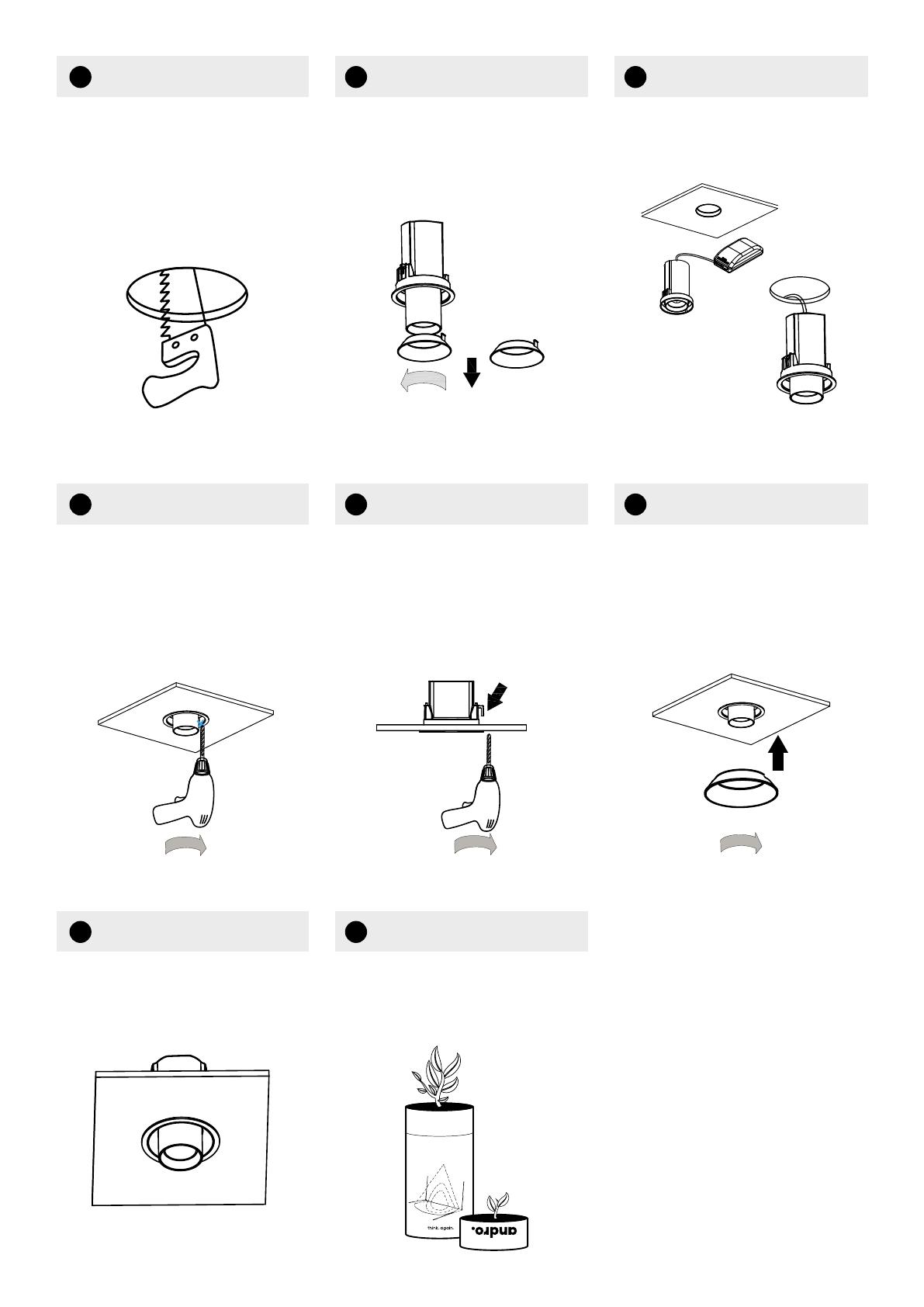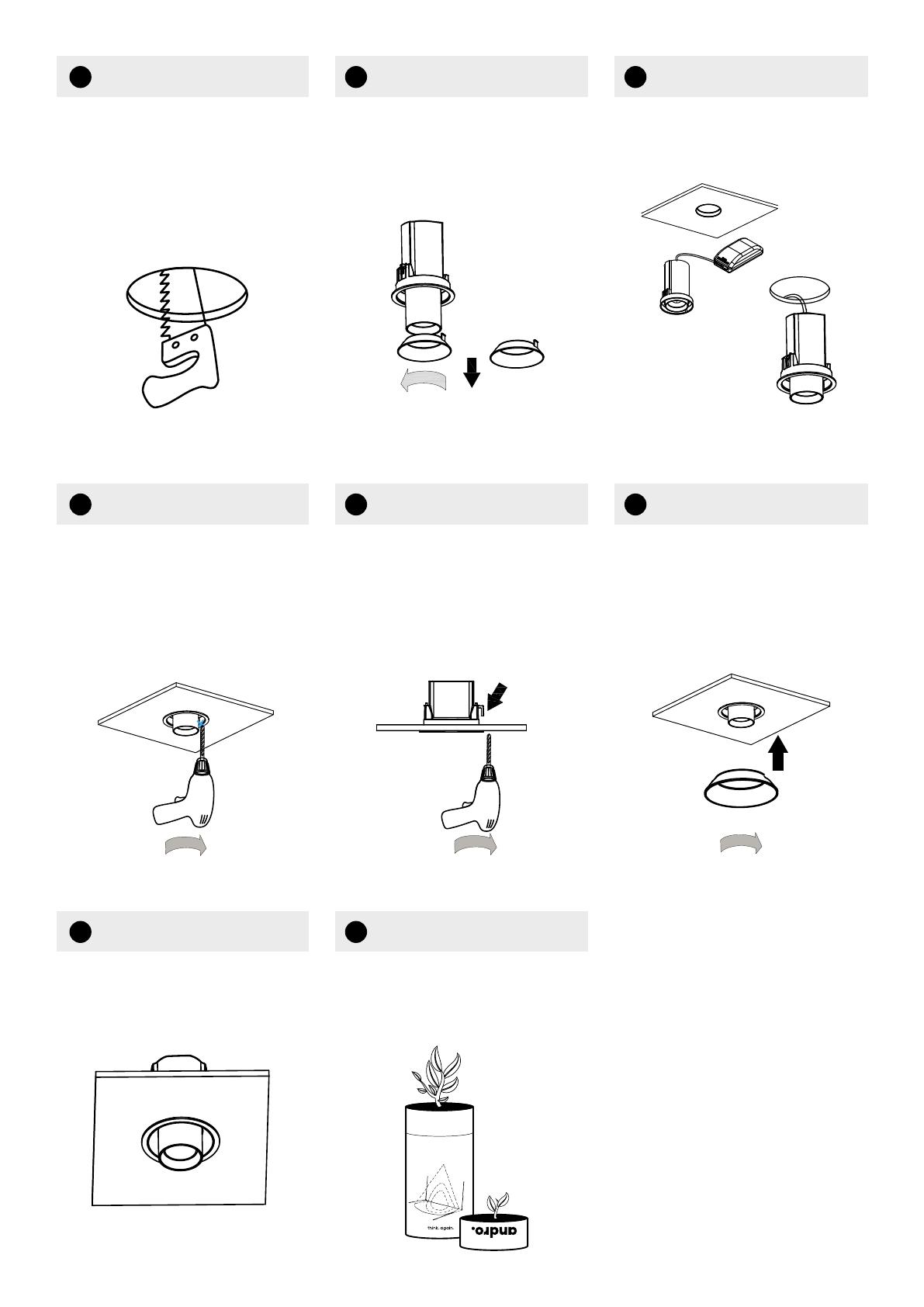
6 7
4A4B5
Turn ON power supply to
complete installation.
Now repurpose your andro
packaging to plant some
seedlings.
1 2 3
Fix the screws onto the ceiling
using a screw driver.
Cut a hole in the ceiling as per
the nominated cut-out sizes:
S Ø98mm
M Ø115mm
L Ø128mm
Tighten the screws until the
flanges on the housing are
retracted and the housing is
held tight in its position.
Remove the secondary ring by
rotating it anti-clockwise and
pulling it out.
Push the housing in the hole.
Fix the secondary ring back
onto the housing by rotating it
clockwise and pushing it in.