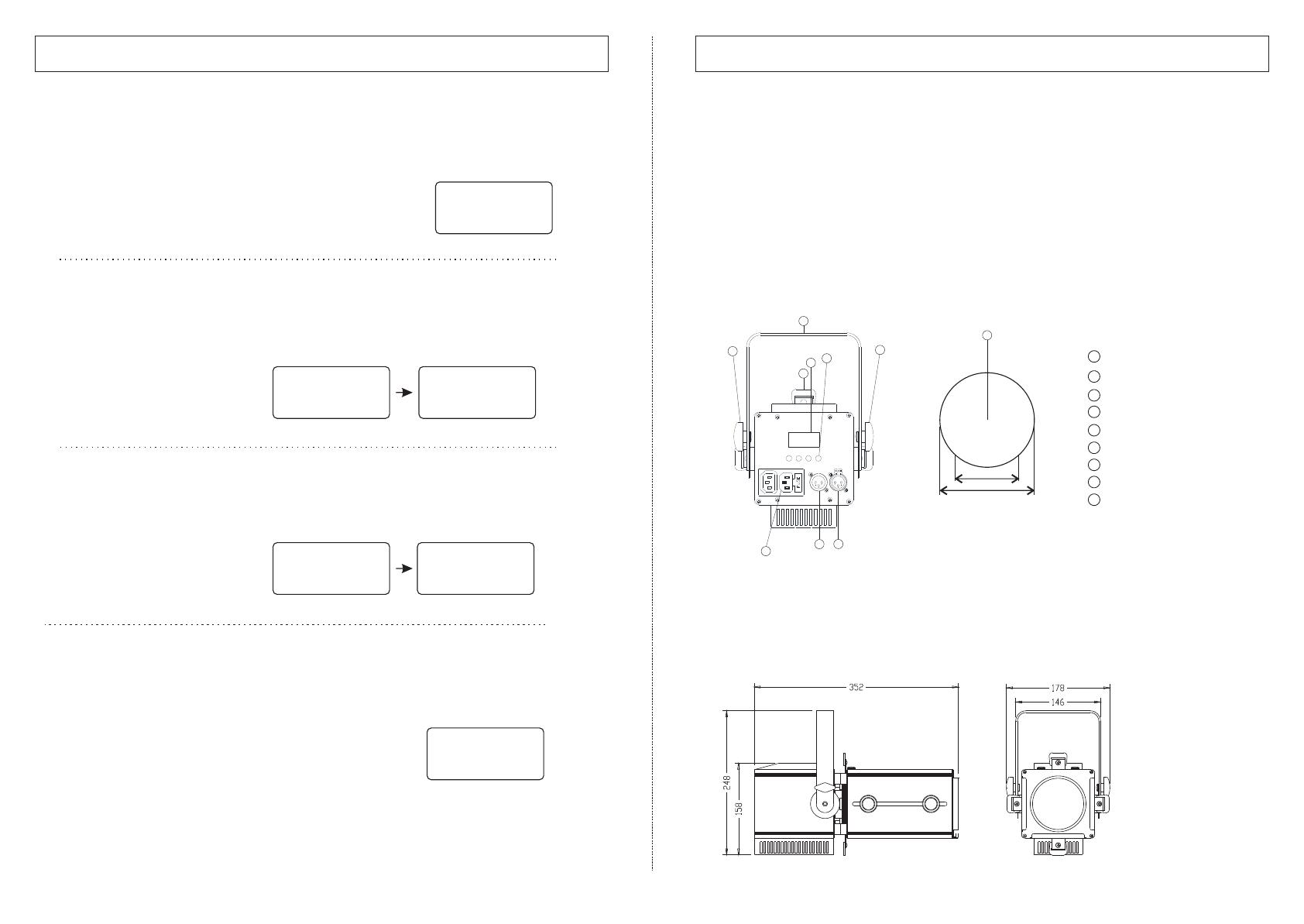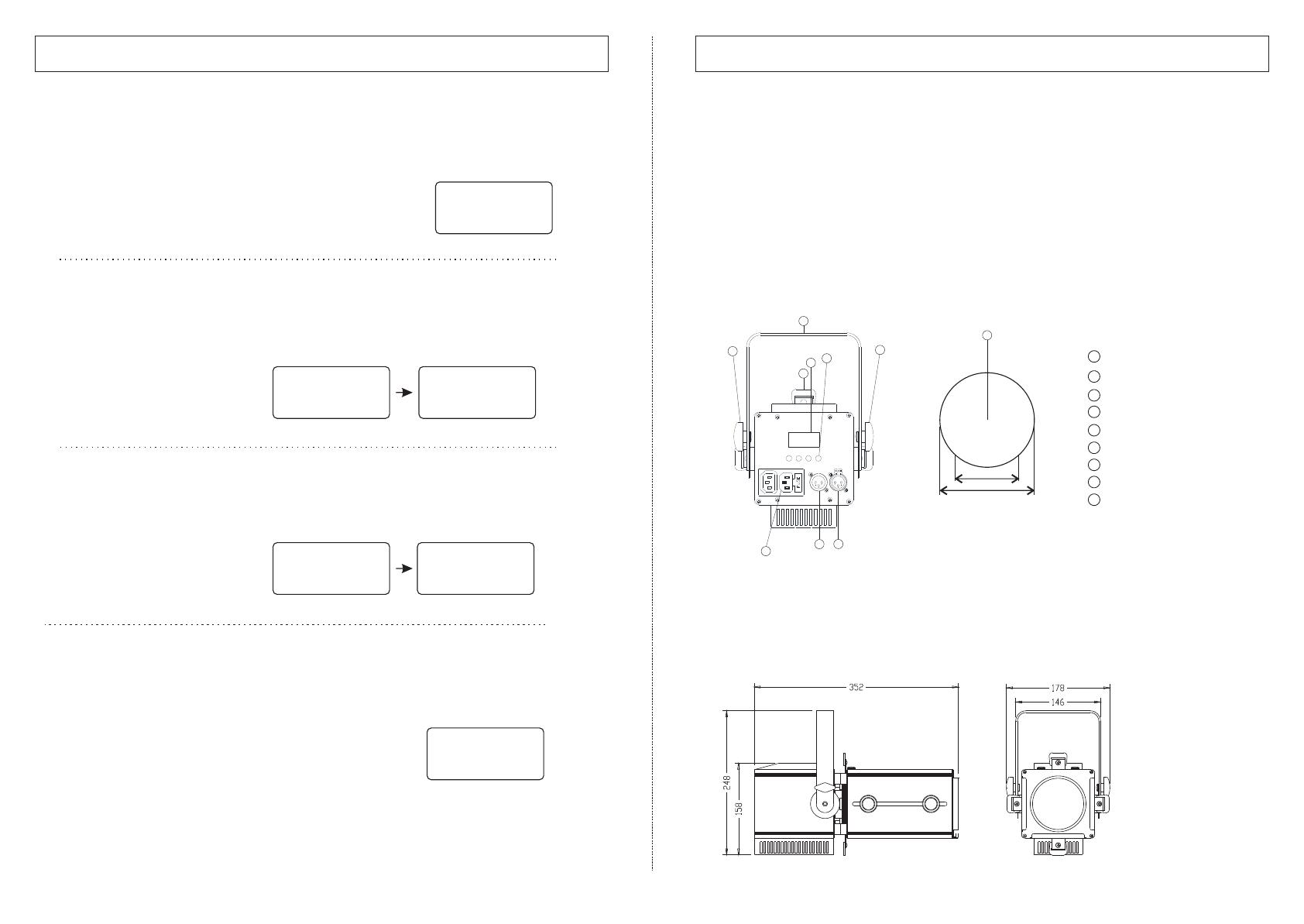
LED Zoom Profile Light
Un it:mm
2/10
CCS
[ ON ]
①
9/10
37mm
LO G O
Size
23mm
9
1
1
2
34
57
6
8
3.《CCS、Color Calibration System》
4.《Channels Function》
CHANNEL [MODE]
11CH
>
>
TEMPERATURE 28℃
11CH
>
>
TEMPERATURE 28℃
CHANNEL [MODE]
Fixture①Fixture②
5.《PWM Function》
In DMX、 mode,If the dimming smoothness and color output are Master/Slave
different on more than two fixtures, check that whether the PWM settings are consistent.
①②,Factory setting[1200Hz].as show below
1200Hz
>
>
TEMPERATURE 28℃
PWM Frequency
1200Hz
>
>
TEMPERATURE 28℃
PWM Frequency
Fixture①Fixture②
This fixture has 6-channel mode and 11-channel mode selection. In DMX512 mode,
If more than two fixtures have different settings, check whether the channel functions
are consistent. ①②,Factory setting[11CH].as show below
If more than two fixtures have different output colors, check that the correcting whether
settings for each fixture are , as show below ①,Factory setting:ON.consistent
6.《RDM Function》
If use the RDM function,that must use the console to search each fixture and change
the fixture address code in the DMX 512 mode.
Identification Code:each fixture has an identification
code as show below① ,the identification code of each
fixture is different ,Please check he fixture label.
device ID:01A1.10000001
device code:10000001
①
LED Zoom Profile Light
1.INTRODUCTION
1.Thank you for having chosen a 60Z-RGBW LED Zoom Profile Light,
please read this user manual carefully before you initially start-up.
2.This product is allowed to be operated with an alternating voltage of
AC90-240V 50/60Hz and designed for indoor use only.
2.Description of the fixture
1Fixation screws
2Shutter blade
3LCD Display
4Function selection knob
5Power IN/ Out
6
7DMX IN
8
DMX Out
9
Installstion stand
Gobo size
3.Dimensions