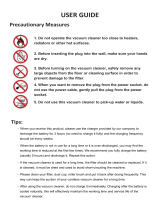Page is loading ...

DJ68-00517A REV(0.7)
Operation manual
Manufacturer: 271 Oseon dong, Gwangsan gu, Gwangju metropolitan city
Customer consultation office
02-541-3000, 080-022-3000
Representative telephone number of the customer care center:
Anywhere in this country
1588-3366
When accurately informed the model name of product, state of failure, and contact address, any
anxieties of customer will always be kindly consulted and rapid service will be provided.
Home page of the customer care center:
www.samsungsvc.co.kr
The cyber service center, in which reception of service and real time cyber consultation at the date
and time exactly desired by customer can be realized, is operated.
Internet home page
http://www.sec.co.kr
■
Address: 271 Oseon dong, Gwangsan gu, Gwangju metropolitan city
■
Manufacturer: Samsung Gwangju Electronics Inc.
DJ68-00517A-고급형(EN).indd 1 2010.5.6 1:30:59 PM

Precautions for safety are the contents to secure the
safety of user and to prevent damage of property etc.
Please read carefully to have proper use of the
product.
※ This product has been made to be used in Korea, and the
quality will not be guaranteed in overseas countries.
(FOR KOREA UNIT STANDARD ONLY)
VC-RA84V* SERIES
VC-RL84V* SERIES
Operation manual
Manufacturer: 271 Oseon dong, Gwangsan gu, Gwangju metropolitan city
Robotic vacuum cleaner
Operation manual of the product
DJ68-00517A-고급형(EN).indd 2 2010.5.6 1:31:0 PM

2
Every day cleaning mode
Automatic cleaning will
be conducted at the
same time of every day.
The cleaning zone of the robotic vacuum cleaner can be
restricted with the fence (virtual wall) mode or several spaces
can be cleaned with gate keeper (virtual door) mode.
※ In this text hereafter, Samsung i (eye)- keeper will be expressed as the i - keeper.
Convenient Samsung i (eye)- keeper function
As the cleaning is conducted by following the lattice
pattern (
) with the ceiling image recognition method,
cleaning can be performed for every part of the room.
Various cleaning modes are provided in accordance
with the cleaning circumstances.
Diverse cleaning mode
As another dust discharging port is provided at the
upper section, the dust bin can easily be emptied by
general vacuum cleaner without flying of the dust.
Simple dust discharging function
MON
TUE
WED
THU
FRI
SAT
SUN
~
Features and advantages
of product
What is the ceiling image
recognition (Visionary
Mapping TM) method?
As the product moves with its
own judgment on the place
to clean after recognizing the
image of ceiling with the
camera located at the upper
section, every part of the
room can be cleaned.
Realizing fine and uniform cleaning for every part of the room
Manual cleaning mode
Perform the cleaning
by directly moving the
cleaner with remote
controller.
Reserved cleaning mode
Reserve the cleaning
at desired time when
going out
Partial cleaning mode
Perform the cleaning of
partial area or when
being scattered of small
fragments of cookies etc.
Automatic
cleaning mode
Perform uniform and
convenient cleaning for
every room.
Repeated
cleaning mode
Perform repeated
cleaning until battery is
exhausted.
DJ68-00517A-고급형(EN).indd 2 2010.5.6 1:31:9 PM

3
Approx. 1.5 cm of threshold can be traveled with special
driving system, therefore, all the rooms can evenly be
cleaned. However, for the sake of safety, the threshold of
more than 1.5 cm can not be crossed.
Threshold traveling
Dust of every corner can be neatly cleaned by approaching to
the corner as much as possible through the minimizing of
colliding impact as the velocity is reduced by 7 obstacle sensors
when encountering with obstacle and through the relieving of the
colliding impact by 2 bumper sensors during the cleaning. (The
obstacle sensor displays higher sensitivity against bright obstacle.)
▌Soft bumping
Falling will be prevented by the 3 falling prevention
sensors through the detection of falling danger areas
such as stairway, porch, entrance door, etc.
Falling prevention
If lifting the robotic vacuum cleaner while it is in operation,
the motions of driving wheel,
power brush, suction motor, and side rotating brush will
be stopped due to the detection of the sensor.
Safety device
When the remaining amount of battery is not sufficient, the
charger induces the robotic vacuum cleaner, therefore,
rapid and accurate automatic charging can be performed.
Automatic charging
Dust is removed by the rotation of dual side brushes.
Dual side rotating brush
회회회
Features and advantages
of product
DJ68-00517A-고급형(EN).indd 3 2010.5.6 1:31:16 PM

회회
Preparation
회회
Installation
회회
Operation
Features and advantages of product
.............................
2
Precautions for safety
............................................................
5
Items related with the power supply
.....................................
5
Bef
ore the
use
..............................................................................
6
During the use
..............................................................................
9
Handling after the use
.............................................................
10
Components
..............................................................................
11
Name of each section
..........................................................
12
Main frame
..................................................................................
12
Charger
........................................................................................
13
i-keeper
........................................................................................
13
Remote controller
......................................................................
14
State indicating screen
.............................................................
15
Emergency switch ON/OFF
...................................................
16
Installation of the charger
........................................................
17
Electric charging
........................................................................
18
Important items for battery
.......................................................
19
Setting of time
..............................................................................
20
Installation of entry prevention tape(Exclusive use for VCRA84V* SERIES)
.............
21
Installation of i-keeper
.............................................................
22
Cleaning start/stop
....................................................................
24
Returning to electric charging
................................................
25
Automatic cleaning
....................................................................
26
Partial cleaning
...........................................................................
27
Repeated cleaning
....................................................................
28
Manual cleaning
........................................................................
29
Reserved cleaning
....................................................................
30
Daily reservation
........................................................................
31
Additional functions
...................................................................
32
Precautions before the handling
...........................................
33
Handling of sensor window and camera
...........................
33
Simple emptying of dust .........................................................
34
Handling of dust bin and HEPA-filter
..................................
34
Handling of power brush
........................................................
36
Handling of side rotating brush
.............................................
37
Handling of driving wheel
.......................................................
38
Confirming items before reporting the failure
.............
39
Corrective measures for each inspection code
................
41
Specification of product
.......................................................
42
Disposal guidance of waster electronic product
...............
44
4
Handling
Others
Contents
DJ68-00517A-고급형(EN).indd 4 2010.5.6 1:31:17 PM

5
회회 회회
Precautions for safety
preparation
These are the contents to secure the safety of user and to prevent damage of property.
Please have safe operation by reading carefully of the following items.
Always observe followings for
safety
If caution items are not being observed, wound or
property damage can be occurred to the user.
This product is used 220V as the rated voltage.
If warning items are not being observed, death or serious
wound can be occurred to the user.
Corresponding terminology will be
explained to improve the understanding for
the product operation.
This is the disassembly prohibited
indication.
Refer to the corresponding page.
Contents with which more efficient
use of the product can be realized
will be explained.
Items related with the power supply
Do not impair the power
supply cord by excessively
bending it or pressing it
down with heavy object.
▶ There is the danger of
electric shock or fire.
If dust, water etc. are
adhered to the pin and
contact section of the power
supply plug, thoroughly
clean them.
▶ There is the danger of
abnormal operation and
electric shock.
Do not pull the power
supply cord section or
touch the power supply
plug with wet hand.
▶ There is the danger of
electric shock or fire.
Do not use the power
source other than 220V or
do not connect several
electric products
simultaneously to one
outlet. (Do not expose the
cord line on the floor.)
▶ There is the danger of electric shock or fire.
Do not use damaged
power supply plug,
power supply cord, or
loosened outlet.
▶ There is the danger of
electric shock or fire.
DJ68-00517A-고급형(EN).indd 5 2010.5.6 1:31:23 PM

회회회회 회
6
These are the contents to secure the safety of user and to prevent damage of property.
Please have safe operation by reading carefully of the following items.
Always observe followings for
safety
Precautions for safety
preparation
Confirm whether dust
bin is assembled before
operating the robotic
vacuum cleaner.
▶ If dust bin is not
assembled, the robotic
vacuum cleaner will not
be operated.
Never use the robotic vacuum cleaner at the
following locations as it is a household
appliance.
▶ Critical damage (malfunction, breakage) can be
occurred to the product if it is used at the attic,
basement, warehouse, industrial building, separate
space away from indoors, locations where water is
always existed such as bathroom, laundry room etc.,
and narrow and elevated locations such as table,
shelves etc.
▶ At the location where candle or light stand
for desk are placed on the floor.
▶ At the location without people where light is
existed or fireplace is lighted.
▶ At the location where inflammables such as
gasoline, distilled alcohol, thinner, and
ashtray with lighted cigarette etc. are placed.
Never operate the
cleaner at the
location where
inflammable is
placed.
▶ If dust is accumulated at the falling prevention
sensor window, falling may be happened as
the falling danger zone can not be identified by
the robotic vacuum cleaner.
▶ If falling, injury or damage to the product can
be happened.
Attach entry prevention
tape to railing or
stairway entrance etc.
where falling danger is
existed. (Exclusive use
for VC-RA84V*SERIES)
In order to have cleaning of all of the
rooms, open the doors of rooms before
the cleaning.
▶ If the door of room is closed, the robotic
vacuum cleaner can not enter the room.
▶ However, always close the doors of entrance,
veranda, and rest room etc., through which
the robotic vacuum cleaner can be dropped.
▶ Attach to the zone with the difference of height
of less than 5 cm from the floor.
Example) Entrances of veranda, rest room, low
staircase, and porch etc.
▶ Attach to the fire zone (fireplace, heater, and
candle etc.) or danger zone with moisture.
▶ As entering may be happened in accordance
with the condition of floor surface, close the
doors of rest room, veranda, and porch etc.,
during the cleaning.
Always attach entry
prevention tape to the
zone into which the
robotic vacuum cleaner
can not be entered.
▶ Other place can be contaminated through
the liquid adhered to the wheel.
Be careful not to make
the robotic vacuum
cleaner to be passing
through or sucking in
water, oil, and liquid of
excrement of pet etc.
▶ Fatal damage can be
inflicted on the product.
Before the use
Entry prevention tape
Less than approx. 5cm
Attach in front
of approx. 5 cm
Entry
prevention
tape
DJ68-00517A-고급형(EN).indd 6 2010.5.6 1:31:30 PM

7
In the case of the carpet
with long tassel at the
end, fold the end section
to the inside.
▶ Fatal damage can be
inflicted on carpet and
robotic vacuum cleaner
by being wound to
driving wheel and
power brush.
Precautions for safety
preparation
▶ By all means, remove those products of
breakable ceramic ware or glass, and light
flowerpot etc.
▶ The robotic vacuum cleaner does not identify
coin, ring, or expensive jewelry etc.
Remove in advance
small or breakable
object at the location of
cleaning.
▶ Always remove these
prior to the cleaning.
▶ The robotic vacuum cleaner is supposed
to detect obstacles separated with the
distance of approx. 5 cm.
▶ Thin towel, pad, power supply cord, table
cloth, and belt etc., in front of the
bathroom, sink stand, entrance door, and
multipurpose room etc. can be tangled
with driving wheel or power brush, or can
be the cause of dropping objects on the
table or dinner table.
Put away those
objects scattered on
the floor.
Before the cleaning or
after establishing the
reserved cleaning
function, let all the
persons in the house to
be careful about these
by informing them.
▶ Children can be caught
and fallen by mistake
while they are running.
Never let children
standing or sitting on the
product while it is in
operation.
▶ Through the falling by
mistake, injury can be
inflicted or fatal damage
can be occurred to the
product.
▶ The robotic vacuum cleaner can be the object
of curiosity of child or pet.
▶ Injury can be inflicted if hand, feet, end of
clothes, and hair etc. are caught in the driving
wheel, side rotating brush, and power brush
during the cleaning.
▶ If the robotic vacuum cleaner is interrupted
while being followed along the path, the
particular section may not be cleaned as it is
being recognized as obstacle.
▶ In the case when emergency switch is turned
off, all functions and power supply will be
intercepted.
If child or pet is left
alone, turn off the
emergency switch of
the robotic vacuum
cleaner.
DJ68-00517A-고급형(EN).indd 7 2010.5.6 1:31:34 PM

8
Precautions for safety
preparation
When installing the charger,
do not expose the power
supply cord on the floor.
▶ During the automatic
electric charging or the
passing in front of the
charger, the robotic
vacuum cleaner can be
moved while drawing the
power supply cord.
Always insert the power
supply plug of the
charger.
▶ If power is not
supplied, automatic
electric charging can
not be performed.
Remove the obstacles
located in the vicinity
of approx. 1m in front
of and approx. 0.5m
at left and right side
of the charger.
Do not make short the
terminal of charger
with metals such as
chopsticks, driver etc.
▶ Fatal damage can
be inflicted on the
charger.
For the space with the
height less than that of
the robotic vacuum
cleaner (low sofa,
underneath of low bed
etc.), entry may
attempted or jamming
can be occurred,
therefore, attach the
entry prevention tape.
Install the charger at the
location where it can be
discovered easily.
▶ If installing it at
recessed area,
automatic electric
charging will be difficult
due to the excessive
unnecessary motions.
If an object is placed in
front of the charger,
automatic electric
charging can not be
performed by the robotic
vacuum cleaner.
▶ Take away the object.
Be careful not to have
the inflow of liquids
such as water, juice
etc. on the charger.
▶ There will be the
danger of electric
shock or fire.
Do not use the charger for another
application.
▶ There will be the danger of fire or
fatal damage to the charger.
These are the contents to secure the safety of user and to prevent damage of property.
Please have safe operation by reading carefully of the following items.
Always observe followings for
safety
DJ68-00517A-고급형(EN).indd 8 2010.5.6 1:31:42 PM

9
회회회
During the use
Precautions for safety
preparation
The robotic vacuum
cleaner shall not be
used on thick carpet.
▶ This can be the cause
of failure of the robotic
vacuum cleaner.
▶ The carpet may be
damaged by this.
Do not use the robotic
vacuum cleaner on
the table or on
elevated place.
▶ If it is fallen, there
will be the danger
of damage.
During the movements
of the robotic vacuum
cleaner, it can be
collided with leg of
chair, leg of desk, table
chair, or thin and long
furniture etc.
▶ For the sake of fast and tidy cleaning,
put the table chair etc. on the table.
During the cleaning of
the robotic vacuum
cleaner, its traveling can
be interrupted by being
caught to the threshold
of entrance door and of
veranda etc.
▶ If the driving wheel of the robotic vacuum
cleaner is not rotated for more than 5 minutes,
all the functions will be suspended and the
movement will be stopped.
▶ In order to have the movement again, after
turning off the emergency switch and moving
the robotic vacuum cleaner to the movable
location by lifting it, turn on the power supply,
and then, perform the cleaning.
Do not put objects on
the robotic vacuum
cleaner.
▶ Malfunction can be
generated.
If sucking in wide paper
or vinyl bag during the
cleaning, remove them
immediately.
▶ If using the appliance
for long time with the
blocked state of the
inlet, fatal damage can
be inflicted on the
product.
If abnormal noise, odor,
or smoke is generated
from the robotic vacuum
cleaner, turn off the
emergency switch
immediately and call the
customer care center.
Perfect cleaning can not be
realized for the recessed
corner or the space
between sofa and wall etc.
which can not be accessed
by the robotic vacuum
cleaner.
▶ Clean them separately from
time to time.
During the cleaning by the robotic
vacuum cleaner, the phenomenon of
having a lump of dust remained on the
floor may be happened due to the failure
of inhaling it.
▶ Sweep it with another cleaning device.
DJ68-00517A-고급형(EN).indd 9 2010.5.6 1:32:3 PM

회회회 회회
10
추락방지 센서
추락방지 센서
추락방지 센서
추락방지 센서
추락방지 센서
추락방지 센서
추락방지 센서
추락방지 센서
추락방지 센서
추락방지 센서
추락방지 센서
추락방지 센서
추락방지 센서
추락방지 센서
추락방지 센서
추락방지 센서
추락방지 센서
추락방지 센서
추락방지 센서
추락방지 센서
추락방지 센서
추락방지 센서
추락방지 센서
추락방지 센서
추락방지 센서
추락방지 센서
추락방지 센서
추락방지 센서
추락방지 센서
추락방지 센서
추락방지 센서
추락방지 센서
추락방지 센서
추락방지 센서
장애물 센서
측면
회전솔
측면
회전솔
측면
회전솔
측면
회전솔
측면
회전솔
측면
회전솔
측면
회전솔
측면
회전솔
측면
회전솔
측면
회전솔
측면
회전솔
측면
회전솔
파워브러시
파워브러시
파워브러시
파워브러시
파워브러시
파워브러시
파워브러시
파워브러시
파워브러시
파워브러시
파워브러시
파워브러시
파워브러시
파워브러시
파워브러시
파워브러시
파워브러시
파워브러시
파워브러시
파워브러시
파워브러시
파워브러시
Precautions for safety
preparation
These are the contents to secure the safety of user and to prevent damage of property.
Please have safe operation by reading carefully of the following items.
Always observe followings for
safety
Handling after the use
During the handling, do
not directly spray water
or polish the outside with
volatile substances such
as benzene, thinner,
and alcohol etc.
▶ Fatal damage can be
inflicted on the product.
Regularly wipe off foreign
material accumulated on
the obstacle sensor and
falling prevention sensor.
▶ The sensors may have
malfunction due to the
covering with foreign
material.
When removing foreign
material, always turn off
the emergency switch in
the first place, and then,
use the brush for
cleaning.
▶ If suddenly activated,
injury or fatal damage
to the product can be
brought.
Do not squeeze with
force or strongly press
the bumper
▶ If bumper sensor
becomes abnormal,
collision with the
surface of wall or
fixture and so forth
can be happened.
Never disassemble or
modify the robotic
vacuum cleaner except
qualified repair
technician.
▶ Fatal damage to the
product can be
happened.
In the case of damaging
power supply cord,
exchange it through the
qualified repair
technician of customer
care center.
▶ There is the danger of
electric shock or fire.
Do not handle the
charger before
separating the power
supply plug.
When exchanging
battery, call up the
customer care center of
Samsung Electronics.
▶ If using battery which is
not a legitimate
product, it will be the
cause of failure.
DJ68-00517A-고급형(EN).indd 10 2010.5.6 1:32:17 PM

11
Carefully confirm the
components.
(D type)
Operating instruction/dry cell
Simple instruction
Entry prevention tape (1 set)
i-keeper Spare HEPA filter
Brush for cleaning Dry cell
Remote controller stand
Spare side rotating brush (2 units)
Spare power brush
(Exclusive use for VCRA84V* SERIES)
(Exclusive use for VCRA84V* SERIES)
✽
Entry prevention tape is to be sold separately, therefore, purchase them at customer care center, if required.
Components
preparation
■ Remote
controller
■
Main frame
■
Charger
(AAA type dry cell)
DJ68-00517A-고급형(EN).indd 11 2010.5.6 1:32:21 PM

■ Main frame
12
Remember the names of
each section.
Receiving section of
remote controller
Dust bin
Discharge button
of dust bin
Dust discharge
port
Side section
Bottom side
Driving wheel
Battery cover
Power brush
Power
brush cover
Driving wheel
Falling prevention
sensor
Falling prevention
sensor
Side rotating brush
Charging pin
Entry prevention
tape sensor
Falling prevention
sensor
Roller
Charging pin
Emergency
switch
Front side
Manipulation button
Dust discharge
port
Obstacle sensor
i-keeper
Camera
Obstacle sensor
Bumper sensor
i-keeper
sensor
Receiving section of
remote controller
State indicating
window
Name of each section
preparation
DJ68-00517A-고급형(EN).indd 12 2010.5.6 1:32:25 PM

■ i-keeper
13
Remember the names of
each section.
■ Charger
Charging terminal
Remote controller
stand
Ventilation port
Catching sill
Charging
lamp
(green)
Power
lamp (red)
Mode/power supply button
Distance adjustment switch
Distance detection sensor
Main frame detection sensor
Mode lamp
When purchasing the product, dry cell is not existed in the i-keeper.
Assemble and use alkaline dry cell (D type).
Inserting method of dry cell
Press with finger and pull
up the cover at the rear
side of the i-keeper.
Assemble dry cells as
shown in the drawing at
the i-keeper inside. (If the
assembly of ⊕ and ⊖ is
erroneous, the i-keeper
will not be activated.)
After matching the cover
of the i-keeper to the
groove,
close it until “click” sound
is generated.
1 2 3
※ Specification: Alkaline D type (LR20) dry cell
Name of each section
preparation
DJ68-00517A-고급형(EN).indd 13 2010.5.6 1:32:27 PM

14
Remember the names of
each section.
Name of each section
preparation
■ Remote controller
When purchasing the product, the dry cell is not existed at the remote controller inside.
Assemble the dry cell (AAA type) and use the product.
The method to put in dry cell
Press the cover of rear
side of remote controller
and pull up it to upward.
Assemble the dry cell as shown
the picture in the remote
controller. (If the assembly of ⊕
and ⊖ is erroneously performed,
the remote controller will not
be activated.)
After matching the cover
of remote controller to the
groove, close it until the
“click” sound is
generated.
1 2 3
※ Dimension: Dry cell of AAA size
DJ68-00517A-고급형(EN).indd 14 2010.5.6 1:32:30 PM

15
Remember the names of
each section.
■ State indicating window
1. Numeral indicating section
- Expressing reserved time indication,
progress status, and checking guide with
numeral, English letter, and graphic etc.
2. Battery
- Under charging: The progressing state of charging is
indicated with 3 stages and it will be
increased by one column at each stage.
- Under using: Remaining amount of battery is reduced by
one column at each stage from the full state.
(When being discharged completely, “LO” is
indicated while one column is flickering.)
3. Reserved cleaning
- Reserved cleaning icon is turned on
when setting up the reserved cleaning.
4. Daily reservation
-
When the daily reservation is setup in order
to have the cleaning at the desired time of
everyday, the icon will be turned on.
5. Returning to charging
- When the robotic vacuum cleaner is
returned to the charger for charging, the
icon will be turned on.
1
2
5
9 108
4
7
3
6
ⓐ ⓑ ⓒ ⓓ
Indicating section
6. Cleaning mode indicating section
- Whenever pressing the cleaning mode button,
the cleaning mode will be appeared in
sequence.
ⓐ Automatic cleaning mode: The icon will be
turned on during the automatic cleaning.
ⓑ Partial cleaning mode: The icon will be turned
on during the partial cleaning.
ⓒ Repeated cleaning mode: The icon will be
turned on during the repeated cleaning.
ⓓ Manual cleaning mode: The icon will be
turned on during the manual cleaning.
7. Activation/stop
- Cleaning will be started or canceled.
8. Cleaning mode
- Start the cleaning by pressing the
button
after selecting the cleaning mode.
9. Reservation/daily
- This is used when establishing reserved
cleaning and daily reservation.
10. Returning to charging
- The cleaner will be returned for charging as
the icon of returning to charging is turned on.
Button section
Name of each section
preparation
DJ68-00517A-고급형(EN).indd 15 2010.5.6 1:32:31 PM

Emergency switch ON/OFF
In order to use the robot vacuum cleaner, the emergency switch
located underneath of the main frame shall be turned on.
16
Installation of i-keeper
The cleaning zone of the robotic vacuum cleaner can be
restricted with the fence (virtual wall) mode or several spaces
can be cleaned with gate keeper (virtual door) mode.
6
22
16
Installing the entry prevention tape
(Exclusive use for VC-RA84V*SERIES)
Always attach entry prevention tape to no entry
area of robot vacuum cleaner.
21
5
■ Installation sequence
1
■ Emergency switch ON/OFF
1
If robotic vacuum cleaner is to be activated, emergency switch
shall be turned on. If the emergency switch is turned off, all the
settings will be initialized. When the emergency switch is turned
off, all of the settings except current time will be initialized.
Turn on emergency switch by turning the main
frame upside down.
▶
If the icon is not turned on, the battery is in the state of
no storage, therefore, turn on emergency switch, and
perform charging to the charger.
▶
As the setup time may differ with the current time, match
it to the current time.
※
If there is no manipulation of user for about 10 minutes under the
turned on state of power supply, power will automatically be turned
off to save battery discharge. When using the device again, turn
on the power with the power supply (activation/stop) button.
When emergency switch is turned off, charging will not taken
place even if put (the robotic vacuum cleaner) on the charger.
20
Installing the charger
In order to have charging, install the charger in the first place.
When purchasing the product, the battery is in the discharged state, therefore,
use the charger after completely charging the battery.
2
17
Charging
In order to use robot vacuum cleaner, the battery shall be
charged in advance.
3
18
Setting of time
In order to have daily reservation and
reserved cleaning, set up current time.
4
20
Installation of robotic vacuum
cleaner
installation
Perform the installation in accordance with the following
sequence.
Confirm at the time of
installation.
DJ68-00517A-고급형(EN).indd 16 2010.5.6 1:32:32 PM

17
Before inserting the power supply plug of the charger, conform
to the following sequence.
Get to know about the
installation method.
Installation of robotic vacuum
cleaner
installation
For charger, always maintain the inserted state
of its power supply plug.
●
If power is not supplied to the
charger, automatic charging can
not be accomplished because
robotic vacuum cleaner can not
detect the charger.
●
In the case when robotic vacuum cleaner is being separated from
the charger, natural discharging will be taken place.
■ Installation of charger
2
3
4
5
1
Power supply
lamp
Charging lamp
Install the charger at the location which can easily
detected by the robot vacuum cleaner.
Evenly arrange the power supply cord along the wall
surface.
Install the charger at the location where the floor and wall
are even.
Install the charger at the location where there are no
obstacles around approx. 1m in front of and 0.5 m to the
left and right side of the charger.
In the case when the floor material is comprised of
lumber material, it is desirable to make the charger facing
in the grain direction of wood.
DJ68-00517A-고급형(EN).indd 17 2010.5.6 1:32:36 PM

Under charging Completion of charging
18
Get to know about
the charging method.
■ Perform the charging
When purchasing the product, the
battery is in the discharged state,
therefore, it shall manually be charged
at the initial stage.
Turn on the emergency switch located
underneath of the main frame.
1
2
After accurately matching the charging pin of main frame
to the charging terminal of charger, push the main frame
until “piririk” sound is generated from the charger.
▶ Green light will be turned on at the charging lamp.
Confirm the charging state of robot vacuum cleaner.
- When charging is started, “remaining amount of battery” and
“
”are lighted in sequence on the state indication window.
- When charging is completed, “remaining amount of battery”
and “FULL” are lighted on the state indication window.
Installation of robotic vacuum
cleaner
installation
■ When the battery remaining amount indicator
is flickered during the cleaning, suction will
be stopped and automatic charging will be
performed by being moved to the charger.
■ During the automatic cleaning, if “LO” is indicated while the battery remaining
amount indicator is flickering, the cleaner will not be moved even with the
remote controller and main frame button, always perform the charging by
directly carrying the cleaner to the charger. (Remaining amount of battery is
almost in the state of nil.)
● Roughly 120 minutes will be required to have complete charging after the purchasing and around 90 minutes can be operated.
● If charging is performed under the overheated state of battery, charging time can be delayed.
● Measures to be taken when charging in not conducted smoothly.
When automatic charging is impossible, perform the checking of following items.
- Turn on the emergency switch located at the bottom section of main frame after turned it off. (Reset)
- Insert again the power supply plug of the charger. (Reset)
- Confirm whether foreign material is adhered to the terminal section of the charger and wipe the main frame and charging terminal of the
charger with dried dust cloth.
- Confirm whether there aren’t any obstacles such as the object with excellent property of reflection, chair and so forth near to the charger.
● In the case when the robotic vacuum cleaner is being separated from the charger, natural discharge will be started.
- Make the robotic vacuum cleaner to be in the charged state at the charger as much as possible.
(If the house becomes empty for a long period of time due to the business trip, journey and so forth, store the robotic vacuum cleaner after
turned off the emergency switch and pulled off the power supply plug of the charger.)
Power supply
lamp
Charging lamp
Power supply
lamp
Charging lam
DJ68-00517A-고급형(EN).indd 18 2010.5.6 1:32:43 PM

19
■ Get to know about battery
■
Nickel-hydrogen battery which is not harmful to
environment is used, and as it has over-charging protecting
function, the battery can be used for a long period of time.
■
Warranty period of the battery is 6 months from the sales date.
■ When purchasing the battery, call to the customer care
center and confirm the legitimate product mark (
)
and model name before the purchasing.
▶ As this battery is exclusively used by the robotic
vacuum cleaner of Samsung Electronics, do not use it to
other electric home appliance or application.
▶ Do not conduct disassembly or modification.
▶
Perform the charging at the location with good ventilation.
▶ Do not throw the battery to fire or heat it.
▶ Do not connect metallic material to (+) or (-) terminal.
▶ Store the battery at indoors (0℃~40℃).
※ When abnormality is happened to the battery, call to
near customer care center without disassembling it.
※ When charging and using time of battery become
shortened as the using amount (frequency of operation)
is increased, this is the case that the battery has been
arrived at the end of its life, therefore, call to the
customer care center for exchange.
This is the product to use 220V as the rated voltage.
Installation of robotic vacuum
cleaner
installation
DJ68-00517A-고급형(EN).indd 19 2010.5.6 1:32:45 PM
/