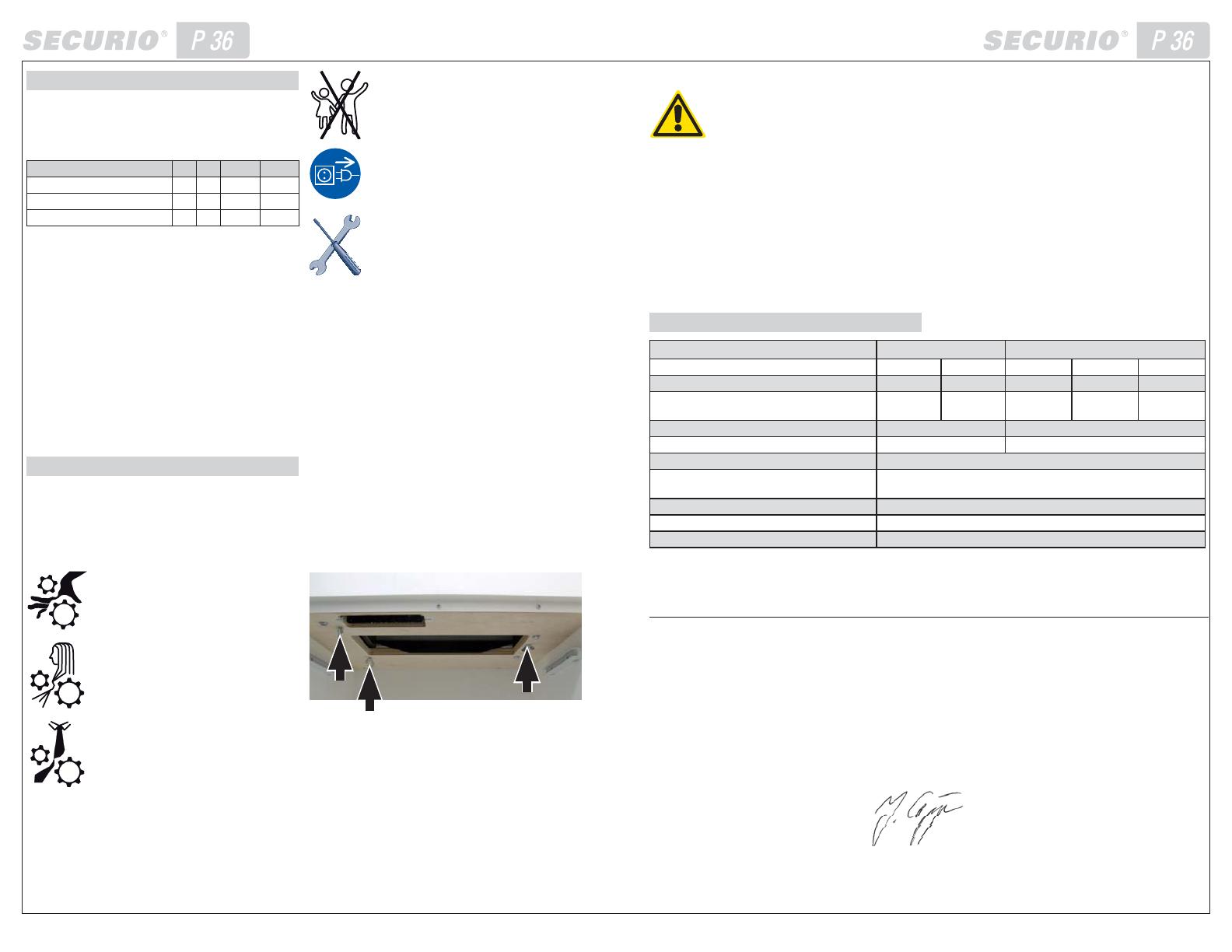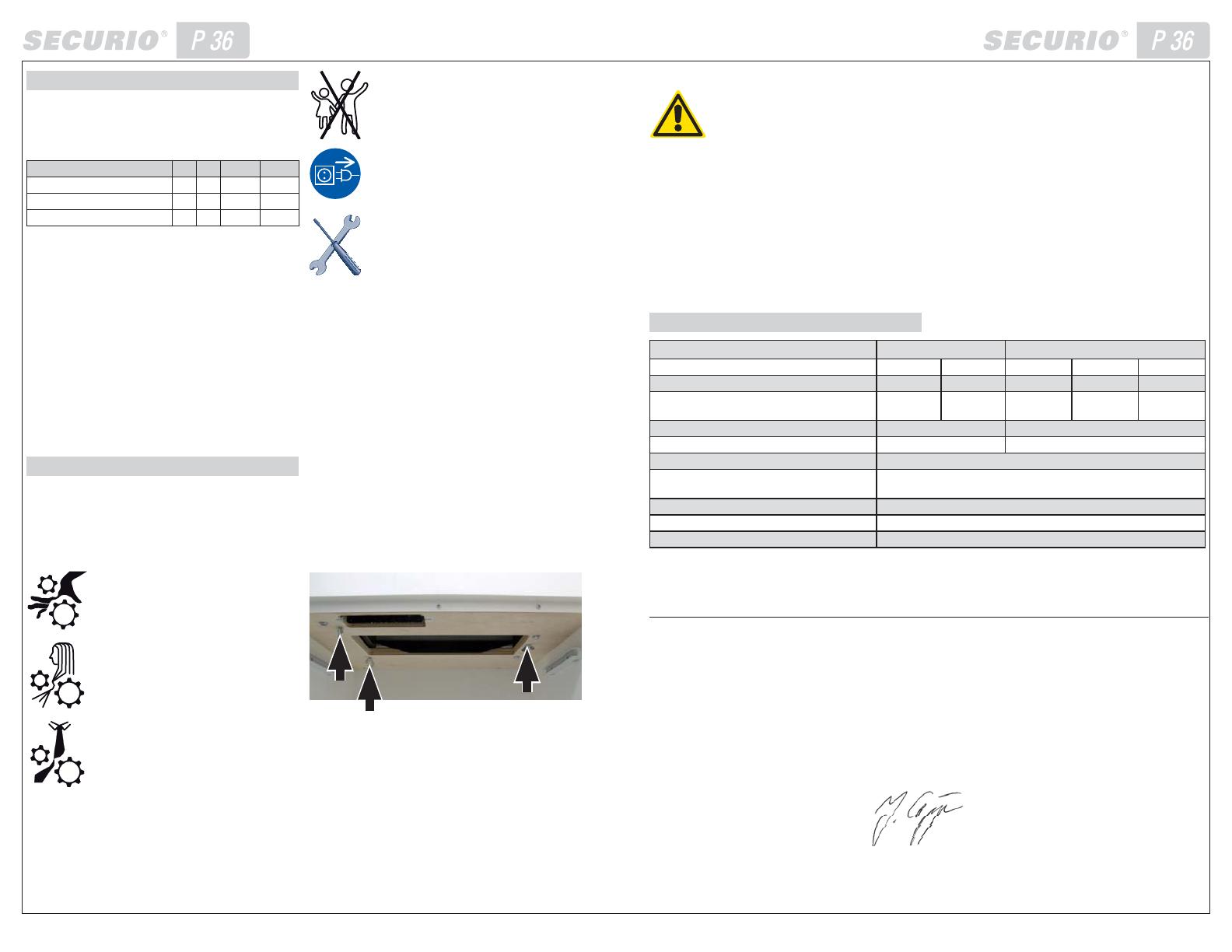
2 0906 0906 7
The shredder is designed exclusively for de-
stroying paper. Depending on the cutting type, it
can also handle small quantities of the following
materials:
Shred width (mm) 3.9 5.8 1.9x15 4.5x30
Credit cards ●● ● ●
CDs ●● ●
Floppy discs ●●
Its sturdy drive mechanism is not damaged
by paper clips and staples. Only on machines
with safety level HS Level 6 (1 x 5 mm) can the
paper not contain staples or paper clips.
The warranty period for the document shredder
is 2 years. In addition, there is a life-long or 30-
year guarantee (depending on the legislation of
the individual country) on the solid steel blade
rollers. (except for security level HS Level 6).
This warranty and guarantee exclude wear and
damage caused by improper handling or ac-
tions taken by third parties.
Proper use, warranty
Keep paper shredder out of the
reach of children. Do not let the
shredder run if the person using it
is not present.
Switch the shredder off and dis-
connect it from the mains if it is
damaged, not working correctly or
before relocating or cleaning it.
Service work may only be carried
out by HSM Customer Service or
by the service technicians of our
contractual partners.
• Make sure the mains plug is easily accessi-
ble.
• Before plugging in the mains plug, check
that the voltage and frequency of your local
mains supply correspond to those stated on
the type plate.
• This paper shredder should never be placed
near or over a radiator or heat source. The
ventilation slots must not be blocked or cov-
ered and they must be at a distance of at
least 5 cm away from walls or furniture.
•
Make sure no liquid is spilled on or in the
paper shredder.
• Read the operating instructions before
switching on the document shredder. Save
these instructions for later use.
• Follow all warnings and instructions marked
on the product!
Risk of injury!
Do not reach into the paper feed
slot.
Risk of injury from being pulled
in!
Keep long hair, loose articles of
clothing, ties, scarves, jewellery,
etc. away from feed opening.
Material with the tendency to form
loops, e.g. tapes, strapping mate-
rial, etc. must not be shredded.
Beware of injury when using the
Beware of injury when using the
CD splitter
Wear goggles when destroying
Wear goggles when destroying
CDs in machines without a sepa-
CDs in machines without a sepa-
rate CD cutting unit.
Safety instructions
Before starting up the machine for the fi rst time,
open the door and remove the three wing nuts
of the transport locks from the base plate under
the cutting unit.
Technical data
Cutting type Strip cut Cross cut
Shred size (mm) 5.8 3.9 4.5 x 30 1.9 x 15 1 x 5
Sa fe ty ra ting DIN 32757 – 1 2 2 3 4 Level 6*
Cutting ca pa ci ty (sheets), DIN A4 70 g/m
2
80 g/m
2
47 - 49
39 - 41
37 - 39
31 - 33
29 - 31
25 - 27
18 - 20
15 - 17
9
7
Weight 64 kg 68 kg
Cutting speed 90 mm/s 100 mm/s
Lo ading width 330 mm
Voltage
Power for the maximum number of sheets
230 V, 50 Hz
1.800 W
Dimensions W x D x H (mm) 580 x 550 x 936
Volume of the shredded paper container 145 l
Noise level (Idle running/ load) 58 - 59 dB(A) / 60 - 61 dB(A)
* HSM-specifi cation
EC declaration of conformity
Machinery directive 98 / 37 / EC
EMC directive 2004 / 108 / EC
Low voltage directive 2006 / 95 / EEC
The manufacturer HSM GmbH + Co. KG, Austraße 1 - 9, D-88699 Frickingen hereby declares that the document shredder
SECURIO P36 complies with the EC directives listed above, including all modifi cations that apply.
Applied standards and technical specifi cations:
• EN 55014-1:2000 + A1:2001 + A2:2002 • EN 61000-4-4:1995 + A1:2001 + A2:2001
• EN 55014-2:1997 + A1:2001 • EN 61000-4-5:1995 + A1:2001
• EN 61000-3-2:2000 • EN 61000-4-6:1996 + A1:2001
• EN 61000-3-3:1995 + A1:2001 • EN 61000-4-11:1994 + A1:2001
• EN 61000-4-2:1995 + A1:1998 + A2:2001 • EN 60950-1:2006
• EN 13857
Frickingen, 6.4.2009
Josef Käppeler - Technical Director
This explanation only refers to the state of the machine when it was fi rst put into use. Subsequent modifi cations are not taken into
account.
ect
whe
rst
Check that the door switch is working properly:
Warning!
If the following procedure cannot be
performed, switch off the document
shredder, disconnect the mains plug
and contact customer service.
• Insert the mains plug and switch on the
shredder.
• Feed in a sheet of paper and open the front
door while the paper is being drawn in.
The cutting unit must turn off immediately and
the “door open” indicator must light up.
• Close the door.
The cutting unit must not yet restart.
• Pull the paper out of the feed opening. The
light barrier must be clear.
• Switch off the machine and then switch back
on.
The cutting unit starts when paper is fed in.
Accessories:
• 10 waste bags, order no. 1.442.995.100
• Special cutting apparatus oil (250 ml)
order no. 1.235.997.403