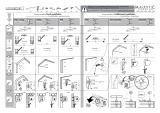Samsung HG40ND477BF Quick start guide
- Category
- LCD TVs
- Type
- Quick start guide
This manual is also suitable for

To register this product please visit
www.samsung.com/register.
Quick Setup Guide
List of Parts
1
2
3
Remote Control (AA59-00817A)
& Batteries (AAA x 2)
Power Cord
Owner’s Instructions
Safety Guide
4
5
6
Holder-Wire stand 1(EA) Data Cable (BN39-00865B,BN39-01011E)
Hotel Mount Kit
(not for 24” models)
2. The item of Sound bar Out in Hospitality Option Menu makes you control to where the TV sound is outputted when the TV
is turned on.
– If Sound bar Out is On, the TV sound is automatically outputted in the Sound Bar device only whenever TV is turned on.
– If Sound bar Out is Off, the TV sound is automatically outputted in the TV speaker only whenever TV is turned on.
3. Models supporting the ARC function are listed below:
– Sound-Bars: HW-E350/E450/E550
HW-F350/F355/FM35/F450/FM45/FM45C/ F550/F551/FM55/FM55C/F750/F75
♦ Setting the Sound-Bar to Hotel Mode.
4. Set the following Hotel menu options:
– Hotel option > System > Sound Bar Out = On.
– Hotel option > Power On > Power On Volume = User Defined.
– Hotel option > Power On > Power On Volume Num > Set greater than 0.
– Hotel option > Power On > Max Volume > Set greater than 0.
5. Connect an HDMI cable from the HDMI OUT jack at the back of the Sound-Bar to the HDMI3 port (supporting ARC) on the
hospitality TV.
6. After the Sound-Bar is connected to the hospitality TV, when the TV turns on, the Sound-Bar automatically detects the TV,
and then automatically switches to Hotel Mode.
Sound Bar Hotel mode functional characteristics:
– Power On/Off is synchronized with the TV
– HDMI_CEC defaults to On
– Functions through the “HDMI OUT” port only
– Disables the “Input mode” key on the VFD to prevent unexpected audio-source changes.
– Acquires adjustable Power On and Max Volume settings from the TV’s Hotel option menu. The Sound-Bar’s Power On
Volume and Max Volume values, however, are ½ of the Power On Volume and Max Volume settings in the TV’s Hotel
options menu.
– Example: If the TV’s Power On Volume=20 and Max Volume=90, then the Sound Bar’s Power On Volume=10 and Max
Volume=45.
Wall Mount Kit Specications (VESA)
Install your wall mount on a solid wall perpendicular to the oor. If you are attaching the wall mount to building materials other
than plaster board, contact your nearest dealer. If installed on a ceiling or slanted wall, the TV may fall and cause severe
personal injury.
➣ Standard dimensions for wall mount kits are shown in the table below.
➣ Samsung wall mount kits contain a detailed installation manual. All parts necessary for assembly are provided.
➣ Do not use screws that do not comply with the VESA standard screw specications.
➣ Do not use screws that are longer than the standard dimension or do not comply with the VESA standard screw
specications. Screws that are too long may cause damage to the inside of the TV set.
➣ For wall mounts that do not comply with the VESA standard screw specications, the length of the screws may differ
depending on the wall mount specications.
➣ Do not fasten the screws too rmly. This may damage the product or cause the product to fall, leading to personal injury.
Samsung is not liable for these kinds of accidents.
➣ Samsung is not liable for product damage or personal injury when a non-VESA or non-specied wall mount is used or the
consumer fails to follow the product installation instructions.
➣ Do not mount the TV at more than a 15 degree tilt.
➣ Always have two people mount the TV onto a wall.
Product Family
TV size in
inches
VESA screw hole
specs (A * B) in
millimeters
Standard Screw
(Length*
Pitch in mm)
Quantity
LED-TV
24 75 × 75 M4
432
200 × 200 M8
40
Do not install your Wall Mount Kit while your TV is turned on. This may result in personal injury due to electric shock.
Licence
Manufactured under license from Dolby Laboratories. Dolby and the double-D symbol are
trademarks of Dolby Laboratories.
Manufactured under a license from U.S. Patent No’s: 5,956,674, 5,974,380, 5,978,762, 6,487,535,
6,226,616, 7,212,872, 7,003,467, 7,272,567, 7,668,723, 7,392,195, 7,930,184, 7,333,929 and
7,548,853. DTS, the Symbol, and DTS and the Symbol together are registered trademarks & DTS
Premium Sound is a trademark of DTS, Inc. ©2012 DTS, Inc. All Rights Reserved.
Manufactured under a license from U.S. Patent No’s: 6,285,767, 8,027,477, 5,319,713, 5,333,201,
5,638,452, 5,771,295, 5,970,152, 5,912,976, 7,200,236, 7,492,907, 8,050,434, 7,720,240,
7,031,474, 7,907,736 and 7,764,802. DTS, the Symbol, and DTS and the Symbol together are
registered trademarks & DTS Studio Sound is a trademark of DTS, Inc. ©2012 DTS, Inc. All Rights
Reserved.
The terms HDMI and HDMI High-Denition Multimedia Interface, and the HDMI Logo are
trademarks or registered trademarks of HDMI Licensing LLC in the United States and other
countries.
DivX Certied® to play DivX® video up to HD 1080p, including premium content.
ABOUT DIVX VIDEO: DivX® is a digital video format created by DivX, LLC, a subsidiary of Rovi Corporation. This is an ofcial
DivX Certied® device that has passed rigorous testing to verify that it plays DivX video. Visit divx.com for more information
and software tools to convert your les into DivX videos.
ABOUT DIVX VIDEO-ON-DEMAND: This DivX Certied® device must be registered in order to play purchased DivX Video-on-
Demand (VOD) movies.
To obtain your registration code, locate the DivX VOD section in your device setup menu. Go to vod.divx.com for more
information on how to complete your registration.
DivX®, DivX Certied® and associated logos are trademarks of Rovi Corporation or its subsidiaries and are used under
license.
Covered by one or more of the following U.S. patents: 7,295,673; 7,460,668; 7,515,710; 7,519,274
Open Source License Notice
Open Source used in this product can be found on the following webpage. (http://opensource.samsung.com)
Open Source License Notice is written only English.
Dimensions
HG24ND470
1
2
4
3
5 6
7
9
8
(unit: mm)
1 2 3 4 5 6 7 8 9
HG24ND470 561.8 523.3 600.0 295.2 349.1 384.2 47.9 65.2 163.8
HG32ND470 / HG32ND477 HG40ND470 / HG40ND477
1
2
4
3 5
7
6
1
2
4
3 5
7
6
(unit: mm)
1 2 3 4 5 6 7
HG32ND470
HG32ND477
737.4 703.4 397.8 441.7 500.1 191.7 93.1
HG40ND470
HG40ND477
905.2 879.5 486.3 525.4 562.7 226.5 91.1
Specications
Environmental onsiderations
Operating Temperature
Operating Humidity
Storage Temperature
Storage Humidity
50°F to 104°F (10°C to 40°C)
10% to 80%, non-condensing
-4°F to 113°F (-20°C to 45°C)
5% to 95%, non-condensing
Model Name HG24ND470 HG32ND470 / HG32ND477
Display Resolution 1366 x 768
Screen Size
(Diagonal)
24” Class
(23.6” measured diagonally)
32” Class
(31.5” measured diagonally)
Sound (Output) 5W x 2
Dimensions (WxDxH)
Body
With stand
561.8 x 65.2 x 349.1 mm
561.8 x 163.8 x 384.2 mm
737.4x 93.1 x 441.7 mm
737.4 x 191.7 x 500.1 mm
Weight
Without Stand
With Stand
3.90 kg
4.10 kg
5.16 kg
7.18 kg
Stand Swivel (Left / Right) 0° 20° / 60° / 90°
Model Name HG40ND470 / HG40ND477
Display Resolution 1920 x 1080
Screen Size
(Diagonal)
40” Class
(39.5” measured diagonally)
Sound (Output) 10W × 2
Dimensions (WxDxH)
Body
With stand
905.2 x 91.1 x 525.4 mm
905.2 x 226.5 x 562.7 mm
Weight
Without Stand
With Stand
6.40 kg
9.40 kg
Stand Swivel (Left / Right) 20° / 60° / 90°
➣ Design and specications are subject to change without prior notice.
➣ This device is a Class B digital apparatus.
WARNING: This product contains chemicals known to the State of California to cause cancer and reproductive toxicity.
Connecting the TV with an SBB or STB
K
K
ETH MODEM
1. Connect the [DATA] jack of the TV to the [ETH
MODEM] jack of the STB (SBB) with the data cable.
✎ The “ETH MODEM” jack name that you connect
the Data Cable to may differ depending on the
SBB or STB type.
List of Vendors and Compatible Data Cables Supplied with the TV
♦ Refer to the code label on the data cable.
Note the
labeled end.
Confirm the code
on the Code Label
Note the labeled
end.
Vendor Cable code
Samsung OCC
Enseo Guest-Tek
BN39-00865B
NXTV BN39-01011B
nStreams BN39-01110A
MTI BN39-01011C
➣ Operation Specication of Data Cable(RJ12) : TTL
Hotel Plug & Play
The Hospital Plug & Play function, which automatically performs the Hospital Mode selection, Country Setup, Clock Setup, and
Picture Mode Setup, runs once when power is rst turned ON. Setup also runs automatically after you have executed a Service
Reset.
♦ Local Set
– Initially highlighted: US
– If you press the Enter key after selecting Change, you
can change the country.
– If the country is changed, the TV automatically turns off
and on.
– If you select the incorrect country, execute TV Reset
again after entering the Service section of the Hospital
Menu.
♦ Easy Set up OSD
– Initially highlighted: Interactive
– If you select the Standalone Only button,
Standalone hospital mode is set by default and the
“Standalonemode has been set” OSD appears for 3
seconds.
– TV enters into RF mode automatically after displaying
the “Standalone mode has been set” OSD for 3
seconds.
– If you select Interactive mode, the Interactive Setup
Menu is displayed. Press the power off key to exit the
Interactive menu.
– If you select Standalone setup mode, the “Select your
Language” OSD appears.
♦ Select Menu Language OSD
– If you select Standalone setup from the “Select Hospital
TV Mode” OSD, the “Select Menu Language” OSD
appears.
– Initially highlighted: English
– Display time: OSD time out and operation are the same
as Samsung’s consumer TV models.
– If you press the Enter key, the “Picture Mode” OSD
appears.
♦ Congure your TV OSD
– Initially highlighted: Standard.
– The TV displays the Picture Mode OSD where you can
choose Dynamic or Standard Picture mode.
♦ Auto Program OSD
– If you press the Enter key, the TV automatically
searches for channels.
– After the automatically searches for channels complete,
press the next button to continue.
♦ Set Clock Mode, DST(Daylight saving time), and Time
Zone OSD
– Initially highlighted: Clock Mode : Auto, DST : Off, Time
Zone : Eastern
– If the TV will be tuned to digital broadcast channels, and
these channels transmit date and time information, set
the Clock Mode to Auto. The TV will set the date and
time automatically.
– If the TV will not be tuned to digital broadcast channels,
set the Clock Mode to Manual, and then set the date
and time on the TV manually.
– Set DST On or Off to apply or not apply daylight saving
time to the TV.
– Select your time zone on the map appears.
Viewing the Connection Panel
3
HDMI IN 1
2
(5V 0.5A)
/CLONING
1
AV IN
AUDIO
VIDEO
4
EX-LINK
AUDIO OUT
5
7
6
ANT IN
AIR/CABLE
DATA
HDMI IN 3
(ARC)
HDMI IN 2
(DVI)
1
3
HDMI IN 1
2
(5V 0.5A)
/CLONING
1
AV IN
AUDIO
VIDEO
4
EX-LINK
AUDIO
OUT
5
7
6
ANT IN
AIR/CABLE
DATA
HDMI IN 3
(ARC)
HDMI IN 2
(DVI)
1
4
EX-LINK
AUDIO
OUT
5
7
6
ANT IN
AIR/CABLE
DATA
HDMI IN 3
(ARC)
HDMI IN 2
(DVI)
1
3
2
HDMI IN 1
1
AV IN
AUDIO
VIDEO
➣ The product color and shape may vary depending on the model.
1 HDMI IN 1, 2(DVI), 3(ARC)
2 USB (5V 0.5A) / CLONING
3 VIDEO / L-AUDIO-R
4 EX-LINK
5 AUDIO OUT
6 ANT IN (AIR/CABLE)
7 DATA
When in Hotel mode (Interactive or Standalone), all Channel menu items in the Menu OSD except for the
Channel List are deactivated. If you need to change the channel line up, use the Channel Setup item in the Hotel
options menu.
Notice
TV Controller
The TV’s Controller, a small joy stick like button on the rear right side of the TV, lets you control the TV without the remote
control.
TV Controller
The image is drawn as if
you are facing the front
side of the TV.
Power off
Function menu
Remote control sensor
Return
Selecting the
Media Play
Selecting the
Menu
Select a source.
✎ The product color and shape may vary depending on the model.
✎ To exit the menu, press the Controller for more than 1 second.
✎ When selecting a function by moving the controller up/down/left/right, be sure not to press up on the controller. If you press up
rst, it will not operate correctly.
Standby mode
Your TV enters Standby mode when you turn it off and continues to consume a small amount of electric power. To be safe and to
decrease power consumption, do not leave your TV in standby mode for long periods of time (when you are away on vacation,
for example). It is best to unplug the power cord.
♦ UI Scenario
Installing the LED TV Stand
♦ HG24ND470 / HG32ND470 / HG40ND470 / HG32ND477 / HG40ND477
Components
When installing the stand, use the provided components and parts.
(for 24” models)
A
x3 (M4 x L12, for 24” models)
B
• Stand • Screws
1
2 3
✎ Place a soft cloth over the table to protect the TV, and then
place the TV on the cloth screen-side down.
✎ Insert the Stand Guide into the slot on the bottom of the TV.
x3 (M4 x L12)
✎ Make sure to distinguish between the front and back of the Stand and Stand Guide when connecting them.
✎ Make sure that at least two people lift and move the LED TV.
✎ When connecting the stand, lay the product down on a soft surface, with the screen facing down, and then fasten the screws.
✎ The number of screws may differ depending on the model.
(for 32” and above models)
A
B
x8 (M4 x L12)
C
D
x 4 (M4 x L12)
• Stand • Guide Stand • Screws • Security Screws
B
A
Front
1
2 3
C
(M4 X L12)
x4
TOP View
Side
C
D
x 4 (M4x12)
or
x 4 (M4x12)
Attention
DO NOT USE
CHEMICALS
DO NOT USE
GREASE
DO NOT USE
OIL
✎ Place a soft cloth over the
table to protect the TV, and
then place the TV on the
cloth screen-side down.
✎ Insert the Stand Guide into
the slot on the bottom of
the TV.
♦ Assembling the swivel
The 32” and larger LED TVs have swivel stands. You can set these stands so that the TV swivels 20 degrees left and right, 60
degrees left and right, or 90 degrees left and right.
20° swivel
To congure the TV so that it swivels 20° left and right, insert the prong on the bottom of the stand
through the curved hole in the Bracket Holder Swivel marked 20°. Then, x the Bracket Holder Swivel
to the stand using the three supplied screws as shown to the left.
60° swivel
To congure the TV so that it swivels 60° left and right, insert the prong on the bottom of the stand
through the curved hole in the Bracket Holder Swivel marked 60°. Then, x the Bracket Holder Swivel
to the stand using the three supplied screws as shown to the left.
90° swivel
To congure the TV so that it swivels 90° left and right, remove the Bracket Holder Swivel, and then
screw the three supplied screws into the stand as shown to the left.
♦ Hotel Mount Kit
Bolt + Nut
WARNING: To prevent injury, you must attach this
TV securely to the oor, a table, a dresser top,
etc. with the Hotel Mount Kit as described in these
instructions.
Short Bolt (2EA) Long Bolt (2EA)
Nut (2EA) Washer (2EA)
Top
Bottom
Afx the stand to a
at surface such as a
dresser top, desk top, or
entertainment center as
shown.
BN68-07039C-02
STOP
Please do not return
this unit
If you are having problems operating this TV,
Please call;
US : 1-866-894-0524
CANADA : 1-800-726-7864
For web support please visit
http://www.samsung.com/us/business
Sound Bar
♦ Samsung Sound-Bars and Hotel TVs in 2015
1. Samsung Sound-Bars and hospitality TVs support the ARC feature in HDMI 1.4. If you connect a compatible Samsung
Sound-Bar to a compatible Samsung hospitality TV using a single HDMI cable, guests can listen to the TV’s sound through
the Sound-Bar.
HD470 24" MODEL USE HD470/477 32” MODEL USE HD470/477 40” MODEL USE
Auto Program
Auto Program is incomplete.
0 channels are memorized
Change Settings Scan Again
DTV Air0
Air
DTV Cable
Cable
0
0
0
If you select
Change
If you select
Standalone Only
If you select Interactive
TV will enter the RF mode.
Press Power OFF to exit.
Interactive
Hospitality Option Menu
appears.
If you don’t change the country of the Current Location
If you select Skip
If you select
Standalone Setup
Select your language
Press Power OFF to exit.
Select Picture mode
Select Clock Mode, DST, and your Time Zone
Select the channel
band to use for Auto
Program
After Searching
channels.
If you select TV Reset, the TV resets all values to their factory defaults
and then displays the Hospital Plug & Play menu. Go to the first Hospital
Plug & Play screen below.
The TV is automatically
turned off and on.
If you change the country of
the Current Location
Local Set
Change Locat Set if Located in North America, Latin America and Europe.
In other regions, Please press SKIP button move to the next step.
Current Localset : US
Change Skip
Local Set
Change Locat Set if Located in North America, Latin America and Europe.
In other regions, Please press SKIP button move to the next step.
Current Localset : US
Change Skip
Easy Set up
Interactive
(Hotel Menu)
Standalone Setup
(Continue Setup)
Standalone Only
(End Setup)
If you select this, the
setup process will be
completed and go to
hotel menu
c
Select your Language
Select your language to start the on screen setup.
The Language Setting will be applied to Main Menu and not Plug and Play.
Press the arrow buttons
to move around the
screen.
Press the Enter button to
select.
English
Español
Français
age
Pressth
earrow
buttons
c
Configure your TV
Picture Mode Standard
Choose a picture mode
that best suits your
viewing enviroment.
Select your information in all of the categories
below.
TV Setup Complete!
Your TV is now ready to use
OK
Auto Program
Antenna Both
Digital Cable System STD
Analog Cable System STD
Select current connected
antenna.
To get channels, set the options below then select
Scan.
Scan
Auto Program
Auto Program is channels for you...
Air 21
6%
Stop
DTV Air0
Air
DTV Cable
Cable
0
0
0
Clock
-- : -- --
You can adjust your time to set DST, Time Zone and
clock mode
Set current date and time
Clock Mode Auto
Date
-- / -- / ----
Time
-- : -- --
DST Off
Time Zone Eastern
Local Set
Warning! TV might not function if local set is not correctly configured.
When Local set is changed, TV will turn off automatically to apply it.
US
Countries List
USA
Standalone
Hospitality Option Menu
appears.
Self Diagnosis for TV
Self Diagnosis for HTV
SW Update
Service Pattern
ATV cable AGC Gain
OFF
DTV OpenCable AGC Gain
Sound Bar Out
OFF
Contact Samsung
Standby LED
ON
Default
Default
TV Reset
P
w
[HD470_477-ZC-QSG]BN68-07039C-L02.indd 1 2015-12-30 오전 11:25:48

Pour enregistrer ce produit, veuillez SVP aller à
www.samsung.com/register.
Guide d’installation rapide
Liste des pièces
1
2
3
Télécommande (AA59- 00817A)
et piles (AAA x 2)
Cordon d’alimentation
Guide de sécurité
Guide d’installation rapide
4
5
6
Support porte-l 1(EA)
Câble de données
(BN39-00865B,BN39-01011E)
Ensemble de xation pour hôtel
(pas pour les modèles de 24 po)
2. L’élément Barre de son - sortie du menu des options de l’hôtel vous permet de régler la sortie du son du téléviseur lorsque
celui-ci est allumé.
– Si Barre de son - sortie est activé, le son du téléviseur est automatiquement transféré à la barre de son seulement dès que
vous allumez le téléviseur.
– Si Barre de son - sortie est désactivé, le son du téléviseur sort automatiquement par le haut-parleur du téléviseur dès que
vous allumez le téléviseur.
3. Les modèles prenant en charge la fonction ARC sont présentés ci-après :
– Barres de son: HW-E350/E450/E550
HW-F350/F355/FM35/F450/FM45/FM45C/ F550/F551/FM55/FM55C/F750/F75
♦ Réglage de la barre de son au mode Hôtel.
4. Réglez les options du menu Hôtel aux valeurs suivantes:
– Option Hôtel > Système > Barre de son Marche = Arrêt.
– Option Hôtel > Alimentation Marche > Alimentation Marche Volume = défini par l’utilisateur.
– Option Hôtel > Alimentation Marche > Alimentation Marche Valeur du volume > supérieure à 0.
– Option Hôtel > Alimentation Marche > Volume maximum > valeur supérieure à 0.
5. Raccordez la prise HDMI OUT de la barre de son à la prise HDMI3 (prenant en charge ARC) du téléviseur d’hôtel au
moyen d’un câble HDMI.
6. Une fois la barre de son branchée au téléviseur d’hôtel, lors de la mise sous tension du téléviseur, la barre de son détecte
automatiquement le téléviseur et passe automatiquement en mode Hôtel.
Caractéristiques des fonctions de la barre de son en mode Hôtel :
– La mise sous tension et la mise hors tension sont synchronisées avec le téléviseur.
– L’option HDMI_CEC est activée par défaut.
– Fonctionne uniquement par l’entremise du port « HDMI OUT ».
– Désactive la touche « Input mode » en mode VFD pour éviter tout changement imprévu de la source audio.
– Acquiert les réglages Mise sous tension et Volume maximal à partir du menu Hôtel du téléviseur. Les valeurs des options
Volume à la mise sous tension et Volume maximal de la barre de son sont toutefois réduites à la moitié des valeurs des
options Volume à la mise sous tension et Volume maximal réglées dans le menu Hôtel du téléviseur.
– Example: Si la valeur du volume à la mise sous tension est de 20 et la valeur du volume maximal est de 90 pour le
téléviseur, la valeur du volume à la mise sous tension sera de 10 et la valeur du volume maximal sera de 45 pour la barre
de son.
Spécications de l’ensemble de xation murale (VESA)
Installez le support mural sur un mur massif perpendiculaire au plancher. Si vous xez le support à un matériau de construction
autre que le placoplâtre, veuillez communiquer avec votre détaillant local. Si vous l’installez au plafond ou sur un mur incliné, il
risque de tomber et de causer des blessures.
➣ Les dimensions standard pour les ensembles de xation murale gurent dans le tableau ci-dessous.
➣ Les ensembles de xation murale de Samsung sont fournis avec un guide d’installation détaillé. Toutes les pièces
nécessaires à l’assemblage sont fournies.
➣ N’utilisez pas de vis non conformes aux spéci cations VESA relatives aux vis standard.
➣ N’utilisez pas de vis plus longues que les dimensions standard ou non conformes aux spéci cations VESA en la matière.
Des vis trop longues pourraient endommager l’intérieur du téléviseur.
➣ En ce qui a trait aux supports muraux non conformes aux spéci cations de la norme VESA relatives aux vis, la longueur
des vis peut différer selon les spéci cations du support mural.
➣ Ne serrez pas trop les vis; cela pourrait endommager le produit ou provoquer sa chute et causer des blessures. Samsung
décline toute responsabilité dans le cas où de tels accidents se produiraient.
➣ Samsung ne saurait être tenue responsable des dommages au produit ou des blessures occasionnés par l’utilisation
d’un support mural non conforme aux spéci cations VESA ou non recommandé, ou si le consommateur ne suit pas les
instructions d’installation du produit.
➣ N’installez pas le téléviseur à un angle d’inclinaison de plus de 15 degrés.
➣ Il faut deux personnes pour xer le téléviseur sur un mur.
Type de produit
Taille du
téléviseur en
pouces
Spéci cations VESA de l’ori
ce de passage des vis (A * B)
en millimètres
Vis standard Quantité
LED-TV
24 75 × 75 M4
432
200 × 200 M8
40
N’installez pas le support mural lorsque le téléviseur est sous tension. Il pourrait survenir des blessures causées
par un choc électrique.
Licence
Fabriqué sous licence de Dolby Laboratories. Dolby et le symbole double D sont des marques de
commerce de Dolby Laboratories.
Manufactured under a license from U.S. Patent No’s: 5,956,674, 5,974,380, 5,978,762, 6,487,535,
6,226,616, 7,212,872, 7,003,467, 7,272,567, 7,668,723, 7,392,195, 7,930,184, 7,333,929 and
7,548,853. DTS, the Symbol, and DTS and the Symbol together are registered trademarks & DTS
Premium Sound is a trademark of DTS, Inc. ©2012 DTS, Inc. All Rights Reserved.
Manufactured under a license from U.S. Patent No’s: 6,285,767, 8,027,477, 5,319,713, 5,333,201,
5,638,452, 5,771,295, 5,970,152, 5,912,976, 7,200,236, 7,492,907, 8,050,434, 7,720,240,
7,031,474, 7,907,736 and 7,764,802. DTS, the Symbol, and DTS and the Symbol together are
registered trademarks & DTS Studio Sound is a trademark of DTS, Inc. ©2012 DTS, Inc. All Rights
Reserved.
HDMI, HDMI High Denition Multimedia Interface et le logo HDMI sont des marques de commerce
ou des marques déposées de HDMI Licensing LLC aux États-Unis et dans d’autres pays.
DivX Certied® to play DivX® video up to HD 1080p, including premium content.
ABOUT DIVX VIDEO: DivX® is a digital video format created by DivX, LLC, a subsidiary of Rovi Corporation. This is an ofcial
DivX Certied® device that has passed rigorous testing to verify that it plays DivX video. Visit divx.com for more information
and software tools to convert your les into DivX videos.
ABOUT DIVX VIDEO-ON-DEMAND: This DivX Certied® device must be registered in order to play purchased DivX Video-on-
Demand (VOD) movies.
To obtain your registration code, locate the DivX VOD section in your device setup menu. Go to vod.divx.com for more
information on how to complete your registration.
DivX®, DivX Certied® and associated logos are trademarks of Rovi Corporation or its subsidiaries and are used under
license.
Covered by one or more of the following U.S. patents: 7,295,673; 7,460,668; 7,515,710; 7,519,274
Avis sur les licences des logiciels ouverts
Le code source libre utilisé dans ce produit peut être consulté à la page Web indiquée ci-après. (http://opensource.samsung.com)
L’avis sur les licences des logiciels ouverts n’est valable que dans la version anglaise.
Dimensions
HG24ND470
1
2
4
3
5 6
7
9
8
(Unité : pouce)
1 2 3 4 5 6 7 8 9
HG24ND470 561.8 523.3 600.0 295.2 349.1 384.2 47.9 65.2 163.8
HG32ND470 / HG32ND477 HG40ND470 / HG40ND477
1
2
4
3 5
7
6
1
2
4
3 5
7
6
(Unité : pouce)
1 2 3 4 5 6 7
HG32ND470
HG32ND477
737.4 703.4 397.8 441.7 500.1 191.7 93.1
HG40ND470
HG40ND477
905.2 879.5 486.3 525.4 562.7 226.5 91.1
Spécications
Facteurs environnementaux
Température de fonctionnement
Niveau d’humidité en fonctionnement
Température d’entreposage
Niveau d’humidité en entreposage
50 °F à 104 °F (10 °C à 40 °C)
10 à 80 %. sans condensation
-4 °F à 113 °F (-20 °C à 45 °C)
5 à 95 %. sans condensation
Nom du modèle HG24ND470 HG32ND470 / HG32ND477
Résolution d’af chage 1366 x 768
Taille de l’écran
(diagonale)
24” Catégorie
(23.6” pouces en diagonale)
32” Catégorie
(31.5” pouces en diagonale)
Son (sortie) 5W x 2
Dimensions (L x P x H)
Boîtier
Avec support
561.8 x 65.2 x 349.1 mm
561.8 x 163.8 x 384.2 mm
737.4x 93.1 x 441.7 mm
737.4 x 191.7 x 500.1 mm
Poids
Sans support
Avec support
3.90 kg
4.10 kg
5.16 kg
7.18 kg
Rotation du support (Gauche/droite) 0° 20° / 60° / 90°
Nom du modèle HG40ND470 / HG40ND477
Résolution d’af chage 1920 x 1080
Taille de l’écran
(diagonale)
40” Catégorie
(39.5” pouces en diagonale)
Son (sortie) 10W × 2
Dimensions (L x P x H)
Boîtier
Avec support
905.2 x 91.1 x 525.4 mm
905.2 x 226.5 x 562.7 mm
Poids
Sans support
Avec support
6.40 kg
9.40 kg
Rotation du support (Gauche/droite) 20° / 60° / 90°
➣ La conception et les spécications peuvent faire l’objet de modications sans préavis.
➣ Cet appareil est un appareil numérique de catégorie B.
AVERTISSEMENT : Cet appareil contient des produits chimiques reconnus par l’État de Californie pour causer le cancer et
une toxicité de la reproduction.
Raccordement du téléviseur au récepteur
K
K
ETH MODEM
1. Branchez la prise [DATA] du téléviseur à la prise
[ETH MODEM] du récepteur (câble ou satellite) à
l’aide du câble de données.
✎ La prise « ETH MODEM » dans laquelle vous
branchez le câble de données peut varier en
fonction du type de récepteur.
Liste des fournisseurs qui offrent les câbles de données compatibles avec le téléviseur
♦ Reportez-vous au code de l’étiquette sur les
câbles de données.
Notez l’extrémité
marquée.
Vérifiez le code sur
l’étiquette
Notez l’extrémité
marquée.
Fournisseur Code de câble
Samsung OCC
Enseo Guest-Tek
BN39-00865B
NXTV BN39-01011B
nStreams BN39-01110A
MTI BN39-01011C
➣ Spécication d’exploitation du câble de données (RJ12) : TTL
Mode hôtel - prêt à l’emploi
La fonction Mode hôtel - prêt à l’emploi effectue automatiquement la conguration du mode Hôtel, le réglage du pays, le réglage
de l’horloge et du mode d’image lorsque le téléviseur est allumé pour la première fois. Elle s’exécute automatiquement aussi
lorsque le téléviseur est allumé pour la première fois suite à une réinitialisation de service.
♦ Réglage local
– Mis en surbrillance initialement: US
– Si vous appuyez sur la touche Enter après avoir
sélectionné Modifier, vous pouvez modifier le pays.
– Si un autre pays est sélectionné, le téléviseur s’éteint
puis se rallume automatiquement.
– Si vous avez choisi un pays erroné, accédez de
nouveau à la section Service du menu hôtel et effectuez
de nouveau une réinitialisation du téléviseur.
♦ Conguration facile
– Mis en surbrillance initialement: Interactive
– Si vous sélectionnez le bouton Hors ligne seulement,
le mode Hors ligne est réglé par défaut et l’option
« Mode hors ligne est fixé » s’affiche à l’écran pendant
3 secondes.
– Le téléviseur entre en mode RF automatiquement après
avoir affiché à l’écran durant 3 secondes le message
« Mode hors ligne est fixé ».
– Le menu de configuration interactif s’affiche lorsque
vous sélectionnez le mode Interactif.Appuyez sur
la touche de mise hors tension pour quitter le menu
interactif.
– Si vous sélectionnez le mode Hors ligne, l’option
« Sélectionner la langue du menu » s’affiche à l’écran.
♦ Afchage de sélection de la langue des menus
– Si vous sélectionnez « Hors ligne » à partir de l’option
« Sélectionner mode téléviseur hôtel », l’option
« Sélectionner la langue du menu » s’affiche.
– Mis en surbrillance initialement: English
– Durée de l’affichage: le délai OSD et l’utilisation de
l’écran sont les mêmes que ceux des téléviseurs que
Samsung offre aux consommateurs.
– Si vous appuyez sur la touche Enter, l’écran « Mode
d’image » s’affiche.
♦ Congurez l’afchage de votre téléviseur
– Mis en surbrillance initialement: Standard.
– Le téléviseur affiche le Mode Image et vous pouvez
choisir les modes Dynamique ou Image standard.
♦ Afchage du mode de recherche automatique
– Si vous appuyez sur la touche Enter, le téléviseur
recherche automatiquement les chaînes.
– Une fois la recherche automatique de chaînes terminée,
appuyez sur la touche suivante pour continuer.
♦ Régler l’afchage du mode horloge, de l’heure
avancée et du fuseau horaire
– Mis en évidence initialement: Mode horloge: Auto, heure
avancée: désactivée, Fuseau hor.: Heure de l’Est
– Si le téléviseur a été réglé sur les chaînes de diffusion
numériques et que ces dernières transmettent
de l’information sur la date et l’heure, réglez la
mode horloge à Automatique. Le téléviseur réglera
automatiquement la date et l’heure.
– Si le téléviseur n’est pas réglé sur les chaînes de
diffusion numériques, réglez le mode horloge à Manuel,
et ensuite réglez manuellement la date et l’heure.
– Activez et désactivez la fonction Heure d’été pour
appliquer ou non l’heure avancée.
– Sélectionnez le fuseau horaire sur la carte qui s’affiche.
Vue du panneau de connexion
3
HDMI IN 1
2
(5V 0.5A)
/CLONING
1
AV IN
AUDIO
VIDEO
4
EX-LINK
AUDIO OUT
5
7
6
ANT IN
AIR/CABLE
DATA
HDMI IN 3
(ARC)
HDMI IN 2
(DVI)
1
3
HDMI IN 1
2
(5V 0.5A)
/CLONING
1
AV IN
AUDIO
VIDEO
4
EX-LINK
AUDIO
OUT
5
7
6
ANT IN
AIR/CABLE
DATA
HDMI IN 3
(ARC)
HDMI IN 2
(DVI)
1
4
EX-LINK
AUDIO
OUT
5
7
6
ANT IN
AIR/CABLE
DATA
HDMI IN 3
(ARC)
HDMI IN 2
(DVI)
1
3
2
HDMI IN 1
1
AV IN
AUDIO
VIDEO
➣ La couleur et la forme du produit peuvent varier en fonction du modèle.
1 HDMI IN 1, 2(DVI), 3(ARC)
2 USB (5V 0.5A) / CLONING
3 VIDEO / L-AUDIO-R
4 EX-LINK
5 AUDIO OUT
6 ANT IN (AIR/CABLE)
7 DATA
En mode Hôtel (Hors ligne), tous les éléments du menu des chaînes dans l’affichage des menus, sont désactivés,
à l’exception de la liste des chaînes. Si vous devez changer l’attribution des chaînes, utilisez l’option Réglage des
chaînes dans le menu d’options Hôtel.
Avis
Télécommande du téléviseur
Le dispositif de commande du téléviseur, un petit bouton similaire à une manette de jeu situé dans la partie arrière droite de ce
dernier, permet de commander le téléviseur sans télécommande.
Télécommande du
téléviseur
L’image se dessine
lorsque vous vous mettez
en face du téléviseur.
Mise hors tension
Menu Fonction
Capteur pour la télécommande
Retour
Utilisation du
Media Play
Utilisation du Menu
Sélection d’une
Source
✎ La couleur et la forme du produit peuvent varier en fonction du modèle.
✎ Pour quitter le menu, appuyer sur la commande pendant plus d’une seconde.
✎ Lorsque vous déplacez la télécommande vers l’avant/arrière/gauche/droite pour sélectionner une fonction, assurez-vous de
ne pas pousser la télécommande vers le haut. Si vous poussez vers le haut en premier, vous n’obtiendrez pas le résultat
escompté.
Mode veille
Le téléviseur passe en mode veille lorsque vous l’éteignez et continue de consommer une petite quantité d’électricité. Par
mesure de sécurité et pour réduire votre consommation électrique, ne laissez pas votre téléviseur en mode veille durant de
longues périodes (par exemple lorsque vous partez en vacances). Il est conseillé de débrancher le cordon d’alimentation.
♦ Scénario UI
Installation du support de téléviseur DEL
♦ HG24ND470 / HG32ND470 / HG40ND470 / HG32ND477 / HG40ND477
Composante
Utilisez les composants et pièces fournis pour l’installation du support.
(pour les modèles de 24 po)
A
x3 (M4 x L12, pour les modèles de 24 po)
B
• Support • Vis
1
2 3
✎ Pour protéger le téléviseur, posez un tissu doux sur la table et
placez le téléviseur écran vers le bas sur ce dernier.
✎ Insérez le guide du support dans la fente située sur la partie
inférieure du téléviseur.
x3 (M4 x L12)
✎ Assurez-vous de bien distinguer le devant et l’arrière du support et du guide de celui-ci à l’assemblage.
✎ Assurez-vous qu’au moins deux personnes soulèvent et déplacent le téléviseur.
✎ Pour le xer sur le pied, placez l’appareil à plat (l’écran vers le haut) sur une surface, puis vissez les vis.
✎ Le nombre de vis peut varier en fonction du modèle.
(pour les modèles de 32 po et plus)
A
B
x8 (M4 x L12)
C
D
x 4 (M4 x L12)
• Support • Guide du support • Vis • Vis de sécurité
B
A
Avant
1
2 3
C
(M4 X L12)
x4
Vue de
dessus
Vue
latérale
C
D
x 4 (M4x12)
ou
x 4 (M4x12)
Attention
NE PAS UTILISER
DE PRODUITS
CHIMIQUES
NE PAS UTILISER
DE GRAISSE
NE PAS UTILISER
D’HUILE
✎ Pour protéger le téléviseur, posez
un tissu doux sur la table et placez
le téléviseur écran vers le bas sur
ce dernier.
✎ Insérez le guide du support dans la
fente située sur la partie inférieure
du téléviseur.
♦ Installation du support pivotant
Les téléviseurs à DEL 40 po et plus ont un support pivotant. Vous pouvez xer le support de sorte que le téléviseur pivote de 20
degrés de gauche à droite, de 60 degrés de gauche à droite ou de 90 degrés de gauche à droite.
Pour faire pivoter sur 20°
Pour xer le support de sorte que le téléviseur pivote de 20° de gauche à droite, insérez la broche dans l’ori ce
arrondi indiquant 20° de la base du support pivotant. Fixez ensuite le support pivotant à la base à l’aide des trois vis
fournies, tel qu’illustré à gauche.
Pour faire pivoter sur 60°
Pour xer le support de sorte que le téléviseur pivote de 60° de gauche à droite, insérez la broche dans l’ori ce
arrondi indiquant 60° de la base du support pivotant. Fixez ensuite le support pivotant à la base à l’aide des trois vis
fournies, tel qu’illustré à gauche.
Pour faire pivoter sur 90°
Pour xer le support de sorte que le téléviseur pivote de 90° de gauche à droite, retirez le support pivotant puis xez
les trois vis dans la base, tel qu’illustré à gauche.
♦ Ensemble de xation pour hôtel
Boulon + Écrou
AVERTISSEMENT: Pour éviter toute blessure
corporelle, vous devez fixer le téléviseur solidement
au sol, sur une table, une commode, etc. à l’aide
de l’ensemble de fixation murale, conformément à
la description contenue dans ces instructions.
Boulon court (2EA) Boulon long (2EA)
Écrou (2EA) Rondelle (2EA)
Dessus
Bas
Fixez la base à une surface
plane telle que le dessus
d’une commode, d’un bureau
ou d’un meuble audio-vidéo,
tel qu’illustré.
BN68-07039C-02
Sound Bar
♦ Les barres de son Samsung et les téléviseurs d’hôtel en 2015
1. La fonction ARC est prise en charge par les barres de son Samsung et les téléviseurs d’hôtel en HDMI 1.4. Les clients
peuvent écouter le son du téléviseur par l’entremise d’une barre de son Samsung compatible si vous la branchez à un
téléviseur d’hôtel compatible à l’aide d’un câble HDMI.
HD470 24" HD470/477 32” HD470/477 40”
STOP
Veuillez ne pas
retourner cet appareil.
Si vous avez des problèmes avec ce téléviseur
:composez le :
États-Unis : 1-866-894-0524
CANADA : 1-800-726-7864
Pour obtenir de l’assistance en ligne, visitez :t
http://www.samsung.com/us/business
Auto Program
Auto Program is incomplete.
0 channels are memorized
Change Settings Scan Again
DTV Air0
Air
DTV Cable
Cable
0
0
0
Si vous
sélectionnez
Change
Si vous sélectionnez
Standalone Only
Si vous sélectionnez
Interactif
Le téléviseur entre en mode RF.
Appuyez sur la touche de mise
hors tension pour sortir du menu.
Le menu interactif des options
de l’hôtel s’affiche.
Si vous ne changez pas le pays de votre localisation actuelle
Si vous
sélectionnez
Skip
Si vous sélectionnez
Standalone Setup
Sélectionner votre langue
Appuyez sur la touche de
mise hors tension pour sortir
du menu.
Sélectionnez le mode Image.
Sélectionner le mode d’horloge, l’heure avancée et
votre fuseau horaire
Sélectionnez la bande de
chaînes à utiliser pour la
programmation automatique
Après une recherche
de chaînes.
Si vous sélectionnez TV Reset, le téléviseur réinitialise les valeurs aux
valeurs factory par défaut et affiche ensuite le menu Hospital Plug & Play.
Allez au premier écran Hospital Plug & Play ci-dessous.
Le téléviseur est mis hors tension et
sous tension automatiquement.
Si vous modifiez le pays de
votre localisation actuelle
Local Set
Change Locat Set if Located in North America, Latin America and Europe.
In other regions, Please press SKIP button move to the next step.
Current Localset : US
Change Skip
Local Set
Change Locat Set if Located in North America, Latin America and Europe.
In other regions, Please press SKIP button move to the next step.
Current Localset : US
Change Skip
Easy Set up
Interactive
(Hotel Menu)
Standalone Setup
(Continue Setup)
Standalone Only
(End Setup)
If you select this, the
setup process will be
completed and go to
hotel menu
c
Select your Language
Select your language to start the on screen setup.
The Language Setting will be applied to Main Menu and not Plug and Play.
Press the arrow buttons
to move around the
screen.
Press the Enter button to
select.
English
Español
Français
age
Pressth
earrow
buttons
c
Configure your TV
Picture Mode Standard
Choose a picture mode
that best suits your
viewing enviroment.
Select your information in all of the categories
below.
TV Setup Complete!
Your TV is now ready to use
OK
Auto Program
Antenna Both
Digital Cable System STD
Analog Cable System STD
Select current connected
antenna.
To get channels, set the options below then select
Scan.
Scan
Auto Program
Auto Program is channels for you...
Air 21
6%
Stop
DTV Air0
Air
DTV Cable
Cable
0
0
0
Clock
-- : -- --
You can adjust your time to set DST, Time Zone and
clock mode
Set current date and time
Clock Mode Auto
Date
-- / -- / ----
Time
-- : -- --
DST Off
Time Zone Eastern
Local Set
Warning! TV might not function if local set is not correctly configured.
When Local set is changed, TV will turn off automatically to apply it.
US
Countries List
USA
Le menu hors-ligne des options
de l’hôtel s’affiche.
Self Diagnosis for TV
Self Diagnosis for HTV
SW Update
Service Pattern
ATV cable AGC Gain
OFF
DTV OpenCable AGC Gain
Sound Bar Out
OFF
Contact Samsung
Standby LED
ON
Default
Default
TV Reset
P
w
[HD470_477-ZC-QSG]BN68-07039C-L02.indd 2 2015-12-30 오전 11:25:52
-
 1
1
-
 2
2
Samsung HG40ND477BF Quick start guide
- Category
- LCD TVs
- Type
- Quick start guide
- This manual is also suitable for
Ask a question and I''ll find the answer in the document
Finding information in a document is now easier with AI
in other languages
Related papers
-
Samsung UE32J4500AK Installation guide
-
Samsung UE32J4100AU Installation guide
-
Samsung UA32J4303AK Quick start guide
-
Samsung HG48ND678DF Quick start guide
-
Samsung HG40NC677DF Quick start guide
-
Samsung HG32ND470SF Quick start guide
-
Samsung HG48ND677DF Quick start guide
-
Samsung HG40AD470BW Quick start guide
-
Samsung HG40AD690DJ User manual
-
Samsung HG40AD470BW Quick start guide