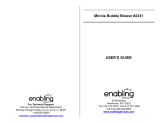Messages
Mess ages
All of your messages in one place—text or picture
messages. Press Ho me >
Messaging
.
• Set Up Your Email: Tap Ho me >
Email
. An
easy e mail setup wizard will guide you.
• Sync Corporate Email: You just need your Exchange
Server and Do main names. After you sync e mail, your
corporate contacts and calendar auto matically sync.
WEFTI Digest, Vol 40, Issue 1 4:12 PM
WEFTa Digest, Vol 34, Issue 2 4:12 PM
Fred Vescio
John Haddon is calling t... 4:11 PM
The Kenton Review
The Kenton Review Newslett... 3:40 PM
9:57 AM
Steven Sherer
Steven Sherer also commen...
Jack bradley
FW: Coming Home to Parad...
10/3/2009
Jack bradley
For the seventeenth time ...
10/3/2009
Laura Lehman
When are you coming to... 10/03/2009
H
Mess ag e L ist
Tap to open a
message. Tap &
hold to move,
delete, & more.