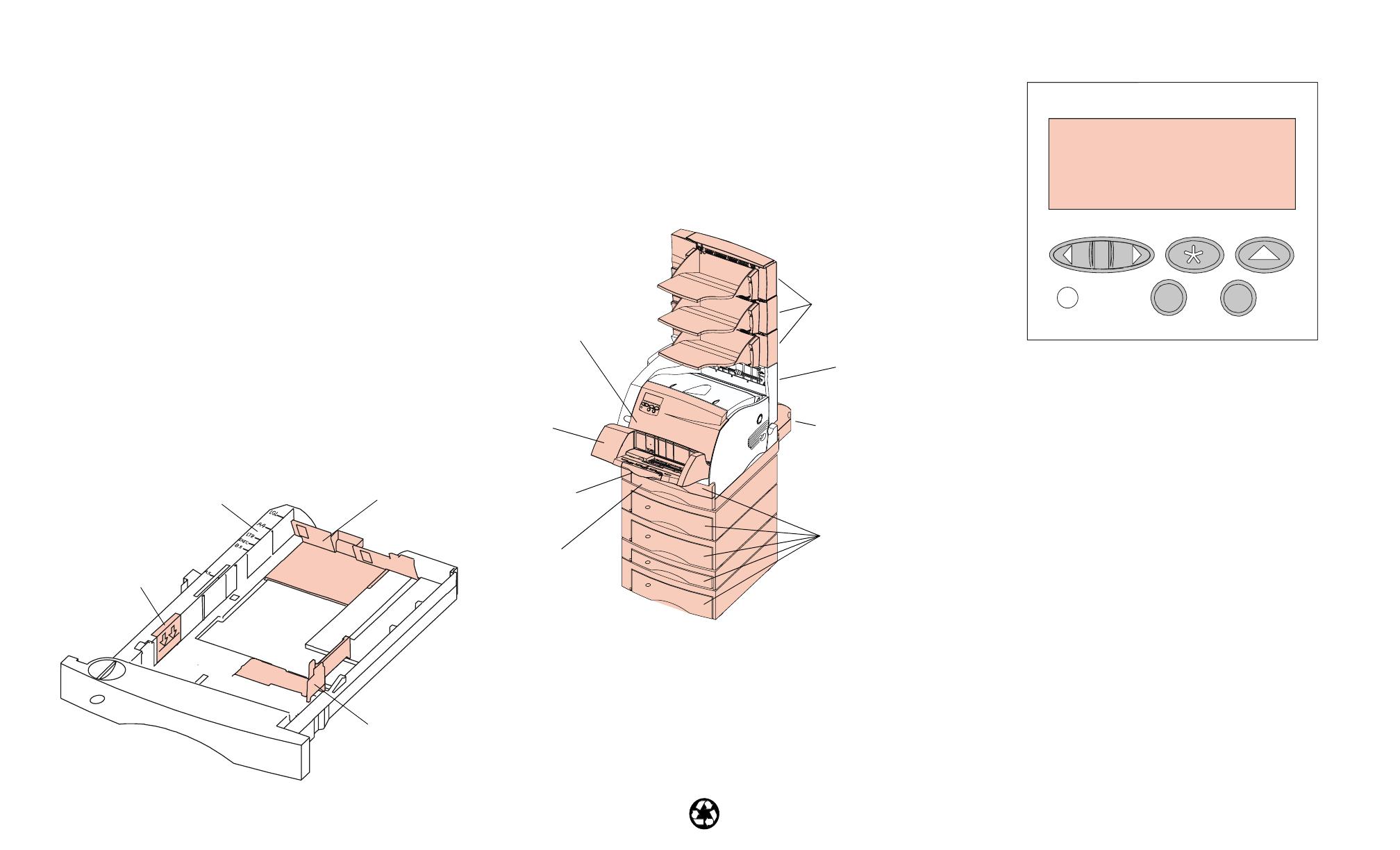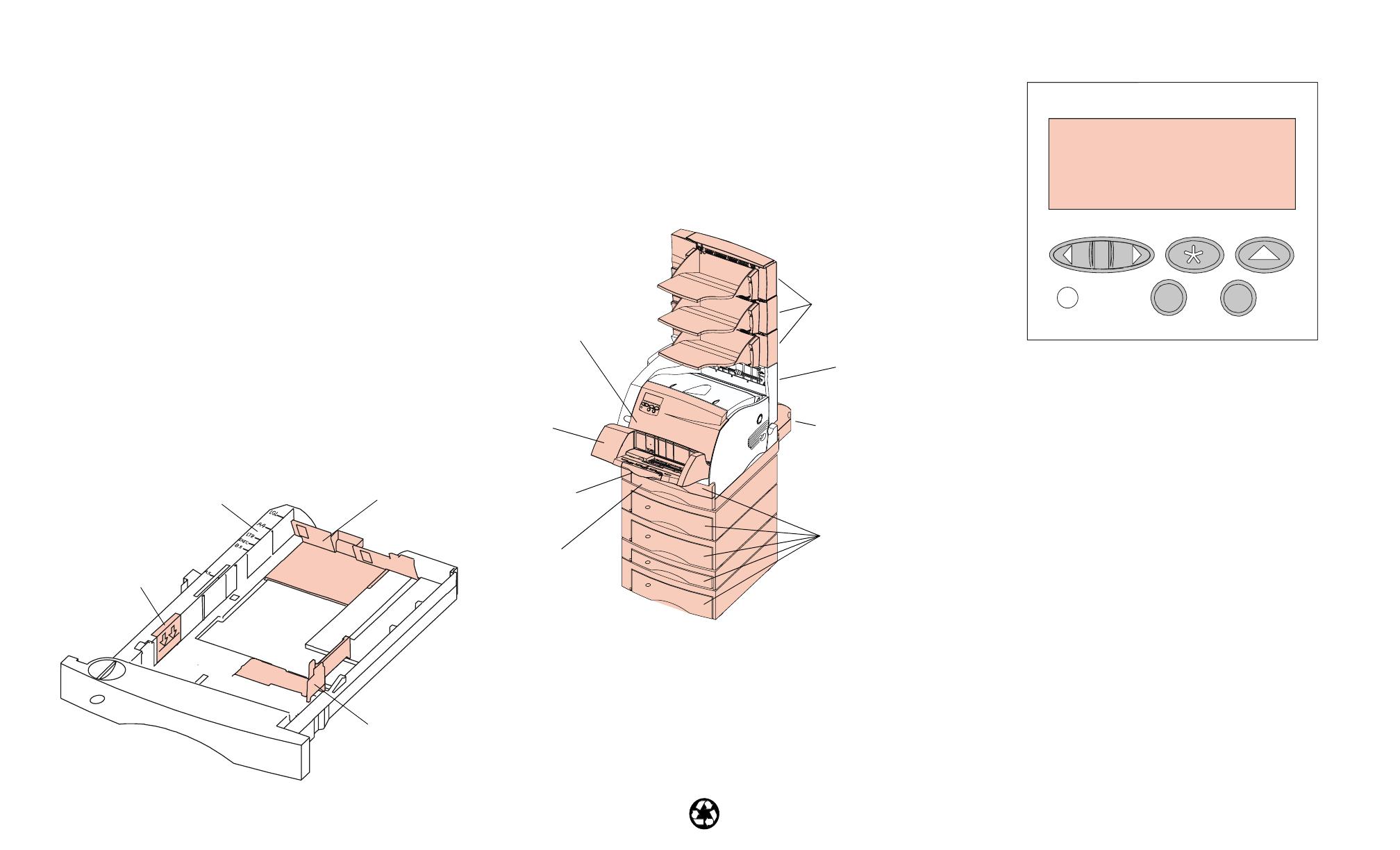
Optional Envelope
Feeder
260 Paper Jam
Operator Panel
<Menu>
• At the Ready
ReadyReady
Ready message, takes the printer out of the Ready
state, and enters the menus.
• At the
Busy
BusyBusy
Busy message, takes the printer to the JOB MENU.
• When the printer is not ready, goes to the next item in the
menus.
• Press and hold the
Menu>
Menu>Menu>
Menu> button to scroll forward or the
<Menu
<Menu<Menu
<Menu button to scroll backward in numerical value menus.
Select
• Selects the menu item shown on the second line of the
display.
• Saves the selection as a new default setting.
Return
• Returns to the previous menu level.
Stop
• Stops all print activity. (No data is lost.)
Go
• Returns the printer to Ready
ReadyReady
Ready. The printer must display
Ready
ReadyReady
Ready for jobs to print.
• Exits printer menus.
• Clears messages.
Output Expander
Rear Door
27x Paper Jam
Duplex Rear Door
230 Paper Jam
Duplex Front
Access Cover
230 Paper Jam
Rear Door
202 Paper Jam
Upper Front Door
200 Paper Jam
201 Paper Jam
Quick Reference for the
Lexmark Optra S Family
Accessing Paper Jam Areas
If a paper jam should occur, you may be required to open
doors and covers, remove paper trays or remove options.
Loading Paper
Paper is loaded into all trays in the same manner.
1 Remove tray from printer.
2 Adjust length guide to correct size.
3 Load paper into tray making sure that it lies flat.
Note: Do not load paper above paper capacity mark.
4 Adjust width guide to touch edge of paper stack.
5 Re-insert paper tray.
Width Guide
Paper Capacity Mark
Length Guide
Paper Size Indicators
Select Return Menu
StopGo
Paper Trays
24x Paper Jam
Lower Front Door
250 Paper Jam
© Copyright Lexmark International, Inc. 1998. All rights reserved. Printed in U.S.A.
This document is printed on recycled paper. 2/98
E.C. 6A0485
P/N 43H5328