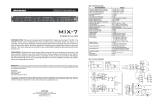Page is loading ...

MA2355
Mixer / Ampli er
Quick Start Guide
ROLLS CORPORATION
SALT LAKE CITY, UTAH
5/12
0
RIG
H
0 10
LEFT OUTPUT
pwr clip
MIC TWO
tone
0 10
MIC ONE
tone
0 10
SOURCE
THREE
0 10
SOURCE
TWO
0 10
SOURCE
ONE
IN
1
0 10
BASS
- +
TREBLE
- +
0
10
HT OUTPUT
clip
MA2355
Mixer /
Amplifier
MIXER
Input Impedance: Mic: 600 Ohms XLR balanced
Source:
22K
Ohms
RCA
Insert: 22K Ohms 1/4” TS unbal.
Max Input Level: Mic: -14 dBV Mic level Max
Source: 24 dBV
Insert: 24 dBV
Connectors: 2: XLR, 6: Stereo RCA, 3: 1/4” TRS,
1: 1/4” TS, 1: 1/8” (3.5mm) TRS
Phantom Power: +12 VDC
Max Gain: Mic: 60 dBV
Source: 26 dBV
Tone Controls: +/-12 dB 100 Hz Bass
+/-12 dB 11kHz Treble
Noise Floor: Speaker out: -67 dBV
Pre Out: -90 dBV
S/N Ratio: 96 dBV
Priority Attenuation: 60 dBV
POWER AMP
Recommended Load: 8 Ohms
THD + Noise: .06% typical-82 dBV
120 VAC 50-60 Hz
Weight: 5.5 lbs (2.5 kg)
Size: 19” x 1.75” x 5”
(48cm x 4.5cm x 12.7cm)
DIP SWITCH SETTINGS (From left to right)
• If a microphone requires phantom power, move the Mic channel’s correspond-
ing PHANTOM POWER switch to the up position. This applies 12 volts dc phan-
tom power to the indicated microphone.
• SOURCE 1 MONO; this switch sums the Right and Left inputs of Source 1 to
mixed dual-mono inputs.
• Mic 2 Priority; when in the up position, all program material on Mic 1 and Sourc-
es 2 and 3 will be “ducked” or muted when a signal is present at Mic 2. Source 1
is left un-muted.
This function is used for paging.
• Source 1 Priority: when in the up position, Source 2,and 3 will be “ducked” or
muted by the signals at Source 1.
This function is for jukebox priority. With a jukebox connected to Source input 1,
and the Talkover switch 2 on, the other Source input signals such as background
music, will be muted and only the jukebox will be heard.
• MONO / STEREO: When up, the output of the MA2355 is summed to mono.
Either jack can be used as a mono output.
FAULT PROTECTION
The fault protection in the MA2355 limits the current to the output stage. This mode
is entered whenever the output stage is called upon for too much power, it may also
be fooled by impedances lower than four ohms - which may cause the output stage to
overheat and be irreversibly damaged.
Since the MA2355 is convection cooled, the unit radiates heat from the front
panel and, depending on the load demand, it may become very hot if drawn upon
heavily.
Connects to tip
Connects to ring
To Amp Insert
Fig. 1

INTRODUCTION
Thank your for your purchase of the Rolls MA2355 Mixer / Ampli er. The MA2355
is a two rack space mixer ampli er designed for restaurants, schools, churches,
clubs etc. The unit provides a compact and e cient way to mix up to three
sources such as AM/FM tuners, CD players, and video players with up to two
microphones. Priority talkover is provided on Microphone Two for paging, and
on Source One for a jukebox, telephone, etc. The power output section may be
connected to 8, or 16 ohm speakers.
NOTE: THIS MANUAL ASSUMES THE USER HAS A WORKING KNOWL-
EDGE OF AUDIO ELECTRONICS, BALANCED AND UNBALANCED CON-
NECTIONS, AND PROPER SIGNAL LEVEL SETTING.
INSPECTION
1. Unpack and inspect the MA2355 box and package.
If obvious physical damage is noticed, contact the carrier immediately to make a
damage claim. We suggest saving the shipping carton and packing materials for
safely transporting the unit in the future.
2. Please visit our website at www.rolls.com and click on the Register Your Warranty
Here button, or complete the Warranty Registration Card and return it to the factory.
FRONT PANEL
Mic 1, 2: Adjust the level of signal from the corresponding Mic Input.
IN 1: 1/8” (3.5mm) Tip-Ring-Sleeve input jack - parallels the rear-panel Source
Input 1.
TONE 1, 2: Adjusts the frequency content of the microphone signal in the chan-
nel. When the control is turned counter-clockwise, the high frequencies are cut,
when the control is turned clockwise, the low frequencies are cut.
Source 1 - 3: Adjust the volume of input from the RCA Source Inputs.
Bass: Adjusts the low frequencies of the Source 2 and 3 signals only.
Treble: Adjusts the high frequencies of the Source 2 and 3 signals only.
Left / Right Output: Adjusts that channel’s output level
Clip. LED indicating clipping in the MA2355 ampli er.
Power: LED indicating power is applied to the MA2355 and the unit is on.
REAR PANEL
Right / Left Output: Spring-loaded terminal for connection to the speakers.
LEFT/RIGHT AMP INSERT: 1/4” Tip-Send, Ring-Return insert jack.
MICROPHONE ONE and TWO: Balanced XLR inputs to be connected to dynam-
ic or condenser microphones.
DIP SWITCH: Contains the small switches for engaging Mic 1, 2 phantom power,
Source 3 Stereo or Mono, the priority (Talk Over) functions, and the Mono/Stereo
select.
SOURCE INPUTS: Stereo RCA jacks, Channels 1 - 3, for connection to stereo
sources such as AM/FM tuners, cassette players, cd players, or video players.
RECORD OUT: Stereo RCA jacks, contains all mixed signals before the Master
Level controls.
CONNECTION
Inputs
Connect low impedance microphones to the Mic inputs. If a paging microphone
is being used, connect it to Mic Input 2 so it may be used with the Talk Over
function. Connect source signals such as CD players, cassette players or video
players to the RCA Source Inputs. If a jukebox is being connected, and you want
its signal to mute the other source signals, connect it to Source input 1.
For recording purposes, connect a stereo RCA cable to the Record Out jacks,
and to your recording device.
Amp Inserts
To connect a signal processor to the MA2355 signal(s), use an insert plug, or cable
wired as shown in Fig. 1. on the last page. This return signal is then sent to the output
level section of the ampli er.
Outputs
Connect speakers (we recommend loads no lower than 8 ohms) to the Outputs
of the MA2355 by pressing in each of the spring-loaded terminals and inserting
the proper wire into the proper terminal i.e.; + = red, - = black.
Connect the MA2355 to a properly grounded AC outlet.
/