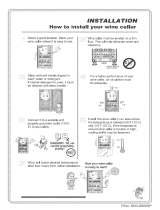Wine Cellar
Installation instructions
and user guide
JC-160GD
JC-110GD


Contents
Important!
SAVE THESE INSTRUCTIONS
The model shown in this user guide may not be available in all markets and is subject to change at any time.
For current details about model and specication availability in your country, please contact your local
Haier dealer.
Safety and warnings
2
Your Haier Wine Cellar
3
Installation instructions
4
Power supply
4
Positioning your Wine Cellar
4
5
5
Operating instructions
6
Storing red and white wine in the Wine Cellar
7
Short-term storage/serving
7
Long-term storage of wine
7
Interior fan
8
Ventilation control
8
Condensation control
8
Shelving
9
Deodoriser
9
Interior light
9
Cleaning and maintenance
10
Replacing the light bulb
11
Normal operating sounds you may hear
11
Transporting your Wine Cellar
11
Problem solving checklist
12
1

Safety and warnings
Safety and warnings
To reduce the risk of re, electric shock, or injury to persons, please read the IMPORTANT
SAFETY INSTRUCTIONS before operating this appliance. Use this appliance only for its intended
purpose as described in this User Guide.
Important!
When using this appliance, always exercise basic safety precautions including the following:
This appliance is not intended for use by persons (including children) with reduced physical,
sensory or mental capabilities, or lack of experience and knowledge, unless they have been given
supervision or instruction concerning use of the appliance by a person responsible for their safety.
Risk of child entrapment. Before you throw away your old refrigerator, freezer or Wine Cellar:
– Take o the door.
– Leave the shelves in place so that children may not easily climb inside.
Do not operate your Wine Cellar in the presence of explosive fumes.
Extreme care must be taken when disposing of your old appliance to avoid hazards. The
refrigerant gas must be safely removed and for the safety of young children, remove doors.
Your Haier Appliances Authorised Service Centre will be able to give advice on
environmentally friendly methods of disposing of your old Wine Cellar.
This appliance must be properly installed in accordance with the installation instructions before
it is used.
Never unplug your Wine Cellar by pulling on the power cord.
Always grip the plug rmly and pull straight out from the outlet.
Repair or replace immediately all electric service cords that have become frayed or otherwise
damaged. Do not use a cord that shows cracks or abrasion along its length at either the plug or
appliance end.
If the power supply cord is damaged, it must only be replaced by your Haier Appliances
Authorised Service Agent.
When moving your appliance away from, or against the wall, be careful not to crush or damage
the power cord.
Unplug your Wine Cellar before cleaning, replacing the light bulb, or making any repairs.
This Wine Cellar should not be recessed or built-in to an enclosed cabinet. It is designed for
freestanding installation only.
Ensure your appliance is positioned free of any obstructions that will prevent air from owing
around the cabinet sides.
Do not store food in the Wine Cellar. The interior temperature will not be cool enough to prevent
spoilage in food and will promote bacterial growth.
Many commercially available cleaning products contain solvents which may attack plastic
components of your Wine Cellar and cause them to crack.
Please refer to the cleaning care section of this booklet for further advice.
SAVE THESE INSTRUCTIONS
2
Children should be supervised to ensure that they do not play with the appliance.

Your Haier Wine Cellar
Your Haier Wine Cellar
The storage of wine is important; as wine is a natural, perishable beverage the storage conditions
impact greatly on the overall taste, quality and aroma of wine. It is therefore important to store
and serve wine correctly. The Haier Wine Cellar provides you with all the necessary
storage requirements to ensure your wine is adequately cared for.
Temperature control is important when storing wine. Too high a temperature ages wine
prematurely and prevents it from developing to its full complexity. At temperatures above 20°C
volatile aroma and avour compounds are lost and oxidation occurs, all contributing to aging
the wine prematurely. Too low a temperature delays maturation and can result in deposits or
suspensions in the wine. The Wine Cellar can be set between 6 and 18°C, depending on the type
of wine and length of storage required.
More important than the actual temperature of wine is the uctuation in temperature the wine
is subjected to. Changes in temperature can ruin wine, as it causes the wine to expand and
contract in the bottle, damaging the integrity of the cork allowing oxygen to seep in. Daily and
weekly uctuations in household temperatures will over time cause damage to your wines and
age them prematurely. The Wine Cellar provides a constant temperature storage environment
with minimal uctuations in temperature, suited to both long and short-term storage of red and
white wine.
(Features may vary with model)
1 2 3 4 5 6 7
8
12
9
10
13 14
10
11
Parts and features
1. White wine indicator light
2. White wine button/temperature adjustment down
3. Red wine indicator light
4. Red wine button/temperature adjustment up
5. Condensation control/Demister indicator light
6. Interior light and demister button
7. LED temperature display
8. Interior light
9. Interior shelves
10. Door
11. Interior fan
12. Adjustable levelling legs
13. Ventilation control
14. Deodoriser
Fig 1. Parts and features of Wine Cellar
3

Installation instructions
Installation instructions
Please follow the installation instructions below to ensure your appliance operates correctly.
Power supply
The appliance must be installed so that the plug is accessible.
To ensure that the appliance is not accidentally switched o, connect your Wine Cellar to its
own power point. Do not plug in any other appliance at this power point or use extension cords
and double adaptors, as the combined weight of both power cords can pull the double adaptor
from a wall outlet socket.
For power requirements, refer to the information on the serial plate located on the back of the
Wine Cellar.
Note:
It is essential that the appliance be properly grounded (earthed).
Positioning your Wine Cellar
Your Wine Cellar should not be located in direct sunlight or next to any heat-generating
appliance such as a cooktop, oven or dishwasher.
Ventilation requirements
Your Wine Cellar is designed for freestanding installation only. It is not designed for built-in
application.
To ensure adequate ventilation for your Wine Cellar, allow a minimum of 50mm of airspace on
each side of the cabinet, and 50mm at the rear.
Levelling your Wine Cellar
It is important that all four corners of the Wine Cellar base are supported rmly on the oor to
eliminate any cabinet movement.
Installing the appliance on a soft, uneven or unlevelled oor may result in twisting of the cabinet
and poor sealing of the door.
1
Before moving your Wine Cellar into its position, ensure that the adjustable front feet are fully
retracted by turning them anti-clockwise, i.e. towards the right of the cabinet.
2
Position your Wine Cellar.
3
Turn the adjustable feet clockwise, i.e. to the left, to lower the adjustable front feet.
4
Raise the front of the appliance until it is stable and the door starts to self-close from an
open position.
5
The front levelling foot on the hinge side should take the majority of the weight of the cabinet
and the cabinet should be stable, i.e. cabinet should not rock or wobble.
4

Installation instructions
Before rst use
Remove all packaging from inside the Wine Cellar.
Clean the inside of the appliance with warm water and a little liquid dishwashing detergent to
remove manufacturing and transportation dust.
Allow the Wine Cellar to run empty for at least 30 minutes to allow the appliance to acclimatise
itself before making any temperature adjustments.
The appliance may have an odour on its initial operation. This will go when the Wine Cellar has
cooled suciently.
Energy eciency
For optimal energy eciency when operating your Wine Cellar:
Do not cover your appliance with any material that will prevent air from owing around the
cabinet’s sides.
Do not leave the door open for any longer than is necessary.
5

Operating instructions
Operating instructions
Temperature Control
When the Wine Cellar is rst turned on, it defaults to its red wine setting of 13°C (the light next
to the “red wine” button on the display will be illuminated).
The LED display will show the actual internal cabinet temperature of the Wine Cellar, which will
be close to the temperature of the room.
The Wine Cellar can be set to any temperature between 6 and 18°C to accommodate your wine
storage requirements.
To set the temperature:
1
Press both the “white wine” and “red wine” buttons simultaneously and hold for approximately 3
seconds.
2
The LED display will start blinking, indicating it is now in temperature set mode.
3
Decrease the temperature by pushing the “white wine” button or increase the temperature by
pressing the “red wine” button. The temperature can be changed in 1°C increments.
4
After 10 seconds the Wine Cellar LED screen will return to displaying the current internal
temperature reading.
Temperature
UP ON/OFFDOWN
Fig 2. Temperature control
6

Operating instructions
Storing red and white wine in the Wine Cellar
The temperature varies within the Wine Cellar, creating dierent wine storage zones. When
storing a combination of red and white wine in the Wine Cellar, the top three shelves, the
bottom shelf and the drawer should be used for red wine storage. Shelves four to eight should
be used for white wine storage.
Short-term storage/serving
The Wine Cellar is perfect for short-term storage (less than one week) of wines.
The display has a “white wine” and “red wine” button, which sets the cabinet to the ideal
temperature for the short-term storage of either red or white wine.
Red wine
For short-term storage of red wine it is recommended that the Wine Cellar be set at 13°C as red
wine is best served slightly warmer. Serving red wines too warm (over 18°C) is undesirable, as
the alcohol can leave an unpleasant taste on the palate.
To activate the red wine setting, simply press the button labelled “red” and the light next to the
button will illuminate, indicating the Cellar is set to its red wine setting.
The default of the Wine Cellar, when on its red wine setting is 13°C. (To display the set
temperature of the red wine setting, press and hold the “white” and “red” buttons simultaneously
for 3 seconds).
White wine
In comparison to red wine, white wine is best served at cooler temperatures, so for short-
term storage 8°C is recommended. If white wines are stored and served at colder refrigerator
temperatures, the aromas and avours are decreased and you won’t get full enjoyment.
To activate the white wine setting, simply press the button labelled “white” and the light next to
the button will illuminate, indicating the Cellar is set to its white wine setting.
The default of the Wine Cellar, when on its white wine setting is 8°C. (To display the
set temperature of the white wine setting, press and hold the “white” and “red” buttons
simultaneously for 3 seconds).
Long-term storage of wine
In addition to short-term storage of wine, the Wine Cellar is also perfect for long-term storage of
wines.
The ideal long-term storage (more than one week) temperature for both red and white wine is
12°C.
Setting the Wine Cellar at 12°C for long-term storage of wine will maintain and develop the
quality of the wine to perfection.
7

ON/OFF
Operating instructions
Interior fan
The interior fan will stop when the door is opened and will start up again once the door has
been closed.
Ventilation control
Your Wine Cellar is tted with a ventilation control. This allows ambient air to enter and circulate
through the Wine Cellar.
Note:
In areas or times of high humidity, the vent should always be closed.
The ventilation control is located at the bottom rear of the unit.
To have all the air holes open simply adjust the ventilation control so all the holes are on the top
(see Fig 3).
Condensation control
At certain times of the year, your Wine Cellar may produce condensation on the glass door (this
is normal). Condensation forms when warm, humid ambient air meets a cooler surface causing
the moisture in the air to condense and collect on the coldest surface.
To overcome this, your Wine Cellar has a demister function, which when activated gently lifts
the glass surface temperature, clearing the condensation.
To clear condensation from the glass door:
1
Open the door.
2
Press and hold the “Demister” button until the indicator light turns on.
3
The condensation control mode is now activated.
4
Once the condensation has cleared, press and hold the “Demister” button until the indicator light
turns o.
Fig 3. Ventilation control
Fig 4. Condensation control
Demister indicator light
Demister button
8

Operating instructions
Shelving
There are 9 wooden shelves and 1 wooden drawer in the JC-160GD and 7 wooden shelves in the JC-110GD
There are 9 wooden shelves and 1 wooden drawer in the JC-160GD and 7 wooden shelves in
the JC-110GD for easy storage and removal of your wine. Larger bottles, or Magnums can be
more easily accommodated by laying them across the shelves at the bottom of the Cellar.
To remove the glide out shelves:
1
Pull to extend the shelf out completely.
2
Carefully lift the shelf from the securing hooks on the tracks and remove.
3
To replace the shelf, make sure that the securing hooks on each track are in between the
stoppers on the shelf.
Deodoriser
The cabinet is tted with a deodoriser, which helps to remove stale unwanted odour.
The deodoriser air holes (Fig 5) are located on the rear of the unit, internally and externally to
allow airow in and out of the Wine Cellar.
Interior light
To complement the look of your wine collection, a soft light has been built into the Wine Cellar.
The interior light will automatically turn on when the door is opened.
To turn the light o:
Push the light button (see Fig 6).
To set the light to remain on after the door has been closed:
Push the light button (see Fig 6) before closing the door.
Note:
For maximum energy savings, it is recommended to leave the light o when not viewing your
collection.
Fig 5. Deodoriser
Fig 6. Interior light button
9

Cleaning and maintenance
Warning!
To avoid electric shock always unplug your Wine Cellar before cleaning. Ignoring this warning
may result in death or injury.
Before using cleaning products, always read and follow manufacturer’s instructions and warnings
to avoid personal injury or product damage.
Cleaning and maintenance
Important!
Many commercially available cleaning products contain solvents that may attack the plastic
components of your Wine Cellar and cause them to crack. It is important to use only warm water
and a small amount of liquid dishwashing detergent or 3-4 tablespoons of baking soda on any
components inside or outside your Wine Cellar.
Interior
Prepare a cleaning solution of a small amount of liquid dishwashing detergent, or 3-4
tablespoons of baking soda mixed with warm water. Use a sponge or soft cloth, dampened with
the cleaning solution, to wipe over the interior surfaces of your Wine Cellar.
Rinse with clean warm water and dry with a soft cloth.
Do not use harsh chemicals, abrasives, ammonia, chlorine, bleach, concentrated detergents,
solvents or abrasive scouring pads. SOME of these chemicals may dissolve, damage and/or
discolour the interior of your Wine Cellar.
Exterior
Clean all exterior surfaces with liquid dishwashing detergent and warm water, or use the same
cleaning solution as advised for the interior of the cabinet.
Dry the door with a clean, lint free cloth.
Door gaskets
Clean the door gasket every three months using an old toothbrush, warm water and detergent.
Gaskets must be kept clean and pliable to assure a proper seal.
Petroleum jelly applied lightly on the hinge side of the gasket will keep the gasket pliable and
assure a good seal.
10

Cleaning and maintenance
Replacing the light bulb
1
To avoid electric shock, unplug your Wine Cellar before replacing the bulb.
2
Remove the light cover as illustrated (Fig. 7).
3
Unscrew the bulb and replace.
Bulb specication: 220-240V,15W,E14
4
Ret light cover.
Normal operating sounds you may hear
Running/boiling water, gurgling sounds or slight vibrations are the result of the refrigerant
circulating through the cooling coils.
The thermostat control will click when it cycles on and o.
Other sounds may be heard for the following reasons:
– Cabinet not level.
– Floor uneven or weak.
Transporting your Wine Cella r
Always move the Wine Cellar vertically. Do not transport the product lying down as possible
damage to the sealed system could occur.
Note:
After moving, wait for 30 minutes before plugging in the Wine Cellar.
Light Cover
1
2
Fig 7. Removing the light cover
11

Problem solving checklist
Problem solving checklist
If there is a problem with your appliance, please check the following points before contacting
your local Haier Appliances Dealer or Authorised Service Agent or Customer Care Centre.
Problem Possible causes What to do
Wine Cellar does not
operate
No electricity at the
power outlet
Check that the Wine Cellar is correctly
connected and power switched on
Check another appliance at the same
outlet
Check house fuse
Wine appears too warm Temperature setting
not correct
Adjust temperature control to colder
setting
Frequent door
openings
Minimise door openings to allow
temperature to stabilise
Large amount of wine
bottles added
Allow time for recently added wine to
reach desired temperature
Wine temperature
is too cold
Temperature setting
not correct
If temperature control setting is too
cold, adjust to a warmer setting
Motor operates
for long periods
Hot weather Minimise door openings to allow
temperature to stabilise
Frequent door
openings
Doors may have been opened
frequently or for an extended period
of time
Temperature setting
too low
The running time of the motor is
aected by the temperature setting
chosen. Refer to the Temperature
Control or Wine Storage sections for
optimal temperature settings.
Door not sealed
properly
Check that the gasket is sitting at
and sealing tightly
Moisture build up on
interior or exterior
surface of the Wine Cellar
Not unusual during
periods of high
humidity
Wipe dry, or activate the condensation
control function
Prolonged or frequent
door openings
Minimise door openings to allow the
temperature to stabilise. Also check
that the gasket is sitting at and
sealing the door tightly.
Wine Cellar door does not
shut properly
Cabinet not positioned
stable or level
Level the Wine Cellar
Door obstruction Check for obstructions e.g. wine
bottles, shelves
12

0070507495
-
 1
1
-
 2
2
-
 3
3
-
 4
4
-
 5
5
-
 6
6
-
 7
7
-
 8
8
-
 9
9
-
 10
10
-
 11
11
-
 12
12
-
 13
13
-
 14
14
-
 15
15
Haier JC-160GD User manual
- Category
- Wine coolers
- Type
- User manual
Ask a question and I''ll find the answer in the document
Finding information in a document is now easier with AI
Related papers
-
Haier HVUEB06BBB User manual
-
Haier HWVFM25 User manual
-
Haier HVF046A User manual
-
Haier BC112G - 30 Bottles Wine Cooler User manual
-
Haier HVTB40DPABS User manual
-
Haier Aficionado HVA052-8S User manual
-
Haier HVF042BBG - Wine Cellar - 42 Bottled User manual
-
Haier JC-152GA User manual
-
Haier HVF024BBG Datasheet
-
Haier JC 160GDD User manual
Other documents
-
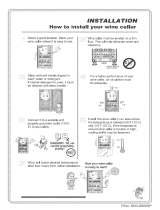 Kenmore Elite 79513483500 Installation guide
Kenmore Elite 79513483500 Installation guide
-
Bellini BTWCE28 User guide
-
Bellini BTJC28G / BTJC50G User guide
-
LG GCW141BXG Owner's manual
-
Samsung RW51TS338SR User manual
-
Blizzard BC105 Instructions for Use and Installation
-
Blizzard WINE105 Owner's manual
-
Blizzard BC105 Owner's manual
-
Amana AWCE50AR User manual
-
Vintec VWS035SCA-X User manual