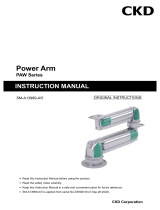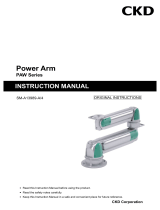Page is loading ...

2
Instructions for Use 3
EN
Gebrauchsanweisung 27
Brugsanvisning 99
Bruksanvisning 123
Bruksanvisning 147
Upute za upotrebu 171
NO
DE
SV
HR
BIH
Istruzioni per l'uso 51
IT
Návod k obsluze 195
CS
Használati útmutató 219
HU
Manual del Usuario y del Instalador 75
DA
Instrukcja obsługi 243
PL
ES

3
EN
WARNINGS!
The appliance may be used by children older than 8 years old, elderly
persons and persons with physical, sensory or mental disabilities or lacking
experience and knowledge, if they are under supervision or taught about safe
use of the appliance and if they are aware of the potential dangers.
Children should not play with the appliance.
Children should not clean or maintain the appliance without supervision.
Always transport the heat pump in an upright position; exceptionally, it
may be tilted by 35° in all directions. Be careful not to damage the housing or
the vital component parts of the heat pump during transport.
The heat pump is not intended for industrial use and use in premises
where corrosive and explosive substances are present.
The connection of the heat pump to the mains should be performed in
accordance with standards for electrical appliances. An all-poles disconnect
switch should be installed between the heat pump and the mains in accordance
with the national installation standards.
The heat pump should not be in operation without water in the hot water
tank, because of danger of destruction of the compressor!
The installation should be performed in accordance with the valid
regulations and the instructions of the manufacturer. It should be performed by
a professionally trained installation expert.
It is necessary to install a safety valve with a rated pressure to the inlet
pipe of the heat pump, to prevent the pressure in the boiler from rising for more
than 0.1 MPa (1 bar).
Water may drip from the outlet opening of the safety valve, so the outlet
opening should be set to atmospheric pressure.
The outlet of the safety valve should be installed facing downwards and in
a non-freezing area.
To ensure proper functioning of the safety valve, the user should perform
regular controls to remove limescale and make sure the safety valve is not
blocked.
Do not install a stop valve between the heat pump and the safety valve,
because it will impair the functioning of the safety valve!
Before the beginning of the operation two 90° elbows must be installed to
the top of the appliance (ø125 mm), each facing in the opposite direction. The
premises must be properly ventilated.
The elements in the electronic control unit are live even after pressing the
off field (9) on the heat pump.
If you disconnect the heat pump from the power supply, please drain any
water from the pump to prevent freezing.
Water can be drained from the pump through the boiler inlet pipe. For this
purpose it is advisable to install a special element or outlet valve between the
inlet pipe and safety valve.
Please do not try to fix any defects of the heat pump on your own. Call the
nearest authorised service provider.

4
EN
INTRODUCTION
Dear Customer,
Thank you for purchasing this Aquarea product. This heat pump for heating sanitary
water is one of the most advanced appliances in its class. Its material, design and
testing were made in compliance with related applicable standards.
Power, capacity and safety systems were thoroughly tested. Tests were made
individually for each component part, as well as for the finished product, according to
international quality standards.
Please read these Instructions for Installation and Use carefully before use in order to
prevent eventual problems that may cause damage to the product.
Keep this Manual for future reference, as a source of information on the details of the
heat pump operation or its maintenance.
Of course, you can always contact any of our experienced authorised servicing
technicians for occasional maintenance.

5
EN
USE
This unit is designed for production of sanitary water in households and at premises
where daily consumption of hot water (40 °C) does not exceed 150 l to 250 l. The
appliance must be connected to water supply mains and to the power supply grid.
The air intake and air exhaust may also be provided by designing the inlet and outlet
drain from and to the adjacent room.
In case of installing the unit in a room with a bathtub or shower tub, take into account
the requirements defined in the IEC 60364-7-701 standard (VDE 0100, Teil 701). To
mount the unit on the wall, use special wall bolts with a nominal diameter of minimum
8 mm and always mount the unit in an upright position. Make sure the mounting
location on the wall is adequately reinforced if the wall is not strong enough. We
recommend leaving enough space between the floor and unit as to provide easy
access to the Mg anode (for maintenance or replacement purposes – Fig. 4). If not,
the unit will need to be dismounted from the wall before servicing.
The heat pump may not be used for purposes other than those defined in these
Instructions. The unit is not designed for industrial use or use in rooms where
corrosive or explosive substances are present.
The manufacturer shall not assume any liability for damages caused by incorrect
installation or misuse that are not in compliance with the Instructions for installation
and use.
The instructions for use are a component and important part of this product and must
be delivered to the customer. Read the warnings carefully, as they contain important
directions related to safety during operation, use and maintenance.
Keep these Instructions for later use.
The marking of the heat pump is stated on the nameplate located on the bottom side
of the unit, between both inlet pipes for sanitary water.
Once the packaging is removed, check the contents. When in doubt, contact your
dealer. Never let children play with the packaging parts (clamping, plastic bags,
expanded polystyrol, etc.) – potential risk. Make sure to remove and dispose of the
packaging safely and in an environmentally friendly way.
STORAGE AND TRANSPORT
Store the heat pump in an upright position, in a clean and dry place.

6
EN
THE PRINCIPLE OF OPERATION
The heat pump is in fact a thermodynamic heat generator, drawing heat from a low
temperature level (e.g.: heat from the ambient air) to a higher temperature level (e.g.:
hot sanitary water).
The heat drawn from the ambient air, along with the electric energy, generates
heating energy, which is available for heating the sanitary water.
Fig. 1: Chart of energy flow through the heat pump unit
DIMENSIONS
* - DIN norm
** - NF norm
Fig. 2: Connection and installation dimensions of the heat pump [mm]
A B C * C ** D * D ** E * E **
PAW-DHWM80ZNT
1197 345 100 175 100 230 G 1/2 G 3/4
PAW-DHWM100ZNT
1342 490 100 175 100 230 G 1/2 G 3/4
PAW-DHWM120ZNT
1497 645 100 175 100 230 G 1/2 G 3/4
A
264
B
589
C
294
350
350
D
E
324
506
533
285
170

7
EN
TECHNICAL CHARACTERISTICS
(*) Heating of water to 55 °C at inlet air temperature of 15 °C, 74% humidity and inlet temperature of water of
10 °C; in accordance with the EN16147 standard.
(**) Heating of water to 55 °C at inlet air temperature of 7 °C, 89% humidity and inlet temperature of water of
10 °C; in accordance with the EN16147 standard.
Type
PAW-DHWM80ZNT PAW-DHWM100ZNT PAW-DHWM120ZNT
Volume [l] 80 100 120
Rated pressure [MPa (bar)] up to 1,0 (10)
Weight / Filled with water [kg] 58 / 138 62 / 162 68 / 188
Anti-corrosion protection of tank Enamelled / MG Anode
Insulation thickness [mm] 40 - 85
Degree of protection IP24
Max connected load [W] 2350
Voltage 230 V / 50 Hz
Number and power of heating elements [W] 2 x 1000
Electricity protection [A] 16
Adjusted water temperature [°C] 55
Maximum temperature (HP / el. heater) [°C] 55 / 75
Legionella control programme [°C] 70
Temperature range of installation [°C] 2 to 35
Operation zone – air [°C] -7 to 35
Refrigerating agent R 134a
Quantity of coolant [g] 540
*Heating time A15 / W10-55 [h:min] 4:40 5:40 6:40
*Energy consumption during heating
A15 / W10-55 [kWh]
0,99 1,19 1,41
Type of measured cycle of emissions M M M
*Energy consumption in the selected cycle
of emissions A15 / W10-55 [kWh]
2,04 2,05 2,08
*COP
DHW
in the selected cycle of emissions
A15 / W10-55
3,10 3,10 3,10
**Heating time A7 / W10-55 [h:min] 5:20 6:50 8:41
**Energy consumption during heating
A7 / W10-55 [kWh]
1,12 1,43 1,78
**Energy consumption in the selected cycle
of emissions A7 / W10-55 [kWh]
2,45 2,35 2,51
**COP
DHW
in the selected cycle of emissions
A7 / W10-55
2,65 2,63 2,61
Max quantity of usable water
(min 40 °C) [l]
90 130 142
Power in standby mode
according to EN16147 [W]
19 20 27
Sound power / Sound pressure at 1m [dB(A)] 51 / 39,5
Air connections [mm/m]
ø125 (□150x70) / 15
Working Air Flow [m
3
/h] 100-230
Max acceptable pressure drop in the pipeline
(volumetric flow rate of air 100 m
3
/h) [Pa]
95

8
EN
INSTALLATION OF THE HEAT PUMP
The heat pump can be used using the ambient air or air from other premises. The
heat pump must be installed in a frost-free room. When selecting a place for
installation, particular attention should be paid that the selected air intake location is
dust free, because dust has adverse effects on the heat pump performance. When
selecting the place of installation, pay attention to the solidity of the wall – can it take
the weight of the heat pump together with the weight of the water inside the boiler?
Take all the necessary precautions to prevent the operation noise and vibrations from
transferring through the walls to the premises where this would be disturbing
(bedrooms, rest areas). Do not install the heat pump and its air intake in premises
with other air consumption appliances (gas boilers, solid-fuel fireplaces, dust
extraction appliances etc.) During installation, please bear in mind the minimum
distances from the wall, ground and ceiling. The condensate outlet from the heat
pump is placed on the bottom left side in the form of a plastic tube with an external
diameter of ø18 mm. This tube should be connected to the external condensate
outlet pipe and led to the sewage system or a container. The quantity of condensate
depends on air temperature and humidity when the heat pump is in operation.
To prevent pressure depression in the
building, fresh air must be regularly
supplied to the premises. The desired
rate of air exchange for a residential
building is 0.5. This means that the
entire quantity of air in the building is
exchanged every two hours.
Connecting the heat pump to the same
pipeline as the kitchen extractor fan or
taking air out of several smaller
apartments or suites is not allowed.
Fig. 3: Ventilation
To minimize the transfer of noise and vibrations through walls into the premises
where this would be disturbing (bedrooms, rest areas), please take the following
measures:
- install flexible joints for hydraulic connections
- install a flexible tube for the pipeline of inlet/outlet air
- plan vibration insulation for wall openings
- plan noise dampers for inlet/outlet air
- pipelines for inlet/outlet air should be attached using noise dampers
- plan vibration insulation against the wall

9
EN
a) Operation using ambient air
In this type of operation, the device heats
domestic water using only the amount of
energy generated by the air from the room
where the device is installed. The heat pump
must be installed in a ventilated, frost-free
room, possibly in the vicinity of other heating
sources. For optimal performance of the heat
pump, we recommend a sufficiently large and
well ventilated room with the temperature
ranging between 15 °C and 25 °C. It is vital to
ensure sufficient intake of air in the room.
Elbows must be installed on the heat pump
and turned so that they prevent the mixing of
air. Heat losses are greater in premises with
colder air.
If the heat pump is installed in a frost-free
room and the temperature is under 7 °C, the
heat pump operates in the normal mode of
operation.
b) Operation using air from other premises
In this type of operation, the heat pump uses air from other premises via a pipeline
system. It is advisable to insulate the pipeline system to prevent the formation of
condensate. In case of using air from outside, the external part must be covered so
as to prevent the intrusion of dust or snow into the appliance.
Besides the drag in the pipes and elbows, the user should be aware that increased
drag also increases noise levels.
In case of using air from outside, the user should adhere to the minimum diameter of
the pipes ø125 mm or □150x70.
To make sure the operation of the pump is effective at all times, you can install
dampers to take air from the premises and then return it either to the premises or
outside. If the temperature of air is under -7 °C, heaters for the heating of domestic
water are switched on. The heat pump operates in reserve mode.
min 25 cmmin 25 cm
min 150 cm
min 20 cm
min 75 cm
Fig. 4: Minimum requirements
for the installation of HP

10
EN
Fig. 5: Possible installation of a heat pump
PRESSURE LOSS IN CASE OF USING THE PIPELINE SYSTEM
In planning the pipeline system for the inlet and outlet of air to and from the heat
pump, the key element is to take into account the aerodynamic character of the fan
which also causes the loss of static pressure.
Presentation of the diagram of aerodynamic characteristics for different speeds
of the fan
The diagram (Diagram 1) includes aerodynamic characteristics of the operation of
the fan. The top (purple) line represents the curve of air flow depending on the
pressure drop at maximum speed of the fan (100 %). The bottom (brown) line
represents the operation of the fan at minimum speed (40 %). The curves between
(60 %, 80 %) represent the aerodynamic characteristics at lowered revolutions of the
fan. The bottom (red) line that lies between points (0,0) and (340,50) represents the
internal drop of static pressure created by the evaporator alone, without overloading
the pipeline system. This pressure drop cannot be eliminated.

11
EN
- Area of more efficient use – volumetric flow of air is higher here, which requires a lower pressure
drop (channel system with minimum pressure drop). Fan is set to higher speeds.
- Operating area with a normal air flow with respect to the pressure drop and fan setting.
Diagram 1: Aerodynamic characteristics
Air inlet and outlet pipeline system
When connecting the sanitary heat pump to an existing pipeline system, we use the
basic pipe elements that we connect into a pipeline system for air inlet and outlet.
The air pipeline should consist of round pipes with an inner diameter of ø125 mm, or
rectangular pipes with a cross section of □150x70 mm.
Fig. 6: Schematic demonstration of the basic elements in a pipeline system for inlet
and outlet of air
Pressure difference [Pa]
Air flow [m³/h]

12
EN
Calculation of pressure drops
The values of total static pressure drop can be calculated by adding up the losses
from individual elements built into the air pipeline system and the internal static
pressure. The values of static pressure drops of individual elements (static pressure
drops of elements relate to the internal diameter ø125mm or □150x70mm) are shown
in Table no. 2.
Table no. 2: Types of elements and corresponding pressure loss values
Flexible pipe according to DN 125
Spiral ribbed pipe DN 125
Diagram 2: Value of the static pressure drop for selected pipes
Type of element
Value of static pressure loss
a.) Spiral ribbed pipe
Diagram 2
b.) Rectangular pipe □150x70 mm
Diagram 2 (according to DN 125)
c.) Rectangular elbow - horizontal 90° 5 Pa
d.) Elbow 90° 4 Pa
e.) Angular reducer ø125 to □150x70 5 Pa
f.) Rectangular elbow - vertical 90° 5 Pa
g.) Elbow 45° 3 Pa
h.) Reducer ø125 to □150x70 3 Pa
i.) Flexible tube
Diagram 2
j.) Air intake grid 25 Pa
Pressure drop [Pa/m]
Volumetric air flow [m³/h]

13
EN
Table 3: Example of pressure drop calculation
Note:
As mentioned above, the total loss of static pressure, which can be calculated by
adding up the losses of individual elements built into the pipeline system, may not
exceed 95 Pa. If they do, the values of COP start dropping more dramatically.
DETERMINING THE FAN SETTING
When pressure drop is determined, select the mode in which the fan will operate.
This determines the speed of the fan. The mode is selected using Diagram no. 1,
which shows the aerodynamic characteristics of the fan depending on the air flow and
pressure drop in the pipeline*.
Note:
*Pressure drop in the pipeline – in diagram 1 this is marked as pressure difference.
Zone of operation of the sanitary heat pump
On diagram 1 there are two zones of operation of the sanitary heat pump among the
curves:
The dark green zone represents the area of use with higher efficiency. The
volumetric air flow is higher in this zone, which requires a lower pressure drop
(channel system version with minimum pressure drop).
The light green zone represents the area of use with lower air flow in relation to the
pressure drop and fan setting.
Noise
Like the aerodynamic characteristics rise from the lowest to the highest, the noise
increases as well. Between the aerodynamic characteristics 80% and 100 % there is
a zone with increased noise.
Checking the calculation of pressure drop
Determining the aerodynamic characteristics based on the calculation of pressure
drop while taking into account individual elements of the pipeline and air flow is an
iteration. Once the aerodynamic characteristic has been determined and set, we must
measure the air flow in the pipeline. If the air flow does not correspond to the
ventilation system, we select the next higher or lower aerodynamic characteristic that
corresponds to the ventilation system.
Number of
elements
p (Pa) p (Pa)
Rectangular elbow horizontal 90° 4 5 20
Flexible tube (DN125) 13.5 1.85
(at 150 m
3
/h)
25
Air intake grid 1 25 25
Total: 70

14
EN
Selecting the operating point of the fan for the ventilation system
When determining the speed of the fan, we must know the maximum air flow for
ventilation and pressure drop caused by the pipeline. In Diagram 1, find the desired
air flow and draw a vertical line, then draw a horizontal line at the pressure drop that
you have calculated (based on the existing pipeline). Select the fan characteristic
curve that lies the closest to the point where the lines cross.
Example of selecting the aerodynamic characteristic
In diagram 3 at air flow of 150 m³/h draw a vertical line. The pipeline represents 70
Pa of pressure drop, which is added to the below (red) line**. Total pressure drop is
thus 90 Pa. Draw a horizontal line at the pressure drop of 90 Pa. The point where the
lines meet lies on the curve that corresponds to 60% speed of the fan. This is the
standard setting of the fan that has also been preset by the manufacturer.
Note:
**Line, represents the internal static pressure drop created by the evaporator.
Diagram 3: Example of determining aerodynamic characteristic
Pressure difference [Pa]
Air flow [m³/h]

15
EN
CONNECTION TO WATER SUPPLY MAINS
Water inlet and outlet on the heat pump are marked with colours. Cold water inlet is
marked with blue, and warm water outlet is marked with red. The heat pump is
designed for connection to indoor water supply mains without using the relief valve if
the pressure in the supply mains is lower than 0.6 MPa (6 bar). If the pressure is
higher, a relief valve needs to be installed so as to provide that the pressure at the
inlet to the hot water tank does not exceed the nominal pressure.
Installing a safety valve is mandatory in order to assure safe operation. The valve
prevents an increase of the pressure in the boiler by any more than 0.1 MPa (1 bar)
above the rated pressure. The outflow nozzle on the safety valve must have an outlet
into the atmosphere. To assure correct operation of the safety valve, the valve must
be regularly checked.
When checking the valve, push the lever or unscrew the nut of the valve (depending
on the type of the valve) and open the drain from the safety valve. Water must flow
from the valve nozzle, showing that the valve operation is faultless. During the
heating of water, the water pressure in the hot water tank is increased up to the level
preset in the safety valve. Since the system prevents backflow of water into the water
supply mains, water may be dripping from the outlet opening on the safety valve. The
dripping water may be drained via trap into the drains; the trap is mounted under the
safety valve. The outlet pipe, which is mounted under the safety valve, must be
directed downwards, in a place with a temperature above freezing.
If the installation does not allow draining of the water from the safety valve into the
drains, dripping can be avoided by installing an expansion vessel onto the heat pump
inlet pipe. The volume of the expansion vessel must be ca. 3% of the hot water tank
volume.
Fig. 7: Closed (pressure) system Fig. 8: Open (non-pressure) system
Legend:
3 4 78765ba21 9
1 - Pressure mixer taps
2 - Expansion tank
3 - Safety valve
a - Test valve
b - Non-return valve
4 - Funnel with outlet connection
5 - Checking fitting
6 - Pressure reduction valve
7 - Closing valve
8 - Non-return valve
9 - Low pressure mixer tap
H - Cold water
T - Hot water

16
EN
CONNECTING THE HEAT PUMP TO THE POWER SUPPLY NETWORK
Before connecting to the power supply
network, install a power supply cord in
the heat pump, with a min. diameter of
1.5 mm
2
(H05VV-F 3G 1.5 mm
2
). To do
this, remove the protective cover from the
heat pump. The cover is attached using
two screws (Fig. 9). Connecting the heat
pump to the power supply network must
take place in accordance with the
standards for electric appliances. To
comply with the national installation
regulations, an all poles disconnect
switch must be installed between the heat
pump and the power supply network.
Fig. 9: Protective cover
Legend:
QUART
PROG.
BUZZ1
K4
K9
K6
K5
K1
K11
K3
K10
K7
FAS5
FAS4
FAS1
FAS3 FAS2
8
7
4
T1
1000 W
6
1000 W
T2
T3
1
2
3
4
1
2
3
4
5
2
1
1
2 1
2
1 2
L
N
5
10
9
C
R
S
1
2
3
4
4
3
2
1
Fig. 10: Electrical circuit diagram
T1 - Bar with sensors
T2 - Evaporator – temp. sensor
T3 - Air temperature sensor
1 - 4-way valve
2 - Compressor
4 - Fan
5 - Electric heating element
(2 x 1000 W)
6 - Thermal cut-out
7 - Magnesium anode
8 - LCD touch screen
9 - Boiler - ground
10 - Housing - ground

17
EN
HEAT PUMP OPERATION
The heat pump can be operated using an LCD touch screen (Fig. 11). If you press
anywhere on the screen, the screen lights up. When the screen is lit up, the operation
fields are active.
When the heat pump is connected to the water and power supply mains and the
boiler is filled with water, the heat pump is ready to be used. The heat pump heats
the water in the range 10 °C - 55 °C. From 55 °C - 75 °C the water is heated by
electrical heaters.
Fig.11: LCD touch screen
Legend:
Starting/stopping the heat pump
To start the heat pump hold field no. 9.
When the appliance is switched on, the fan starts first and operates for one minute
(symbol no. 20 is displayed). If the temperature of inlet air is appropriate, the
controlling unit switches on the compressor and the heat pump operates in normal
1 - Signalization of the operation of solar
collectors**
2 - alternative source of heating turned on
(heaters)
3 - Signalization of the operation of the oil
boiler**
4 - Indication, overview of operation
errors, entrance into the service menu
5 - Display and setup of temperature in
°C
6 - Start and setup of the VACATION
programme
7 - Day of the week
(1 .. Monday, …, 7 .. Sunday)
8 - Reducing the value
9 - Heat pump on/off switch
10 - Increasing the value
11 - TIMER start and setup
12 - Time setup and display
13 - Start-up of quick heating "TURBO"
14 - Indicator of the heating element
operation
15 - Start-up of heating to the maximum
temperature level
16 - Signalization of compressor
operation
17 - Signalization of anti-legionella
programme operation
18 - Warm water quantity display
19 - Signalization of defrosting
20 - Signalization of fan operation
** function is not used in versions
TC-ZNT

18
EN
mode (symbols 16 and 20 are displayed). The heat pump is on, the screen remains
unlit and inactive.
In 60 seconds after the last touch of the screen, the illumination and activity of the
screen are turned off, but that does not affect the operation of the heat pump.
Pressing anywhere on the screen re-activates the screen and its illumination.
If trying to start up at a lower temperature, please see chapter "Operation at lower
temperatures".
By holding field no. 9, the heat pump is switched off. The appliance stops
functioning and the only field visible on the screen is field no. 9. (If you switch off
the heat pump for a longer period of time, the water must be drained from the pump
if there is any danger of freezing).
Power failure protection
In case of power failure, the settings remain stored for up to 23 hours.
After restarting, the heat pump operates in the same mode it was operating in before
the power failure.
Operation at lower temperatures
When the appliance is switched on, the fan starts first and operates for one minute
(symbol no. 20 is displayed). If the temperature of inlet air is lower than -7 °C, the fan
is turned off. Domestic water is heated with heaters. The heat pump operates in the
reserve mode (symbol no. 14 is displayed). The possibility of switching to normal
mode is checked every 2 hours by switching on the fan for one minute. If the
temperature of inlet air is higher than -7 °C, the heat pump switches to normal mode
of operation (symbols 16 and 20 are displayed). The heaters switch off. The heat
pump is on, the screen remains unlit and inactive.
At lower air temperatures, the evaporator defrosting cycle is started if necessary.
Symbol no. 19 is displayed on the screen. The fields 2, 4, 6, 11, 13 and 15 remain
inactive. Defrosting takes place until the conditions for normal operation of the heat
pump are achieved.
After successful defrosting, the heat pump returns to normal operation (symbols 16
and 20 are displayed).
If defrosting is unsuccessful after two consecutive attempts, the controlling unit
displays an error message. Field no. 4 starts flashing, accompanied by warning
beeps. By pressing field no. 4 the warning beeps can be turned off. Error code E247
appears in field no. 12 and the pump switches automatically to heating with electric
heaters. The screen displays symbol no. 14. The error code can be deleted at any
time by pressing field no. 4. Field no. 12 resumes to displaying time.
Setting the clock and day of the week
Hold field no. 12, until field no. 7 shows a flashing number of the day of the week.
By pressing + or – you can set the number of the day of the week
(1 – Monday, …, 7 – Sunday).
Press field no. 12 again (flashing hour setting is displayed).
By pressing + or – set the hour (by holding + or – you can speed up the setting).
Press field no. 12 again.
Flashing minute setting is displayed.

19
EN
By pressing + or – set the minutes (by holding + or – you can speed up the setting).
The setting is stored when you press field no. 12, or when the field stops flashing.
Setting the temperature
Press field no. 5 (the set temperature starts blinking).
By pressing + or – you can change the temperature setting from 10 °C to 75 °C
(preset to economic temperature of 55 °C).
The setting is stored by pressing field no. 5 again, or when field no. 5 stops
flashing. After a few seconds, the display shows the actual temperature.
In case of power failure, the last stored value is restored.
Switching on the "TURBO" mode
If you need more warm water than the heat pump can heat up in a short period of
time, press field no. 13 (switches on the "TURBO" mode). The heat pump and
heater work simultaneously. The screen shows symbols no. 14, 16 in 20. When the
temperature reaches 55 °C the heat pump returns to the mode used before the
"TURBO" mode.
Switching on the "HOT" mode
If you want to heat the water to the maximum temperature of 75 °C, press field no.
15. The heat pump will heat water to 55 °C. The screen displays symbols no. 16 in
20. When the temperature in the boiler reaches 55 °C the electric heater turns on to
heat the temperature up to 75 °C. The screen displays the symbol no. 14. When the
temperature reaches 75 °C the heat pump returns to the mode used before the
"HOT" mode.
Display of the quantity of water in the heat pump
Field no. 18 shows the following symbol : - no warm water
- low quantity of warm water
- high quantity of warm water
Setting the vacation mode
In the vacation mode, you can set the number of days (maximally 100), when the
heat pump shall maintain the minimal temperature of water (approximately 10 °C).
Hold field no. 6 for a while (fields 5 and 6 start to flash).
By pressing fields + or – you can set the number of vacation days shown in field no.
5.
By pressing field no. 6 again, or when field no. 6 stops flashing, the set number of
days is stored.
If you set the value to 0, then the heat pump will resume its normal operating mode
after confirming the setting, and illumination of field no. 6 will turn off.
After the set number of days has elapsed, the heat pump returns to the normal
mode and illumination of field no. 6 turns off.

20
EN
Setting the TIMER mode
In the TIMER operating mode, you can set the times when the heat pump will start
and stop. For each timer combination you can set up to three time periods in which
the heat pump will not heat the water.
a) Setting the timer combinations
Hold field no. 11 for a while (fields 7 and 11 start to flash).
By pressing fields + or – choose among three timer modes of operation:
- Timer mode of operation of the heat pump for the entire week (numbers 1-7 flash
in field no. 7),
- Timer mode of operation of the heat pump for Monday to Friday and Saturday to
Sunday (numbers 1-5 and then 6 and 7 flash in field no. 7),
- Timer mode of operation of the heat pump for each day at a time (individual
numbers 1-7 flash in field no. 7).
To set the time, press field no. 12.
On the field no. 5, the text 1OF appears and field no. 12 starts to blink.
By pressing fields + or – set the time of shutdown.
Press field no. 12 again.
On the field no. 5, the text 1ON appears and field no. 12 starts to blink.
By pressing fields + or – set the time of start-up.
By pressing field no. 12 again, you can use the above procedure to set the second
and third period.
By pressing field no. 12 again, or when field no. 6 stops flashing the set number of
days is stored. Again, press field no. 12.
b) Activation, deactivation of timer
By pressing field no. 11, you can activate the set timer mode.
The heat pump heats the water in the ON periods (to the set temperature) and in
the OFF periods, it does not heat the water.
By pressing field no. 11 again, you can deactivate the set time mode of operation.
Fig. 12: Time periods
Anti-legionella function
Works only when the heat pump is switched on. When activated, symbol no. 17 is
displayed.
Automatic activation: every 2 weeks of operation of the heat pump, if the
temperature of water did not exceed 65 °C for one straight our or more in the
previous two-week period.
Anti-legionella programme can be activated manually by pressing field no. 15
(heating of water to the temperature of 75 °C).

21
EN
Operation signalization:
Anti-legionella programme:
Programme on – control field no. 17 is displayed
Programme off – control field no. 17 is not displayed
electric heaters:
heaters on – control field no. 14 is displayed
heaters off – control field no. 14 is not displayed
heat pump:
heat pump is heating water – control field no. 16 is displayed
heat pump is not heating water – control field no. 16 is not displayed
on/off:
heat pump is on – next to field no. 9 other fields are also visible on the screen
heat pump is off – only field no. 9 is visible on the screen
defrosting:
heat pump is in the defrosting mode – control field no. 19 is displayed
heat pump is not in the defrosting mode – control field no. 19 is not displayed
fan on/off:
fan is on – control field no. 20 is displayed
fan is off – control field no. 20 is not displayed
alternative source of heat – electric heaters: (field no. 2)
switched to the electric heaters - control field no. 14 is displayed
fields 1 and 3 are not active in these versions of the heat pump
Access to the service level
By holding field no. 4 on the display (figure 11), the function "service mode" is
turned on.
The introductory menu appears with code written in the CLOCK field; the service
code can be entered using the keys FN1, FN2, FN3, FN4, FN5 and FN6, which
correspond to numbers 1,2,3,4,5,6.
Fig. 13: Fields on the display
If none of the fields are pressed for 10 s the menu automatically returns to normal
functioning.
If the code is entered incorrectly, the programme automatically exits the
/