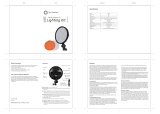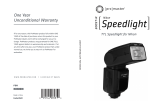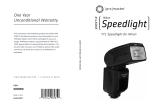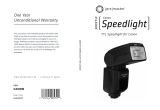OPERATING THE BASIS LED LIGHT
The round dial on the back of the light allows you to adjust the brightness of the light from approximately
5% to a full 100% output. Rotate the dial from its minimum setting to its maximum setting and back to see
the effect.
Your light includes a white diffusion sock. This sock can be stretched over the front of the Basis light to
soften its light output.
Another option is to slide a photographic umbrella (sold separately) into the umbrella shaft port located in the
light’s tilting bracket for additional light shaping opportunities.
SETTING YOUR CAMERA’S WHITE BALANCE
White balance is a setting used by a digital camera to ensure accurate color for a particular light source. This
means the colors in your photograph will look proper and realistic when the white balance is set correctly.
Most cameras will automatically detect the color temperature (expressed as ‘K’, or Kelvin) of the light
source and use the correct white balance setting. Be sure your camera’s white balance is set to ‘A’ /
Automatic for this to occur.
If you prefer to manually set your camera’s white balance you can use the ‘daylight’ setting or, more
specifically, you can set your camera to 5600 K color temperature (your camera may or may not have the
option to set a specific color temperature).
For more advanced photography you can modify your white balance setting to create a warm or cool effect.
The ProMaster CREATIVE WHITE BALANCE FILTER kit is an excellent tool for this purpose. You can
purchase this tool from your local ProMaster dealer.
OTHER HELPFUL TIPS
The Basis LED light uses a specially designed internal cooling system, which produces nearly no noise. For
this reason the Basis LED lights are an excellent way to light videos as well as still photos.
Because the Basis LED light has a round shape it creates a natural-looking round catchlight in the eyes of
your subjects.
The color temperature of the Basis LED light is permanently set to an ideal, photographic, 5600 K color
temperature to mimic daylight. It can be used alongside other photographic lights having a 5600 K color
temperature (both constant and strobe type lights) without any negative colorcast.
Although the Basis LED light remains relatively cool during operation, the AC/DC transformer may become
warm or hot. This is normal. However, be cautious of the type of surface you have the transformer resting on
while the light is in use.
Be sure to turn off the Basis light and unplug it from the wall outlet when not in use.
LED lights have a ‘warm up’ time to reach full power and proper color temperature after they are turned on.
This can take up to 5 minutes. Be sure to account for it before you begin taking photographs to ensure the
best quality of light.