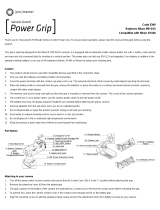Page is loading ...

使用说明书
1
3
4
5
6
7
10
11
9
13
15
14
12
电池盒兼手柄
1
保护盖
2
相机保护盖支架
3
电源/信号接触点
4
AF-ON按钮
5
主指令拨盘
6
多重选择器
7
锁定螺旋钮
8
电池座电源连接器盖
9
电池仓锁把手
10
定位销
11
固定螺丝
12
快门释放按钮
13
控制锁
14
副指令拨盘
19
电源终端
20
AA电池夹(用于AA电池)
15
三脚架插孔
16
电源终端
17
电源终端
18
Vertax Vt-A12电池夹
(用于EN-EL15电池)
16
17
部件名称
2
8
5
6
7
8
1
3
4
A
B
18
19
20
9
10
1
Contact cap
2
3
4
5
6
7
8
Holder power connector cover
9
Battery magazine release handle
10
Guide pin
11
Mounting screw
12
13
Control lock
14
Sub-command dial
19
20
Vertax D12 magazine for AA batteries
15
Tripod socket
16
Power terminals
17
18
Vertax Vt-A12 magazine
for EN-EL15 batteries
Holder for camera contact cover
Power/signal contacts
AF-ON button
Main command dial
Multi selector Attachment wheel
Attachment wheel
Power terminals
Power terminals
Shutter-release button
A
已锁定
Locked
B
未锁定
Unlocked
( )Name of each part
Instruction Manual
2
Battery Grip Vertax D12
For Nikon D800

Vertax D12
柄具备一个交替式快门释放按钮,AF-ON按键,多重选择器及用於在纵向拍摄照片的主副指令拨盘。
在使用本产品之前,请务必仔细阅读本使用说明书。
请务必妥善保管好本书,以便日后能随时查阅。
请在充分理解内容的基础上,正确使用。
是一个可以装一个电池EN-EL15或8个AA/LR6尺寸电池的电池盒兼手柄。本电池手
使用说明书使用说明书
感谢你购买品色产品。
电池盒兼手柄 电池盒兼手柄
注意事项
PSM84 V10.02
1、Vertax D12
2、为了防止因金属物质接触电源终端或电源/信号接触点而引起的短路,不使用Vertax D12时,请盖
上保护盖。
3、当从Vertax D12取下电池夹时,为防止因接触其它金属物体而引起短路,请取出电池,将电池夹
或电池舱盖放入电池夹盒中保存。
4、安装或从相机取出Vertax D12时,存储卡存取指示灯可能点亮,但这不是故障。
5、安装电池时极性切勿弄反,否则电池可能渗漏腐蚀性液体、发热或爆炸。
6、请勿置于高温中,如阳光直射下的封闭汽车内、控制面板等高温地方。
7、请保持干燥,勿用湿手接触产品,亦不可将产品浸入水中或暴露雨中,否则可能引起无法正常使
用。
8、请勿在易燃气体中使用,违反此警告可能引起爆炸或火灾。
9、本产品涉及电池,关于电池的使用请严格按照相应的操作规范,否则可能引起 爆炸、火灾或人身
伤害。
只能用于其兼容的相机。
安装Vertax D12
1、从Vertax D12上取下保护盖(图2)。
2、从相机底部取下保护盖,安装到Vertax D12相机保护盖支架上(图3)。
3、定位Vertax D12,使Vertax D12固定螺丝(图4-B)与相机三脚架插孔(图4-A)对齐(图4)。
4、按照LOCK的箭头所示方向旋紧锁定螺旋钮(图5)。
安装相机前,请确认Vertax D12的控制锁处于锁定状态(图1-A)
这些控制按钮以竖直(人像)方向拍摄照片前,请按照(图1-B)所示解除锁定。
控制锁不是电源开关。请使用相机电源开关开启或关闭相机。
,以防止无意间被使用。使用
卸下Vertax D12
本说明书中的信息更新至2012年06月01日,如果要与此日期之后发布的产品组合使用,
有关信息请向品色经销商咨询。
现在,你可以体验无与伦比的品色产品。如有任何疑问可以向当地经销商咨询,或登陆
http://www.pixelhk.com.cn查询
当你要卸下Vertax D12,请关闭相机并将Vertax D12上的控制锁拨动到L位置。然后旋松锁定螺
旋钮,即可卸Vertax D12。
为防止不必要的电源流失或其它接触所产生的不必要问题,不使用时,请务必卸下和盖上相机和
Vertax D12上各自的保护盖。
可与1块EN-EL15锂离子可充电电池或8节AA电池一起使用。在插入电池前,请确保
相机电源处于关闭状态,并且Vertax D12控制锁处于L位置。
1、将电池仓锁把手向上拨(图6),旋转电池仓锁把手至[ ](图7),取出电池仓(图8)。
2、安装方法:
Vertax D12
EN-EL15: Vertax Vt-A12
池座电源终端的方向插入电池。 轻按电池,将其按照箭头所示方向滑入,直到电源终端卡到正
确位置发出咔嗒声(图9)。
AA电池:将8节AA电池装入AA电池夹,同时请确保电池的装入方向正确(图10)。
将电池的凹槽对准 电池夹上的突起部分,然后以电池上的箭头(▲)朝电
向下
3 将电池夹插入 并锁住电池舱盖。 锁住前,请确认电池夹已完全插好。
4 、开启相机并在控制面板或取景器中检查电池电量级别。若相机未开启,请确认电池已正确插入。
、 Vertax D12 在
EN-EL15 电池
当温度低于约10°C时,EN-EL15电池的性能会减弱。请务必将电池充满电,并准备好一个暖和的备
用电池以便需要时进行更换。电池回暖后,其电量将会有所恢复。
AA 电池
由于AA LR6碱性电池的容量有限,请仅在没有其它电池可供选择时使用。
A 电池的容量随制作工艺和储存环境的不同而变化,有时容量可能极其低;在某些情况下,AA电池
可能会在使用寿命未到之前停止工作。请注意AA电池的容量在周围环境温度低于20°C时可能会降低。
不建议在低温环境中使用。
Vertax Vt-A12电池夹(用于EN-EL15电池) 1个
说明书 1份
规格
电源
一个EN-EL15电池
8个AA/LR6尺寸碱性电池
工作温度范围
0℃-+40℃
尺寸
约150.8x x mm54.8 77.4
重量
约219.8克(不含电池和电池夹的重量)
制造商:品色(香港)企业有限公司
地 址:香港九龙荔枝角青山道704号合兴工业大厦4楼
电 话:(852) 2384-1188
产品规格及外观如有变化,恕不另行通知。
安装电池
A
随附物品
3 当 时,( )图标将显示在控制面板中。若( )图标闪烁,表示电池舱盖
未锁好,请关闭并锁上电池舱盖。
、 相机由Vertax D12供电
电池设定
1 、为确保相机由AA电池供电时能正确显示电池电量,
请在相机个人设定菜单(d11组)的电池类型中选择合
适的选项。若未选择正确的选项,相机将可能无法正常
操作(图A)。
2、 (图B)。电池资讯可从相机设定菜单中查看
Vertax D12电池盒兼手柄 1个
AA电池夹(用于AA电池) 1个
Vertax D12 can be used with 1pc of EN-EL15(rechargeable battery ) or 8 pcs of AA/LR6 batteries . it is
equipped an alternate shutter-release button ,an AF-ON button , multi selector and main&sub-command
dials.
Please read this manual carefully before use this product
Please keep this instruction manual carefully for the future access.
Please use the product based on you’ve well understood the instruction manual .
Thank you for purchasing a PIXEL product.
Vertax D12
Battery Grip
1、 Vertax D12
2、To prevent electrical shorts caused by metal objects touching the power terminals, replace the
contact cap when the Vertax D12 is not in use.
3、When a battery holder is removed from the Vertax D12, remove the batteries and put the holder or
cover in the holder case to prevent electrical shorts caused by contact with other metal objects.
4、The memory card access lamp may light up when the Vertax D12 is attached or removed from the
camera, but this is not malfunction.
5、The batteries should be installed correctly. Reverse polarity may cause batteries to leak corrosive
liquids, heat or explosion.
6、Do not store in a high temperature, such as an enclosed car under direct sunlight , the dashboard
and other high-temperature areas.
7、Keep dry, do not contact wet hands with the product. Do not immerse in water or exposed to rain as
this may lead to failure of the device.
8、Do not use near flammable gases. Failure to follow this warning may cause explosion or fire.
9、This product includes batteries; please strictly follow the instruction for proper operation. Failure to
follow this may cause explosions, fire or personal injury.
The is for use with compatible cameras only.
Attach to cameraVertax D12
1、Remove the contact cap (Figure 2) from the Vertax D12 battery grip.
2、Remove the contact cover, and replace it in the contact cover holder on the Vertax D12(Figure3)
3、Hold the Vertax D12; Vertax D12 mounting screw (Figure4-B) aligned with the camera tripod
socket (Figure4-A)
4、Follow the arrow direction to tight lock the battery grip on camera. (Figure 5)
Be sure the Vertax D12 control lock on the locked position (Figure1-A) before attach to camera.
Before using the camera as vertical side, please turn the control lack as unlocked (Figure1-B).
The control lock is not a power switch. Use the camera power switch to turn the camera on and off .
Remove the Vertax D12
To remove the Vertax D12, turn the camera off and set the control lock on the Vertax D12 to L, then
loosen the attachment wheel and remove the Vertax D12.
Be sure to replace the contact cover on the camera and the contact cap on the Vertax D12 when the
battery pack is not in use.
Before inserting batteries, be sure that the camera is off and that the Vertax D12 control lock is in the L
position.
Flip the Vertax D12 battery magazine release handle to up (Figure6) and rotate it as 90degree
[ ] (Figure7), release the battery magazine(Figure8).
2、Installation Method:
The Vertax D12 can be used with one EN-EL15 rechargeable Li-ion battery, or with 8 AA batteries.
1、
EN-EL15: Matching the indentations on the battery to the projections on the Vertax Vt-A12 magazine,
insert the battery with the arrow (▲) on the battery toward the battery holder power terminals . Press
the battery lightly downward and slide it in the direction of the arrow until the power terminals click into
place (Figure9).
AA battery: Place 8pcs AA battery in the AA magazine for AA battery as shown in (Figue10),
make sure these batteries are in the correct position.
3 Insert the battery holder in the and latch the battery-chamber cover . Make sure the
holder is fully inserted before turning the latch.
4 、Turn the camera on and check the battery level in the control panel or viewfi nder. If the camera
does not turn on, check that the battery is correctly inserted
、 Vertax D12
EN-EL15 Battery
The performance of EN-EL15 battery drops at temperatures below about 10 °C (50 °F). Be sure the
battery is fully charged and keep a warm spare battery on hand ready to exchange as necessary. Cold
batteries will recover some of their charge when warmed.
AA Batteries
Due to their limited capacity, AA LR6 alkaline batteries should be used only when no other alternative
is available.The capacity of AA batteries varies with make and storage conditions and may in some
instances be extremely low; in some cases, AA batteries may cease to function before their expiry date.
Note that the capacity of AA batteries may drop at temperatures below 20 °C (68 °F). Use is not
recommended at low temperatures.
Vertax Vt-A12 magazine for EN-EL15 battery 1PC
Instruction Manual 1PC
Specifications
Battery
One EN-EL15 battery
8pcs AA/LR 6 Alkaline Battery
Working temperature
0℃-+40℃
Dimensions
Approx.150.8x54.8x77.4mm
Weight
The product specifications and exterior are subjected to change without notice.
Inserting Battery
Included items
, a ( ) icon is displayed in the control panel.
If the ( ) icon blinks, the battery-chamber cover is not locked. Close and latch the battery-chamber
cover.
3 、When the camera is drawing power from the Vertax D12
Battery Setting
Battery Grip Vertax D12 1PC
Vertax D12 magazine for AA batteries 1PC
Instruction Manual
Caution
1 、
level when AA batteries are used,choose the appropriate
option for battery type in the camera Custom Settings menu
(Group d11). If the correct option is not selected, the camera
may fail to function as expected(Figure A).
2 、Battery status can be checked in camera setting menu(Figure B).
To ensure that the camera shows the correct battery
This manual information is updated at 1st June, 2012. If you wish to use this product combined with other
Pixel products published after this date; please consult with the PIXEL dealer for further information.
Now you can start to use incredible PIXEL product. If you have any question, please contact your local
dealer or visit to http://www.pixelhk.com
Approx.219.8 g(without batteries and battery magazine)
A B
A B
/