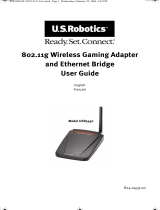Trendnet TEW-410APBplus Owner's manual
- Category
- WLAN access points
- Type
- Owner's manual
Trendnet TEW-410APBplus is a wireless networking device that can operate as a wireless access point or a bridge. As an access point, it allows you to connect multiple wireless devices to a wired network, extending the range of your existing network. In bridge mode, it connects two wired networks wirelessly, eliminating the need for a physical cable connection. The TEW-410APBplus supports 802.11g wireless networking standards, offering speeds of up to 54 Mbps and uses advanced security features like WPA/WPA2 encryption to safeguard your wireless network.
Trendnet TEW-410APBplus is a wireless networking device that can operate as a wireless access point or a bridge. As an access point, it allows you to connect multiple wireless devices to a wired network, extending the range of your existing network. In bridge mode, it connects two wired networks wirelessly, eliminating the need for a physical cable connection. The TEW-410APBplus supports 802.11g wireless networking standards, offering speeds of up to 54 Mbps and uses advanced security features like WPA/WPA2 encryption to safeguard your wireless network.



-
 1
1
-
 2
2
-
 3
3
-
 4
4
-
 5
5
-
 6
6
-
 7
7
-
 8
8
-
 9
9
-
 10
10
-
 11
11
-
 12
12
-
 13
13
-
 14
14
Trendnet TEW-410APBplus Owner's manual
- Category
- WLAN access points
- Type
- Owner's manual
Trendnet TEW-410APBplus is a wireless networking device that can operate as a wireless access point or a bridge. As an access point, it allows you to connect multiple wireless devices to a wired network, extending the range of your existing network. In bridge mode, it connects two wired networks wirelessly, eliminating the need for a physical cable connection. The TEW-410APBplus supports 802.11g wireless networking standards, offering speeds of up to 54 Mbps and uses advanced security features like WPA/WPA2 encryption to safeguard your wireless network.
Ask a question and I''ll find the answer in the document
Finding information in a document is now easier with AI
in other languages
Related papers
-
Trendnet TEW-410APBplus User manual
-
Trendnet TEW-510APB Owner's manual
-
Trendnet TEW-511BRP Quick Installation Guide
-
Trendnet TEW-411BRPPLUS Owner's manual
-
Trendnet TEW-424UB Quick Installation Guide
-
Trendnet TW100-BRF114U Quick Installation Guide
-
Trendnet TEW-452BRP Quick Installation Guide
-
Trendnet RB-TW100-BRV204 Quick Installation Guide
-
Trendnet TW100-BRV304 Quick Installation Guide
-
Trendnet TEW-410APBplus Quick Installation Guide
Other documents
-
Cisco Systems WAG54GS (EU) User manual
-
Linksys WAG354G (EU) User manual
-
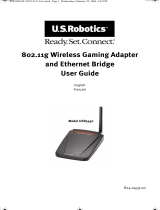 US Robotics USR5430 User manual
US Robotics USR5430 User manual
-
 IT Works 500MBPS X2 WIFI/2XRJ45 Owner's manual
IT Works 500MBPS X2 WIFI/2XRJ45 Owner's manual
-
Cisco Systems SRX400 User manual
-
Linksys WRT54GS Owner's manual
-
 IT Works 500MBPS X2 WIFI/2XRJ45 Owner's manual
IT Works 500MBPS X2 WIFI/2XRJ45 Owner's manual
-
Netgear MBR1516 User manual
-
Allnet ALL02762 User guide