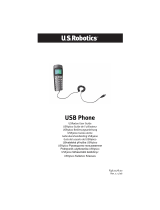Page is loading ...

TVP-SP5G
Quick Installation Guide

10
Troubleshooting
Q1:
A1:
Q2:
A2:
Q3:
A3:
Q4:
A4:
Q5:
A5:
My computer does not detect the TVP-SP5G. What should I do?
First, make sure your computer meets the minimum requirements as specified in Section 1 of
this Quick Installation Guide. Second, make sure the USB cable is physically plugged in as
described in Section 2. Third, try installing the TVP-SP5G to a different USB port of your computer.
Does my computer need to be on in order to make or receive phone calls through my PSTN
phone line?
No it does not. Make sure everything is plugged in correctly (refer to Section 2).
I am unable to make a call through Skype. What should I do?
First, make sure that you have Internet connectivity. Second, make sure that you have signed
into your Skype™ account. Third, make sure that you see the TVP-SP5G Utility software icon
located on the system tray . If you do not see this icon, go to Start > Program Files >
TRENDnet TVP-SP5G > TVP-SP5G Utility. Fourth, make sure the V LED is lit on the USB
Phone Adapter. If it is not, press # # on your phone's dial pad.
I am unable to make a call through my regular phone line. What should I do?
First, verify the phone line is working properly by connecting the phone directly to the phone
jack. Second, make sure the RJ-11 cables are connected to the proper ports on the USB Phone
Adapter (refer to Section 2). Third, make sure you get a dial tone. Fourth, if the computer is on,
make sure the P LED is lit. If it is not lit, hang up the phone. Fifth, try replacing the RJ-11 cables.
After I finish installing the TVP-SP5G, the Skylook installation window appears. What should I
do?
Skylook is an optional bonus program which integrates with Microsoft® Outlook® (required). It
allows you to manage your Skype™ contacts from Outlook®. To install the program, select Install
Skylook (recommended) and click Next. Then follow the Install Wizard directions to complete the
installation. If you do not want to install the program, select Don't Install.
If you still encounter problems or have any questions regarding the TVP-SP5G, please refer to the User's
Guide included on the Utility & Driver CD-ROM or contact TRENDnet's Technical Support Departme

Certifications
This equipment has been tested and found to comply with FCC and CE Rules.
Operation is subject to the following two conditions:
(1) This device may not cause harmful interference.
(2) This device must accept any interference received. Including interference that may
cause undesired operation.
NOTE: THE MANUFACTURER IS NOT RESPONSIBLE FOR ANY RADIO OR TV
INTERFERENCE CAUSED BY UNAUTHORIZED MODIFICATIONS TO THIS
EQUIPMENT. SUCH MODIFICATIONS COULD VOID THE USER’S AUTHORITY TO
OPERATE THE EQUIPMENT.
Waste electrical and electronic products must not
be disposed of with household waste. Please
recycle where facilities exist. Check with you Local
Authority or Retailer for recycling advice.
ADVERTENCIA
En todos nuestros equipos se mencionan claramente las caracteristicas del adaptador de
alimentacón necesario para su funcionamiento. El uso de un adaptador distinto al
mencionado puede producir daños fisicos y/o daños al equipo conectado. El adaptador
de alimentación debe operar con voltaje y frecuencia de la energia electrica domiciliaria
existente en el pais o zona de instalación.

Copyright ©2006. All Rights Reserved. TRENDnet.
Product Warranty Registration
Please take a moment to register your product online.
Go to TRENDnet’s website at http://www.trendnet.com
TRENDnet Technical Support
US Canada
24/7 Tech Support
Toll Free Telephone: 1(866) 845-3673
Europe (Germany France Italy Spain Switzerland UK)
English/Espanol - 24/7
Francais/Deutsch - 11am-8pm, Monday - Friday MET
English/Espanol - 24/7
Francais/Deutsch - 11am-8pm, Monday - Friday MET
Worldwide
Telephone: +(31) (0) 20 504 05 35
Toll Free Telephone: +00800 60 76 76 67
.
. . . . .
20675 Manhattan Place
Torrance, CA 90501
USA
/