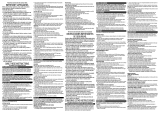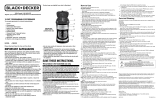Page is loading ...

Please Read and Save this Use and Care Book
Por favor lea este instructivo antes de usar el producto
Veuillez lire et conserver ce guide d’entretien et d’utilisation
Model
Modelo
Modèle
❑
CMD3400MB
12-Cup Programmable
Coffeemaker
Cafetera programable
de 12 tazas
Cafetière programmable
de 12 tasses
USA/Canada 1-800-231-9786
Mexico 01-800-714-2503
www.applicaconsumerproductsinc.com
Register your product online at www.prodprotect.com/applica,
for a chance to WIN $100,000!
Registre su producto en la Internet en el sitio
Web www.prodprotect.com/applica
y tendrá la oportunidad de GANAR $100,000!
Inscrivez votre produit en ligne à l'adresse www.prodprotect.com/applica
et courez la chance de GAGNER 100 000 $!
Accessories/Parts (USA/Canada)
Accesorios/Partes (EE.UU/Canadá)
Accessoires/Pièces (É.-U./Canada)
1-800-738-0245
IMPORTANT / IMPORTANTE /IMPORTANT
WASH CARAFE BEFORE FIRST USE!
LAVE LA JARRA ANTES DEL PRIMER USO
LAVER LA CARAFE AVANT
LA PREMIÈRE UTILISATION!

2
1
IMPORTANT SAFEGUARDS
When using electrical appliances, basic safety precautions should always be
followed to reduce the risk of fire, electric shock, and/or injury to persons,
including the following:
❑
Read all instructions.
❑
Do not touch hot surfaces. Use handle or knobs.
❑
To protect against electric shock, do not place cord, plug or appliance in
water or other liquids.
❑
Close supervision is necessary when any appliance is used by or near
children.
❑
Unplug from outlet when not in use and before cleaning. Allow to cool
before putting on or taking off parts and before cleaning the appliance.
❑
Do not operate any appliance with a damaged cord or plug or after the
appliance malfunctions, or has been damaged in any manner. Return the
appliance to the nearest authorized service facility for examination, repair,
or adjustment. Or, call the appropriate toll-free number on the cover of
this manual.
❑
The use of an accessory not evaluated for use with this appliance may
cause injuries.
❑
Do not use outdoors.
❑
Do not let cord hang over the edge of table or counter, or touch hot
surfaces.
❑
Do not place on or near a hot gas or electric burner or in a heated oven.
❑
Keep the lid on the carafe when in use.
❑
The carafe is designed for use with the appliance. It must never be used
on a range top.
❑
Do not clean the carafe with abrasive cleansers, steel wool, or other
abrasives material.
❑ Do not set a hot carafe down on a wet or cold surface.
❑ Do not use the carafe if the glass is cracked or has a loose or weakened
handle.
❑ Do not clean the carafe with abrasive cleansers, steel wool, or other abrasive
material.
❑
Do not use this appliance for other than intended use.
❑
To disconnect, turn any control to off, then remove plug from wall outlet.
❑
Scalding may occur if the lid is removed during the brewing cycles.
SAVE THESE INSTRUCTIONS.
POLARIZED PLUG (120V Models Only)
This appliance has a polarized plug (one blade is wider than the other). To reduce
the risk of electric shock, this plug is intended to fit into a polarized outlet only one
way. If the plug does not fit fully into the outlet, reverse the plug. If it still does not fit,
contact a qualified electrician. Do not attempt to modify the plug in any way.
TAMPER-RESISTANT SCREW
Warning : This appliance is equipped with a tamper-resistant screw to prevent
removal of the outer cover. To reduce the risk of fire or electric shock, do not
attempt to remove the outer cover. There are no user-serviceable parts inside.
Repair should be done only by authorized service personnel.
ELECTRICAL CORD
a) A short power-supply cord (or detachable power-supply cord) is to be provided
to reduce the risk resulting from becoming entangled in or tripping over a
longer cord.
b) Longer detachable power-supply cords or extension cords are available and
may be used if care is exercised in their use.
c) If a long detachable power-supply cord or extension cord is used,
1) The marked electrical rating of the detachable power-supply cord or extension
cord should be at least as great as the electrical rating of the appliance,
2) If the appliance is of the grounded type, the extension cord should be a
grounding-type 3-wire cord, and
3) The longer cord should be arranged so that it will not drape over the
countertop or tabletop where it can be pulled on by children or tripped over.
Note: If the power supply cord is damaged, it should be replaced by qualified
personnel or in Latin America by an authorized service center.

4
3
TABLE OF CONTENTS
Pages
Getting Familiar with Your Unit ................................................4
Control Panel ..........................................................................5
Getting Started .........................................................................6
Water Filter .............................................................................6
Water Filter Replacement ........................................................7
Setting the Clock ..................................................................... 7
Brewing Coffee ........................................................................7
Sneak-A-Cup® Interrupt Feature ..............................................8
Temperature Control for Warming Plate ...................................8
Delayed Brewing .....................................................................8
Coffee Brewing Tips ................................................................9
Care and Cleaning ....................................................................9
Treat Carafe with Care ..............................................................9
Water Filter Holder .................................................................10
Mineral Deposits and Clogging ..............................................10
GETTING FAMILIAR WITH YOUR UNIT
INTRODUCTION
Thank you for choosing the Black & Decker® 12-Cup Programmable
Coffeemaker. Your new coffeemaker comes with an easy-to-set timer so you can
wake up to the aroma and taste of fresh-brewed coffee anytime. Can’t wait until
brewing cycle is finished? The Sneak-A-Cup® Interrupt Feature makes it easy to
grab a cup before brewing is done.
C
OF
FE
E
1
2
WA
T
ER
10
8
6
4
OPEN
BRE
W
BASKET
-12
MA
X
-1
0
-2
-
8
-
6
-4
12:00
-
+
1. Backlit LCD display and control panel
2. Flip-up water reservoir cover
†3. Water filter holder and Carbon filter
(Part # DCM3000-WF)
(inside water reservoir)
(Call the 800 number on the front
cover for replacements)
4. Brew basket compartment
release button
5. Backlit water reservoir with cup
level markings
6. Sneak-A-Cup
®
interrupt feature
7. Water-fill and brewed-coffee markings
†8. 12-cup/60-oz. (1800 ml)
Perfect Pour
®
glass carafe
(Part # DCM3200B-01)
9. Warming plate
†10. Coffee scoop(Part # DCM3200B-02)
11. Brew basket compartment
†12. Removable brew basket
(Part # DCM3200B-03)
†Consumer replaceable/removable parts
Perfect Pour
®
Carafe
Water
Filter
Freshness
Indicator
Brew
Strength
Audible
Ready Signal
Adjustable
Warming Plate
Temperature
Sneak-A-
Cup
®
Product may vary slightly from what is illustrated.

6
5
How to Use
This product is for household use only.
GETTING STARTED
• Remove all packing material, and any stickers from the product.
• Remove and save literature.
• Wash all removable parts as instructed in Care and Cleaning section of this
manual.
• Uncoil power cord and plug into standard electrical
outlet.
• Open water reservoir cover and pour fresh cold water
up to 12-cup level mark into the water reservoir (A).
• Close water reservoir cover.
• Press brew basket compartment release button to open.
• Take out removable brew basket.
• Place empty 8 to 12 cup paper filter into removable
brew basket.
• Place basket into brew basket compartment (B).
• Close brew basket compartment until is snaps into place.
• Place empty carafe on warming plate.
• Brew water through unit without adding coffee grounds.
Note: This removes any dust or residue that may remain in the system during the
manufacturing process.
• Discard the water from the carafe and paper filter from brew basket.
• Press the Power button to shut off the unit.
• Unplug the unit and allow it to cool down.
WATER FILTER:
1. Remove carbon filter from packing material.
2. Press latch on filter holder to open (C).
3. Place carbon filter inside.
4. Close the filter holder tightly until it snaps into place (D).
5. Place filter holder inside the water reservoir and insert it
into the recess at the bottom right hand corner (E).
Note: Replace carbon filter every 60 brewing cycles or
every 2 months after removing it from the sealed package.
(Call the 800 number on the front cover for replacements)
CO
FFEE
12
W
A
T
ER
1
0
8
6
4
OPEN
BR
EW
BASK
ET
-12
M
AX
-1
0
-8
-6
-
+
A
CO
F
F
EE
12
W
A
TE
R
10
8
O
PEN
BREW
BA
S
K
E
T
-1
2
MA
X
-1
0
-2
-8
-
6
-4
-
+
B
C
D
-
+
E
CONTROL PANEL
1. Backlit LCD display
Shows:
• Current time of day
• Preset auto brew cycle
• Freshness indicator
• Temperature bar for warming plate
2.
Auto Button: Activates the auto brewing function.
3. Brew Strength Button: Allows you to select Mild, Regular or Strong coffee
4. Min Button: Sets desired minutes.
5. Temperature Control for Warming Plate: Press the left or right button to decrease
or increase the temperature of the warming plate.
6. Hour Button: Sets desired hour.
7. Prog Button: Allows you to select a specific time for brewing coffee.
8. Power Button: Unit comes on and starts brewing cycle or unit shuts off and cancels
brewing cycle.
POWER
PROG
HOUR
MIN
AUTO
BREW
STRENGTH
MILD
REGULAR
STRONG
6:00
AM
FRESH
-
+
TEMP
WARMING PLATE

13. Once the brewing cycle is complete the word Fresh
and the Fresh icon will appear on the digital
display (K).
14. After 20 minutes the digital display will change
to Not Fresh and the icon will also indicate the
same (L).
15. Keep carafe on the warming plate between
servings to preserve the temperature of the coffee
in the carafe.
16. Once coffee grounds have cooled, press brew basket compartment release
button to open.
17. Use basket handle to remove and discard used grounds and paper filter.
Replace basket and close brew basket compartment.
18. The coffee maker automatically shuts off after 2 hours.
19. Unplug appliance when not in use.
SNEAK-A-CUP
®
INTERRUPT FEATURE
The Sneak-A-Cup
®
feature allows you to pour a cup of coffee from the carafe
while the coffee is brewing. When the carafe is removed the brewing process is
paused. Simply replace the carafe on the warming plate within 30 seconds and
brewing resumes.
TEMPERATURE CONTROL FOR WARMING PLATE
This coffeemaker has a temperature selector gauge for the warming plate on the
control panel.
1. By pressing the left or right button you can decrease or
increase the temperature of the warming plate (M).
2. The bar on the LCD gives a visual display of the amount
of heat of the warming plate.
Note: The temperature setting of the warming plate can be
changed at any time before, during or after brewing.
DELAYED BREWING:
1. Follow steps 1 through 10 under the Brewing Coffee
section.
2. Press the Prog button; the word Auto flashes on the
bottom left of the display (N).
3. The digital clock displays 1:00 or the previous preset
delayed start time.
4. To change the time: Press the Hour button until the
correct time appears on the display. Repeat with the
Min button.
5. Press the Prog button again. The delayed brewing is set.
6. Press the Auto button to activate the delayed brewing. The Auto button lights
and the Auto logo are displayed.
8
7
POWER
PROG
HOUR
MIN
AUTO
BREW
STRENGTH
MILD
REGULAR
STRONG
6:20
AM
NOT
FRESH
-
+
TEMP
WARMING PLATE
L
WATER FILTER REPLACEMENT:
1. Press latch on filter holder to open (see illustration C).
2. Dispose of old carbon filter.
3. Remove new carbon filter from packing material.
4. Place new carbon filter inside filter holder.
5. Close the filter holder tightly until it snaps into place (see illustration D).
6. Place filter holder inside the water reservoir and insert it into the recess at the
bottom right hand corner (see illustration E).
Note: Replace carbon filter every 60 brewing cycles or every 2 months after
removing it from the sealed package. (Call the 800 number on the front cover for
replacements)
SETTING THE CLOCK:
1. Plug appliance into standard electrical outlet.
2. The digital clock display flashes 12:00 A.M. (F).
3. To change the time: Press Hour button until the correct
time appears on the display. Repeat with the Min button.
TIP: Holding the button down makes the hours and
minutes change rapidly after a short delay; tapping changes
the time in 1 minute increments.
NOTE: If the unit is unplugged or power is interrupted even momentarily,
the time will need to be reset.
BREWING COFFEE:
1. Plug cord into a standard electrical outlet.
2. Open water reservoir cover.
3. Fill carafe with desired amount of cold tap water using
the water markings on the carafe; pour into water
reservoir (G).
Note: Do not exceed the 12-cup maximum level.
4. Close water reservoir cover securely.
5. Press brew basket compartment release button to open.
6. Place 8 to 12 cup basket style paper filter into the
removable brew basket (H).
7. Add desired amount of ground coffee.
8. Close brew basket compartment securely.
9. Place empty carafe on the warming plate.
10. Select the brew strength desired by pressing the Brew
Strength button and selecting one of the 3 levels
desired (J):
• Mild
• Regular
• Strong
Note: The Brew Strength can be selected before or after brewing begins.
11. Press the Power button and brewing begins.
Note: To delay brewing see, Delayed Brewing section.
12. The unit will beep 3 times when the brewing cycle is complete.
POWER
PROG
HOUR
MIN
AUTO
BREW
STRENGTH
MILD
REGULAR
STRONG
12:00
AM
-
+
TEMP
WARMING PLATE
F
POWER
PROG
HOUR
MIN
AUTO
BREW
STRENGTH
MILD
REGULAR
STRONG
6:00
AM
FRESH
-
+
TEMP
WARMING PLATE
K
CO
F
F
EE
12
W
A
TE
R
10
8
O
PEN
BREW
BA
S
K
E
T
-1
2
MA
X
-1
0
-2
-8
-
6
-4
-
+
H
OPEN
B
ASKE
T
-1
2
M
AX
-1
0
-8
-6
-4
-2
CO
FF
EE
12
W
AT
ER
10
8
6
4
BRE
W
-
+
G
AUTO
BREW
STRENGTH
MILD
REGULAR
STRONG
J
POWER
PROG
HOUR
MIN
AUTO
BREW
STRENGTH
MILD
REGULAR
STRONG
6:00
AM
FRESH
-
+
TEMP
AUTO
-
+
WARMING PLATE
M
POWER
PROG
HOUR
MIN
AUTO
BREW
STRENGTH
MILD
REGULAR
STRONG
1:00
AM
auto
-
+
TEMP
WARMING PLATE
N

10
9
7. To check the preset auto time, press Prog button and it will display the time
selected for delay brewing to begin.
8. To cancel the Auto brew, press the Auto button. All lights are off.
COFFEE BREWING TIPS:
1. Stir coffee in carafe before serving to evenly distribute the flavor.
2. Coffee that is poured during brewing cycle may vary in strength from the
finished brew.
3. Not sure how much coffee to use – begin by using 1 level tablespoon of
medium grind coffee for each cup of coffee to be brewed.
4. For variety add 1/2 teaspoon ground cinnamon or allspice to the coffee grounds
before brewing.
5. If you like milk or half-and-half in your coffee, pour amount of milk desired into
the carafe before brewing. Make sure to leave enough room in the carafe for the
amount of coffee you wish to brew.
6. For a special occasion, whip some heavy cream with 2 or 3 tablespoons of
orange marmalade. Use to top off each cup of coffee.
7. Keep your coffee maker scrupulously clean; you’ll be pleased with the flavor.
Note: The residual oils from previously brewed coffee can give your next brew a
rancid, bitter flavor (see Care and Cleaning section).
8. For iced coffee brew the coffee with twice the normal amount of grounds. The
ice dilutes the coffee flavor. Or make coffee ice cubes and brew your normal
strength. Remember when pouring hot liquid into a glass, always put a spoon in
the glass before adding the hot liquid.
Care and Cleaning
This product contains no user serviceable parts. Refer service to qualified service
personnel.
Caution: Do not overexpose the control panel to water. Water may cause
permanent damage and make the coffeemaker inoperable.
1. Make sure the unit is unplugged and cooled before cleaning.
2. Open water reservoir cover.
3. Remove the brew basket by its handle and lift straight up.
4. Discard the paper filter with the grounds.
5. Clean parts as follows:
• Brew basket, carafe and lid are all top rack dishwasher safe; or they may be
hand washed in warm, sudsy water.
• Wipe the exterior and the "Keep Hot" plate with a soft damp cloth. Do not use
abrasive cleansers or scouring pads. Never immerse the coffeemaker in water.
TREAT CARAFE WITH CARE
A damaged carafe may result in possible burns from a hot liquid. To avoid
breaking:
• Do not allow all liquid to evaporate from the carafe while on the warming plate
or heat the carafe when empty.
• Discard the carafe if damaged in any manner. A chip or crack could result in
breakage.
• Never use abrasive scouring pads or cleansers, they will scratch and weaken the
glass.
• Do not place the carafe on or near a hot gas or electric burner, in a heated
oven, or in a microwave oven.
• Avoid rough handling and sharp blows.
WATER FILTER HOLDER:
To clean water filter holder:
1. Press latch on filter holder to open (see illustration C).
2. Take out carbon filter.
3. Place carbon filter on top of a paper towel.
4. Filter holder is top rack dishwasher safe or it may be hand washed in warm,
sudsy water.
5. Rinse carbon filter with tap water.
6. Place carbon filter back inside filter holder.
7. Close the filter holder tightly until it snaps into place (see illustration D).
8. Place filter holder inside the water reservoir and insert it into the recess at the
bottom right hand corner (see illustration E).
Note: To replace filter see Water Filter Replacement section.
Tip: Replace carbon filter every 60 brewing cycles or every 2 months after
removing it from the sealed packaging. (Call the 800 number on the front cover
for replacements)
MINERAL DEPOSITS AND CLOGGING
Mineral deposits left by hard water can clog your coffeemaker. Excessive steaming
or a prolonged brewing cycle are signs that a cleaning is needed. Cleaning is
recommended every 3 months.
Important: Remove the water filter holder with the carbon filter from the water
reservoir before cleaning the unit.
1. Open water reservoir lid.
2. Pour white vinegar into the water reservoir up to the 5-cup level on the
window. Add fresh water up to the 7-cup line, and close the reservoir lid.
3. Press brew basket release button to expose brew basket.
4. Insert a new paper filter in the brew basket. Set the empty carafe on the
warming plate.
5. Turn the coffeemaker on and let half the cleaning solution brew into the
carafe. Turn the coffeemaker off and let it soak for at least 15 minutes
to soften the deposits.
6. Turn the coffeemaker on and brew the remaining cleaning solution into
the carafe.
7. When the cleaning solution has finished brewing, discard the paper filter,
empty the carafe and rinse with clean water.
8. Refill the reservoir with cold water to the 12-cup line, replace the empty
carafe, put a paper filter in the brew basket, then turn on the coffeemaker
and run another brew cycle to flush out the remaining cleaning solution.
9. Wash the brew basket and carafe and carafe lid as instructed in Care and
Cleaning.
10. Put the water filter holder with the carbon filter inside the water reservoir
and insert it into the recess at the bottom right hand corner
(see illustration E).

NEED HELP?
For service, repair or any questions regarding your appliance, call the appropriate "800"
number on the cover of this book. Do not return the product to the place of purchase.
Do not mail the product back to the manufacturer nor bring it to a service center. You may
also want to consult the website listed on the cover of this manual.
One-Year Limited Warranty
(Applies only in the United States and Canada)
What does it cover?
• Any defect in material or workmanship; provided; however, Applica’s liability will not
exceed the purchase price of the product.
For how long?
• One year after the date of original purchase.
What will we do to help you?
• Provide you with a reasonably similar replacement product that is either new
or factory refurbished.
How do you get service?
• Save your receipt as proof of the date of sale.
• Check our on-line service site at www.prodprotect.com/applica, or call our
toll-free number, 1-800-231-9786, for general warranty service.
• If you need parts or accessories, please call 1-800-738-0245.
What does your warranty not cover?
• Damage from commercial use
• Damage from misuse, abuse or neglect
• Products that have been modied in any way
• Products used or serviced outside the country of purchase
• Glass parts and other accessory items that are packed with the unit
• Shipping and handling costs associated with the replacement of the unit
• Consequential or incidental damages (Please note, however, that some states do not
allow the exclusion or limitation of consequential or incidental damages, so this
limitation may not apply to you.)
How does state law relate to this warranty?
• This warranty gives you specic legal rights, and you may also have other rights that vary
from state to state or province to province.
¿NECESITA AYUDA?
Para servicio, reparaciones o preguntas relacionadas al producto, por favor llame al número
del centro de servicio en el país donde usted compró su producto. NO devuelva el producto
al fabricante. Llame o lleve el producto a un centro de servicio autorizado.
DOS AÑOS DE GARANTÍA LIMITADA
(No aplica en México, Estados Unidos o Canadá)
¿Qué cubre la garantía?
• La garantía cubre cualquier defecto de materiales o de mano de obra. Applica no se
responsabiliza por ningún costo que exceda el valor de compra del producto.
¿Por cuánto tiempo es válida la garantía?
• Por dos años a partir de la fecha original de compra.
¿Cómo se puede obtener servicio?
• Conserve el recibo original de compra.
• Por favor llame al número del centro de servicio autorizado.
Esta garantía no cubre:
• Los productos que han sido utilizados en condiciones distintas a las normales
• Los daños ocasionados por el mal uso, el abuso o negligencia.
• Los productos que han sido alterados de alguna manera
• Los daños ocasionados por el uso comercial del producto
• Los productos utilizados o reparados fuera del país original de compra
• Las piezas de vidrio y demás accesorios empacados con el aparato
• Los gastos de tramitación y embarque asociados al reemplazo del producto
• Los daños y perjuicios indirectos o incidentales
33
34

is a trademark of The Black & Decker Corporation, Towson, Maryland, USA
Marca registrada de The Black & Decker Corporation, Towson, Maryland, E.U.
Marque de commerce déposée de la société The Black & Decker Corporation, Towson, Maryland, É.-U.
975 W 120 V
CAT. NO . EHB5 00
TYPE 1 1 60 W 1
AC ONLY
6
60Hz
R12007/3-22-561E/F
Copyright © 2007 Applica Consumer Products, Inc.
Made in People’s Republic of China
Printed in People’s Republic of China
Importado por:
APPLICA DE MEXICO, S. DE R. L. DE C.V.
Presidente Mazaryk No111, 1er Piso
Col. Chapultepec Morales, Mexico D.F
Deleg. Miguel Hidalgo
CP 11570
MEXICO.
Teléfono: (55) 1106-1400
Del interior marque sin costo
01 (800) 714 2503
Fabricado en la República Popular de China
Impreso en la República Popular de China
Fabriqué en République populaire de Chine
Imprimé en République populaire de Chine
/