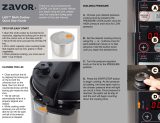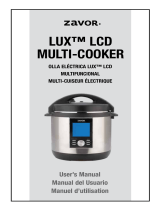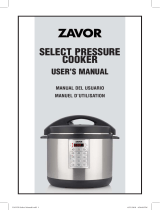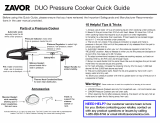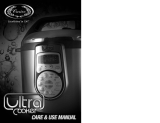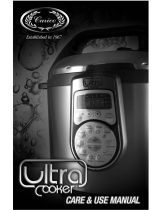Scan here to download a free
recipe book with more than 120
delicious recipes to use in your
ZAVOR LUX™ Multi-Cooker.
User’s Manual
Manual del Usuario
Manuel d’utilisation
LUX™
MULTI-COOKER
OLLA ELÉCTRICA MULTIFUNCIONAL
MULTI-CUISEUR ÉLECTRIQUE
Page is loading ...

1
ENGLISHENGLISH
Contents
Introduction ............................................................................... 2
Important Safeguards ................................................................... 3
Features and Functions ................................................................. 5
Getting Started ........................................................................... 7
Operating Functions ..................................................................... 8
Pressure Cooking Program ............................................................10
Pressure Cooking Charts ..............................................................12
Rice Cooking Programs ................................................................16
Slow Cooking Program.................................................................18
Yogurt Program .........................................................................19
Greek Yogurt .............................................................................22
Brown Function..........................................................................22
Sauté Function ..........................................................................23
Simmer Function........................................................................23
Steam/Rice Function ...................................................................24
Keep Warm Function ...................................................................25
Time Delay Function ...................................................................25
Cleaning and Maintenance ............................................................26
Troubleshooting ......................................................................... 28
Español ................................................................................... 29
Français ..................................................................................58
Limited Warranty .......................................................................88

2
ENGLISH
Introduction
Thank you for purchasing this state of the art ZAVOR LUX™ Multi-
Cooker! The ZAVOR LUX™ can be used to steam, simmer, brown,
sauté, cook white rice, brown rice, risotto, yogurt, pressure cook
and slow cook foods to perfection. The user friendly electronic
controls are simple and straightforward, allowing you to set recipe
times with ease. Plus, the convenient TIME DELAY and KEEP WARM
settings provide you with cooking flexibility that meets your busy
schedule.
This ZAVOR LUX™ Multi-Cooker user’s manual contains
information on the use and care of this product. Please read this
manual carefully before operating the ZAVOR LUX™ Multi-Cooker
to ensure proper usage and maintenance of the unit. Carefully
following the directions in this manual will enable you to optimize
the performance and lifespan of the cooker.
Note: This manual applies to all colors and sizes of the LUX™ Multi-
Cooker.

3
ENGLISH
IMPORTANT SAFEGUARDS
The product you have purchased is a state of the art appliance. It adheres to
all of the latest safety and technology standards; however, as with any electric
appliance, there are some potential risks. Only operate this cooker in accordance
with the instructions provided and only for its intended household use.
PLEASE READ THE INSTRUCTIONS BELOW BEFORE USING THE
APPLIANCE FOR THE FIRST TIME.
• Read all of the instructions contained in this manual before using the appliance.
• This product is not intended for commercial or outdoor use; it is only for
household and indoor use.
• Do not operate the unit if the electric cord or plug is damaged. If the appliance
is not working properly, has been dropped or damaged, left outdoors or
submerged in water, discontinue use immediately and contact our customer
service department at 1-855-928-6748.
• The Multi-cooker has a NEMA 5-15P, 3 pins plug and a 47.24 inch power cord.
• Attach plug to the Multi-cooker base first, then insert the power plug into a
power outlet. Always ensure that the power cord is completely dry.
• Do not let the electric cord hang over the edge of the table or counter.
• Do not let the electric cord touch hot surfaces.
• If using an extension cord to connect the Multi-cooker, please note that a
damaged extension cord can cause the unit to malfunction. Always check
your extension cord for damage and be sure it is compliant with the required
voltage. For safety, be sure to arrange the cord so that it can’t be pulled on by
children or tripped over unintentionally.
• Do not place the Multi-cooker near heat-emitting devices such as heaters, gas
cooktops or electric burners. Do not place the cooker in a heated oven.
• Always use the Multi-cooker in a well-ventilated area.
• Using accessories or replacement parts that are not recommended or sold by
the manufacturer may cause damage to the Multi-cooker or personal injury.
• Children need close adult supervision at all times when they are in or around
the kitchen. Keep this appliance out of the reach of children.
• This appliance is not intended for use by persons (including children) with
reduced physical, sensory or mental capabilities, or lack of experience and
knowledge, unless they have been given supervision or instruction concerning
use of the appliance by a person responsible for their safety.
• While in operation, do not cover the appliance or position it near flammable
materials including curtains, draperies, walls, and fabric upholstered furniture.
• Do not open the pressure cooker until the unit has cooled and all internal

4
ENGLISH
pressure has been released. If the handles are difficult to push apart, this
indicates that the cooker is still pressurized – do not force it open. Any pressure
in the cooker can be hazardous.
• Always cook in the removable cooking pot of the Multi-cooker. Cooking without
the removable cooking pot may cause an electric shock or damage to the unit.
• Never deep fry or pressure fry in the cooker. It is dangerous and may cause a
fire and serious damage.
• Never cover or block the pressure valve with anything. This may cause over
pressurizing and lead to serious accidents.
• While you’re cooking, the lid and the outer stainless steel surface of the cooker
might get hot. Handle with care and carry or move the cooker using only the
side handles. Be very cautious when moving any appliance containing hot food
or liquids.
• Keep hands and face away from pressure regulator knob when releasing
pressure from the cooker to avoid being scalded by hot steam.
• After cooking, use extreme caution when removing the lid. Serious burns can
result from residual steam escaping from inside the unit. Lift the lid facing
away from you and allow the drops of water to trickle back from the lid into the
cooker.
• Always unplug and let cool before cleaning and removing parts. Never attempt
to unplug the unit by pulling on the power cable. Keep unplugged when not in
use.
• To reduce the risk of an electric shock, never immerse the plug, power cable
or housing in water or any other liquid. Only the removable cooking pot can be
placed in the dishwasher.
• Only qualified experts may repair and perform maintenance work on the electric
Multi-cooker using authentic ZAVOR replacement and accessory parts. Never
attempt to dissemble and repair the Multi-cooker yourself.
• This appliance cooks under pressure. Improper use may result in scalding
injury. Make certain unit is properly closed before operating. See “Pressure
Cooker Program”.
• Do not fill the unit over 2/3 full. When cooking with foods that expand such as
rice or dried vegetables, do not fill the removable cooking pot more than 1/2
full. Over filling may cause a risk of clogging the vent pipe and you will not have
enough room for proper building of pressure. See “Operating Functions”.
• The following foods tend to foam, froth and/or sputter: applesauce, cranberries,
pearl barley, oatmeal, split peas, noodles/pasta or rhubarb. These items may
block the pressure valve if filled too high in the removable cooking pot. Please
be sure when pressure cooking these items to not fill the removable cooking
pot more than half way.
• Always check the pressure release devices for clogging before use.
SAVE THESE INSTRUCTIONS

5
ENGLISH
Features and Functions
7YLZZ\YLYLN\SH[PUNRUVI
*VVS[V\JOOHUKSL
@:OHWLK.HZRL[
([[HJOTLU[
:HML[`7YLZZ\YL=HS]L
(U[PISVJRPUNJHZL
W\SS\W[VYLTV]L
:[H[PVUHY`WV[
JHUUV[ILYLTV]LK
*VU[YVSWHULS
*VUKLUZH[PVUYLZLY]VPY
JHUILYLTV]LK
*VVS[V\JOOHUKSL
;LTWLYH[\YLZLUZVY
/LH[PUNLSLTLU[
9LTV]HISLJVVRPUNWV[
-SVH[PUN]HS]L
:LSM3VJRPUNWPU
;VWVM[OLSPK
)V[[VTVM[OLSPK
)VK`VM4\S[PJVVRLY
(JJLZZVYPLZ
:[HPUSLZZ:[LLS9HJR
ZAVOR

6
ENGLISH
1. Pressure Regulating Knob: Turn the regulating knob to the “Pressure”
position when cooking under pressure or when using any of the rice cooking
functions. Turn the knob to the “Steam” position to release the pressure after
pressure cooking or rice cooking and when using the STEAM/RICE function.
When using the SLOW COOKER or KEEP WARM functions, be sure to turn
the pressure regulating knob to the “Steam” position and not to the “Pressure”
position.
2. Self-Locking Pin: The lid will lock automatically when it is properly aligned
and closed. While cooking under pressure you will not be able to open the lid
until all of the pressure is released.
3. Cool-Touch Handles: The cool to the touch handles of the Multi-cooker
allows for easy handling and opening of the lid.
4. Floating Valve: The floating valve controls the amount of pressure inside the
cooker by allowing excess pressure to be released.
5. Y-Shaped Gasket Attachment: Sits on the underside of the lid and creates
an airtight seal needed for the cooker to build up pressure. Check the silicone
gasket for any tears or cracks before using any of the pressure cooking
functions. To remove the attachment, hold the center of the Y (not just the
silicone nub) and pull. The ring will detach making for easier gasket removable
and replacement. To reattached, simply place the silicone center piece back
on the steel tip and push down until properly replaced. To order a new gasket,
please contact a ZAVOR Representative at 1-855-928-6748 or purchase it
directly on the ZAVOR website at www.zavoramerica.com.
6. Safety Pressure Valve: The safety pressure valve allows excess pressure to
escape from the cooker when it is being used for pressure cooking. It works
independently of the floating valve.
7. Anti-Blocking Case: Pull it towards yourself to release the pressure regulator
knob for cleaning.
8. Condensation Reservoir: Collects excess condensation during cooking. If
there is some liquid in the reservoir after cooking, simply empty it.
9. Heating Element and Temperature Sensor: Both elements regulate the
cooking temperature inside the pot.
10. Removable Cooking Pot: Stainless steel pot is dishwasher safe, but hand
washing is always recommended.
11. Stationary Pot: This pot cannot be removed from the electric multi-cooker
and should NEVER be used for cooking. Before cooking, make sure to place
the removable cooking pot into the stationary pot first. All ingredients should
be placed into the removable cooking pot ONLY.
12. Stainless Steel Rack: Used to keep food off the floor of the inner pot to
prevent them from sitting in their own juices/fats. Allows for better steam flow/
distribution when pressure cooking or steaming foods. The handles make for
easy transporting of the rack. Dimensions for the stainless steel rack are:
Diameter: 7.5”
Height: 1.4”
Handle: 4”
13. Control Panel: The easy to use controls allow you to select the different

7
ENGLISH
programs available with a touch of a finger. Available for selection are: two
pressure cooking settings, two slow cooking settings, white rice, brown rice,
risotto, brown, sauté, simmer, steam/rice, yogurt, keep warm, time delay,
start/stop and a plus and minus button to adjust cooking time and time delay.
Also, on the control panel you will find the HIGH and LOW indicator lights
which will blink while pressure or temperature is building. These three lights
will go solid once the unit has reached proper pressure or temperature.
Getting Started: Before First Use
Read the safety instructions found in this manual before plugging in and operating
the unit. Before using the Multi-cooker for the first time, follow these steps:
1. Remove all packing materials and literature from within the ZAVOR LUX™
Multi-Cooker. Lift out the removable cooking pot and remove any pieces of
paper from under it. Remove the plastic protection from the control panel and
any stickers from the lid or stainless steel housing.
2. Wash all removable parts in warm soapy water. Rinse and dry all parts
thoroughly. Wipe the stainless steel outer housing with a clean damp cloth.
NEVER submerge the stainless steel outer housing in water or any other
liquid. Only the removable cooking pot is dishwasher safe.
3. To clean the pressure regulator knob, gently push the pressure regulator knob
down and at the same time turn the pressure regulator knob counterclockwise
past STEAM to CLEAN setting. Once the white dot on CLEAN is aligned with
the white dot on the base of the pressure regulator, you can lift the pressure
regulator up and off the lid. Look through the holes of the pressure regulator to
make sure there is nothing obstructing, and then clean the pressure regulator
knob with warm soapy water, allowing the water to run through the pressure
regulator to remove all particles.
4. To put the pressure regulator back onto the lid, simply align the CLEAN setting
with the white dot on the base, gently push down on the pressure regulator
and turn the knob clockwise until it slides back into place.
5. Make sure the silicone gasket is seated properly inside the lid or else the
cooker will not function properly.
6. After thorough drying, place the removable cooking pot back into the Multi-
cooker before cooking.

8
ENGLISH
Operating Functions:
Panel Programs and Functions
Temperature/Timer Chart
Cooking Function: Temperature: Preset Time: Timer:
Keep Warm 165°F 30 minutes
Up to 24 hours,
30 minute increments
Steam/Rice 212°F 5 minutes
1-99 minutes,
1 minute increments
Brown 302°F-356°F 30 minutes
1-30 minutes,
1 minute increments
Sauté 266°F-300°F 30 minutes
1-30 minutes,
1 minute increments
Simmer 200°F 30 minutes
1-120 minutes,
1 minute increments
High Pressure 240°F-248°F 1 minute
1 minute - 6 hours
1 minute increments
Low Pressure 226°F-230°F 1 minute
1 minute - 6 hours
1 minute increments
High Slow Cooker 212°F 2 hours
30 minutes - 24 hours,
30 minute increments
Low Slow Cooker 190°F 2 hours
30 minutes - 24 hours,
30 minute increments
Yogurt 104°F-109°F 8 hours
Up to 24 hours,
30 minute increments
White Rice 226°F-230°F 10 minutes
1 minute - 6 hours
1 minute increments
Brown Rice 240°F-248°F 20 minutes
1 minute - 6 hours
1 minute increments
Risotto 240°F-248°F 6 minutes
1 minute - 6 hours
1 minute increments

9
ENGLISH
1. Keep Warm: Used to reheat or keep cooked food warm until ready to serve.
2. Steam/Rice: This function is used to steam meals such as vegetables and
fish or to steam rice like in a traditional rice cooker. To steam foods simply add
at least a half a cup of water into the bottom of your removable cooking pot
and insert the ZAVOR Stainless Steel Steamer Basket and Trivet. Make sure
that the steamer basket is positioned above the water. The ZAVOR Stainless
Steel Steamer Basket and Trivet can be purchased separately on the ZAVOR
website at www.zavoramerica.com.
3. Brown: This function is used to seal in flavor and juice by giving the food a
golden brown exterior.
4. Sauté: This function is used when cooking small pieces of food by preparing
them with very little oil at a high heat before using the pressure cooking or
slow cooking function.
5. Simmer: This function is used to make soup, stew, sauce or other entrees
that need to be cooked at a lower heat setting. This function is much gentler
than the boiling point of water and will make meat and vegetables very tender.
6. Pressure Cooking: HIGH-Use this function to cook at high pressure, 10-13
PSI (pounds per square inch). This pressure setting is more suitable to cook
tougher meats and vegetables or other foods that are not so delicate. LOW-
Use this function to cook at a low pressure, 4-7 PSI. This pressure setting is
more suitable to cook delicate foods such as tender vegetables and certain
types of fish.
7. Slow Cooking: This program cooks food slowly for up to 24 hours at
temperatures of 190°F (LOW) or 212°F (HIGH). Slow cooking helps food retain
maximum flavor and tenderness.
8. Yogurt: This function is perfect for making traditional homemade yogurt and
Greek yogurt.
9. White Rice: This function uses low pressure and gives you a preset time of 10
minutes to cook different types of white rice.
10. Brown Rice: This function uses high pressure and gives you a preset time of
20 minutes to cook a variety of different rices.
11. Risotto: This function uses high pressure and gives you a preset time of 6
minutes to create a gourmet risotto dish.
12. Start/Stop: To be used after a cooking selection has been made to begin the
cooking process or if you would like to cancel the cooking function.
13. Time Delay: Allows you to delay cooking time up to 6 hours. Simply push the
time delay button, which will increase by 30 minute increments until you reach
the 6 hour maximum time.
14. Mute Function: Allows the unit to operate without any sound. This function
can be only turned on or off on the standby mode. To mute the sound, press
+ and - buttons simultaneously for 3 seconds. The screen will display “MUTE”
and the sound will be disabled. To turn the sound back on, press + and -
buttons for 3 seconds again. The screen will display “BEEP” and the unit will
beep twice.

10
ENGLISH
Pressure Cooking Program
This program will allow food to cook faster under pressure by reducing cooking
time up to 70% compared to traditional cooking methods. Pressure cooking is
fast, easy, safe and healthy!
1. Before every use, make sure the silicone gasket and the pressure regulating
valves are clean and are properly placed within the cooker.
2. Plug the cord into a wall outlet. Also, make sure that the cord is properly and
tightly plugged to the unit.
3. Place the removable cooking pot into the cooker, and add the ingredients
following the recipe. When cooking foods under pressure, a minimum of 1 cup
(8 oz.) of liquid is required.
NOTE: Do not fill the pot more than 2/3 full with food and liquid. Do not fill the
unit more than ½ full when cooking foods that expand during cooking.
NOTE: The following foods tend to foam, froth and/or sputter: applesauce,
cranberries, pearl barley, oatmeal, split peas, noodles/pasta or rhubarb.
These items may block the pressure valve if filled too high in the removable
cooking pot. Please be sure when pressure cooking these items to not fill the
removable cooking pot more than half way.
4. Place the lid on the cooker; aligning the protruding pin on the handle with the
unlocked symbol, and turn your lid counterclockwise until it locks into place.
You will know when this unit has been locked once you hear the pin click into
place.
5. Turn the pressure regulator knob to PRESSURE.
6. Choose the desired cooking mode by pressing the PRESSURE COOK button
once for HIGH pressure and twice for LOW pressure.
7. Set the desired cooking time by pressing the + or - buttons once for each
additional minute or to fast advance, hold the button down until you reach the
desired time. The maximum pressure cooking time is 6 hours.
8. To set the delay timer, select the TIME DELAY button and use the + or –
buttons to adjust when cooking should begin. The delay time goes up in 1/2
hour increments.
9. Press the START/STOP button to begin cooking. The indicator light on the
PRESSURE COOK button will flash when the unit has begun to build pressure.
If you forget to select a desired cooking time or forget to press the START/
STOP button, the unit will beep twice and the digital display will read --:--
after 30 seconds.
10. As the pressure is building, the three circles next to the chosen pressure
setting will light up one at a time. The PRESSURE COOK button will also flash
until it has reached full pressure. Once pressure has been reached, all three
circles will turn solid red, the pressure cooker button indicator light will also
turn solid red and then the unit will beep. This is when your cook time begins.
NOTE: You may adjust the time when the unit is building the pressure or once
the cooking process has started. To change the cooking time, press the + or
- buttons once for each additional minute or to fast advance, hold the button

11
ENGLISH
down until you reach the desired time.
11. The unit will then begin to count down in minutes once the appropriate
pressure has been reached. The floating valve which is located in the lid will
also rise when pressure has been reached.
WARNING: NEVER TRY TO FORCE THE LID OPEN WHILE YOU ARE
COOKING UNDER PRESSURE. THIS CAN RESULT IN A SERIOUS ACCIDENT.
WARNING: NEVER DEEP FRY OR PRESSURE FRY IN THE MULTI-COOKER.
IT IS DANGEROUS AND MAY CAUSE A FIRE AND SERIOUS DAMAGE.
12. The cooker will beep once the cooking time ends. It will turn the automatic
KEEP WARM function on and this function will blink until you press the START/
STOP button to cancel the program. After pressing the START/STOP button,
release the pressure. You have two options for releasing the pressure:
a. Quick Release Method: Release the pressure immediately by turning the
pressure regulator knob to STEAM.
CAUTION: THE STEAM COMING OUT OF THE COOKER WILL BE HOT,
AND MIGHT CONTAIN DROPLETS OF HOT LIQUID. ALWAYS TURN THE
JET OF STEAM AWAY FROM YOUR FACE AND HANDS. BE SURE TO USE
POTHOLDERS WHEN RELEASING PRESSURE.
b. Natural Release Method: Allows the pressure to drop naturally without
turning the pressure regulator knob to STEAM. This will take several
minutes, during which the food inside will continue cooking. Some recipes
(such as risotto) benefit from this extra cooking time. You will know when
the pressure has been released because the floating valve will drop and you
will be able to open the lid.
NOTE: If you do not press the START/STOP button at the end of the cooking
time, the Multi-cooker will switch to KEEP WARM and will beep periodically to
remind you that cooking has ended.
13. Once all the pressure is released, remove the lid by turning it clockwise,
lifting it up and tilting the lid away from you to avoid being scalded by some
remaining steam or hot water condensation dripping from the inner portion of
the lid.
WARNING: AFTER COOKING, THE REMOVABLE COOKING POT WILL BE
HOT. USE POTHOLDERS TO HANDLE IT OR LET IT COOL DOWN BEFORE
REMOVING.

12
ENGLISH
Pressure Cooking Charts
Pressure cooking times are approximate times. Use these cooking times as a
general guideline. Size and variety will alter cooking times.
Pressure Cooking Vegetables (Fresh & Frozen): To achieve best results when
pressure cooking fresh or frozen vegetables, please refer to the below tips and
hints:
1. Use the STEAM function when making steamed vegetable dishes.
2. Use the quick release method when pressure cooking vegetables so they do
not overcook.
3. Use a minimum of 1 cup of liquid when cooking vegetables.
4. When steaming vegetables, use the ZAVOR Stainless Steel Steamer
Basket and Trivet, which can be purchased at the ZAVOR website at www.
zavoramerica.com or by calling a ZAVOR Representative at 1-855-928-6748.
Vegetable Pressure Cooking Chart:
Vegetable Pressure Setting
Fresh
(Cooking Time)
Frozen
(Cooking Time)
Acorn Squash, chunks High 6-7 minutes 8-9 minutes
Artichoke, 4 medium – large High 8-10 minutes 10-12 minutes
Asparagus High 1-2 minutes 2-3 minutes
Whole Beets, medium – large High 20-25 minutes 25-30 minutes
Broccoli, Florets High 2-3 minutes 3-4 minutes
Brussel Sprouts High 3-4 minutes 4-5 minutes
Butternut Squash, chunks High 8-10 minutes 10-13 minutes
Cabbage, Quartered High 3-4 minutes 4-5 minutes
Carrots, whole or chunk High 2-3 minutes 3-4 minutes
Cauliflower, florets High 2-4 minutes 3-5 minutes
Celery, chunks High 2 minutes 3 minutes
Collard Greens High 4-5 minutes 5-6 minutes
Corn on the Cob High 3-5 minutes 4-6 minutes
Edamame, in pod High 4-5 minutes 5-6 minutes
Eggplant High 2 minutes 3 minutes
Endive High 1-2 minutes 2-3 minutes
Kale, coarsely chopped High 1-2 minutes 2-3 minutes
Leeks High 2-4 minutes 3-5 minutes
Onions, sliced High 2 minutes 3 minutes
Potatoes, whole, small High 5-8 minutes 6-9 minutes
Potatoes, whole, large High 10-12 minutes 11-13 minutes
Potatoes, sliced or cubed High 5-8 minutes 6-9 minutes
Pumpkin, chunks High 4-8 minutes 6-12 minutes
Spinach High 1-2 minutes 3-5 minutes
Sweet Potatoes, cubed High 7-9 minutes 9-11 minutes
Sweet Potatoes, whole High 10-15 minutes 12-19 minutes

13
ENGLISH
Tomatoes, quartered High 2 minutes 4 minutes
Zucchini High 2 minutes 3 minutes
Pressure Cooking Fresh or Dried Fruits: To achieve best results when pressure
cooking dried or fresh fruit, please refer to the below tips and hints:
1. Quick release method is recommended when pressure cooking fruit to prevent
from overcooking.
2. One half cup of water is sufficient for cooking any quantity of fruit because the
cooking time is very short.
3. Add sugar to fruit only after it is cooked, not before.
Fruit Pressure Cooking Chart:
Fruit Pressure Setting
Fresh
(Cooking Time)
Dried
(Cooking Time)
Apples (Slices or Chunks) High 2 minutes 3 minutes
Apples (Whole) High 3 minutes 4 minutes
Apricots, whole or halved High 2-3 minutes 3-4 minutes
Peaches High 2-3 minutes 4-5 minutes
Pears High 2-4 minutes 3-5 minutes
Plums/Prunes High 2-4 minutes 3-5 minutes
Grapes/Raisins High 1-2 minutes 4-5 minutes
Pressure Cooking Beans/Legumes (Dry & Soaked): To achieve best results
when cooking with dried or soaked beans/legumes, please refer to the below tips
and hints:
1. Rinse dried beans/legumes under cold water and drain; discard any pebbles
or other debris in batch.
2. Do not fill cooker more than half full to allow for beans/legumes to expand in
size.
3. Use enough liquid to cover the beans/legumes
4. Do not salt beans/legumes. Using salt while cooking the beans/legumes will
prevent them from cooking properly.
5. Add 1-2 tablespoons of oil to beans/legumes to minimize frothing.
6. Release pressure when cooking dried beans/legumes by using the natural
release method for best results.

14
ENGLISH
Beans/Legumes Pressure Cooking Chart:
Beans/Legumes Pressure Setting
Cooking Time
(Dried 180ml Cups)
Cooking Time
(Soaked Overnight)
Adzuki Beans High 20-25 minutes 10-15 minutes
Black Beans High 20-25 minutes 10-15 minutes
Black-Eyed Peas High 20-25 minutes 10-15 minutes
Cannellini Beans High 35-40 minutes 20-25 minutes
Chestnuts, pierced High 7-10 minutes 5-7 minutes
Chickpeas (Garbanzo Beans) High 34-40 minutes 20-25 minutes
Great Northern Beans High 28-30 minutes 23-25 minutes
Kidney Beans High 25-30 minutes 20-25 minutes
Lentils (Brown) High 15-20 minutes N/A
Lentils (Green) High 15-20 minutes N/A
Lentils (Red) High 15-17 minutes N/A
Lima Beans High 20-24 minutes 10-15 minutes
Navy Beans High 25-30 minutes 20-25 minutes
Pinto Beans High 25-30 minutes 20-25 minutes
Red Beans High 25-30 minutes 20-25 minutes
Soybeans High 25-30 minutes 20-25 minutes
Split Peas (Green) High 15-20 minutes 10-15 minutes
Split Peas (Yellow) High 15-20 minutes 10-15 minutes
Pressure Cooking Rice/Grains: To achieve best results when pressure cooking
rice/grains, please refer to the below tips and hints:
1. Add 1-2 tablespoons of oil to the dried grains to minimize frothing.
2. Do not fill removable cooking pot more than half way to allow rice/grain to
expand in size.
3. Do not use the quick release method to release pressure; Use the natural
release method instead to release pressure from the cooker.
4. Pearl Barley tends to froth, foam and sputter which may block the pressure
valve if filled too high in the removable cooking pot. Please be sure to not fill
the removable cooking pot more than half way.
Rice/Grain Pressure Cooking Chart:
Rice/Grain
Grain : Water Ratio
(180ml Cups)
Cooking Function & Cooking Times
Arborio 1:3 Risotto, 6 minutes
Barley 1:3 – 1:4 Brown Rice, 25-30 minutes
Basmati 1:1½ White Rice, 6-9 minutes
Brown 1:1¼ Brown Rice, 25-30 minutes
Couscous 1:2 Brown Rice, 5-8 minutes
Jasmine 1:1 White Rice, 8-9 minutes
Long Grain 1:1½ White Rice, 10 minutes
Millet 2:3 Brown Rice, 10-12 minutes

15
ENGLISH
Pearl Barley 1:4 Risotto, 25-30 minutes
Quick Cooking Oats 1:1
2
⁄
3
Risotto, 5-6 minutes
Quinoa
1:2
Brown Rice, 8-10 minutes
Short Grain Rice 1:1½ White Rice, 8-9 minutes
Steel Cut Oats 1:1
2
⁄
3
Risotto, 10 minutes
Sushi Rice 1:1½ White Rice, 9 minutes
Wheat Berries 1:3 Brown Rice, 25-30 minutes
Wild Rice 1:3 Brown Rice, 25-30 minutes
Pressure Cooking Meat/Poultry: To achieve best results when cooking meat/
poultry, please refer to the below tips and hints:
1. Cut meat/poultry into pieces of uniform size for even cooking.
2. When mixing meats, cut those that cook more quickly into larger pieces and
those that cook more slowly into smaller pieces.
3. Brown meat in small batches – overcrowding the cooker can result in the
meat becoming tough and flavorless.
Meat/Poultry Pressure Cooking Chart:
Meat/Poultry Pressure Setting Cooking Time
Beef Brisket, whole High 40-50 minutes
Oxtail High 40-50 minutes
Beef Short Ribs High 35-40 minutes
Boneless Chicken Strips High 10-12 minutes
Chicken Breast High 8-10 minutes
Chicken Legs High 10-12 minutes
Chicken Wings High 10-12 minutes
Chicken (Whole) High 20-25 minutes
Cornish Hen High 10-15 minutes
Duck (Whole) High 25-30 minutes
Ham (Uncooked) High 26-30 minutes
Lamb, Cubes High 10-13 minutes
Pork Spareribs High 20-25 minutes
Pork Chops High 8-10 minuets
Pork (Baby Back Ribs) High 19-24 minutes
Pork Loin High 45-50 minutes
Pork Shoulder High 45-50 minutes
Turkey (Drumsticks) High 15-20 minutes
Veal Chops High 5-8 minutes
Beef Cubes High 18-23 minutes
Chicken Cubes High 10-12 minutes

16
ENGLISH
Pressure Cooking Seafood: To achieve best results when cooking seafood,
please refer to the below tips and hints:
1. Always leave at least 2 inches from the top rim to prevent overflowing.
2. Smaller types of seafood, such as clams and shrimp, do not take long to
cook, therefore, it’s best to add these types of seafood to a dish during the
last few minutes of cooking.
Seafood Pressure Cooking Chart:
Fish/ShellFish Pressure Setting
Cooking Time
(Fresh)
Cooking Time
(Frozen)
Fish, whole Low 5-6 minutes 7-10 minutes
Fish Filet Low 2-3 minutes 3-4 minutes
Fish Steak Low 3-4 minutes 4-6 minutes
Crab Legs Low 3-4 minutes 5-6 minutes
Lobster Tail Low 2-3 minutes 3-4 minutes
Lobster (Whole) Low 3-4 minutes 4-6 minutes
Mussels Low 2-3 minutes 4-5 minutes
Scallops (Small) Low 1 minute 2 minutes
Scallops (Large) Low 2 minutes 3 minutes
Shrimp, shell Low 2-3 minutes 3-4 minutes
Shrimp (Med/Large) Low 1-2 minutes 2-3 minutes
Shrimp (Jumbo) Low 2-3 minutes 3-4 minutes
Rice Cooking Programs
White Rice: Cook rice to perfection every time with the WHITE RICE function.
This function is programmable to ensure rice is soft and composed of just the
right cooking temperatures. Rice will be fluffy and delicious while eliminating any
cooking hassle.
NOTE: For information on how to steam rice like in a traditional rice cooker,
please refer to Steam/Rice Function section of this manual.
1. Place the removable cooking pot into the Multi-cooker.
2. Place about 1-2 tablespoons of oil into the removable cooking pot.
3. Add the water and rice ratios needed and any other desired ingredients into
the removable cooking pot.
4. Close and lock the lid of the Multi-cooker by properly aligning the handles and
turning the lid counterclockwise. Set pressure regulator knob to PRESSURE.
5. Press the WHITE RICE function which will show a preset time of 10 minutes. If
you need to adjust the time, press the + or – buttons to adjust timing and then
press the START/STOP button once to begin cooking.
6. As the pressure is building, the WHITE RICE function will blink. Once pressure
has been reached, the light will turn solid red and the unit will beep. This is
when your cook time begins and the Multi-cooker will start counting down by

17
ENGLISH
minutes on the cookers digital screen.
7. Once cook time is over, the Multi-cooker will automatically go to KEEP WARM
function until you press the START/STOP button to cancel the program.
Brown Rice: The BROWN RICE function ensures your rice is cooked entirely
while maintaining all of its richness and nutrients. This function transforms your
rice flawlessly by utilizing a specialized cooking cycle.
1. Place the removable cooking pot into the Multi-cooker.
2. Place about 1-2 tablespoons of oil into the removable cooking pot.
3. Add the water and rice ratios needed and any other desired ingredients into
the removable cooking pot.
4. Close and lock the lid of the Multi-cooker by properly aligning the handles and
turning the lid counterclockwise. Set pressure regulator knob to PRESSURE.
5. Press the BROWN RICE function, which will show a preset time of 20 minutes.
If you need to adjust the time, press the + or – buttons to adjust timing and
then press the START/STOP button once to begin building pressure.
6. As the pressure is building, the BROWN RICE function will blink. Once
pressure has been reached, the indicator light will turn solid red and the unit
will beep. This is when your cook time begins and the Multi-cooker will start
counting down by minutes on the Multi-cookers digital screen.
7. Once cook time is over, the Multi-cooker will automatically go to KEEP WARM
function until you press the START/STOP button to cancel the program.
Risotto: The RISOTTO function ensures the temperature is perfectly precise.
Create Risotto that has the perfect blend of timing, temperature and taste!
1. Place the removable cooking pot into the Multi-cooker.
2. Place about 1 tablespoon of vegetable or olive oil into the removable cooking
pot and choose SAUTÉ function to sauté the Arborio rice and other ingredients
with the lid off first for about 1-2 minutes.
3. Add water or stock and any seasoning or ingredients needed. Once the liquid
comes to a rapid boil, properly close and lock the pressure cooker lid.
4. Choose the RISOTTO function, which will be preset to 6 minutes. If you need
to adjust the time for the recipe, press the + or – buttons to do so.
5. Press the START/STOP button once to begin building pressure. The RISOTTO
function will blink as its building pressure.
6. Once pressure has been built, the red blinking light on the RISOTTO function
will go solid red, the unit will beep and that’s when your cook time will begin
and the unit will count down by minutes.
7. After your cooking time over, the Multi-cooker will automatically switch to the
KEEP WARM function.

18
ENGLISH
Slow Cooking Program
Prepare slow cooker classics such as pot roasts, soups and stews in up to 24
hours with this function. Load your ingredients in the morning and dinner will be
waiting for you in the evening.
1. Place the removable cooking pot into the Multi-cooker.
2. Place all ingredients as needed into the removable cooking pot.
3. Place the lid on the cooker; align the protruding pin on the handle with the
condensation collector (open lock symbol), and turn it counterclockwise until
the locking pin clicks into place. Turn the pressure regulator knob to STEAM
when using the slow cooking program.
4. Choose the desired cooking mode by pressing the SLOW COOK button on
the control panel once for HIGH slow cooking or twice for LOW slow cooking.
5. Set the desired cooking time by pressing the + or – buttons or to fast advance,
hold the + or - button down till you reach the desired cooking time. The
longest cooking time, when slow cooking, is 24 hours at either 190°F (LOW)
or 212°F (HIGH).
6. To set the delay timer, select the TIME DELAY button and use the + or –
buttons to adjust when it should begin cooking.
7. Press the START/STOP button to set the Multi-cooker. The circles on either
the HIGH or LOW option, whichever has been chosen on the panel, will begin
to light up one at a time, indicating that heat is beginning to form. When the
indicator light on the slow cook button goes solid red and all three circles go
solid red, this means proper temperature has been reached and cook time
begins. If you forget to select a desired cooking time or forget to press the
START/STOP button, the unit will beep twice and the digital display will read
--:-- after 30 seconds.
NOTE: You may adjust the cooking mode (Slow Cook HIGH or LOW) or time
when the unit is building the temperature or once the cooking process has
started. To adjust the cooking mode, press SLOW COOK button once to
switch from HIGH to LOW or from LOW to HIGH. To change the cooking time,
press the + or - buttons once for each additional minute or to fast advance,
hold the button down until you reach the desired time.
8. The unit will begin to count down in one minute increments after the
temperature reaches either 190°F (LOW) or 212°F (HIGH).
9. When the cooking time is up, the unit will beep and automatically go into
KEEP WARM mode until you press the START/STOP button to cancel the
program.

19
ENGLISH
Yogurt Program
You only need two ingredients to make yogurt at home: any type of milk and plain
store-bought yogurt (with live active cultures) or starter yogurt.
Choosing the Milk:
The following types of milk may be used:
1. Pasteurized milk of any fat content (full, 2%, 1% or skim milk)
2. Powdered milk
3. Long-life UHT sterilized milk
4. Soy Milk. Be sure to use UHT soy milk, which contains one of the following
ingredients: fructose, honey or malt. These ingredients are necessary for
fermentation and you will not succeed if none are available in the milk.
Live Active Cultures-Unflavored Yogurt:
All you need is a small amount of plain, unflavored yogurt with live active cultures,
often called probiotics. The plain yogurt can either be purchased from a store or
used from a previous batch of homemade yogurt. Homemade yogurt can only be
used a maximum of 2 times as starter yogurt. If you use the store bought yogurt
and prefer a particular brand, try using that one as a starter.
The Live & Active Culture seal, from the National Yogurt Association (NYA), helps
you recognize those products containing significant amounts of live and active
cultures. The seal is a voluntary identification available to all manufacturers of
yogurt whose products contain at least 100 million cultures per gram at the time
of manufacture. Since the seal program is voluntary, some yogurt products may
have some live cultures but not carry the seal.
NOTE: For 5 cups of milk use ½ cup of plain yogurt or 1 packet starter
culture. For 1 cup of milk use about one tablespoon of plain yogurt.
NOTE: You can make yogurt either directly in the removable cooking pot or using
glass jars in the removable cooking pot by placing them on a steamer.
Page is loading ...
Page is loading ...
Page is loading ...
Page is loading ...
Page is loading ...
Page is loading ...
Page is loading ...
Page is loading ...
Page is loading ...
Page is loading ...
Page is loading ...
Page is loading ...
Page is loading ...
Page is loading ...
Page is loading ...
Page is loading ...
Page is loading ...
Page is loading ...
Page is loading ...
Page is loading ...
Page is loading ...
Page is loading ...
Page is loading ...
Page is loading ...
Page is loading ...
Page is loading ...
Page is loading ...
Page is loading ...
Page is loading ...
Page is loading ...
Page is loading ...
Page is loading ...
Page is loading ...
Page is loading ...
Page is loading ...
Page is loading ...
Page is loading ...
Page is loading ...
Page is loading ...
Page is loading ...
Page is loading ...
Page is loading ...
Page is loading ...
Page is loading ...
Page is loading ...
Page is loading ...
Page is loading ...
Page is loading ...
Page is loading ...
Page is loading ...
Page is loading ...
Page is loading ...
Page is loading ...
Page is loading ...
Page is loading ...
Page is loading ...
Page is loading ...
Page is loading ...
Page is loading ...
Page is loading ...
Page is loading ...
Page is loading ...
Page is loading ...
Page is loading ...
Page is loading ...
Page is loading ...
Page is loading ...
Page is loading ...
Page is loading ...
Page is loading ...
Page is loading ...
Page is loading ...
Page is loading ...
-
 1
1
-
 2
2
-
 3
3
-
 4
4
-
 5
5
-
 6
6
-
 7
7
-
 8
8
-
 9
9
-
 10
10
-
 11
11
-
 12
12
-
 13
13
-
 14
14
-
 15
15
-
 16
16
-
 17
17
-
 18
18
-
 19
19
-
 20
20
-
 21
21
-
 22
22
-
 23
23
-
 24
24
-
 25
25
-
 26
26
-
 27
27
-
 28
28
-
 29
29
-
 30
30
-
 31
31
-
 32
32
-
 33
33
-
 34
34
-
 35
35
-
 36
36
-
 37
37
-
 38
38
-
 39
39
-
 40
40
-
 41
41
-
 42
42
-
 43
43
-
 44
44
-
 45
45
-
 46
46
-
 47
47
-
 48
48
-
 49
49
-
 50
50
-
 51
51
-
 52
52
-
 53
53
-
 54
54
-
 55
55
-
 56
56
-
 57
57
-
 58
58
-
 59
59
-
 60
60
-
 61
61
-
 62
62
-
 63
63
-
 64
64
-
 65
65
-
 66
66
-
 67
67
-
 68
68
-
 69
69
-
 70
70
-
 71
71
-
 72
72
-
 73
73
-
 74
74
-
 75
75
-
 76
76
-
 77
77
-
 78
78
-
 79
79
-
 80
80
-
 81
81
-
 82
82
-
 83
83
-
 84
84
-
 85
85
-
 86
86
-
 87
87
-
 88
88
-
 89
89
-
 90
90
-
 91
91
-
 92
92
-
 93
93
-
 94
94
Zavor ZSELX02 User guide
- Category
- Pressure cookers
- Type
- User guide
Ask a question and I''ll find the answer in the document
Finding information in a document is now easier with AI
in other languages
- français: Zavor ZSELX02 Mode d'emploi
- español: Zavor ZSELX02 Guía del usuario
Related papers
-
 Zavor Zavor LUX Multi-Cooker, 8 Quart Electric Pressure Cooker, Slow Cooker, Rice Cooker, Yogurt Maker and more - Stainless Steel (ZSELX03) User manual
Zavor Zavor LUX Multi-Cooker, 8 Quart Electric Pressure Cooker, Slow Cooker, Rice Cooker, Yogurt Maker and more - Stainless Steel (ZSELX03) User manual
-
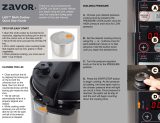 Zavor Zavor LUX Multi-Cooker, 8 Quart Electric Pressure Cooker, Slow Cooker, Rice Cooker, Yogurt Maker and more - Stainless Steel (ZSELX03) User guide
Zavor Zavor LUX Multi-Cooker, 8 Quart Electric Pressure Cooker, Slow Cooker, Rice Cooker, Yogurt Maker and more - Stainless Steel (ZSELX03) User guide
-
 Zavor Electric Multi-Cooker738 User manual
Zavor Electric Multi-Cooker738 User manual
-
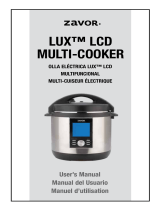 Zavor ZSELL03 User manual
Zavor ZSELL03 User manual
-
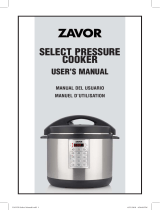 Zavor 124706 User manual
Zavor 124706 User manual
-
 Zavor Electric Multi-Cooker738 User guide
Zavor Electric Multi-Cooker738 User guide
-
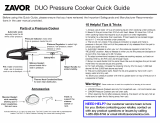 Zavor .Pressure Cooker514 User guide
Zavor .Pressure Cooker514 User guide
-
 Zavor ZSELL03 User guide
Zavor ZSELL03 User guide
-
 Zavor ZSESE01 User guide
Zavor ZSESE01 User guide
-
 Zavor ZSELL03 User guide
Zavor ZSELL03 User guide
Other documents
-
Nesco PC-6-25 User manual
-
Fagor Electric Multi-Cooker Owner's manual
-
Big boss Big Boss Owner's manual
-
Hamilton Beach 34508 User guide
-
Hamilton Beach 34501 User guide
-
Aroma ARC-1030SB User manual
-
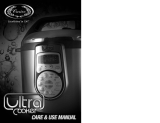 Carico Ultra Cooker Owner's manual
Carico Ultra Cooker Owner's manual
-
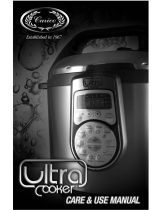 Carico Ultra Cooker Care & Use Manual
Carico Ultra Cooker Care & Use Manual
-
Cuisinart FRC-1000 Owner's manual
-
Cosori PREMIUM CP018-PC User manual