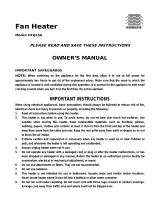Page is loading ...

Rethinking Air Technology.
™
Have Questions?
Need Service?
Please Do Not Return
Product to Store!
Contact Air Logic
™
Customer Service:
1-800-233-0268
Monday-Friday 8AM.-5PM. ET
This Heater is intended for use as supplemental heat.
This Heater is for residential use only.
It is not intended to be used in commercial, industrial or agricultural settings.
AW300
27" Bladeless Heater
Operating Manual
™

2
Do you want efficient and enhanced support?
Future product updates?
Register Your Product Today
visit
www.airlogicproducts.com
Click on “Register Your Product”
or
scan with a smart phone
READ AND SAVE THESE INSTRUCTIONS
READ CAREFULLY BEFORE ATTEMPTING TO ASSEMBLE,
INSTALL, OPERATE OR MAINTAIN THE PRODUCT DESCRIBED.
PROTECT YOURSELF AND OTHERS BY OBSERVING ALL SAFETY
INFORMATION. FAILURE TO COMPLY WITH INSTRUCTIONS COULD
RESULT IN PERSONAL INJURY AND/OR PROPERTY DAMAGE!
RETAIN INSTRUCTIONS FOR FUTURE REFERENCE.
LIMITED WARRANTY
(VALID IN THE USA, ITS TERRITORIES, AND CANADA ONLY)
WHAT THIS WARRANTY COVERS: This product is warranted against defects in workmanship and/or materials.
HOW LONG THIS WARRANTY LASTS: This warranty extends only to the original purchaser of the product and lasts for three (3) years from the date of original purchase or
until the original purchaser of the product sells or transfers the product, whichever first occurs.
WHAT AIR LOGIC
™
WILL DO: The manufacturer will, at its sole option, repair or replace any part or parts that prove to be defective or replace the whole product with the same
or comparable model. For all warranty claims, the product must be returned to the manufacturer at customer expense with proof of purchase within the warranty period. Contact
the manufacturer’s customer service department to obtain a Return Authorization (“RA”). DO NOT return products without an RA or the warranty claim will not be processed.
WHAT THIS WARRANTY DOES NOT COVER: This warranty does not apply if the product was damaged or failed because of accident, improper handling or operation,
shipping damage, abuse, misuse, unauthorized repairs made or attempted, or the use of the product for commercial or nonresidential service. This warranty does not
cover shipping costs for the return of products to the manufacturer for repair or replacement. The manufacturer will pay return shipping charges from the manufacturer
following warranty repairs or replacement.
ANY AND ALL WARRANTIES, EXPRESSED OR IMPLIED (INCLUDING, WITHOUT LIMITATION, ANY IMPLIED WARRANTY OF MERCHANTABILITY), LAST THREE YEARS
FROM THE DATE OF ORIGINAL PURCHASE OR UNTIL THE ORIGINAL PURCHASER OF THE PRODUCT SELLS OR TRANSFERS THE PRODUCT, WHICHEVER FIRST
OCCURS AND IN NO EVENT SHALL THE MANUFACTURER’S LIABILITY UNDER ANY EXPRESS OR IMPLIED WARRANTY INCLUDE (I) INCIDENTAL OR CONSEQUENTIAL
DAMAGES FROM ANY CAUSE WHATSOEVER, OR (II) REPLACEMENT OR REPAIR OF ANY HOUSE FUSES, CIRCUIT BREAKERS OR RECEPTACLES. NOTWITHSTANDING
ANYTHING TO THE CONTRARY, IN NO EVENT SHALL THE MANUFACTURER’S LIABILITY UNDER ANY EXPRESS OR IMPLIED WARRANTY EXCEED THE PURCHASE
PRICE OF THE PRODUCT AND ANY SUCH LIABILITY SHALL TERMINATE UPON THE EXPIRATION OF THE WARRANTY PERIOD.
Some states and provinces do not allow limitations on how long an implied warranty lasts, or the exclusion or limitation of incidental or consequential damages, so these exclusions
or limitations may not apply to you. This warranty gives you specific legal rights. You may also have other rights which vary from state to state and province to province.
Proof of purchase is required before a warranty claim will be accepted.
CUSTOMER SERVICE:
Toll-Free (800) 233-0268. Email: [email protected]
Our Customer Service team is available to assist you with product and service questions, and replacement parts. They can be
reached Monday through Friday, 8am-5pm Eastern. Please have your model number available, as well as the type and style
(located on the underside of your product). Customer Service Dept., 820 Lincoln Ave., West Chester, PA 19380
(Please do not send product to this location)
www.airlogicproducts.com
PARTS FOR DISCONTINUED, OBSOLETE AND CERTAIN OTHER PRODUCTS MAY NOT BE AVAILABLE. DUE TO SAFETY REASONS, MANY
ELECTRONIC COMPONENTS AND MOST HEATER COMPONENTS ARE NOT AVAILABLE TO CONSUMERS FOR INSTALLATION OR REPLACEMENT.
Manual printed in China
Rethinking Air Technology.
™
The Air Logic
™
Commitment
Designed, developed and engineered in the U.S., Air Logic
™
products are intelligent and
distinctively improved. We demand high quality, innovative design and simply smart
thinking to offer the best air products for your home. We deliver the superior
customer service and uncompromising safety standards you deserve. Guaranteed.
Air Logic
™
is part of a U.S. company with over 100 years of experience in engineering
and innovating home comfort products.
The Air Logic
™
Story
A crisp piece of paper represents purity and vast potential. With proper engineering
and imagination, it can become anything. In fact, knowing what to do, can even make it fly.
(Please Fly Responsibly
Do not fly plane toward or at other people)

3
SAVE THESE INSTRUCTIONS
Read all instructions before using this Heater.
IMPORTANT SAFETY INSTRUCTIONS
When using electrical appliances, these instructions and warnings should always be
followed to reduce the risk of fire, electrical shock and injury to persons:
WARNING
CAUTION
WARNING
• ALWAYS PLUG HEATERS DIRECTLY INTO A WALL OUTLET/RECEPTACLE. NEVER USE WITH AN EXTENSION CORD.
DO NOT PLUG HEATER INTO ANY OTHER CORD CONNECTED DEVICE, SUCH AS A POWER STRIP, SURGE PROTECTOR,
MULTIPLE OUTLET ADAPTER, CORD REEL OR OUTLET-TYPE AIR FRESHENER. THE USE OF SUCH DEVICES MAY CREATE
A FIRE HAZARD. PLUG UNIT DIRECTLY INTO A 120V WALL OUTLET ONLY.
• FAULTY WALL OUTLET CONNECTIONS MAY CAUSE THE WALL OUTLET TO OVERHEAT. BE SURE THAT HEATER PLUG
FITS TIGHTLY INTO OUTLET BEFORE EACH USE. DURING USE, CHECK TO MAKE CERTAIN THE HEATER PLUG IS
NOT OVERHEATING. IF NECESSARY HAVE A QUALIFIED ELECTRICIAN CHECK AND/OR REPLACE THE WALL OUTLET. DO
NOT USE THIS HEATER WITH ANY SOLID STATE SPEED CONTROL DEVICES.
• Make certain that the power source conforms to the electrical requirements of the Heater.
• Extreme caution is necessary when any Heater is used by or near children or invalids. The Heater should not be left
operating unattended. Never leave children unattended when the heater is on or plugged in.
• This appliance has a polarized plug (one blade is wider than the other). To reduce the risk of electric shock, this plug is intended
to fit in a polarized outlet only one way. If the plug does not fit fully in the outlet, reverse the plug. If it still does not fit, contact
a qualified electrician. Do not attempt to defeat this safety feature.
• DO NOT use the Heater in areas where gasoline, paint, or flammable liquids are used or stored. DO NOT use Heater in locations
where flammable or explosive chemicals are stored, or in wet atmospheres.
• Do not operate any Heater with a damaged cord or plug or after the Heater malfunctions, or has been dropped or damaged in any
manner. To disconnect Heater, turn the Heater OFF then remove the plug from the outlet.
• Always unplug Heater when not in use. Unplug power cord before servicing or moving the Heater.
• Do not insert or allow fingers or foreign objects to enter any ventilation or exhaust opening as it may cause an electric shock, fire,
or damage the Heater. Do not block or tamper with the Heater in any manner while it is in operation.
• Do not block air intakes or exhaust in any manner. Do not place on soft surfaces, like a bed, where openings may become blocked.
Do not depend on the on/off switch as the sole means of disconnecting power when servicing or moving the heater.
Always unplug the power cord.
• Always place the Heater on a stable, flat, level surface when operating, to avoid the chance of the Heater overturning. Locate the Power Cord so
the Heater or other objects are not resting on it. DO NOT run Power Cord under carpeting. DO NOT cover Power Cord with throw rugs, runners,
or similar coverings as this may cause cord to overheat. Arrange Power Cord away from room traffic and where it will not be tripped over.
• This Heater is HOT when in use. To avoid burns, do not let bare skin touch hot surfaces. Always use handle when moving this Heater. Keep
combustible materials, such as furniture, pillows, bedding, papers, clothes and curtains at least 3 feet (0.9 m) from the front of the Heater and keep
them at least 1 foot (0.3 m) from the sides and rear.
• This Heater is not intended for use in wet or damp locations. This Heater is not intended for use in bathrooms, laundry areas and similar indoor
locations. NEVER locate a Heater where it may fall into a bathtub or other water container.
• DO NOT use Heater outdoors.
• Remote controls for other appliances or electronic equipment can sometimes interfere with the operation of this Heater. If this occurs, move the
Heater to another location or discontinue use of other equipment.
• Keep Heater remote control unit away from chairs and your bed where it may be sat or laid upon and inadvertently turn on the Heater.
• This Heater is not suitable for use in agricultural facilities including areas where livestock, poultry or other animals are confined. Please refer
to National Electric Code (NEC) Article 547-7 (2008), or applicable state or local codes or standards relating to electrical requirements for
Agricultural Buildings. THIS HEATER DOES NOT MEET THE REQUIREMENTS OF NEC ARTICLE 547-7 (2008).
• This Heater is not suitable for use in hazardous locations. Please refer to National Electric Code (NEC) Article 500 or applicable state or local codes
or standards relating to electrical requirements for Hazardous locations. THIS HEATER DOES NOT MEET THE REQUIREMENTS OF NEC
ARTICLE 500 (2008).
NOTE: This equipment has been tested and found to comply with the limits for a Class B digital device, pursuant to Part 15 of the FCC Rules. These
limits are designed to provide reasonable protection against harmful interference in a residential installation. This equipment generates, uses and
can radiate radio frequency energy and, if not installed and used in accordance with the instructions, may cause harmful interference to radio
communications. However, there is no guarantee that interference will not occur in a particular installation. If this equipment does cause harmful
interference to radio or television reception, which can be determined by turning the equipment off and on, the user is encouraged to try to correct
the interference by one or more of the following measures: • Reorient or relocate the receiving antenna. • Increase the separation between the
equipment and receiver. • Connect the equipment into an outlet on a circuit different from that to which the receiver is connected. • Consult the
dealer or an experienced radio/TV technician for help. The user is cautioned that changes and modifications made to the equipment without the
approval of manufacturer could void the user’s authority to operate this equipment.
Please contact Customer Service at 800-233-0268 Monday through Friday from 8am to 5pm EST for assistance.
14
Air Logic
™
Products
Customer Service Department
820 Lincoln Avenue
West Chester, PA 19380
Place Serial Number Here
First Class
Postage
Required
CUT HERE
Fold on Line
Fold on Line

4
Press the Oscillation Mode button to
begin Oscillation. Press the Oscillation
Mode button again to stop Oscillation.
Timer Mode allows you to set the length of
time the Heater will run before turning itself
off. Pressing the Timer button will increase
the length of time from 1 to 8 hours, in 1 hour
increments. Pressing the button again will
turn off Timer Mode. After a few seconds,
the unit will display the
current temperature, as
well as the Timer symbol.
The HI/LO Button controls the current Heat
Mode. Press the button once for LO Heat
Mode. Press the button again to switch to
HI Heat Mode.
EZtouch
™
Controls
4
The Automatic Thermostat Control allows the
Unit to Shut off once the room reaches the
desired temperature. Press the Thermostat
Control buttons to Increase or Decrease the
preferred room temperature. After a few
seconds, the unit will display the current
temperature, as well
as the Automatic
Thermostat symbol ( ).
at
at
Press the Power button to turn the Heater
ON. The unit will turn on in HI Heat mode by
default. Press the Power button again to
turn the Heater OFF.
13
(Please fold and tape before mailing.)
REMEMBER! You can register online at https://www.research.net/s/AirLogicWarm
9. We do not sell any customer information to 3rd parties. We do contact our customers from time to time to ask new
product ideas or satisfaction with current products you own. Please provide an email address if you approve to receive
future communications from Air Logic
™
.
Email Address:
8. What other brand(s) did you strongly consider before purchasing this Air Logic
™
product?
Holmes Pelonis Honeywell
Sunbeam Feature Comforts Bionaire
Aloha Optimus GE
Galaxy
®
Soleus Vornado
Delonghi Dyson Black and Decker
Lasko
®
None, I only consider Air Logic
™
Other
7. Which of the following had a major influence on your decision to purchase this product? (Select up to 3)
Heater/Output Wattage Design Price
Carton/Packaging Previous Experience with Brand Trusted Retailer
Consumer Reviews Salesperson’s Recommendation Size
Brand Reputation Family/Friend Recommendation Color
Energy Savings Statements Safety Features Features
Other (please specify)
6. Where do you plan on using your heater? (Please select all that apply)
Living Room/Den Kitchen Basement
Dining Room Home Office Adult Bedroom
Children’s Bedroom Porch/Sunroom
4. Which statement below best describes you?
I always like buying a new technology as soon as it is available
I usually wait a short time before buying a new technology to make sure it gets good reviews
I never buy a new technology until I am sure it works well and the price is lower
3. This Heater is:
a replacement for another heater made by another company
the first heater you have ever owned
in addition to another heater(s) you are still using
Other
2. Date of Purchase/Receipt Where Purchased?
Month Day Year
1. Mr. Mrs. Ms. Miss.
First Name Initial Last Name
Street Apt. No.
City State Zip Birth Year:
Thank you for purchasing this Air Logic
™
Bladeless Heater, Model AW300. Our ingenuity combined with a desire for
innovative design, functionality and craftsmanship, allows us to see a vast potential in the air products you use in your home.
Please take a few minutes to fill out the information below or register online at
https://www.research.net/s/AirLogicWarm
Registering your product will help improve our future designs. It will also assist you if you should need service at a later date.
REGISTRATION REPLY CARD
Air Logic
™
Warm Home Heater
5. Do you own any other Air Logic
™
Products?
Yes If Yes, How Many? Fans Air Purifiers
No Heaters Humidifiers

5
EZclick
™
Filter System
Press the EZclick™ Filter button to release
the cover for the permanent filter. Clean the
filter with a vacuum equipped with a brush
attachment every two weeks; this will help to
maintain the optimum filter performance.
Remember to clean the filter before storing
at the end of the season.
Remote Control
All the functions performed with the Remote
Control work identically to the EZtouch™
Controls. Remove screw on battery cover
before you install the two "AAA" batteries
(Included). Do not mix old and new batteries.
Do not mix alkaline, standard (carbon-zinc),
rechargeable (nickel-cadmium) or lithium ion
batteries. Replace screw on battery cover.
Auto-Dimming Feature
The illuminated controls will go into Auto-Dimming
Mode 10 seconds from the time the last button
push. The reduction in brightness will keep the
room darker during heater use. Once the controls
are touched, the display will return to the original
brightness. The Auto-Dimming Feature reduces
the display brightness by 40%.
Mantenimiento
Características de Seguridad
Un Interruptor de vuelco está integrado para impedir la operación si el calentador
se vuelca. Un protector de sobrecarga térmica está integrado para prevenir el
sobrecalentamiento. Si se alcanza una temperatura de sobrecalentamiento, el
Calentador se apagará automáticamente. Sólo puede reanudar el funcionamiento
cuando el usuario reinicia la unidad.
INSTRUCCIONES PARA REINICIAR:
Desenchufe el Calentador y espere 10 minutos para que el Calentador se enfríe.
Después de que el Calentador se ha enfriado, enchufe la unidad en una toma de
corriente de 120V~ y siga las instrucciones de los Controles EZTouch™ que se
describen en este manual.
Solución de Problemas
Si el calentador se apaga inesperadamente o deja de funcionar, la función de segu-
ridad mencionada puede haberse activado para prevenir el sobrecalentamiento
(véase las Instrucciones para reiniciar). Asegúrese de que el cable de alimentación
esté enchufado a una toma de corriente
eléctrica que funcione. Compruebe el ajuste de la temperatura. El calentador puede
estar apagado porque ha alcanzado la temperatura deseada. Si su Calentador
opera durante varios minutos y se apaga repetidamente, es posible que el mismo
requiera limpieza. Consulte la sección de Mantenimiento a continuación, o las
instrucciones del Sistema de Filtro EZclick™ que se describen en este manual.
Si usted tiene un problema que no puede resolver con los pasos mencionados
anteriormente, póngase en contacto con la Asistencia Técnica al 1-800-233-0268, de
lunes a viernes, de 8 a.m. a 5 p.m., hora del Este.
12
ADVERTENCIA
Para reducir el riesgo de descargas eléctricas e incendios, por favor siga las siguientes instrucciones. La
limpieza del calentador regularmente le ayudará a mantener su eficiencia.
- Siempre desconecte el cable antes de moverlo, realizarle el mantenimiento o limpiarlo.
- NUNCA coloque el Calentador dentro o cerca del agua. NO SUMERJA EL CALENTADOR EN AGUA.
- Limpie el Calentador sólo con una aspiradora equipada con un accesorio de cepillo; la aspiradora
removerá la pelusa y la suciedad de la superficie del Calentador.
- Aspire las rejillas de entrada cada dos semanas; de esa manera, ayudará a mantener el desempeño
óptimo del calentador.
- Utilice un cepillo de dientes u otro cepillo de cerdas suaves para aflojar la suciedad que no remueva
la aspiradora.
- NUNCA intente desmontar el Calentador.
- Limpie el cuerpo del Calentador con un paño suave.
- NUNCA use ALCOHOL o SOLVENTES como gasolina, benceno, diluyente de pintura u otros
limpiadores agresivos.
MANTENIMIENTO: Para realizar los servicios de mantenimiento, distinto al mantenimiento general del usuario,
comuníquese con el Servicio al Cliente al 800-233-0268, de lunes a viernes, de 8 a.m. a 5 p.m. hora del Este.
ALMACENAMIENTO: Guarde el Calentador con estas instrucciones en la caja original en un lugar fresco y seco.

6
6
Maintenance
To reduce the risk of electrical shock and fire please observe the following instructions. Cleaning the
Heater regularly will help to maintain its efficiency.
- Always unplug the cord before moving, servicing or cleaning.
- NEVER place the Heater in or near water. DO NOT IMMERSE HEATER IN WATER.
- Clean the Heater only with a vacuum equipped with a brush attachment; the vacuum will remove
the lint and dirt from the surface of the Heater.
- Vacuum intake grills every two weeks; this will help to maintain the optimum Heater performance.
- Use a toothbrush or other soft bristle brush to gently loosen any dirt not removed by the vacuum.
- NEVER attempt to take apart the Heater.
- Clean the body of the Heater with a soft cloth only.
- NEVER use ALCOHOL or SOLVENTS such as gasoline, benzene, paint thinner,
or other harsh cleaners.
SERVICING: For servicing, other than general user maintenance, please contact Customer Service
at 800-233-0268, Monday through Friday, from 8am-5pm Eastern.
STORAGE: Store the Heater with these instructions in the original carton in a cool, dry place.
WARNING
Safety Features
A Tip-Over Switch is built in to prevent operation if the Heater is tipped over.
A thermal overload protector is built in to prevent overheating.
If an overheat temperature is reached, the Heater will automatically shut off.
It can only resume operation when the user resets the unit.
RESET INSTRUCTIONS:
Unplug the Heater and wait 10 minutes for the Heater to cool down. After the
Heater has cooled down, plug the unit into a 120V~ electrical outlet and follow
the EZTouch™ Controls instructions described in this manual.
Trouble Shooting
If your heater shuts off unexpectedly or fails to operate, the previously
mentioned safety feature may have been activated to prevent overheating
(See Reset Instructions). Be sure the power cord is plugged into a working
electrical outlet. Check your Temperature setting. The Heater may be off
because it has reached the desired temperature setting. If your Heater
runs for several minutes and shuts off repeatedly, your Heater may require
cleaning. See Maintenance section below, or the EZclick™ Filter System
instructions described in this manual.
If you have a problem that can not be resolved by the steps listed above,
contact Technical Assistance at 1-800-233-0268, Monday through Friday,
between the hours of 8 a.m. and 5 p.m. EST.
11
Sistema de Filtro EZclick
™
11
Pulse el botón del Filtro EZclick™ para liberar
la cubierta del filtro permanente. Limpie el
filtro con una aspiradora con cepillo, cada
dos semanas; de esa manera, ayudará a
mantener el desempeño óptimo del filtro.
Recuerde limpiar el filtro antes de guardar la
unidad al final de la temporada.
Control Remoto
Todas las funciones realizadas con el control
remoto operan de manera idéntica a los
controles de EZtouch™. Quite el tornillo de la
cubierta de la batería antes de instalar las
dos baterías "AAA" (incluidas). No mezcle las
baterías viejas con las nuevas. No mezcle
baterías alcalinas, estándar (carbón-zinc),
recargables (níquel-cadmio) o baterías de
iones de litio. Coloque el tornillo en la
cubierta de la batería.
Función de
Graduación Automática
Los controles iluminados pasarán al Modo de
Graduación Automática 10 segundos desde el
momento en pulsar el último botón. La reducción
en el nivel de brillo mantendrá la habitación más
oscura durante el uso del calentador. Una vez que
se tocan los controles, la pantalla volverá al brillo
original. La Función de Graduación Automática
reduce el brillo de la pantalla en un 40%.
/