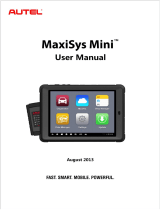Yamaha e-Bike Diagnostic Software User guide
- Type
- User guide
Yamaha e-Bike Diagnostic Software allows you to connect your Yamaha e-bike to a PC and diagnose potential issues. You can retrieve malfunction codes, check the functionality of sensors, motor, and display, and save the inspection results. The software includes features like clearing the malfunction history and testing the motor operation. Additionally, you can access battery information such as residual capacity and charging cycles.
Yamaha e-Bike Diagnostic Software allows you to connect your Yamaha e-bike to a PC and diagnose potential issues. You can retrieve malfunction codes, check the functionality of sensors, motor, and display, and save the inspection results. The software includes features like clearing the malfunction history and testing the motor operation. Additionally, you can access battery information such as residual capacity and charging cycles.







-
 1
1
-
 2
2
-
 3
3
-
 4
4
-
 5
5
-
 6
6
-
 7
7
Yamaha e-Bike Diagnostic Software User guide
- Type
- User guide
Yamaha e-Bike Diagnostic Software allows you to connect your Yamaha e-bike to a PC and diagnose potential issues. You can retrieve malfunction codes, check the functionality of sensors, motor, and display, and save the inspection results. The software includes features like clearing the malfunction history and testing the motor operation. Additionally, you can access battery information such as residual capacity and charging cycles.
Ask a question and I''ll find the answer in the document
Finding information in a document is now easier with AI
Related papers
Other documents
-
Autel IM608 User manual
-
Autel Autel MaxiCheck MX808, 2021 Newest, Automotive Diagnostic Scan Tool, Same as MK808, US Market Proven Solution, All Systems Diagnosis, 25+ Services,Oil Reset,ABS Bleed,EPB,SAS,DPF,BMS,Injector Coding User manual
-
Autel Autel IM508 Advanced Key Fob Programming Tool - MaxiIM IM508 Auto Diagnostic Scanner ECU Programming Device User manual
-
Autel MK808BT User manual
-
Autel MaxiPro MP808 User manual
-
Autel MS906 User manual
-
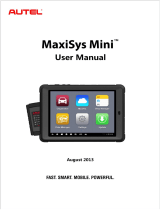 Autel Intelligent Tech. Corp. WQ8MAXISYSMY905 User manual
Autel Intelligent Tech. Corp. WQ8MAXISYSMY905 User manual
-
Autel MaxiDAS DS808 User manual
-
 MaxiCheck MX808 User manual
MaxiCheck MX808 User manual
-
Autel MaxiCOM MK808 User manual