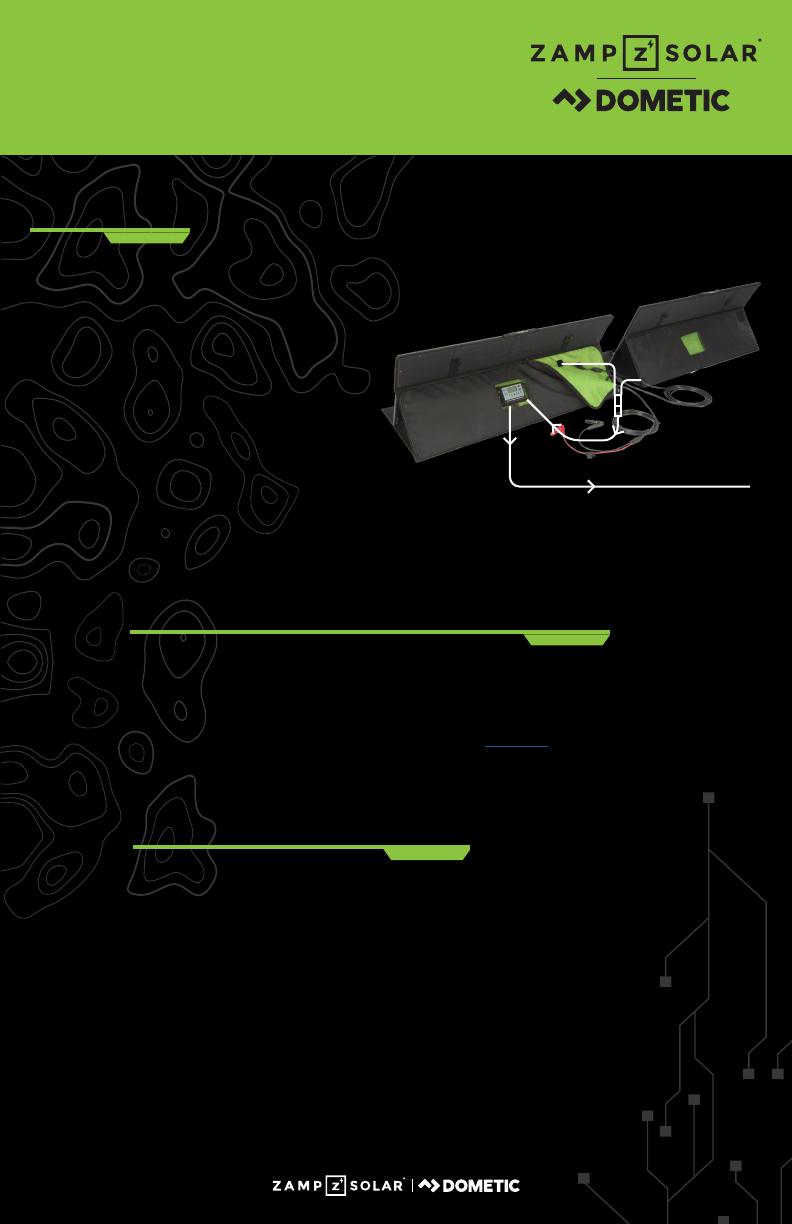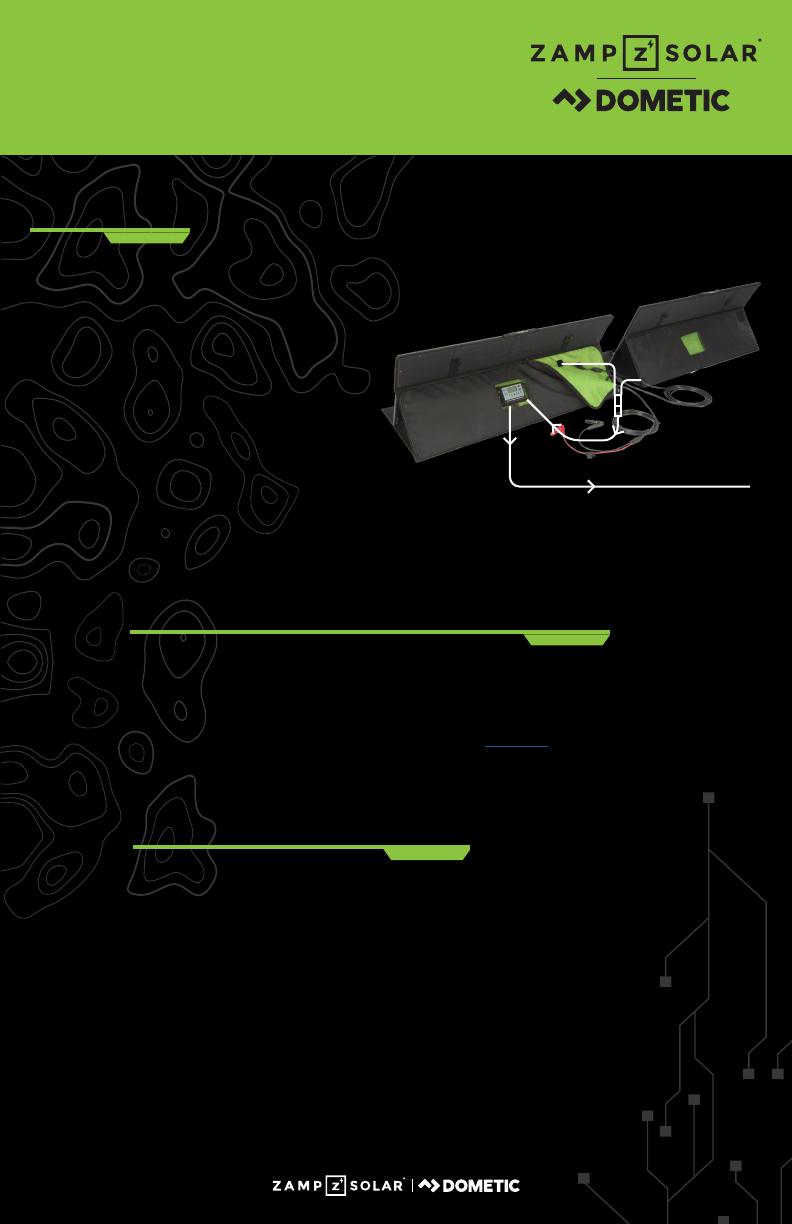
(541) 728-0924
ZampSolar.com
REGULATED OBSIDIAN SERIES
PORTABLE SOLAR PANEL COMBO KITS
QUICK START GUIDE
- If the solar sidewall port is connected to the solar input
of the charge controller, DO NOT CONTINUE TO STEP 2.
Please see instructions at the link HERE.
STEP 1: ENSURE THE SOLAR SIDEWALL PORT
IS CONNECTED THROUGH AN OVERCURRENT
PROTECTION DEVICE TO THE BATTERY
1. Disconnect panel from charge controller and install Y-Cable
inline to charge controller.
2. Plug 1 portable panel into each Y-cable receptacle.
3. Using extension cable, plug into sidewall port.
4. Place panels in desired location.
5. Verify charge controller is now charging batteries.
*For 24v systems, use a Series Y-Cable (ITC1004)
STEP 3: CONNECT OBSIDIAN SERIES PORTABLE
SOLAR PANELS TOGETHER
CONTENTS
A.
1x Regulated OBSIDIAN Series
Portable Solar Panel
B.
1x Un-egulated OBSIDIAN Series
Portable Solar Panel
C. ATP Parallel (ITC1003)
Y-Cable
REGULATED OBSIDIAN® SERIES
PORTABLE SOLAR PANEL
PORTABLE SOLAR PANEL
ATP EXTENSION
TO BATTERY
FROM PANEL
ATP Y CABLE
TO SOLAR
INPUT