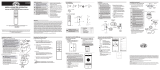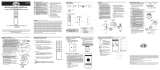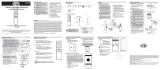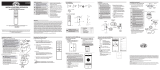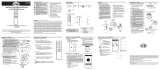Page is loading ...

Rev 1.0
Page 1 of 2
Air Control
Installation Guide
IT-AC-KIT which includes (IT-AC-HUB-01) and (IT-AC-SCREEN)
Overview
This document summarizes introductions for operating hub IT-AC-HUB-01. The IT-AC-HUB-01 can remotely control the QuietCool Whole House Fans
of QC Manufacturing Inc at up to 3 different speeds.
Key Specifications
IT-AC-HUB-01(Hub):
Voltage: 120V
Frequency: 60Hz
Motor load: 1HP, 735W (Max)
Warning:
- Disconnect power at the circuit breaker
before installing or servicing
- Use wires rated at least 105*C – copper
only
- Installation/wiring must be in accordance
with national and local code regulations
- Keep the enclosure cover closed at all
times when not servicing.
- Cover all unused wires with a wire
connector
FCC Regulations:
FCC Compliance Statement
This device complies with Part 15 of the FCC Rules. Operation is subject to the following two conditions: (1) this device may not cause harmful
interference, and (2) this device must accept any interference received, including interference that may cause undesired operation.
Caution: changes or modifications not expressly approved by the party responsible for compliance could void the user’s authority to operate the
equipment.
Note: This equipment has been tested and found to comply with the limits for a Class B digital device, pursuant to part 15 of the FCC Rules. These limits
are designed to provide reasonable protection against harmful interference in a residential installation. This equipment generates, uses and can radiate
radio frequency energy and, if not installed and used in accordance with the instructions, may cause harmful interference to radio communications.
However, there is no guarantee that interference will not occur in a particular installation. If this equipment does cause harmful interference to radio or
television reception, which can be determined by turning the equipment off and on, the user is encouraged to try to correct the interference by one or more
of the following measures:
—Reorient or relocate the receiving antenna.
—Increase the separation between the equipment and receiver.
—Connect the equipment into an outlet on a circuit different from that to which the receiver is connected.
—Consult the dealer or an experienced radio/TV technician for help.

Rev 1.0
Page 2 of 2
Fig. 1 Dip Switch for Fan Speed Configuration
1 speed fan: Dial 1 to "ON”; and
2 speed fan: Dial 2 to "ON”; and
3 speed fan: Dial 3 to "ON”
Fig. 2 Connection Wires of IT-AC-HUB-01
Input wires:
Black: Line voltage,
ACL
White: Neutral, CAN
Output wires:
Red: Low speed
Yellow: Medium speed
Blue: High speed
Installation
IT-AC-HUB-01:
(Please switch off main power before wiring. The installation should be done by qualified personnel
only)
The hub (with a curved bottom) should be attached to the cylindrical fan housing and is wired to the
fan motor.
Remove the screw that holds down the hub cover and flip it up. Once the cover is open, a three digit
dip switch is available for fan speed configuration, as shown in Fig. 1.
Once wiring is completed, close the hub cover and tighten the screw.
Operation
1. Power on the Hub:
Switch on power to the hub, the Power indicator on the hub will be on, and other three indicators will stay off. Press the “Test” button to change fan speed,
the fan will run in the following cycles:
1 speed fan: on -> off -> on -> off,
2 speed fan: high speed -> low speed -> off -> high speed -> low speed -> off
3 speed fan: high speed -> medium speed -> low speed -> off -> high speed -> medium speed -> low speed -> off
And, the Test indicator will blink as follows:
Low speed on: the speed LED will blink once every 2 seconds,
Medium speed on: the speed LED will blink twice every 2 seconds, and
High speed on: the speed LED will blink three times every 2 seconds.
Notes:
1. If the corresponding DIP switch of the fan is configured incorrectly, all the indicators on the hub will keep blinking when the hub is powered on.
Please switch off power and re-configure the DIP switch correctly. Then try again.
/