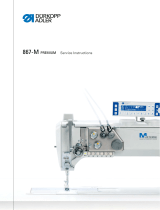Page is loading ...

INDUSTRIAL SEWING MACHINE INSTRUCTION MANUAL
2700SZ

1. Do not place your foot on the pedal when connecting to the power source
2. Installation and initial trial-run must be done by a skilled perfessional
3. Open control box or motor cover under electrical power is not permitted
4. Ensure the eathing system is in working order
5. When doing the following, the machine has to be disconnected from the power supply:
a. Threading the machine, replacing needle, bottom thread
b. Installing, dismantling or repairing
c. When the machine is being moved, turned over, or adjusted
1. Do not work in a damp or wet environment
2. Voltage requirements - 210V~240V
3. Must be adequately grounded for safety
4. Do not work at high temperature
5. Do not run motor and control system near ferromagnetic or high radience area.
Environmental Requirements
General Safety Instructions

The servomotor is composed of control system
and motor.
A. Control system includes control box and
speed controller
Direct Drive Motor & Components
This control system features quick start, quick stop, accurate needle
positioning and speed settings. The motor also features a self-protection
system against lower voltage, over current and over heating.

6
Voltage 220V 2phase
Frequency 50~60HZ
Speed 200-6500RPM
Motor torque 400≤2N.M 500≤3N.M
Specifications
Direct Drive Installation
Install control box and speed controller as gure below.
Using screws, mount the control box and speed controller onto sewing table.

Direct Drive Motor Installation:
1. Rotal Installation
a) Remove the hand wheel, belt cover and wind blade on the sewing machine
b) Install the Fan blade (gure 1) and rotor (gure 2) into the shaft of sewing
machine as seen above. Secure parts into place with washer (gure 3) and
screws (gure 4 & 5).
2. Motor Installation
Using a special plastic positioning jib (gure 6), install into sewing machine over the
rotor (gure 2) directed then secure with screws (gure 8). Screw down to be able
to easily pull out the positioning sleeve. (Note: Use caution when installing and pay
attention to the magnet suction, as this can cause injury to hand).
3. Check Rotar & Stator Installation
a) Remove rubber hole stopper (gure 9).
b) Check the plane of the rotor and ensure the stator is at, surface should not
exceed 1.5mm (See section gure A). If area is more than 1.5mm, remove the
motor and the rotor with gasket to adjust (gure 11).
c) Adjust to t back rubber hole stopper. (Note: The distance between the two
should be as small as possible. If more than 1.5mm, motor torque will
decrease).

8
.
Figure A
4. Hand Wheel Installation
a) Turn the sewing hand wheel by hand make the needle stop at the highest level
b) Put the hand wheel in the rotor, and mark the calibration line of the motor housing with the
scale 5 (Figure B).
1.5mm- 2.5mm (Figure C). (Note: Overlock machines will have three little strips (Figure D).
Figure B Figure C Figure D

The serial
number Parameter Description Adjusting range
The factory
reset
settings
1 P-01 Maximum
Speed lock 200-6500RPM 4500
2 P-02 Direction of
rotation
0 is reverse
turn needle
1 is clockwise
turn 1
3
Old flat
seam motor
change to 2
Entering the Parameter Menu:
1. Ensure the sewing machine is on
2. Press the “P” key, then press the “+” key. The screen will display “P-00”
3. Press the “+” key again to change the “P-00” to “P-02” (P-01 and P-02 are
speed and motor direction patemeter)
4. Press “P” key again to enter into parameters - screen will display “!”
5. Press “+” or “-” to scroll through the parameters list
6. Press the “S” key to save the desired parameter and exit the parameter screen
Restore Factory Settings:
To restore the factory settings, press the “P” key and the “+” key. The screen will
display “P-00” , then press and hold the “S” key for 3 seconds.
Parameter Settings:

12
or 3
3 P-03 The needle
angle 6-18°12°
4 P-04 Start sewing
speed 200-800 250
5 P-05 Speed up
And slow 2000-4000 3500
6 P-06 Set the seam 0-999 0
7
P-07
8
P-08
9
P-09
10 P-10 Automatic
Clearance run
Press the S key when change
0 to 1 0
11 P-11 Presser foot ascend
starting time 0-2000ms 0
12 P-12
Ascension presser
foot protection
time
1-120s 4s
13 P-13
Old section flat
sewing machine
selection
Motor option 1 is old section
flat sewing machine 0
0 is ordinary
sewing
machine
14 P-14 Maximum current
limiting 50-1000 280
15 P-15
Whether to detect
the up needle
position
1:detecting needle
0:no detection 1

The serial
number Error code Description Possible Fixes
1 Er01
Can’t find the needle
position
1. The hand wheel is not closed, clearance within 2.5 mm
2. Nine plug contact not connecting
3. Motor holzer bad, replace the motor
4. Hand wheel magnet error
2 Er02
Not detected boot
speed regulator
1. Speed control device is not plugged in/ no power
2. Speed wire is broken or has poor contact
3 Er03 Motor holzer or
phase error
1. Nine hole plug contact is poor
2. Check for motor damage
3. Holzer is bad
4 Er04 Locked-rotor
protection
1. Motor overload
2. Poor connection of motor and controller
3. Motor error
5 Er05
Hardware
over-current
protection
1. The motor overload
2. Line contact is bad or broken
3. Main board is bad
Common Faults & Treatments

6 Er07
Serial port
communication
timeout error
Display to the system board signal is bad or board is bad
7
Screen without
electricity
Switch with
electricity
1. Main board is broken
2. The display screen adn the main board connection line
contact is bad
/