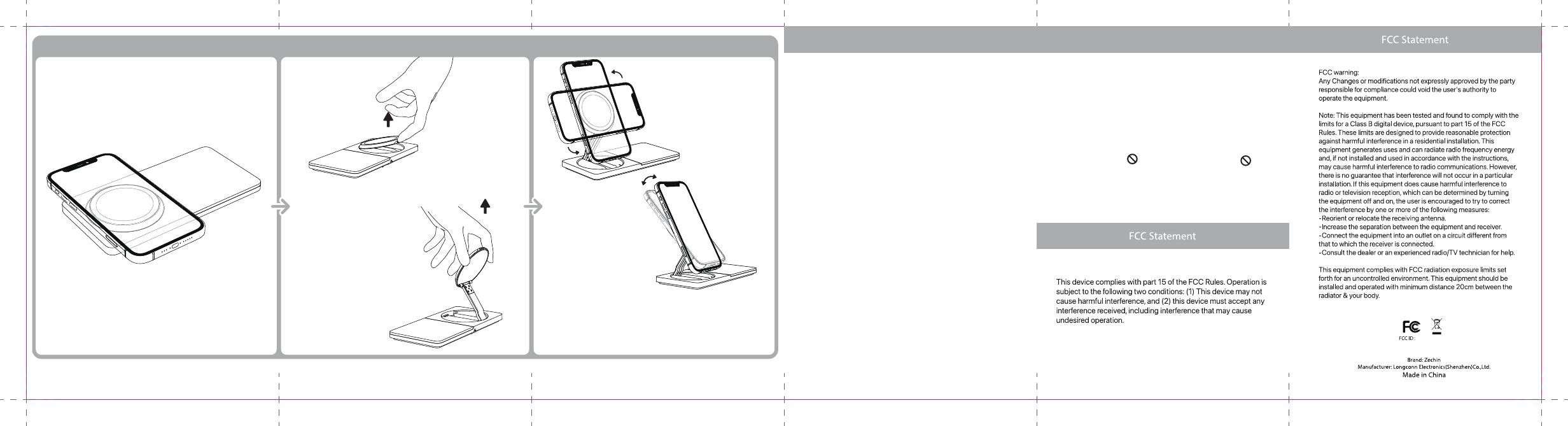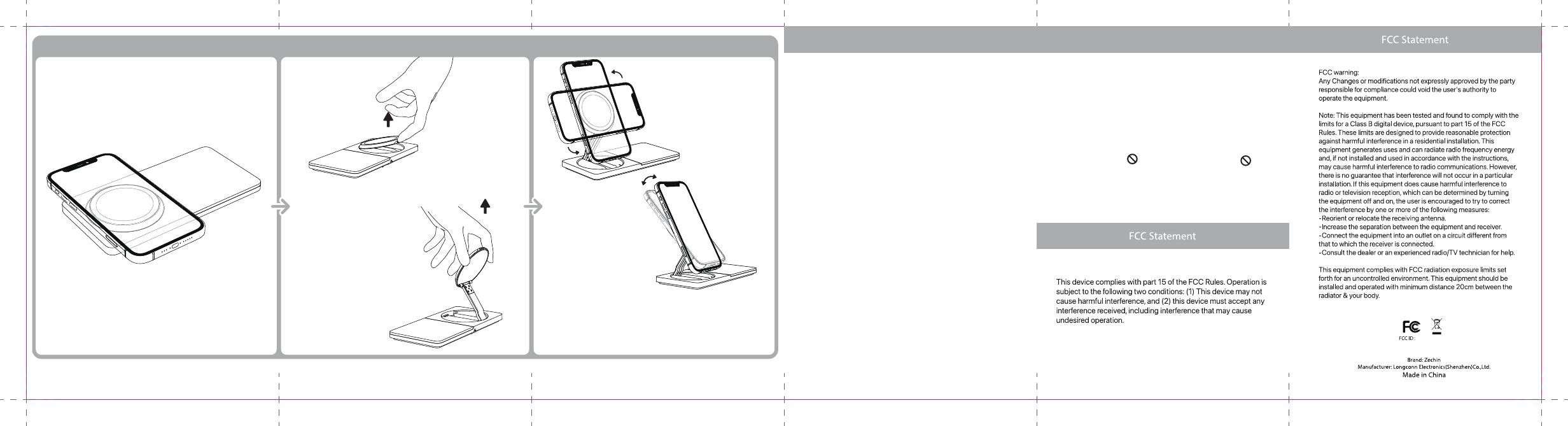
Tips :
The charging speed is related to the ambient temperature.
For fast charging, please place the wireless charger in a cool and ventilated
place. For example, a cool room, or near a fan or air conditioner.
Do not expose it to direct sunlight; or place it near hot objects. Such as
electrical appliances, heating, fireplaces, etc
Product nameSamba Pad Magnetic 2-in-1 Wirless Charger
Model W323
2AXAXW323
Charging Mode Settings
1. Pry from the groove on the side of the
charging Pad to lift it up.
2. Pull the charging pad up,
you can use the Hover mode.
Important Safety Instructions Tips
• Avoid dropping.
• Do not disassemble.
• Do not expose to liquids.
• Only use the original power adapter.
• This product is suitable for moderate climates only.
• The maximum ambient temperature during use of this product
must not exceed 40°C.
• Open flame sources, such as candles, must not be placed on this
product.
• Only use a dry cloth or brush to clean this product.
• Do not put anything else between your smartphone and the wireless
charger such as credit cards, door keys, coins, metal, NFC cards, etc.
• Make sure to place the device in the center of the charging pad.
Improper placement may result in heat generation or non-charging.
Pad Mode
Lay the device at on the charging pad.
Hover Mode.
In this mode, you can adjust the angle of the iPhone at will,
and even rotate it at will.
6. 7. 8. 9. 10.
TipsIt is highly recommended to charge your device in this mode.
Charging is faster in hover mode as it is more conducive to cooling.
And easier to place and remove your device.
Ventilated No direct sunlight Keep cool Keep away from heat