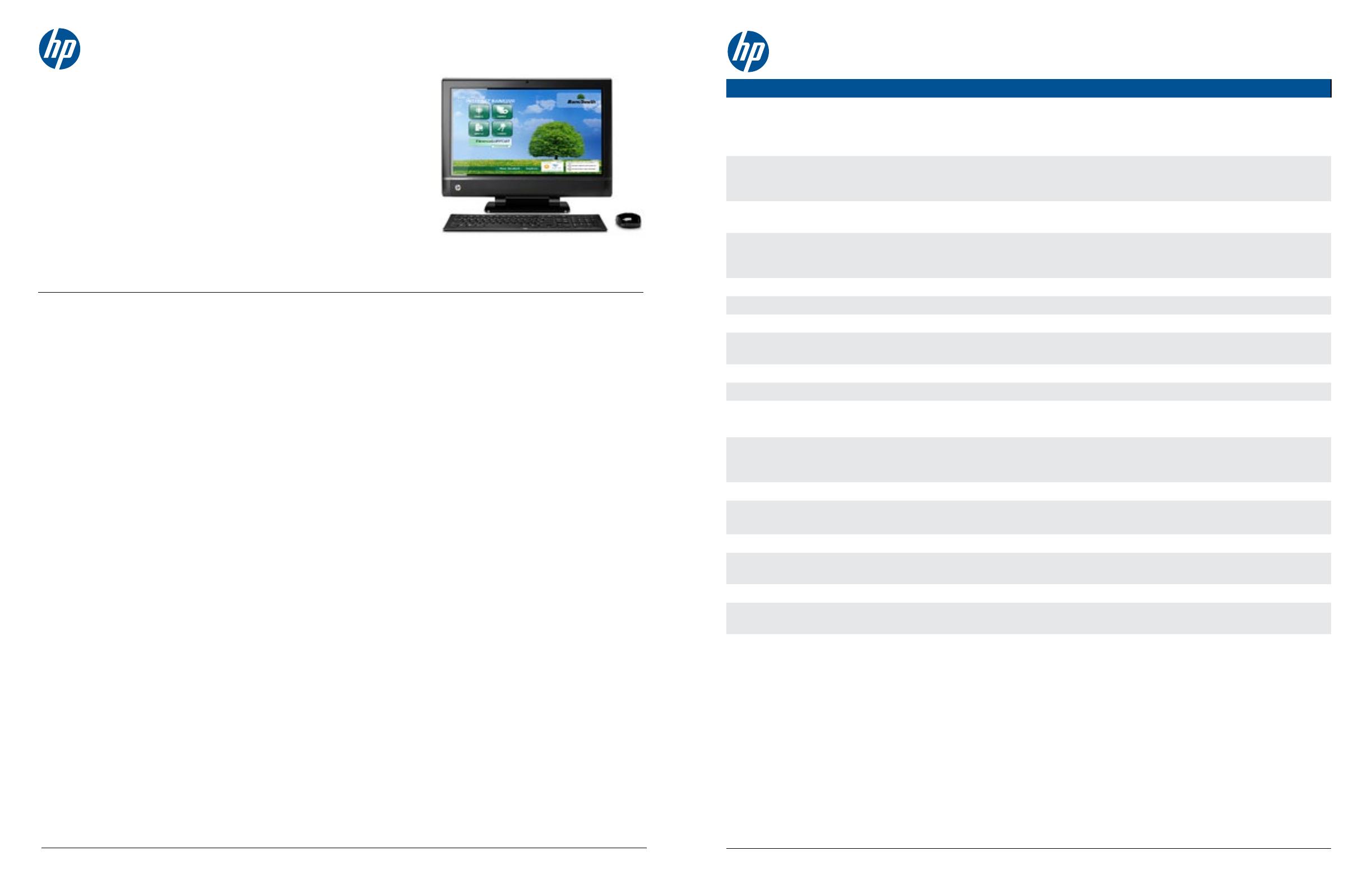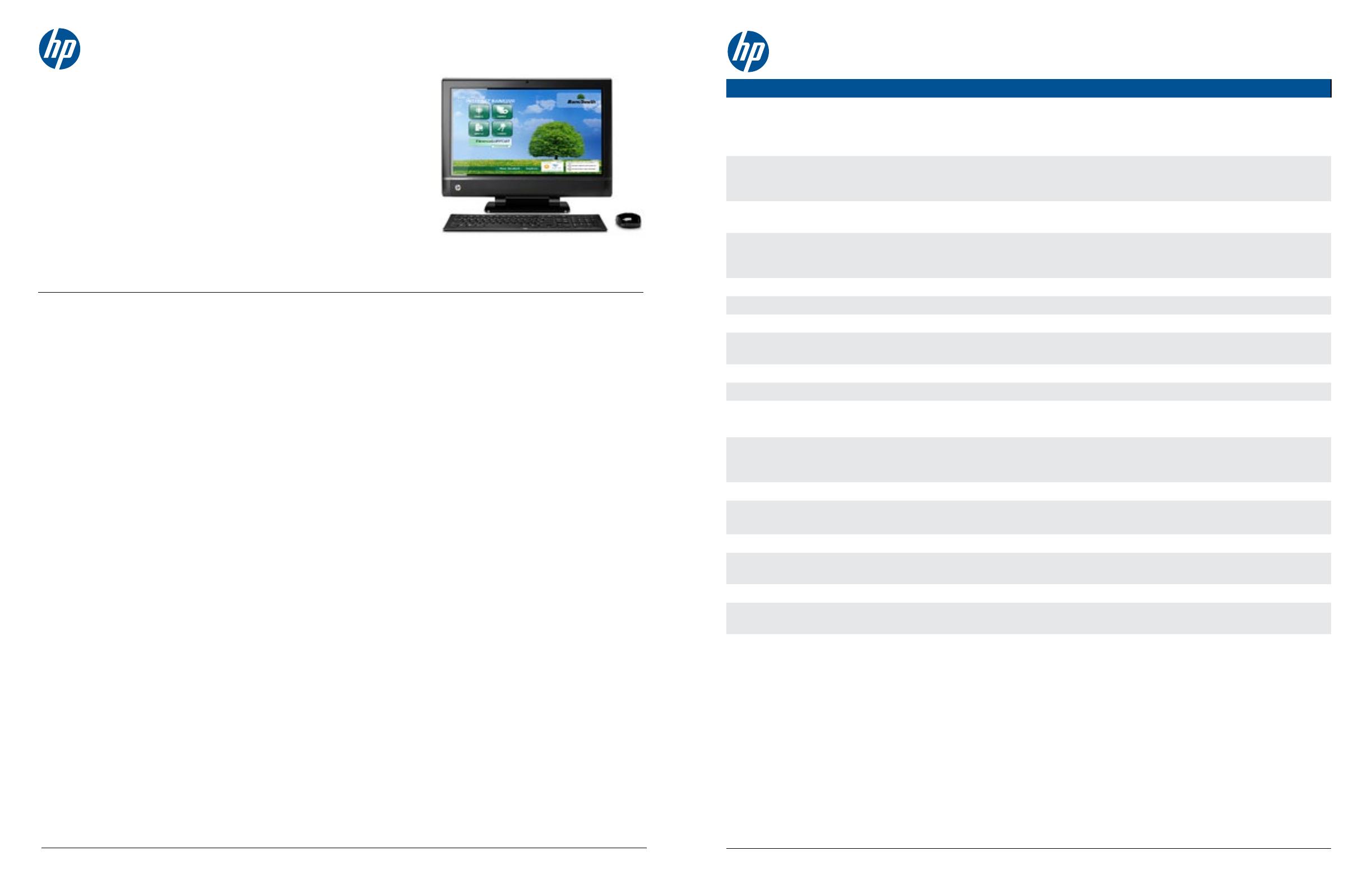
TouchSmart 9300 Elite
Business PC
A touch of ingenuity for your business
Integrate touch computing and video confer-
encing into your business and applications, or
provide a powerful information source in high-
traffic areas for your customers.
A touch of ingenuity
It’s time to bring the power of touch to your busi-
ness. Featuring the newest Intel® Core™ proces-
sors
1
and a 60° tilt and 180° swivel for advanced
ergonomics, the third generation HP TouchSmart for
business offers the latest in performance and user
comfort.
Ideal for customer spaces, the HP TouchSmart 9300
Elite’s advanced “reclining” feature—integrated
into a sleek ergonomic design—adjusts for greater
comfort when interacting with the surface of the
multitouch display. Completely customizable and
loaded with innovation, the HP TouchSmart 9300
Elite can help you integrate touch computing and
video conferencing
2
into your business, or provide a
powerful information source in high-traffic areas.
Business PC with power
Because user comfort allows greater productivity,
the HP TouchSmart 9300 can help you get more
value from your investment in touch applications.
The 23-inch diagonal white LED backlit wide-
screen PC makes the most of the Intel® H67 Ex-
press Chipset and your choice of 2nd generation
Intel® Core™ i7, i5 or i3 processors
1
to deliver
processing, graphics speed and performance.
Introduce productivity and efficiency
Collaboration features such as an integrated
2MP adjustable webcam
3
, dual array micro-
phone and integrated stereo speakers, and HP
Virtual Rooms
4
trial, an easy to use collaboration
tool, help you introduce efficiency into your ev-
eryday business processes. Enhance productivity
with a second monitor via DisplayPort. Choose
an optional wireless LAN card
5
, keyboard
5
and
mouse
5
to keep workspaces and high-traffic
customer areas clutter-free. The onboard HP
TouchSmart Suite software delivers intuitive ways
to interact with files, media and productivity ap-
plications.
This all-in-one business PC supports your envi-
ronmental initiatives by helping to reduce energy
usage. All ENERGY STAR® qualified models
feature 90% efficient external power supplies,
qualify for the EPEAT® Gold certification and
include pre-installed HP Power Assistant
6
.
Useful, customized applications and support
HP collaborates with a network of independent
software vendors versed in creating custom touch
applications specific to the needs of business
and enterprise. Innovating touch computing, HP
helps you easily integrate touch applications into
your environment.
Your HP TouchSmart 9300 Elite is supported
with a business-class warranty for next-day,
on-site support for one year
7
. Driver support is
provided for Windows® Vista and XP, so you
can easily incorporate the HP TouchSmart 9300
Elite into your existing environment.
For more information about the HP TouchSmart
9300 visit us at www.hp.com/go/desktop.
SPECIFICATIONS
Operating system Preinstalled (availability varies by region)
Genuine Windows® 7 Professional 64-bit*
Genuine Windows® 7 Professional 32-bit*
FreeDOS
Form factor All-in-one desktop with multi-touch enabled 23” diagonal full HD
8
, LED backlit, widescreen BrightView
LCD display with glass covering; integrated 2 MP Full HD
8
webcam
2
, dual microphone array, and
stereo speakers
Adjustable reclining
stand
Tilt angle: -5° to +60° to the vertical plane
Fully reclined position: 30° from horizontal
Processor
1
Intel® 2nd Generation Core™ i7 Processors
Intel® 2nd Generation Core™ i5 Processors
Intel® 2nd Generation Core™ i3 Processors
Chipset Intel® H67 Express
Memory
9
DDR3 SDRAM; (4) DIMM slots enabling up to 16GB
Internal storage
10
Up to 1TB hard disk drive; up to 160 GB solid state drive or 320 GB Self Encrypting Drive available
Removable storage HP SuperMulti DVD Writer Drive
11
, HP Blu-ray Combo Drive
12
, HP Secure Digital (SD) HC Media
Reader
Graphics Integrated Intel® HD Graphics; optional discrete MXM graphics available
Audio High-definition audio support, internal stereo speakers, microphone and headphone ports
Communications Integrated Realtek 8111EDL Ethernet Connection
HP 802.11 PCIe Minicard Wireless Module and Bluetooth® 3.0 available as an option
Ports and connectors Side: (2) USB 2.0 ports, microphone, headphone
Bottom: (1) USB 2.0 port
Rear: (4) USB, DisplayPort, RJ-45 Ethernet, line out
Input devices HP USB Low Profile Keyboard and HP USB Optical Scroll Mouse
Power 180W 90% efficient external power adapter (when configured with intergrated graphics)
230W 90% efficient external power adapter (when configured with discrete graphics)
Security Kensington lock slot, rear port security cover
Software HP TouchSmart Software Suite, Microsoft® Office 2010 Preloaded - Purchase Key
13
, HP Power Assis-
tant
6
, Norton Internet Security 2011
14
, PDF Complete Corporate Edition
Dimensions (HxWxD) 17.7 x 23.0 x 4.1 in (includes stand); 450.1 x 584.5 x 103 mm
Weight Integrated graphics: 26.0 lb (11.8 kg)
Discrete graphics: 26.7 lb (12.1 kg)
Warranty and services 1/1/1 -year limited warranty, delivers one year of on-site, next business day
8
service for parts and
labor including telephone support 24 X 7; terms and conditions may vary. Other HP Care Pack Ser-
vices available. To choose the right level of service for your HP product, use the HP Care Pack Services
Lookup Tool at: http://www.hp.com/go/lookuptool. Additional HP Care Pack Services information by
product is available at: http://www.hp.com/hps/carepack.
TouchSmart 9300 Elite
HP recommends Windows® 7 Professional.
HP recommends Windows® 7 Professional.