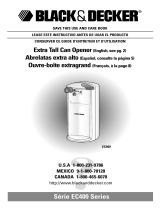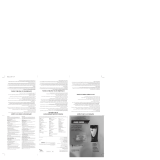Page is loading ...

can opener
SAVE THIS USE AND CARE BOOK
owner’s manual
MGD150
Please call 1-800-231-9786 with questions.

IMPORTANT SAFEGUARDS
SAVE THESE INSTRUCTIONS
POLARIZED PLUG
This appliance has a polarized plug — one blade is wider than the other.
To reduce the risk of electric shock, this plug will fit into a polarized outlet
only one way. If the plug does not fit fully into the outlet, reverse it. If it
still does not fit, contact a qualified electrician. Do not attempt to defeat
this safety feature by modifying the plug in any way.
When using electrical appliances, basic safety precautions should
always be followed, including the following:
■ PLEASE READ ALL INSTRUCTIONS.
■ To protect against risk of electrical shock, do not put can
opener, cord, or plug in water or other liquid.
■ Close supervision is necessary when any appliance is used by
or near children.
■ Unplug from outlet when not in use, before putting on or taking
off parts, and before cleaning.
■ Avoid contacting moving parts.
■ Do not operate any appliance with a damaged cord or plug or
after the appliance malfunctions or is dropped or damaged in
any manner. Return the appliance to an authorized service
facility for examination, repair, or electrical or mechanical
adjustment.
■ Keep the cord away from the Knife Sharpener and the path of
the knife being sharpened to prevent fire or shock hazard.
■ The use of attachments not recommended or sold by the
appliance manufacturer may cause fire, electric shock or injury.
■ Do not use outdoors.
■ Do not let cord hang over edge of table or counter or touch hot
surfaces.
■ Do not open pressurized (aerosol type) cans.
■ Do not open cans of flammable liquids such as lighter fluids.
■ Do not operate this appliance in the presence of explosive
and/or flammable fumes.
■ This appliance is intended for household use only and not for
commercial or industrial use.
2

CAN OPENER PARTS
is a trademark of The Black & Decker Corporation, Towson, Maryland, U.S.A.
3
Blade Assembly
Can Opener
Body
Magnet
Soft-Touch
Control Lever
Locating Post
Cord Storage
(Under Unit)
Knife Sharpener
(See Inset)
Base
Knife
Sharpener
*

1. Your Blade Assembly has been
packed in a separate
cardboard insert. Attach it
to the can opener by
lining up the key tabs
with the key slots,
push in and turn (A)
until it locks into
position.
2. Plug the cord into
a standard, 120-volt
electrical outlet.
3. Lift the Lever, tip the can
so that the rim is under the
Locating Post, then push down on the
Lever, making sure the blade is inside the rim. (B)
Because of the hands-free feature, it is not
necessary to hold the Lever down or
support the can during cutting.
However, you may have to hold
the Can Opener Body when
cutting very tall or heavy cans.
4. When the can is opened,
the Can Opener will stop
automatically. To remove the
can, tilt it slightly away from
the unit with one hand and
raise the Lever with the other.
CAUTION: Avoid contact with
the cut edges of the can or lids —
they are sharp. Carefully remove the
lid from the magnet and discard.
5. Unplug when finished. You may “stuff”
excess cord back into the bottom of the unit and feed the cord through
the notch for convenient storage.
HOW TO USE
4
A
B

CAN OPENING TIPS
■ This Can Opener should not be used to open cans designed to be
opened by another method, such as a pull tab, peel-off foil seal, or
rolling key. This Can Opener will not open rimless cans or cans
with angled corners.
■ If there is a dent in the rim of a can, open the other end or start
the cutting action just beyond the dent. Cans with heavy seams,
uneven rims or odd shapes may cause the Can Opener to stall. If
this occurs, turn the can slightly by hand to aid the cutting action.
■ Frozen juices or foods in cardboard cans should be opened as
soon as they are removed from the freezer. Aluminum lids will not
stick to the Magnet.
KNIFE SHARPENING TIPS
■ Clean and dry knives before sharpening.
■ Do not attempt to sharpen serrated blades, as this will smooth
their edges. Do not attempt to sharpen scissors.
USING THE KNIFE SHARPENER
1. The slot in the Knife Sharpener is slanted for left or right-handed use.
2. For best results, sharpen the
entire blade length in one
continuous stroke carefully
pulling the blade through
the slot and slightly up
towards you. (C)
Repeat until you
achieve desired
sharpness. Wash and
dry knives after
sharpening. Use
caution with blade after
sharpening.
CLEANING YOUR
CAN OPENER
1. Before cleaning any part of the Can Opener, unplug the cord.
2. To remove the Blade Assembly for easy cleaning, lift the Lever up and
pull the Blade Assembly out (see A). The Assembly can be washed by
hand in hot, sudsy water, rinsed or wiped with a sponge and dried
5
C

FULL ONE-YEAR WARRANTY
Household Products, Inc. warrants this product against any defects that are
due to faulty material or workmanship for a one-year period after the original
date of consumer purchase. This warranty does not include damage to the
product resulting from accident or misuse. If the product should become
defective within the warranty period, we will repair it or elect to replace it free
of charge. We will return your product, transportation charges prepaid,
provided it is delivered prepaid to any Black & Decker Company-Owned or
Authorized Household Appliance Service Center.
This warranty gives you specific legal rights and you may also have other
rights which vary from state to state. Answers to any questions regarding
warranty or service locations may be obtained by calling Consumer Assistance
and Information toll free: 1-800-231-9786.
thoroughly. It is NOT dishwasher-safe. Reverse the procedure to replace
the Blade Assembly.
3. Before replacing the Blade Assembly, wipe the Can Opener body, and
area around the drive wheel with a slightly damp cloth or sponge. To
remove stubborn spots, wipe surfaces with a nylon or mesh pad and
sudsy water. Follow with a clean, damp cloth. Do not use abrasive
cleaners on any part of the Can Opener as they can damage the finish.
NEED HELP?
For any questions on usage of this product, please call the toll-free
number on the cover of this book.
6

120V 60Hz 1.2 Amps
Listed by Underwriters Laboratories, Inc.
Copyright © 1998 Household Products, Inc.
Pub. No. 174645-00-RV00
Printed in People’s Republic of China
U
L
®
7

The highly acclaimed work of Michael Graves has restored a sense of
humanity to modern architecture, which in turn makes him one of the
most recognized architects of our time. Together with Disney™, he
designed their corporate headquarters and the Walt Disney™ World
Swan and Dolphin Hotels. Notable for his ability to craft inventive
items for the home, Michael has designed products for companies such
as Alessi, F.A.O. Schwartz and Steuben. In light of his vast body of
work, Michael Graves has, and continues to, define the aesthetic of
the 1980’s and 90’s.
The Michael Graves product line is an inspired balance of form and
function. At once it is sensible and sublime, practical and whimsical,
utilitarian and aesthetically pleasing. Michael Graves creates useful
objects, which not only carry their weight, but simultaneously lift
our spirits.
Michael Graves
can opener
/