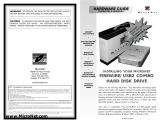Page is loading ...

Revision 1.2
4 July 201
M-317
Mobile Data Terminal
Hardware Guide

Important Notice
© 2014 Micronet Ltd. All rights reserved.
Micronet Ltd. reserves the right to alter the equipment specifications and descriptions in this publication
without prior notice. No part of this publication shall be deemed to be part of any contract or warranty
unless specifically incorporated by reference into such contract or warranty.
The information contained herein is merely descriptive in nature, and does not constitute a binding offer
for the sale of the product described herein.
All usage of the Micronet Ltd. logotype or trademarks is forbidden without prior written approval from
Micronet Ltd.
Information in this manual is subject to change without notice.
Micronet maintains no liability or responsibility to any person or entity with respect to any loss or
damage arising from the information contained in this book.
Other company and brand products and service names are trademarks or registered trademarks of their
respective holders, for example: ARM Cortex™, Microsoft™, and Microsoft™ products (Windows
Embedded CE™, Compact Framework™, Microsoft Active Sync™, Visual Studio™), Google, Android,
ADB, ADT, Eclipse.
Please refer to Micronet’s website (http://www.micronet.co.il) for further information or contact us
directly (http://www.micronet.co.il/Contact_Micronet.html).

Table of Contents
Rev. 1.2
M-317 Hardware Guide
3 / 50
Table of Contents
Table of Contents........................................................................................................................ 3
Revision History .......................................................................................................................... 5
Safety Precautions ...................................................................................................................... 6
Introduction .............................................................................................................. 7
M-317 Platform Overview............................................................................................................. 7
M-317 Model .............................................................................................................................. 7
Display .................................................................................................................................... 8
Physical Interfaces .................................................................................................................... 8
Wireless Module (Optional) ........................................................................................................ 8
Special Protection of Application Data Feature .............................................................................. 8
Development Tool Kit .................................................................................................................. 8
Hardware ................................................................................................................................ 9
Software ................................................................................................................................. 9
Documentation ......................................................................................................................... 9
Useful Links ............................................................................................................................... 9
M-317 Platform Key Feature Specifications .................................................................................... 10
Standard Model Configuration ..................................................................................................... 10
All-In-One Model Configuration .................................................................................................... 12
Platform Accessories .................................................................................................................. 12
OEM Optional Features* (requires M-O-Q) .................................................................................... 13
M-317 Device Components ......................................................................................................... 13
M-317 Front Panel Components ................................................................................................. 13
M-317 Right Side Panel Components .......................................................................................... 15
M-317 Left Side Panel Components ............................................................................................ 16
M-317 Rear Panel Components .................................................................................................. 17
M-317 Bottom Panel Components .............................................................................................. 18
Technical and Functional Details ............................................................................. 19
Platform Core ............................................................................................................................ 19
Operating System .................................................................................................................... 19
Application Development Environment ....................................................................................... 19
Processor ............................................................................................................................... 19
RAM ....................................................................................................................................... 20
Flash Memory ......................................................................................................................... 20
Memory Card Support .............................................................................................................. 20
Device Connector Slot - Rubber Covers ...................................................................................... 20
Real Time Clock (RTC).............................................................................................................. 21
Watchdog ............................................................................................................................... 21
User Interface ........................................................................................................................... 21

Revision History
Rev. 1.2
M-317 Hardware Guide
4 / 50
Display ................................................................................................................................... 21
Touch Screen and Stylus .......................................................................................................... 22
Light Sensor ........................................................................................................................... 22
Keypad................................................................................................................................... 22
Customized Front Panel Label (Optional) .................................................................................... 23
Audio Support ........................................................................................................................... 24
Audio CODEC .......................................................................................................................... 24
Internal Speaker ..................................................................................................................... 24
External Speaker Connection (Optional) ..................................................................................... 24
Internal Microphone ................................................................................................................. 25
External Microphone Connection (Optional) ................................................................................. 25
Communication Interfaces .......................................................................................................... 25
Serial Communication .............................................................................................................. 25
USB Communication ................................................................................................................ 26
Peripheral Controls ..................................................................................................................... 27
Digital Inputs .......................................................................................................................... 27
Analog Input ........................................................................................................................... 28
Wireless Communication ............................................................................................................. 29
Wireless LAN and Bluetooth Class2 ............................................................................................ 29
Main Connector Signal Map ...................................................................................... 30
Overview ................................................................................................................................ 30
Pinout of Main Device Connector ................................................................................................ 30
Platform Power ........................................................................................................ 35
Overview .................................................................................................................................. 35
Battery Voltage Input ................................................................................................................. 35
Super Capacitors ....................................................................................................................... 36
Device Power Consumption ....................................................................................................... 36
Power Management ................................................................................................. 37
.................................................................................................................................. 37 Overview
Understanding Power States ..................................................................................................... 37
Device Installation .................................................................................................. 41
Mechanical Installation ............................................................................................................... 41
Mounting Arm ......................................................................................................................... 41
Mounting Inserts Location and Dimensions ................................................................................. 41
Device Installation Steps .......................................................................................................... 44
Electrical Installation .................................................................................................................. 45
Vehicle Battery Connection ....................................................................................................... 45
Electrical Installation Procedure ................................................................................................. 47
M-317 Platform Physical Characteristics.................................................................. 48
Physical Characteristics .............................................................................................................. 48

Revision History
Rev. 1.2
M-317 Hardware Guide
5 / 50
Revision History
Revision
Date
Change
1.0
March 2014
Document created
1.1
June 2014
Changes fuse voltage value
Adding Wi-Fi
FCC compliance
1.2
July 2014
IC complience

Safety Precautions
Rev. 1.2
M-317 Hardware Guide
6 / 50
Safety Precautions
Read the following safety precautions before installation or operation.
WARNING!
Abnormal Conditions
Should the M-317 become hot, start to emit smoke or a strange odor, immediately turn off
the power and contact your original dealer or authorized service provider. Continued usage
is dangerous and may result in fire or electric shock.
WARNING!
Foreign Objects
Avoid having foreign matter or objects enter into any opening of the M-317. This could
result in fire or electric shock. Immediately turn off the power and contact your original
dealer or an authorized service provider.
WARNING!
Location and Physical Damage
If the M-317 falls and is damaged turn off the power immediately and contact the original
dealer or authorized service provider. Continuing to use the device in this state or locating
the device in extremely humid or dusty areas is dangerous and may result in fire or electric
shock.
WARNING!
Liquids
Keep the device away from water, other liquids and liquid containers. Liquid entering into
the device can cause fire and electric shock.
CAUTION
LCD Screen
Never apply heavy pressure to the M-317 display or subject it to strong impact. Doing so
may crack the screen or LCD panel glass, resulting in personal injury or major damage to
the device. Should the LCD panel glass break, do not touch the liquid inside. Should liquid
from the LCD panel accidentally touch a person’s skin or enter a person's mouth or eyes,
immediately rinse the area affected with water and contact a physician.
CAUTION
Power Supply
Do not use the M-317 with any voltage other than that specified. Avoid situations that can
cause damage to the power cable. Do not place heavy objects on the power cable and keep
it away from sources of heat. Never twist, sharply bend, or pull the power cable. If the
power cable is damaged (exposing or breaking wires), contact your original dealer or service
provider about repair or replacement. Damage to the electrical cable may result in fire or
electrical shock.

Introduction
M-317 Platform Overview
Rev. 1.2
M-317 Hardware Guide
7 / 50
1
Introduction
M-317 Platform Overview
The M-317 provides Original Equipment Manufacturers (OEMs) and Telematics Service Providers (TSP’s)
with a rugged and versatile vehicle-centric mobile-computing platform for a variety of Mobile Resource
Management (MRM) applications.
The M-317 platform supports the Google Android
TM
4 operating system.
The M-317 offers a comprehensive development environment for independent application programming
and system integration.
The M-317 device architecture provides a solid and cost-effective design by simplifying maintenance
tasks, significantly extending product life expectancy, and lowering the total cost of ownership (TCO).
The M-317’s Base Model configuration contains the standard set of features and functions of the MDT
(Mobile Data Terminal). There is a range of optional extensions, add-ons and accessories to enhance the
M-317’s capabilities, serving advanced fleet management solutions.
The M-317’s ruggedness is able to withstand the rough commercial automotive environment, including
operation in a wide temperature range, vibrations, and shock.
Using the external vehicle diagnostic and cellular communication accessory devices, the M-317 platform
supports the functionality of a fully integrated and standalone, fleet management solution.
M-317 Model
Micronet implemented the M-317 platform in two product models:
Standard device model, which supports the key feature set described below

Introduction
Development Tool Kit
Rev. 1.2
M-317 Hardware Guide
8 / 50
All-In-One model, which provides additional wireless interfaces.
Display
The M-317 consists of a 7" (800x480 pixels) WVGA display, with a color touch screen and large
programmable seven-button keypad. Please refer to the M-317 Display on page 21, and to the Keypad
on page 22.
Physical Interfaces
The M-317 provides the following physical interfaces:
USB
Serial RS232/RS422 (optional) ports
Digital input signal for ignition switch control
Interfaces for vehicle and peripheral device connectivity
Analog and digital control output signals (optional)
Wireless Module (Optional)
The All-In-One model supports cellular communication and GPS via a 3.5G GSM or EV-DO wireless
module.
Special Protection of Application Data Feature
Designed to perform in the harsh vehicle operational environment, the M-317 platform incorporates
an especially robust hardware and software system to protect application data storage from
corruption caused by unstable vehicle power behavior. Using super capacitors for power backup, the
system instantaneously prevents any uncontrolled access to the device’s storage, when a signal
drop is recognized on the device’s main power line.
Development Tool Kit
Micronet's M-317 Development Package provides all the tools required for product evaluation,
application development, and product testing. The Developers Package includes 20 hours of technical
support and contains all of the essential hardware and software components as described in the
following sections.

Introduction
Useful Links
Rev. 1.2
M-317 Hardware Guide
9 / 50
Hardware
Power supply adapters
Interface cable
Mounting accessories and tools
Mechanical and interface connection accessories
Software
Software Development Kit (SDK) providing a set of software tools, API, and documentation for
programming in Eclipse.
Java (for Android) demo samples for some device features, including the source code
Documentation
Hardware and software guides
Getting Started guide
Certification approvals and declarations
Useful Links
Micronet web site: http://www.micronet.co.il/
Contact us: http://www.micronet.co.il//contact-us/index.aspx

Introduction
M-317 Platform Key Feature Specifications
Rev. 1.2
M-317 Hardware Guide
10 / 50
M-317 Platform Key Feature Specifications
M-317
WVGA (800 X 480)
Standard Model Configuration
Device Key Features
Details
Platform Core
Operating System
Google Android
TM
4
Application Development
Environment
Google Android
TM
ADT
Processor
- ARM Cortex™ - A8 Core
- TI Omap 3715 1GHz
- Graphics processing unit (GPU)
RAM
512MB
Flash
512MB
Memory Card Support
- SD / MMC (SDHC support) card slot x133, up to 32GB
- SDIO interface
Audio CODEC
- Multi-channel
- System audio support
- Optional Cellular Voice and Bluetooth audio support
Real Time Clock
- HW based
- Device Wakeup alarm configuration capability
Watchdog
- SW based for application recovery
- HW based for system recovery
User Interface
Display
7” Color TFT LCD, WVGA (800 X 480)
Display Backlight
Multi-level backlight (white LED)
Touch Screen
Analog Resistive, 4 wire

Introduction
All-In-One Model Configuration
Rev. 1.2
M-317 Hardware Guide
11 / 50
Device Key Features
Details
Keypad
Rubber tactile, multi-level backlight
Light Sensor
Configurable for device backlight adjustment
Internal Microphone
- High sensitivity
- Noise filtered
Internal Speakers
- Mono, 1 x 3W 90 dB nominal @ 0.1m
- Multi-level volume control
Communication Interfaces
RS232 Ports
- 1 X 5 Wire (TX, RX, RTS, CTS, GND), 300 - 115200 bps
- 1 X 3 Wire (TX, RX, GND) 300 - 115200 bps
USB OTG Port
USB 2.0 low, full and high speed
USB Host Port1
(on device connector)
- USB 2.0 - low, full and high speed, 500mA maximum
USB Host Port2
(on Device Panel)
- USB 2.0 - low, full and high speed, 500mA maximum
Wireless Interfaces
Wireless LAN
- 802.11 b/g/n
- Internal on-board antenna
Bluetooth
(combined with Wireless LAN
option above)
- Class 2
- Data transport support only
- Internal on-board antenna
Peripherals Control
Digital I/O
- 2 x Automotive inputs
- 2 x Open collector outputs
Analog Input
0V – 30V
Power
Input Power
- Direct vehicle battery connection (12V/24V)
- ISO 7637 compliant
- Super Capacitors for Data storage protection
Mechanical
Vibration
According to J1455
Mechanical Shock
According to J1455
Device Mounting
RAM® Mount mounting arm compatible
Environmental
Temperature Range
- Operating: -4 °F to +158 °F (-20 °C to +70 °C)
- Storage: -22 °F to +176 °F (-30 °C to +80 °C)
Humidity
95% ±5%RH, +40°C, non-condensing
IP
IP54
RoHS
Compliant
Certifications
Standards Compliance
FCC, CE

Introduction
All-In-One Model Configuration
Rev. 1.2
M-317 Hardware Guide
12 / 50
All-In-One Model Configuration
The All-In-One model configuration includes all the Standard model features plus the following
features:
Features
Details
Vehicle Diagnostic
J1939 port
2 x CANBus V2.0B
Cellular Communication and GPS
Cellular
GSM 3.5G
- Data: HSPA, UMTS, EDGE and GPRS
- EUD-European bands and NAD-American bands
EV-DO
- Data: CDMA 1xRTT, EV-DO
- American bands
GPS
High sensitivity, 50 channels, -160 dBm, NMEA 0183 output format
Platform Accessories
Features
Details
Peripheral Cables
Main interface cable
Supporting all the platform interfaces
Mechanical Accessories
Mounting Arm
RAM® Mount, flexible, multi-directional mounting
SD Card Protective Cover
Optional SD card removal protection
SIM card protective cover
Optional SIM card removal protection
Front Panel Label
Optional Customizable “logo” printout

Introduction
OEM Optional Features* (requires M-O-Q)
Rev. 1.2
M-317 Hardware Guide
13 / 50
OEM Optional Features* (requires M-O-Q)
Features
Details
Interface Connections
RS422 Port
(Replacing RS232 Com Port 1)
EIA RS422
External Audio
- Class A or Class D external speaker amplifier (Mono)
- External microphone input (Mono)
*Please inquire about Minimum-Order-Quantity
M-317 Device Components
M-317 Front Panel Components
Figure 1: M-317 Front Panel Components
For more information about the M-317 front panel components, see:
Display, on page 21
Customized Front
Panel Label
Light Sensor
Internal Speaker
Internal Microphone
Keypad

Introduction
M-317 Device Components
Rev. 1.2
M-317 Hardware Guide
14 / 50
Customized Front Panel Label, on page 23
Internal Speaker, on page 24
Keypad, on page 22
Light Sensor, on page 22
Internal Microphone, on page 25

Introduction
M-317 Device Components
Rev. 1.2
M-317 Hardware Guide
15 / 50
M-317 Right Side Panel Components
Figure 2: M-317 Right Side Panel Components
For more information about the M-317 right side panel components, see:
Memory Card Support, on page 20
Device Connector Slot - Rubber Cover, on page 20
USB Host Port, on page 26
Stylus, on page 22
Memory Card Slot
USB Host
Stylus

Introduction
M-317 Device Components
Rev. 1.2
M-317 Hardware Guide
16 / 50
M-317 Left Side Panel Components
Figure 3: M-317 Left Side Panel Components
For more information about the M-317 left side panel components, see:
Device Connector Slot - Rubber Cover, on page 20
USB Host Port 2, on page 27
SIM Card Slot

Introduction
M-317 Device Components
Rev. 1.2
M-317 Hardware Guide
17 / 50
M-317 Rear Panel Components
Figure 4: M-317 Rear Panel Components
For more information about the M-317 rear panel components, see:
Mounting Arm screw inserts, on page 41
Stylus, on page 22
Mounting Arm Screw Inserts
Stylus

Introduction
M-317 Device Components
Rev. 1.2
M-317 Hardware Guide
18 / 50
M-317 Bottom Panel Components
Figure 5: M-317 Bottom Panel Components
For more information about the M-317 bottom panel components, see:
Pinout of Main Device Connector, on page 30
Cable mounting screw inserts
Main Device Connector
Cable Mounting Screw Inserts

Technical and Functional Details
Platform Core
Rev. 1.2
M-317 Hardware Guide
19 / 50
2
Technical and Functional Details
Platform Core
Operating System
The M-317 platform is powered by Google Android 4.0.3 ICS. For information about the M-317’s OS
architecture, please refer to the M-317 Developer's Guide.
Application Development Environment
The M-317 platform supports any open source IDE. Micronet recommends using the Android ADT Eclipse
IDE.
Micronet’s Development Toolkit (DTK) includes the following components:
Full Micronet SDK
Application samples
Device management and upload tools
Development accessories
Documentation
For more details about the development infrastructure, product tools, and DTK contents, please refer to
the M-317 Getting Started Guide.
Processor
TI OMAP3715 1GHz
High-performance Superscalar ARM Cortex™- A8

Technical and Functional Details
Platform Core
Rev. 1.2
M-317 Hardware Guide
20 / 50
RAM
The M-317 device provides a total of 512MB of RAM memory (DDR type). Approximately 200MB of the
RAM memory is dedicated for Android system use. The remaining memory is used for RAM storage or
application use (user configurable).
Flash Memory
The M-317 device provides a total of 512MB of Flash memory (NAND type). Approximately 312MB of the
RAM memory is dedicated for Android system use.
The remaining memory is held for data storage and for a Flash File System partition, accessible for the
applications as a persistent data storage drive.
NOTE:
To prevent uncontrolled power cut-off situations that can cause significant Flash File
System damage, verify that you have a proper power connection to the device. For more
details, see Power Management, page 37.
Memory Card Support
The M-317 device provides an MMC / SD card slot with the following parameters:
HC-MMC / SD cards (SDHC) compliant MMC System Specification V4.2 and SD I/O Cards
Specification V2.0
SD memory cards (up to 32GB) supporting FAT16 / FAT32 active disk
Speed: x133
Clocks: Identification mode – 400 KHz, data mode 20 MHz
The MMC / SD (SDHC) card slot is located on the right side panel. By default, a user can physically
access the slot. The platform supports two access protection options. For more details, see the following
section.
Device Connector Slot - Rubber Covers
The M-317 device has rubber covers to protect the SD card slot and USB Host connectors from water
and dust.
/