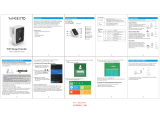Page is loading ...

UM10955
JN5179-USB-Dongle User Manual
Rev. 1.1 — 24 February 2016 User manual
Document information
Info Content
Keywords JN5179, ZigBee, dongle, USB
Abstract JN5179 USB dongle user manual

NXP Semiconductors
UM10955
JN5179-USB-Dongle User Manual
UM10955 All information provided in this document is subject to legal disclaimers. © NXP Semiconductors N.V. 2014. All rights reserved.
User manual Rev. 1.1 — 24 February 2016 2 of 14
Contact information
For more information, please visit: http://www.nxp.com
Revision history
Rev Date Description
1.0 20151209 First release
1.1 20160224 Section 4.1.1 : updated.
Section 4.2: updated.
Section 4.3: added.

NXP Semiconductors
UM10955
JN5179-USB-Dongle User Manual
UM10955 All information provided in this document is subject to legal disclaimers. © NXP Semiconductors N.V. 2014. All rights reserved.
User manual Rev. 1.1 — 24 February 2016 3 of 14
1. Introduction
This chapter introduces the NXP JN5179 USB Dongle (OM15021), which provides a
hardware development platform for wireless microcontroller applications with a USB
interface.
1.1 Overview
The JN5179 USB Dongle features a JN5179 wireless microcontroller and allows
communication with this JN5179 device from a USB connection. The JN5179 device can
act as a node of a wireless network. Thus, the dongle provides an easy way of
interfacing a host machine (such as a PC) to a wireless network based on the
IEEE802.15.4, ZigBee Smart Energy or ZigBee-Home Automation networking protocol.
An FTDI device provides the USB connection between the host machine and the JN5179
device, which in turn provides the radio interface to the wireless network.
Typical uses of the dongle include:
A complete and stable hardware environment for the development of
IEEE802.15.4, ZigBee Smart Energy and ZigBee-Home Automation networking
applications, facilitating an accelerated time-to-market for wireless network
products
The basis of a packet sniffer for IEEE 802.15.4-based wireless communications
A means of integrating the host machine into a wireless network, typically as the
network Coordinator
The small-footprint PCB of the dongle provides all the necessary components for a
wireless microcontroller with access to a USB connection. All RF layout and decoupling
issues are handled by the design of this dongle. Therefore, this design is ready for
application development without the necessity of hardware development.
The JN5179 USB dongle, shown Fig 1, is supplied in the JN5179-EK005 Evaluation Kit.
Fig 1. JN5179 USB dongle (OM15021)

NXP Semiconductors
UM10955
JN5179-USB-Dongle User Manual
UM10955 All information provided in this document is subject to legal disclaimers. © NXP Semiconductors N.V. 2014. All rights reserved.
User manual Rev. 1.1 — 24 February 2016 4 of 14
1.2 Features
The dongle has the following features:
USB 2.0 Full-Speed Compatible Interface
IEEE 802.15.4-based wireless microcontroller (JN5179) with the following radio
characteristics:
o Transmit power: 8.5 dBm (typ.), can be increased to 10 dBm (typ.)
o Transmit current: 19.6 mA (typ) at 8.5 dBm / 23.3 mA (typ.) at 10 dBm
o Receive sensitivity: 96dBm (typ.)
o Receive current: 13 mA (typ.)
Integrated printed RF antenna
General-purpose LEDs (one green, one orange)
Serial Flash memory device (4 Mbits)
32-kHz crystal oscillator
2. Hardware overview
2.1 Dongle layout
Fig 2. OM15021 board layout
aaa-021252
USB
30 mm
16 mm
SPI flash antenna
JN5179LEDs
FT230XS

NXP Semiconductors
UM10955
JN5179-USB-Dongle User Manual
UM10955 All information provided in this document is subject to legal disclaimers. © NXP Semiconductors N.V. 2014. All rights reserved.
User manual Rev. 1.1 — 24 February 2016 5 of 14
2.2 Dongle block diagram
The Fig 3 illustrates the main hardware blocks of the dongle.
Fig 3. JN5179 USB dongle hardware blocks
2.3 Hardware components
The hardware components on the board are described in the following sub-sections.
JN5179 wireless microcontroller – see section 2.3.1
FTDI FT230XS driver device – see section 2.3.2
LEDs – see section 2.3.3
2.3.1 JN5179 device
The JN5179 circuit on the board is based around the standard JN5179-001-M00 module.
However, it is built on a 2-layer board, as the DIOs do not need to be externally available.
The JN5179 device uses an integrated antenna on the PCB of the dongle.
2.3.2 FT230XS device
The FT230XS device is connected to the USB connector and acts as an interface
between the PC and the JN5179 device. The FT230XS will enumerate on the PC as a
virtual COM port connected directly to UART0 on the JN5179 device.
The IO controls C2 and C3 in the FT230XS device need to be set to ’GPIO Mode’ to
allow the RESET and PGM signals to operate correctly. To do this, execute the following
instructions.
1. Download the application FT_Prog from the FTDI website www.ftdichip.com
2. Insert the JN5179 USB Dongle into a USB port of your computer and wait for the
device to enumerate
3. Start FT_Prog and click Scan and Parse (the magnifying glass button)
4. Update the IO controls C2 and C3 to I/O MODE – see Fig 4
aaa-021250
XTAL
32 MHz
2.4 GHz
RADIO
INCLUDING
DIVERSITY
WATCHDOG
TIMER
VOLTAGE
BROWNOUT
O-QPSK
MODEM
IEEE802.15.4
MAC
ACCELERATOR
128-BIT AES
ENCRYPTION
ACCELERATOR
POWER
MANAGEMENT
EEPROM
ARM Cortex-M3
RAM
FLASH
SPI-BUS MASTER
AND SLAVE
I
2
C-BUS MASTER
AND SLAVE
DIO
SLEEP COUNTER
6 CHAN
10 BIT ADC
SUPPLY AND
TEMP SENSORS
6 x PWM
PLUS TIMER
2 x UART
10 V to 3.6 V
SWITCHED MODE
POWER SUPPLY
MATCHING
4 MBIT
SERIAL FLASH
MEMORY
FT230XS
USB
Integrated
antenna

NXP Semiconductors
UM10955
JN5179-USB-Dongle User Manual
UM10955 All information provided in this document is subject to legal disclaimers. © NXP Semiconductors N.V. 2014. All rights reserved.
User manual Rev. 1.1 — 24 February 2016 6 of 14
Fig 4. IO controls window
5. Click Program Devices (the lightning button)
6. On the resulting screen, click Program – see Fig 5

NXP Semiconductors
UM10955
JN5179-USB-Dongle User Manual
UM10955 All information provided in this document is subject to legal disclaimers. © NXP Semiconductors N.V. 2014. All rights reserved.
User manual Rev. 1.1 — 24 February 2016 7 of 14
Fig 5. Program devices window
2.3.3 LEDs
There are two surface-mounted LEDs that can be controlled by the JN5179 wireless
microcontroller (see Fig 2 for locations):
LED D1 (orange)
LED D2 (green)
Both LEDs are connected to DIO14 and DIO15. These DIOs can be used to control the
LEDs as indicated in the Table 1.
Table 1. DIO control of LEDs
DIO14
Low High
DIO15 Low D1: Off D1: Off
D2: Off D2: On
High D1: On D1: Off
D2: Off D2: Off
3. Flash programming
When the JN5179 USB dongle is powered up, it attempts to run an application from the
internal Flash memory of the JN5179 device. This may be a self-contained application
that sends and receives wireless data, and which does not need to communicate with the
host. Alternatively, it may communicate via the USB with an application running on the

NXP Semiconductors
UM10955
JN5179-USB-Dongle User Manual
UM10955 All information provided in this document is subject to legal disclaimers. © NXP Semiconductors N.V. 2014. All rights reserved.
User manual Rev. 1.1 — 24 February 2016 8 of 14
host, such as a Windows program, and also communicate with a wireless device or
network.
In order to program an application binary into Flash memory, the JN51xx Production
Flash Programmer can be used, which is described in the JN51xx Production Flash
Programmer User Guide (JN-UG-3099). This programming utility will place the JN5179
into its programming mode. It will then download the program to the Flash memory and
reset the JN5179 device, causing the application to be executed.
4. Compliance statements and documentation
The FCC ID number of the JN5179 USB dongle is XXMJN5179U0
The IC ID number of the JN5179 USB dongle is 8764A-JN5179U0
4.1 FCC statements and documentation
This section contains the Federal Communication Commission (FCC) statements and
documents.
4.1.1 FCC interference statement
This equipment has been tested and found to comply with the limits for a Class B digital
device, pursuant to Part 15 of the FCC Rules. These limits are designed to provide
reasonable protection against harmful interference in a residential installation. This
equipment generates, uses, and can radiate radio frequency energy and, if not installed
and used in accordance with the instructions, may cause harmful interference to radio
communications. However, there is no guarantee that interference will not occur in a
particular installation. If this equipment does cause harmful interference to radio or
television reception, which can be determined by turning the equipment off and on, the
user is encouraged to try to correct the interference by one of the following measures:
Reorient or relocate the receiving antenna
Increase the separation between the equipment and receiver
Connect the equipment into an outlet on a circuit different from that to which the
receiver is connected
Consult the dealer or an experienced radio/TV technician for help
This device complies with Part 15 of the FCC rules. Operation is subject to the following
two conditions: (1) This device may not cause harmful interference, and (2) this device
must accept any interference received, including interference that may cause undesired
operation.
FCC caution: Any changes or modifications not expressly approved by the party
responsible for compliance could void the user's authority to operate this equipment.
WARNING!
FCC radiation exposure statement:
This portable equipment with its integrated antenna complies with FCC’s RF radiation
exposure limits set forth for an uncontrolled environment. To maintain compliance follow
the instructions below;

NXP Semiconductors
UM10955
JN5179-USB-Dongle User Manual
UM10955 All information provided in this document is subject to legal disclaimers. © NXP Semiconductors N.V. 2014. All rights reserved.
User manual Rev. 1.1 — 24 February 2016 9 of 14
Avoid direct contact to the antenna, or keep it to a 20 cm minimum distance while using
this equipment. This device must not be collocated or operating in conjunction with
another antenna or transmitter.
4.2 Industry Canada statement
This device complies with Industry
Canada license-exempt RSS
standard(s). Operation is subject to the
following two conditions: (1) this device
may not cause interference, and (2) this
device must accept any interference,
including interference that may cause
undesired operation of the device.
This device complies with Industry
Canada RF radiation exposure limits set
forth for general population
(uncontrolled exposure). This device
must be installed to provide a
separation distance of at least 20 cm
from all persons and must not be
collocated or operating in conjunction
with any other antenna or transmitter.
Le présent appareil est conforme aux
CNR d’Industrie Canada applicables
aux appareils radio exempts de licence.
L’exploitation est autorisée aux deux
conditions suivantes: (1) il ne doit pas
produire de brouillage, et (2) l’utilisateur
du dispositif doit être prêt à accepter
tout brouillage radioélectrique reçu,
même si ce brouillage est susceptible
de compromettre le fonctionnement du
dispositif.
Le présent appareil est conforme aux
niveaux limites d’exigences d’exposition
RF aux personnes définies par Industrie
Canada. Cet appareil doit être installé
afin d’offrir une distance de séparation
d’au moins 20 cm avec l’utilisateur, et
ne doit pas être installé à proximité ou
être utilisé en conjonction avec une
autre antenne ou un autre émetteur.
4.3 Module integration special warnings for US and Canada
The JN5179-001-U0 module is considered as component that will be operated in
combination with the final equipment. Then, the final equipment (including power
supply system) still needs to re-confirm that the whole system complies with
intentional and unintentional emission requirements.
The statement warning of 20 cm separation distance and warning of collocation
should appear in the user manuals of end products.
The end product’s regulatory label should mention:
"Contains FCC ID: XXMJN5179U0 and IC: 8764A-JN5179U0".

NXP Semiconductors
UM10955
JN5179-USB-Dongle User Manual
UM10955 All information provided in this document is subject to legal disclaimers. © NXP Semiconductors N.V. 2014. All rights reserved.
User manual Rev. 1.1 — 24 February 2016 10 of 14
5. Abbreviations
Table 2. Abbreviations
Acronym Description
BOM Bill Of Materials
DIO Digital Input/Output
FCC Federal Communication Commission
IC Industry Canada
PCB Printed Circuit Board
UART Universal Asynchronous Receiver/Transmitter
USB Universal Serial Bus
6. References
[1] JN5179 JN5179 Data Sheet
[2] OM15021_JN5179_USB_Dongle_2V0 OM15021 USB dongle PCB files

NXP Semiconductors
UM10955
JN5179-USB-Dongle User Manual
UM10955 All information provided in this document is subject to legal disclaimers. © NXP Semiconductors N.V. 2014. All rights reserved.
User manual Rev. 1.1 — 24 February 2016 11 of 14
7. Legal information
7.1 Definitions
Draft — The document is a draft version only. The content is still under
internal review and subject to formal approval, which may result in
modifications or additions. NXP Semiconductors does not give any
representations or warranties as to the accuracy or completeness of
information included herein and shall have no liability for the consequences
of use of such information.
7.2 Disclaimers
Limited warranty and liability — Information in this document is believed to
be accurate and reliable. However, NXP Semiconductors does not give any
representations or warranties, expressed or implied, as to the accuracy or
completeness of such information and shall have no liability for the
consequences of use of such information. NXP Semiconductors takes no
responsibility for the content in this document if provided by an information
source outside of NXP Semiconductors.
In no event shall NXP Semiconductors be liable for any indirect, incidental,
punitive, special or consequential damages (including - without limitation -
lost profits, lost savings, business interruption, costs related to the removal or
replacement of any products or rework charges) whether or not such
damages are based on tort (including negligence), warranty, breach of
contract or any other legal theory.
Notwithstanding any damages that customer might incur for any reason
whatsoever, NXP Semiconductors’ aggregate and cumulative liability
towards customer for the products described herein shall be limited in
accordance with the Terms and conditions of commercial sale of NXP
Semiconductors.
Right to make changes — NXP Semiconductors reserves the right to make
changes to information published in this document, including without
limitation specifications and product descriptions, at any time and without
notice. This document supersedes and replaces all information supplied prior
to the publication hereof.
Suitability for use — NXP Semiconductors products are not designed,
authorized or warranted to be suitable for use in life support, life-critical or
safety-critical systems or equipment, nor in applications where failure or
malfunction of an NXP Semiconductors product can reasonably be expected
to result in personal injury, death or severe property or environmental
damage. NXP Semiconductors and its suppliers accept no liability for
inclusion and/or use of NXP Semiconductors products in such equipment or
applications and therefore such inclusion and/or use is at the customer’s
own risk.
Applications — Applications that are described herein for any of these
products are for illustrative purposes only. NXP Semiconductors makes no
representation or warranty that such applications will be suitable for the
specified use without further testing or modification.
Customers are responsible for the design and operation of their applications
and products using NXP Semiconductors products, and NXP
Semiconductors accepts no liability for any assistance with applications or
customer product design. It is customer’s sole responsibility to determine
whether the NXP Semiconductors product is suitable and fit for the
customer’s applications and products planned, as well as for the planned
application and use of customer’s third party customer(s). Customers should
provide appropriate design and operating safeguards to minimize the risks
associated with their applications and products.
NXP Semiconductors does not accept any liability related to any default,
damage, costs or problem which is based on any weakness or default in the
customer’s applications or products, or the application or use by customer’s
third party customer(s). Customer is responsible for doing all necessary
testing for the customer’s applications and products using NXP
Semiconductors products in order to avoid a default of the applications and
the products or of the application or use by customer’s third party
customer(s). NXP does not accept any liability in this respect.
Export control — This document as well as the item(s) described herein
may be subject to export control regulations. Export might require a prior
authorization from competent authorities.
Translations — A non-English (translated) version of a document is for
reference only. The English version shall prevail in case of any discrepancy
between the translated and English versions.
Evaluation products — This product is provided on an “as is” and “with all
faults” basis for evaluation purposes only. NXP Semiconductors, its affiliates
and their suppliers expressly disclaim all warranties, whether express,
implied or statutory, including but not limited to the implied warranties of non-
infringement, merchantability and fitness for a particular purpose. The entire
risk as to the quality, or arising out of the use or performance, of this product
remains with customer.
In no event shall NXP Semiconductors, its affiliates or their suppliers be
liable to customer for any special, indirect, consequential, punitive or
incidental damages (including without limitation damages for loss of
business, business interruption, loss of use, loss of data or information, and
the like) arising out the use of or inability to use the product, whether or not
based on tort (including negligence), strict liability, breach of contract, breach
of warranty or any other theory, even if advised of the possibility of such
damages.
Notwithstanding any damages that customer might incur for any reason
whatsoever (including without limitation, all damages referenced above and
all direct or general damages), the entire liability of NXP Semiconductors, its
affiliates and their suppliers and customer’s exclusive remedy for all of the
foregoing shall be limited to actual damages incurred by customer based on
reasonable reliance up to the greater of the amount actually paid by
customer for the product or five dollars (US$5.00). The foregoing limitations,
exclusions and disclaimers shall apply to the maximum extent permitted by
applicable law, even if any remedy fails of its essential purpose.
7.3 Trademarks
Notice: All referenced brands, product names, service names and
trademarks are property of their respective owners.

NXP Semiconductors
UM10955
JN5179-USB-Dongle User Manual
UM10955 All information provided in this document is subject to legal disclaimers. © NXP Semiconductors N.V. 2014. All rights reserved.
User manual Rev. 1.1 — 24 February 2016 12 of 14
8. List of figures
Fig 1. JN5179 USB dongle (OM15021) ...................... 3
Fig 2. OM15021 board layout ..................................... 4
Fig 3. JN5179 USB dongle hardware blocks .............. 5
Fig 4. IO controls window ............................................ 6
Fig 5. Program devices window .................................. 7

NXP Semiconductors
UM10955
JN5179-USB-Dongle User Manual
UM10955 All information provided in this document is subject to legal disclaimers. © NXP Semiconductors N.V. 2014. All rights reserved.
User manual Rev. 1.1 — 24 February 2016 13 of 14
9. List of tables
Table 1. DIO control of LEDs .......................................... 7
Table 2. Abbreviations .................................................. 10

NXP Semiconductors
UM10955
JN5179-USB-Dongle User Manual
Please be aware that important notices concerning this document and the product(s)
described herein, have been included in the section 'Legal information'.
© NXP Semiconductors N.V. 2014. All rights reserved.
For more information, please visit: http://www.nxp.com
Date of release: 24 February 2016
Document identifier: UM10955
10. Contents
1. Introduction ......................................................... 3
1.1 Overview ............................................................ 3
1.2 Features ............................................................. 4
2. Hardware overview .............................................. 4
2.1 Dongle layout ..................................................... 4
2.2 Dongle block diagram ........................................ 5
2.3 Hardware components ....................................... 5
2.3.1 JN5179 device ................................................... 5
2.3.2 FT230XS device ................................................. 5
2.3.3 LEDs .................................................................. 7
3. Flash programming ............................................. 7
4. Compliance statements and documentation .... 8
4.1 FCC statements and documentation .................. 8
4.1.1 FCC interference statement ............................... 8
4.2 Industry Canada statement ................................ 9
4.3 Module integration special warnings for US and
Canada............................................................... 9
5. Abbreviations .................................................... 10
6. References ......................................................... 10
7. Legal information .............................................. 11
7.1 Definitions ........................................................ 11
7.2 Disclaimers ....................................................... 11
7.3 Trademarks ...................................................... 11
8. List of figures ..................................................... 12
9. List of tables ...................................................... 13
10. Contents ............................................................. 14
/