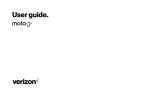Page is loading ...

We capture thousands of digital memories only to hide
them away on the cloud, rarely to be seen again. The
Lenovo Smart Frame lets you relive that magnificent
sunset, magical wedding moment or a tranquil
Christmas morning back home. Bring your moments
back to life on a beautifully designed Smart Frame,
custom made for your home.
Below are a list of launch day features that will be
available on your Lenovo Smart Frame. We endeavor to
constantly improve and optimize the Lenovo Smart
Frame user experience and feature sets.
Launch Feature List 1.0

Clock channel
Default state is hidden•
Clock Channel displays a full screen clock face of the
users choice
Album channel (custom)
Default state is o
Limited to one album per channel (max 7 channels)
Name of channel is the name of the Google Photos album
Does not display any videos or animations
•
•
•
•
Shows a selected album as a dedicated channel
CONTENT SET UP
Function Default state In-App settings
Add Google Photos account
Link Google Photos account
Show / Hide / Create channels
Manage visible channels on the Lenovo Smart Frame
Google Photos account required to use Lenovo Smart Frame
Limit to 1 synced Google Photos account / device
Smart Photo Recommendations is on
Art Gallery channel is on
Selected photos channel is on
Show / Hide Selected Photos channel
Show / Hide Art Gallery channel
Show / Hide Smart Photo Recommendation
•
•
•
•
•
•
•
•
•
Remove Google Photos account
Function Default state
In-App settings
Selected photos channel
Art Gallery channel
Default state is active
Photos that are uploaded on selected albums will be refreshed every hour
Does not display any videos or animations
Default state is active
•
•
•
Must select a minimum of 1 Google Photos album; can select
multiple albums
CHANNEL MANAGEMENT
Show / Hide Clock channel
Create Channel from a Google Photos Album
Organize channel order (move channel up or down)
Shows selected photo albums from Google Photos
Shows a curated selection of hundreds of famous
artwork, the artwork is displayed in a randomized
order depending on Smart Frame orientation.
Recommendation channel
This is the default channel
Default state is active
Does not display any videos or animations
•
•
•
Recommendation channel selects up to 100
photos from all* available photos following
pre-determined curation criteria
*Excludes: archived photos
*Includes: People, Birthdays, Weddings, Sport, Pets, Flowers, Landscapes;
Condition 1 - Today in History: Displaying photos that are of today’s date (+/- 3
days) from all previous years (starting from most recent). (Max - 25)
Condition 2 - Holiday: In the week of a certain holiday, displaying photos tagged said holiday from previous years. (starting from most
recent). (Max - 25)
Condition 3 - Travel: Based on “travel” filter, photos from previous week/month/year will display. (Max - 25)
Condition 4 - Randomly selected photos from all photos that are from a year ago or older (remaining quantity)
*Excludes: Receipts, Screenshots, Whiteboards, Documents, Utility
*Selection is revisited every 1 days

•
•
•
•
•
•
Show Pair
Default state is on
When o, blank screen space will be filled with content-aware
background blur
•
•
Allows to display 2 pictures of opposite orientation to the frame to
fill-in space
Function Default state
Show time
Default state is o
In-App settings
On / o
12-hours format selection
24-hours format selection
On / o
Curated Collage
Default state is o
Does not apply to Art Gallery and Clock channels
•
•
Collates 3 to 5 images periodically from your photo-related channels
On / o
Slideshow speed
Default is 30s
Adjust speed at which the photo slideshow plays
Select speed 10-30s
Select speed 1-3-5min
Disable slideshow
Show date
Default state is o
Show date overlaid with smart recommendation and custom album
displayed content
On / o
DISPLAY SETTINGS
Shows time overlaid with all channels, at all times
•
•
•
•
Sleep mode
Sleep mode on
Scheduled from 11PM to 6AM
Exit sleep mode if ambient light > 5 lux
•
•
•
When screen is o and device is still powered on
Function Default state
Active mode
In-App settings
Auto-brightness on/o
Brightness setting (0%-100% slider)
Sleep mode on/o
Schedule from XX AM/PM to YY AM/PM
DISPLAY MODES
When screen is showing content

Change channel
Default will circle down the list
of active channel to the first
channel with content to display
Change to the previous or next active channel
Function Default state
Next / previous image
In-App settings
Press next or back arrow to
change the image shown on
screen
Press channel list icon then
press active channel icon to
change the channel
Favorite
Set the on-screen image as favorite
Tap the heart icon overlayed on
the picture currently showing
On-Device settings
Gesture:
• Swipe left in front of the motion sensor to go to the next image
• Swipe right in front of the motion sensor to go to the previous image
Gesture:
• Swipe up to go to the next active channel
Long-press "star" capacitive button (>1.5s) to favorite/un-favorite the
on-screen image
CONTROL METHODS
Change to the previous or next image on screen
•
•
Name
Change smart frame device name
Function Default state
Add device
In-App settings
Add
Room
Assigns a room location to the Lenovo Smart Frame • Change location
• Add new rooms
Default is Living Room
Wi-Fi
Wi-Fi with Internet access is required at all times
Edit Wi-Fi settings Connect to a new network
Disconnect
Settings icon > About device > factory reset Long press "star" and "-" capacitive keys for 5 seconds
Default is on On/o
Google Photos
Remove device
Gesture controls
Factory reset
Only one account at a time is supportedEdit Google Photos account details
Turn on/o gesture control
Reset the Lenovo Smart Frame to its original out-of-the-box status
Disconnect & removes user data of the Lenovo
Smart Frame from paired mobile device
Change Google Photos account
Disconnect Google Photos account
On-Device settings
OTHER SETTINGS
Add a Lenovo Smart Frame to the app
Touch:
• Tap "+" capacitive button to go to the next image
• Tap "-" capacitive button to go to the previous image
Touch:
• Tap "star" capacitive button to go to the next channel
/