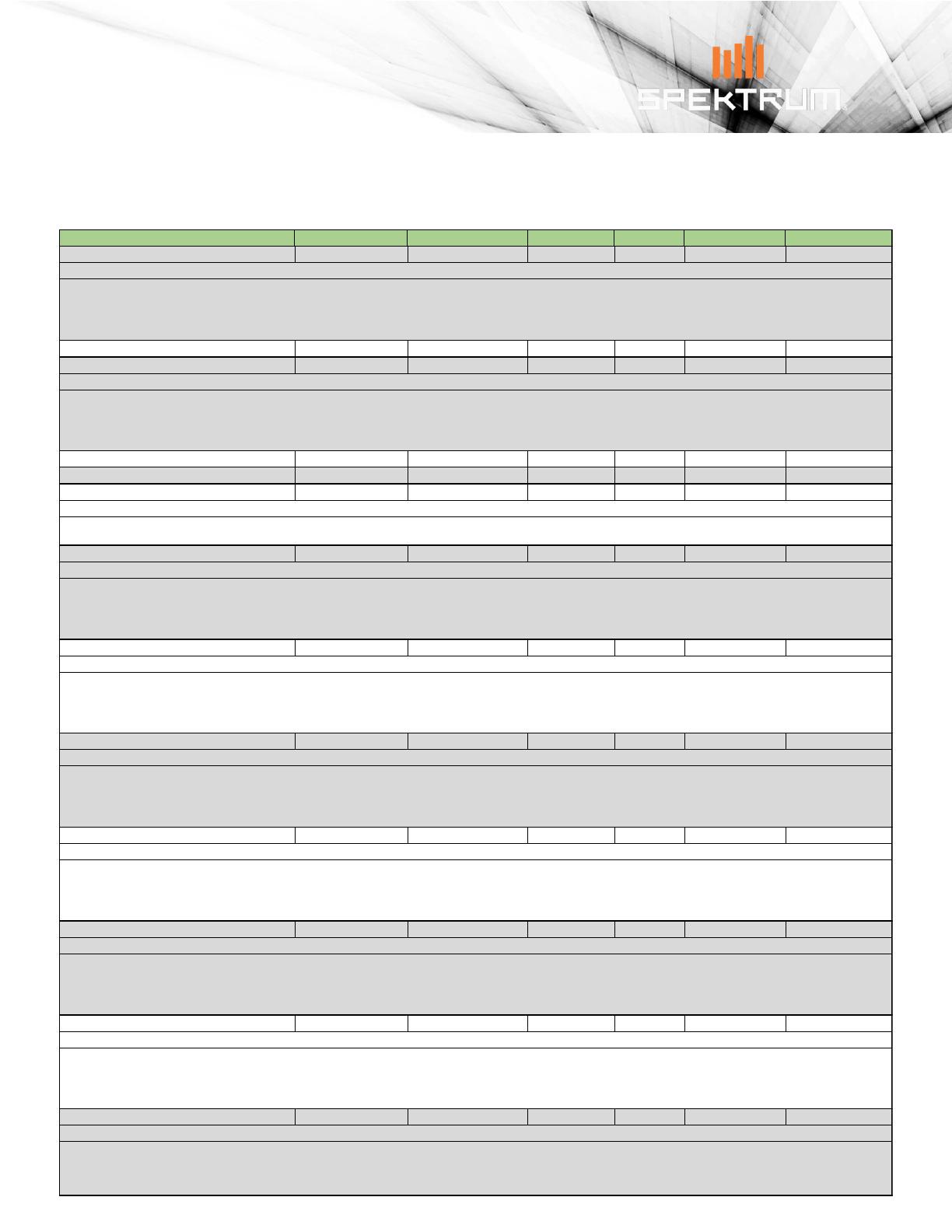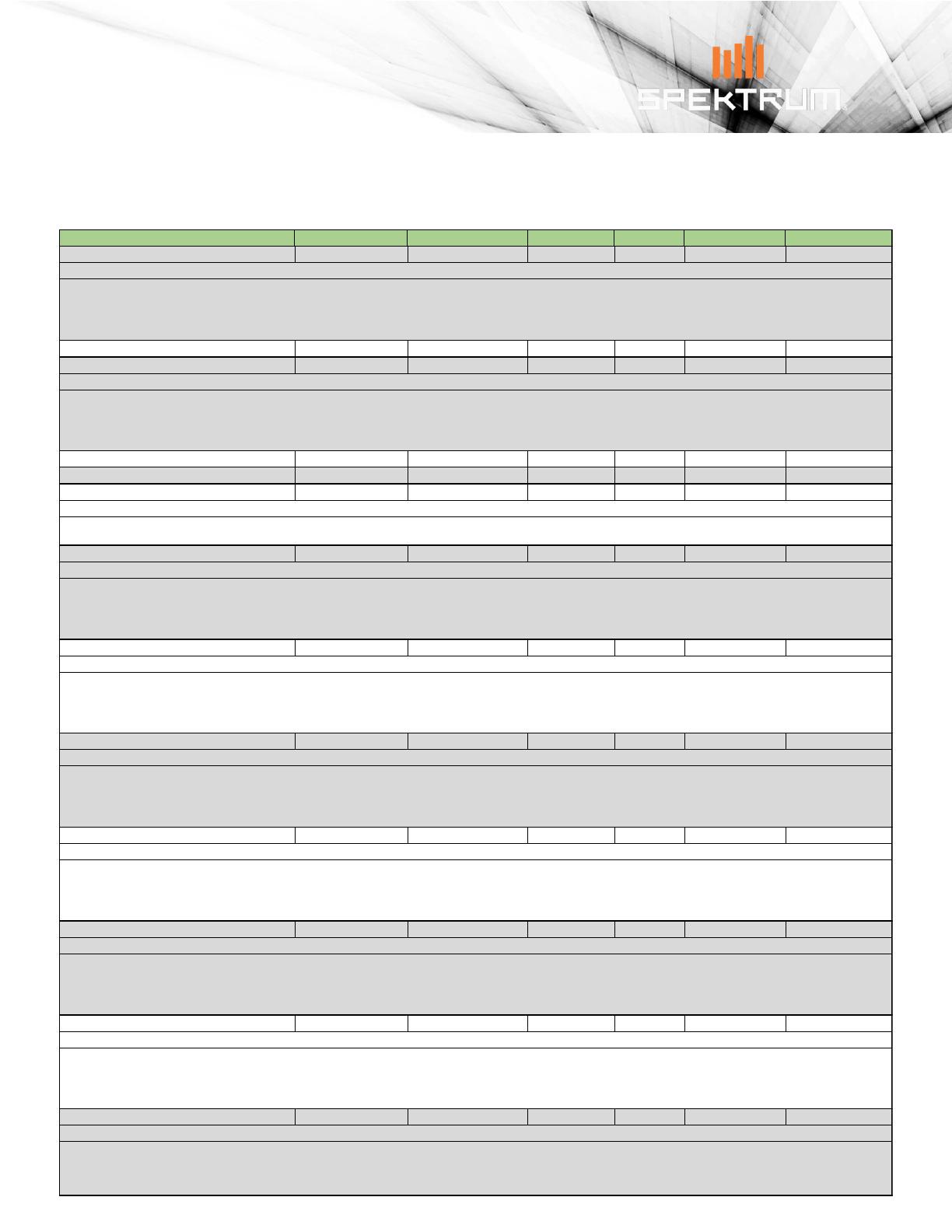
Spektrum DXS Transmitter
Preset Model Profiles
DXS Profile Button A Switch B Switch D Switch F Switch H
Airplane Profile 2 SAFE Select Cargo Door 3 Pos Flaps High/Low Rate Throttle Hold
Airplane Profile 1 Panic Recovery Flight Modes N/A High/Low Rate Throttle Hold
Airplane Profile 2 Throttle Reverse SAFE Select 3 Pos Flaps High/Low Rate Throttle Hold
Airplane Profile 1 N/A Retract Gear SAFE Select High/Low Rate Throttle Hold
Airplane Profile 2
Throttle Reverse SAFE Select 3 Pos Flaps High/Low Rate Throttle Hold
Throttle Reverse SAFE Select N/A High/Low Rate Throttle Hold
N/A SAFE Select N/A High/Low Rate Throttle Hold
SAFE Select Retract Gear 3 Pos Flaps High/Low Rate Throttle Hold
SAFE Select Retract Gear 3 Pos Flaps High/Low Rate Throttle Hold
SAFE Select Retract Gear 3 Pos Flaps High/Low Rate Throttle Hold
SAFE Select N/A 3 Pos Flaps High/Low Rate Throttle Hold
SAFE Select N/A 3 Pos Flaps High/Low Rate Throttle Hold
SAFE Select N/A 3 Pos Flaps High/Low Rate Throttle Hold
Turbo Timber 1.5m (EFL15250)
Timber X 1.2M (EFL3850/EFL38500)
Maule 1.5M (EFL5350/EFL53500)
Ultimate 3D 950mm SMART (EFL16550)
Extra 300 1.3M (EFL11550/EFL115500)
P-51D 1.2M (EFL8950/EFL89500)
Viper 70mm EDF (EFL7750/EFL77500)
E-Flite EC-1500 (EFL5750)
Night Timber X (EFL13850)
F-16 70mm EDF (EFL7850/EFL78500)
The DXS does not support Flap to Elevator compensation - Be prepared to apply down elevator when deploying flaps to level out the model - SAFE Select is only
available as a momentary button with this model using this profile, hold the button for SAFE on and release for AS3X mode. For the best experience, we
recommend flying with a DX6e transmitter (or higher) with this model
The DXS does not support Flap to Elevator compensation - Be prepared to apply down elevator when deploying flaps to level out the model - SAFE Select is only
available as a momentary button with this model using this profile, hold the button for SAFE on and release for AS3X mode. For the best experience, we
recommend flying with a DX6e transmitter (or higher) with this model
The DXS does not support Flap to Elevator compensation - Be prepared to apply down elevator when deploying flaps to level out the model - SAFE Select is only
available as a momentary button with this model using this profile, hold the button for SAFE on and release for AS3X mode. For the best experience, we
recommend flying with a NX6 transmitter (or higher) with this model
The DXS does not support Flap to Elevator compensation - Be prepared to apply down elevator when deploying flaps to level out the model - SAFE Select is only
available as a momentary button with this model using this profile, hold the button for SAFE on and release for AS3X mode. For the best experience, we
recommend flying with a NX6 transmitter (or higher) with this model
The DXS does not support Flap to Elevator compensation - Be prepared to apply down elevator when deploying flaps to level out the model - SAFE Select is only
available as a momentary button with this model using this profile, hold the button for SAFE on and release for AS3X mode. For the best experience, we
recommend flying with a DX6e transmitter (or higher) with this model
Air Tractor 1.5m (EFL16450)
Throttle Reverse is only available as a Momentary button in this Mode, hold the button for Reverse on and release for Forward Flight
The pre-programmed High and Low Rate on the DXS, when flying 3D models, even in low rate, is very reactive. It is highly recommended to use a programmable
Transmitter to program the recommended rates and expo for this model. For the best experience, we recommend at least flying with a DX6e transmitter with this
model
The DXS does not support Flap to Elevator compensation - Be prepared to apply down elevator when deploying flaps to level out the model - SAFE Select is only
available as a momentary button with this model using this profile, hold the button for SAFE on and release for AS3X mode. For the best experience, we
recommend flying with a NX6 transmitter (or higher) with this model
The DXS does not support Flap to Elevator compensation - Be prepared to apply down elevator when deploying flaps to level out the model - SAFE Select is only
available as a momentary button with this model using this profile, hold the button for SAFE on and release for AS3X mode. For the best experience, we
recommend flying with a NX6 transmitter (or higher) with this model
The DXS does not support Flap to Elevator compensation - Be prepared to apply down elevator when deploying flaps to level out the model - Throttle Reverse is
only available as a momentary button with this model using this profile, hold the button for SAFE on and release for AS3X mode. For the best experience, we
recommend at least flying with a NX6 transmitter with this model
MODEL PROFILES BNF COMPATIBILITY LIST
Please reference this chart for switch layouts and important notes when using your DXS with these
popular E-flite, Hobbyzone and Blade Heli Bind-n-Fly Models