Dell 790.000 User manual
- Category
- PC/workstation barebones
- Type
- User manual

Dell OptiPlex 790
Setup And Features Information
About Warnings
WARNING: A WARNING indicates a potential for property damage, personal injury,
or death.
Mini-Tower — Front And Back View
Figure 1. Front And Back View Of Mini-Tower
1. power button, power light
2. optical-drive bay (optional)
3. headphone connector
4. microphone connector
5. diagnostic lights (4)
6. optical drive (optional)
7. optical-drive eject button
8. USB 2.0 connectors (4)
9. drive activity light
10. power supply diagnostic light
11. power supply diagnostic button
12. power connector
13. back panel connectors
14. expansion-card slots (4)
15. security-cable slot
16. padlock ring
Regulatory Model: D09M, D05D, D03S, D01U
Regulatory Type: D09M001, D05D001,
D03S001, D01U002
2011 – 02
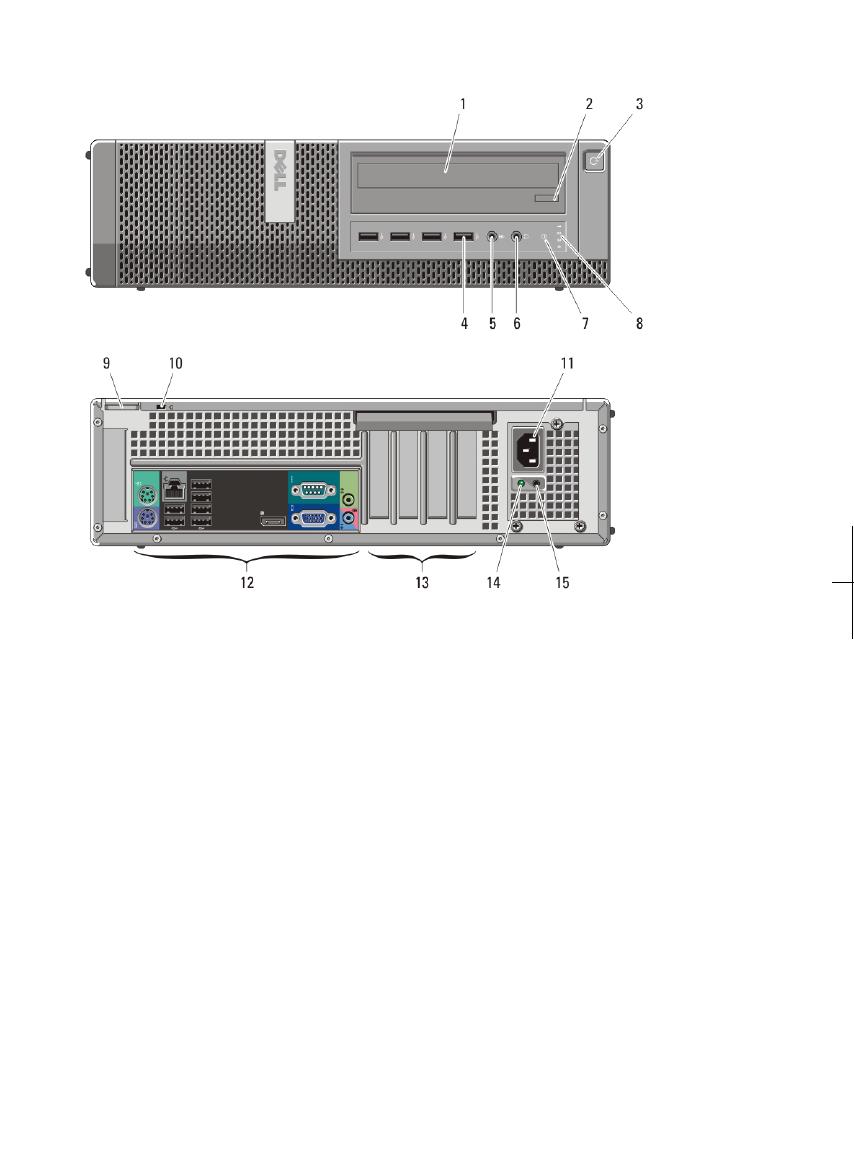
Desktop — Front And Back View
Figure 2. Front And Back View Of Desktop
1. optical drive
2. optical-drive eject button
3. power button, power light
4. USB 2.0 connectors (4)
5. microphone connector
6. headphone connector
7. drive activity light
8. diagnostic lights (4)
9. padlock ring
10. security-cable slot
11. power connector
12. back panel connectors
13. expansion-card slots (4)
14. power supply diagnostic light
15. power supply diagnostic button
2

Small Form Factor — Front And Back View
Figure 3. Front And Back View Of Small Form Factor
1. optical drive
2. optical-drive eject button
3. power button, power light
4. USB 2.0 connectors (4)
5. microphone connector
6. headphone connector
7. diagnostic lights (4)
8. drive activity light
9. padlock ring
10. security-cable slot
11. power connector
12. power supply diagnostic button
13. power supply diagnostic light
14. back panel connectors
15. expansion-card slots (2)
3
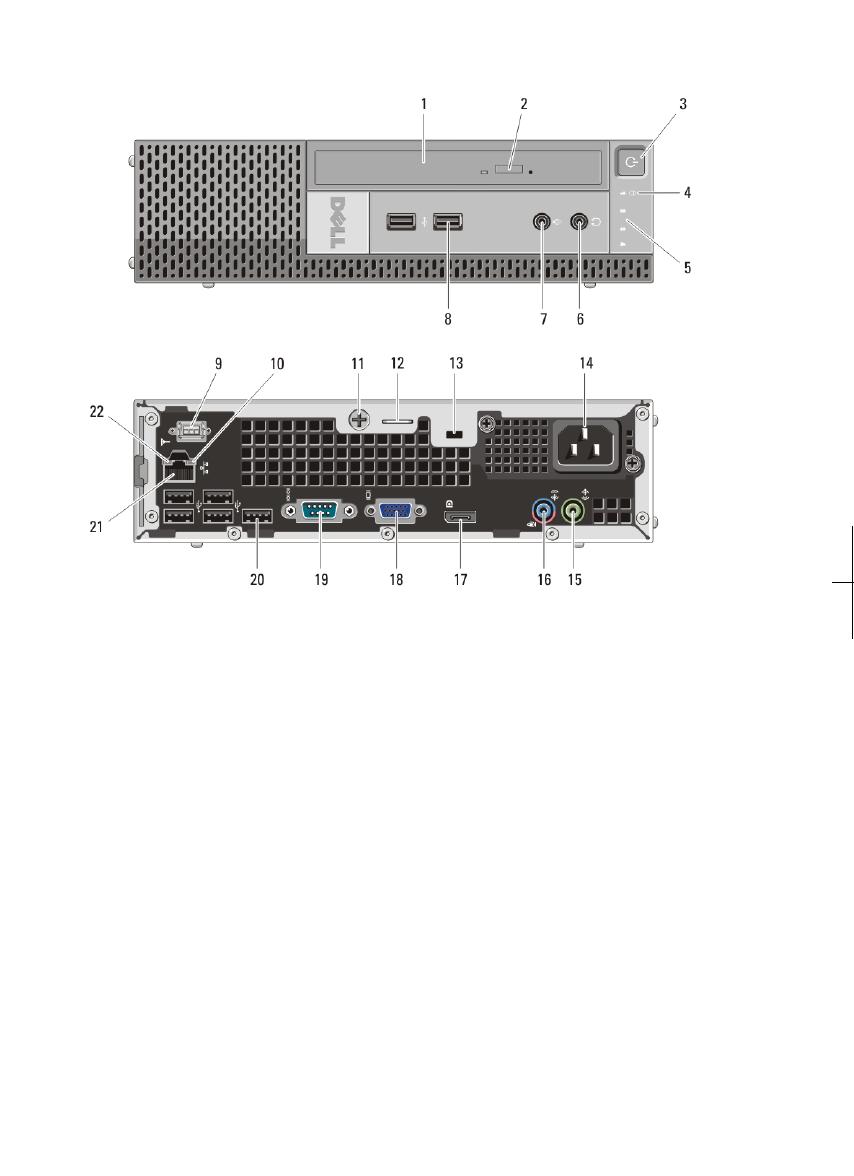
Ultra Small Form Factor — Front And Back View
Figure 4. Front And Back View Of Ultra Small Form Factor
1. optical drive
2. optical-drive eject button
3. power button, power light
4. drive activity light
5. diagnostic lights (4)
6. headphone connector
7. microphone connector
8. USB 2.0 connectors (2)
9. Wi-Fi antenna (optional)
10. network activity light
11. captive thumbscrew
12. padlock ring
13. security-cable slot
14. power connector
15. line-out connector
16. line-in/microphone connector
17. DisplayPort connector
18. VGA connector
19. serial connector
20. USB 2.0 connectors (5)
21. network connector
22. link integrity light
4
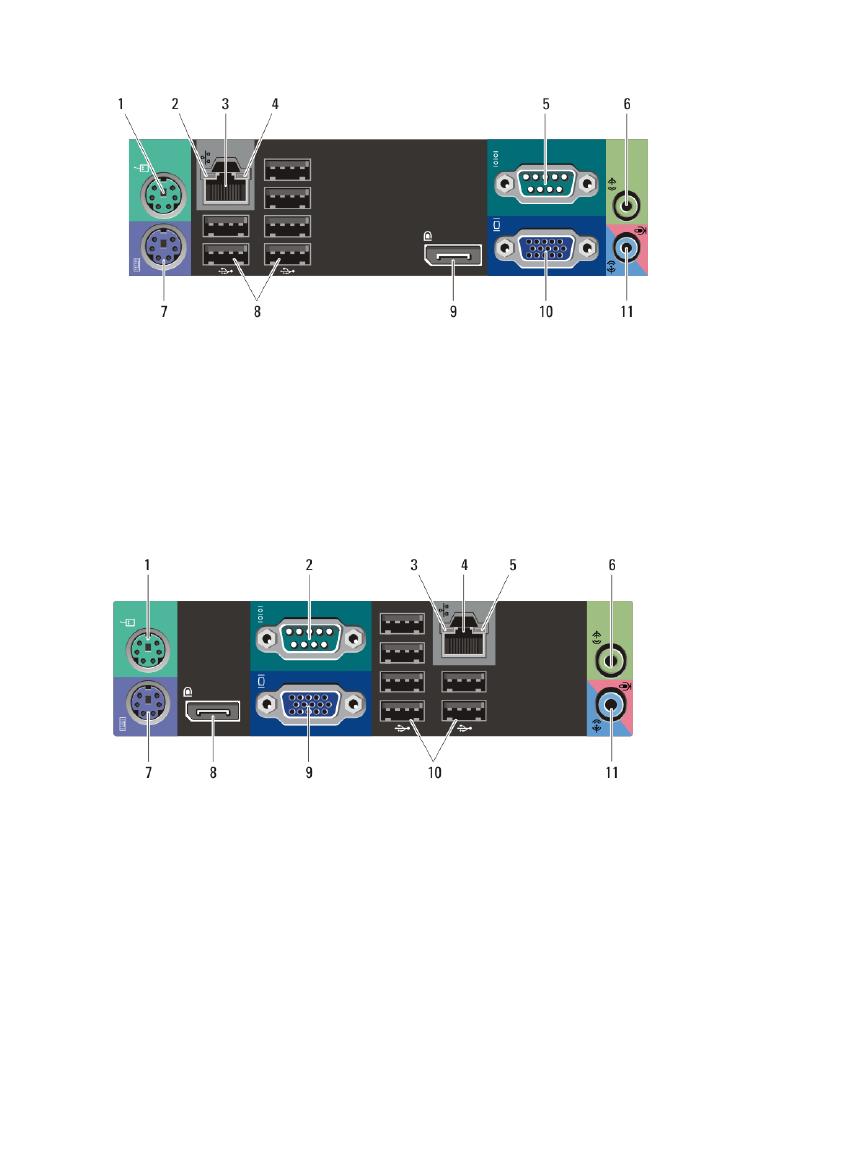
Mini-Tower And Desktop — Back Panel
Figure 5. Back Panel View of Mini-Tower And Desktop
1. mouse connector
2. link integrity light
3. network connector
4. network activity light
5. serial connector
6. line-out connector
7. keyboard connector
8. USB 2.0 connectors (6)
9. DisplayPort connector
10. VGA connector
11. line-in/microphone connector
Small Form Factor — Back Panel
Figure 6. Back Panel View Of Small Form Factor
1. mouse connector
2. serial connector
3. link integrity light
4. network connector
5. network activity light
6. line-out connector
7. keyboard connector
8. DisplayPort connector
9. VGA connector
10. USB 2.0 connectors (6)
11. line-in/microphone connector
5
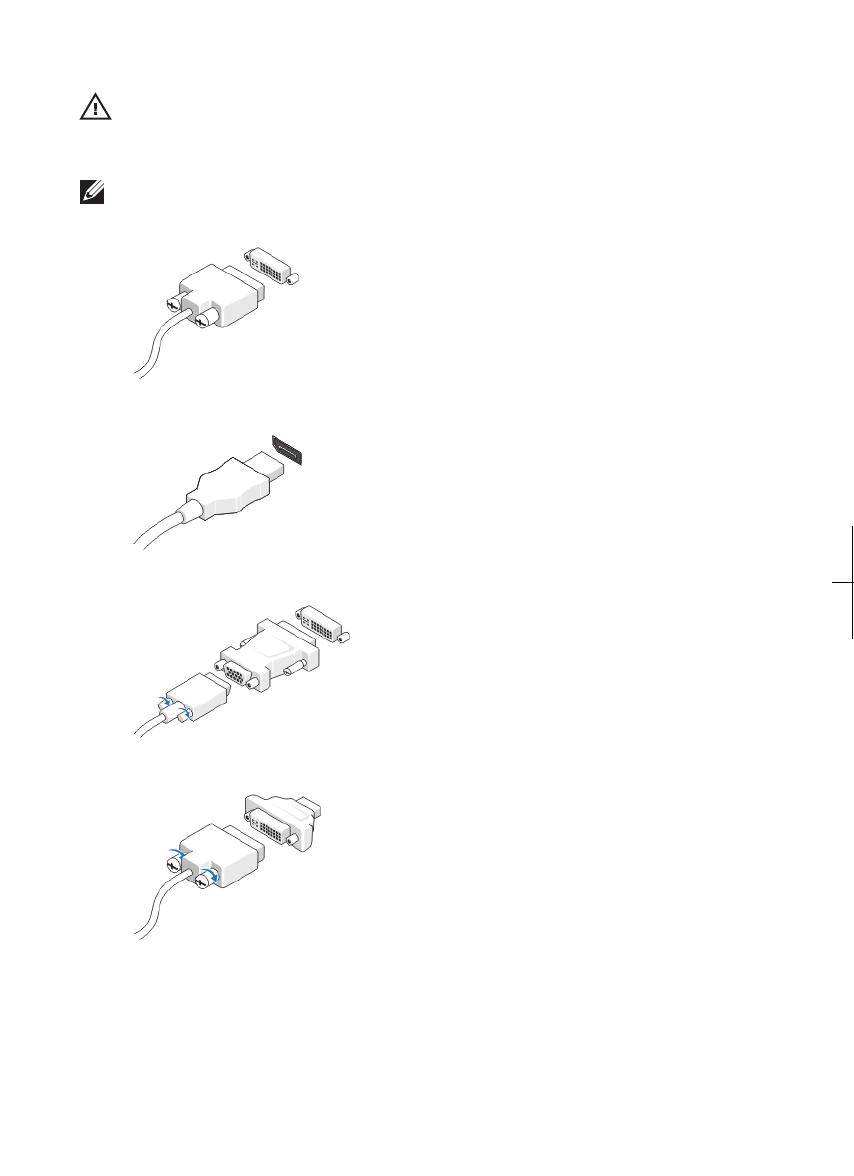
Quick Setup
WARNING: Before you begin any of the procedures in this section, read the safety
information that shipped with your computer. For additional best practices
information, see www.dell.com/regulatory_compliance.
NOTE: Some devices may not be included if you did not order them.
1. Connect the monitor using only one of the following cables:
Figure 7. DVI Cable
Figure 8. DisplayPort Cable
Figure 9. VGA To DVI Adapter
Figure 10. DVI To DisplayPort Adapter
6
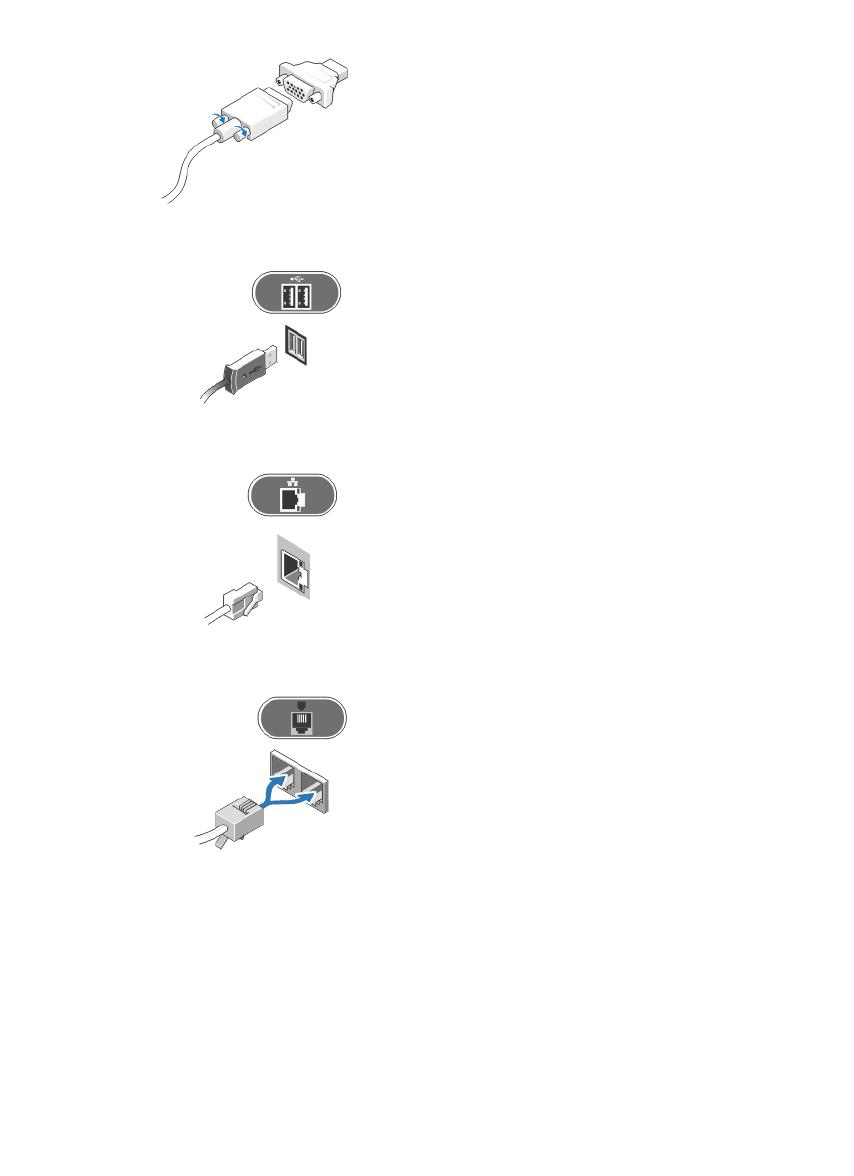
Figure 11. VGA To DisplayPort Adapter
2. Connect the USB keyboard or mouse (optional).
Figure 12. USB Connection
3. Connect the network cable (optional).
Figure 13. Network Connection
4. Connect the modem (optional).
Figure 14. Modem Connection
5. Connect the power cable(s).
7

Figure 15. Connecting Power
6. Press the power buttons on the monitor and the computer.
Figure 16. Turning On Power
Specifications
NOTE: The following specifications are only those required by law to ship with your
computer. For a complete and current listing of the specifications for your
computer, go to support.dell.com.
System Information
Chipset Intel 6 Series Express Chipset
Processor
Processor
• Intel Core i5, i7 Quad Core
• Intel Core i3 Dual Core
• Intel Pentium Dual Core
• Intel Celeron Dual Core
Video
Type:
Integrated
• Intel HD Graphics
• Intel HD Graphics 2000
Discrete PCI Express x16 graphics adapter
Integrated video memory up to 1.7 GB shared video memory (Microsoft
Windows Vista and Windows 7)
8
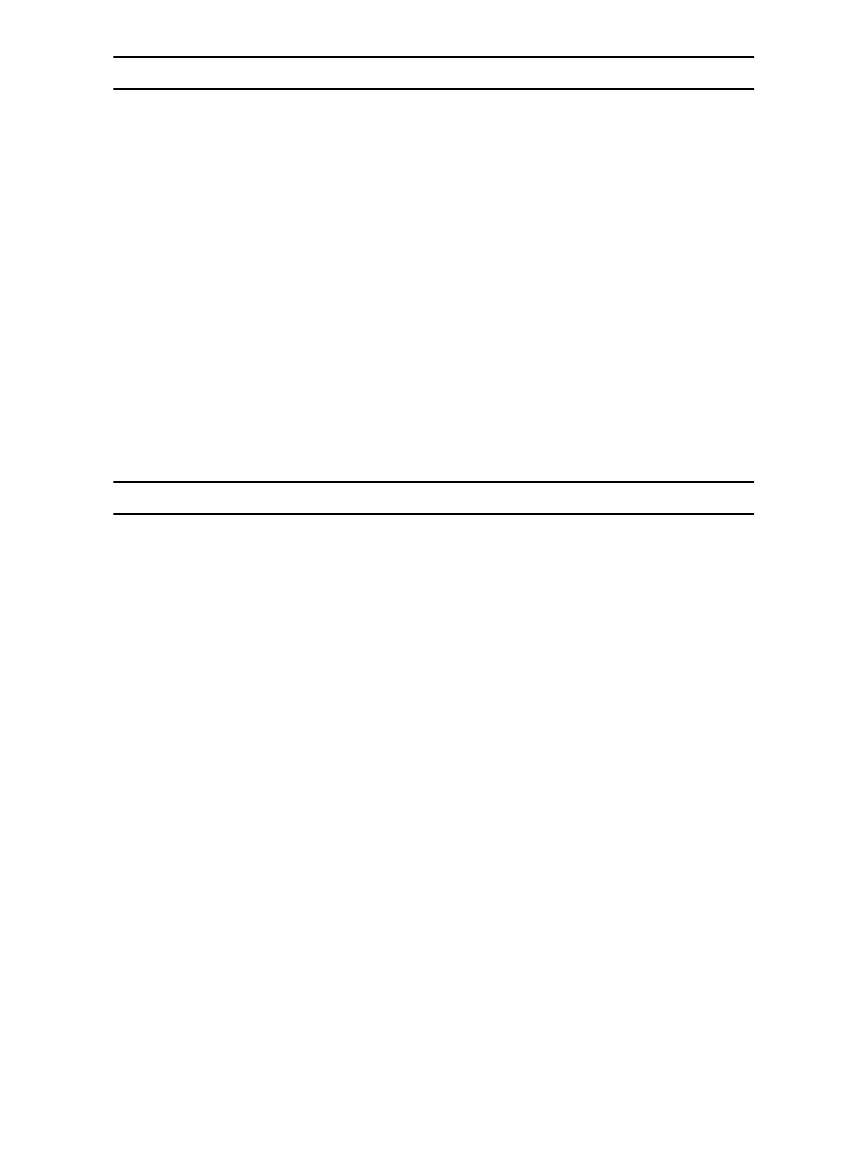
Memory
Memory module connectors
Desktop, Mini-Tower, Small
Form Factor
four DIMM slots
Ultra Small Form Factor two DIMM slots
Memory module capacity 1 GB, 2 GB, and 4 GB
Type DDR3 1333 MHz
Minimum memory 1 GB
Maximum memory
Desktop, Mini-Tower, Small
Form Factor
16 GB
Ultra Small Form Factor 8 GB
Drives
Externally accessible:
5.25 inch drive bays
Mini-Tower two
Desktop one
Small Form Factor one slim optical drive bay
Ultra Small Form Factor one slim optical drive bay
Internally accessible:
3.5 inch SATA drive bays
Mini-Tower two
Desktop one
Small Form Factor one
Ultra Small Form Factor none
2.5 inch SATA drive bays
Mini-Tower two
Desktop one
9
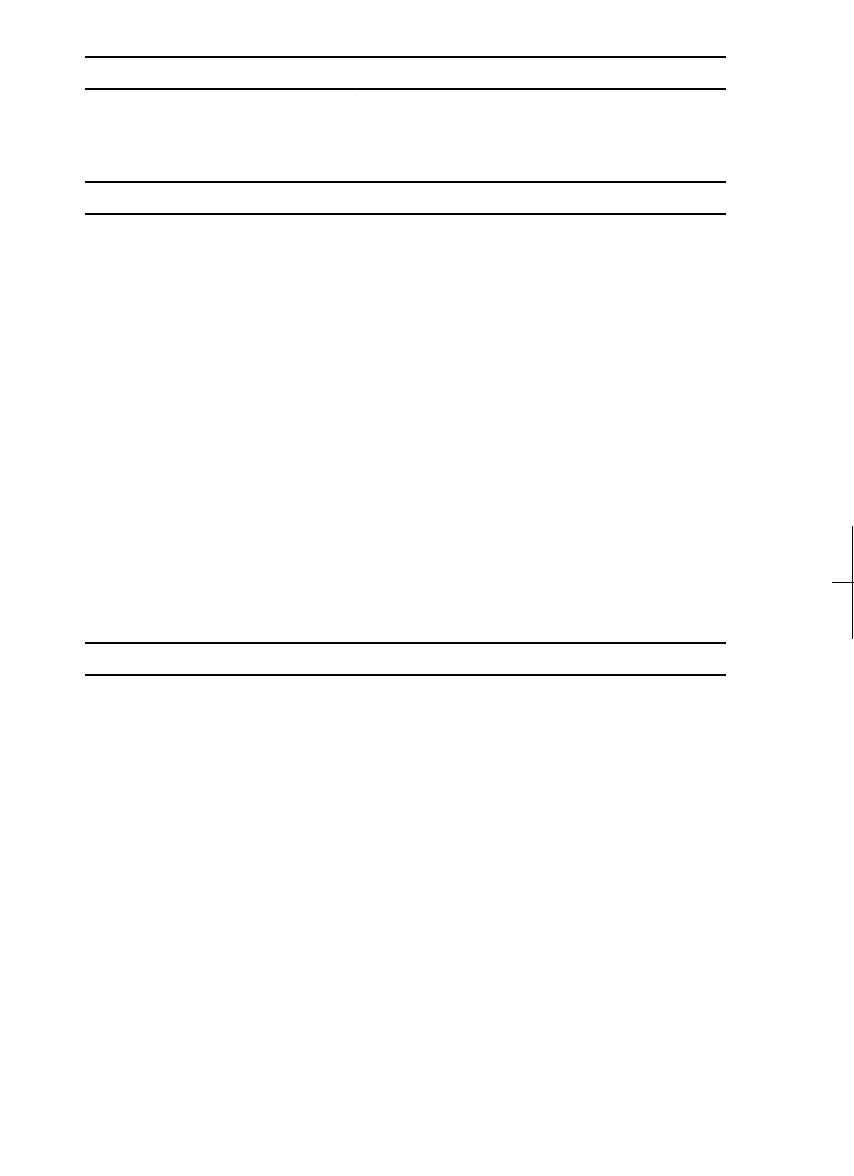
Drives
Small Form Factor one
Ultra Small Form Factor one
Control Lights And Diagnostic Lights
Power button light Blue light — Solid blue light indicates power-on
state; blinking blue light indicates sleep state of
the computer.
Amber light — Solid amber light when the
computer does not start indicates a problem with
the system board or power supply. Blinking
amber light indicates a problem with the system
board.
Drive activity light Blue light — Blinking blue light indicates that the
computer is reading data from or writing data to
the hard drive.
Diagnostic lights Four lights located on the front panel of the
computer. For more information on the diagnostic
lights, see the
Service Manual
at
support.dell.com/manuals.
Power
Coin-cell battery 3 V CR2032 lithium coin cell
Voltage
Mini-Tower 100 VAC to 240 VAC, 50 Hz to 60 Hz, 5.00 A
Desktop 100 VAC to 240 VAC, 50 Hz to 60 Hz, 4.40 A
Small Form Factor 100 VAC to 240 VAC, 50 Hz to 60 Hz, 3.60 A
100 VAC to 240 VAC, 50 Hz to 60 Hz, 4.00 A
Ultra Small Form Factor 100 VAC to 240 VAC, 50 Hz to 60 Hz, 2.90 A
Wattage
Mini-Tower 265 W
Desktop 250 W
10
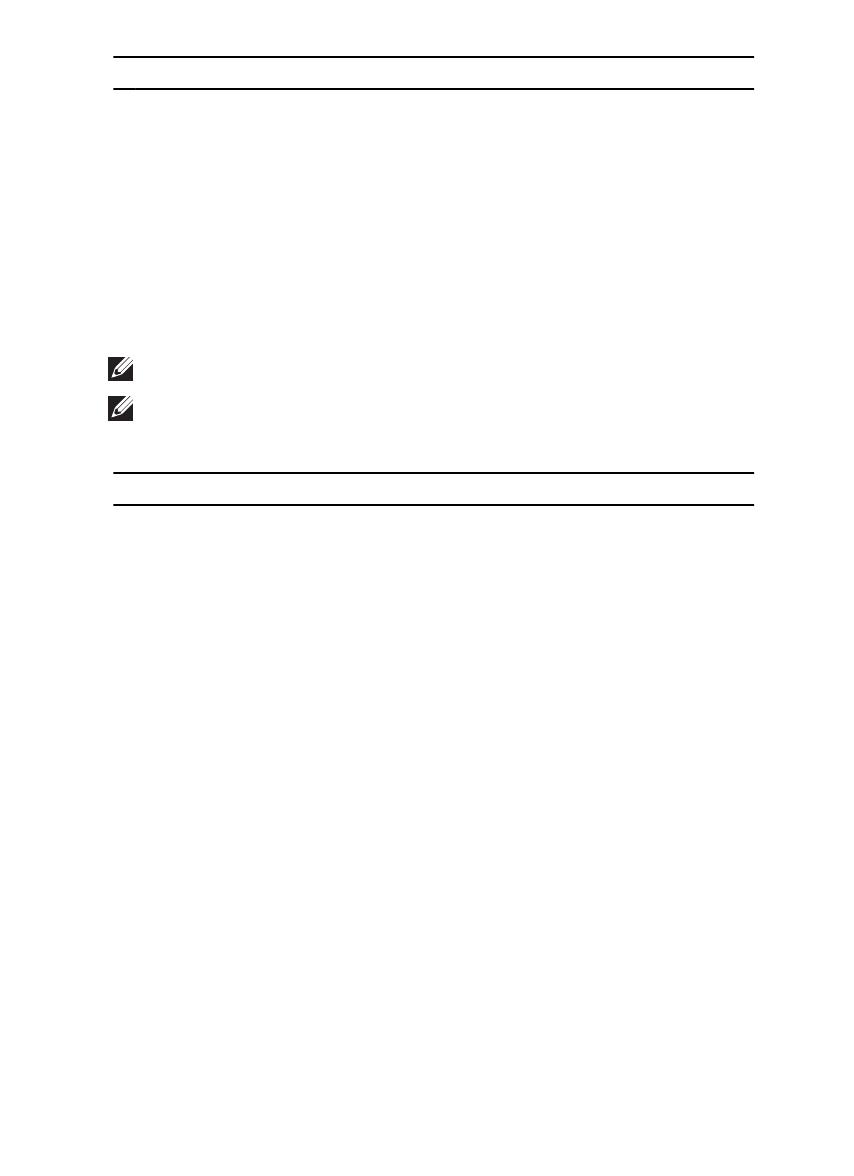
Power
Small Form Factor 240 W
Ultra Small Form Factor 200 W
Maximum heat dissipation
Mini-Tower 1390 BTU/hr
Desktop 1312 BTU/hr
Small Form Factor 1259 BTU/hr
Ultra Small Form Factor 758 BTU/hr
NOTE: Heat dissipation is calculated by using the power supply wattage rating.
NOTE: See the safety information that shipped with your computer for important
voltage-setting information.
Physical
Height
Mini-Tower 36.00 cm (14.17 inches)
Desktop 36.00 cm (14.17 inches)
Small Form Factor 29.00 cm (11.42 inches)
Ultra Small Form Factor 23.70 cm (9.33 inches)
Width
Mini-Tower 17.50 cm (6.89 inches)
Desktop 10.20 cm (4.01 inches)
Small Form Factor 9.26 cm (3.65 inches)
Ultra Small Form Factor 6.50 cm (2.56 inches)
Depth
Mini-Tower 41.70 cm (16.42 inches)
Desktop 41.00 cm (16.14 inches)
Small Form Factor 31.20 cm (12.28 inches)
Ultra Small Form Factor 24.00 cm (9.45 inches)
11

Physical
Weight (Minimum)
Mini-Tower 8.87 kg (19.55 lb)
Desktop 7.56 kg (16.67 lb)
Small Form Factor 5.70 kg (12.57 lb)
Ultra Small Form Factor 3.27 kg (7.21 lb)
Environmental
Temperature:
Operating 10 °C to 35 °C (50 °F to 95 °F)
Storage –40 °C to 65 °C (–40 °F to 149 °F)
Relative humidity 20% to 80% (noncondensing)
Altitude:
Operating –15.20 m to 3048 m (–50 ft to 10,000 ft)
Storage –15.20 m to 10,668 m (–50 ft to 35,000 ft)
Airborne contaminant level G1 or lower as defined by ISA-S71.04–1985
Finding More Information and Resources
See the safety and regulatory documents that shipped with your computer
and the regulatory compliance website at www.dell.com/
regulatory_compliance for more information on:
• Safety best practices
• Regulatory certification
• Ergonomics
See www.dell.com for additional information on:
• Warranty
• Terms and Conditions (U.S. only)
• End User License Agreement
Information in this publication is subject to change without notice.
© 2011 Dell Inc. All rights reserved.
Reproduction of these materials in any manner whatsoever without the written permission of
Dell Inc. is strictly forbidden.
12

Trademarks used in this text: Dell
™
, the DELL logo, Dell Precision
™
, Precision ON
™
,
ExpressCharge
™
, Latitude
™
, Latitude ON
™
, OptiPlex
™
, Vostro
™
, and Wi-Fi Catcher
™
are
trademarks of Dell Inc. Intel
®
, Pentium
®
, Xeon
®
, Core
™
, Atom
™
, Centrino
®
, and Celeron
®
are
registered trademarks or trademarks of Intel Corporation in the U.S. and other countries. AMD
®
is a registered trademark and AMD Opteron
™
, AMD Phenom
™
, AMD Sempron
™
,
AMD Athlon
™
, ATI Radeon
™
, and ATI FirePro
™
are trademarks of Advanced Micro Devices,
Inc. Microsoft
®
, Windows
®
, MS-DOS
®
, Windows Vista
®
, the Windows Vista start button, and
Office Outlook
®
are either trademarks or registered trademarks of Microsoft Corporation in the
United States and/or other countries. Blu-ray Disc
™
is a trademark owned by the Blu-ray Disc
Association (BDA) and licensed for use on discs and players. The Bluetooth
®
word mark is a
registered trademark and owned by the Bluetooth
®
SIG, Inc. and any use of such mark by Dell
Inc. is under license. Wi-Fi
®
is a registered trademark of Wireless Ethernet Compatibility
Alliance, Inc.
Other trademarks and trade names may be used in this publication to refer to either the entities
claiming the marks and names or their products, Dell Inc. disclaims any proprietary interest in
trademarks and trade names other than its own.
13
-
 1
1
-
 2
2
-
 3
3
-
 4
4
-
 5
5
-
 6
6
-
 7
7
-
 8
8
-
 9
9
-
 10
10
-
 11
11
-
 12
12
-
 13
13
Dell 790.000 User manual
- Category
- PC/workstation barebones
- Type
- User manual
Ask a question and I''ll find the answer in the document
Finding information in a document is now easier with AI
Related papers
-
Dell OPTIPLEX 990 Quick start guide
-
Dell PRECISION T1650 Quick start guide
-
Dell Latitude E6220 Quick start guide
-
Dell T1600 User manual
-
Dell OptiPlex 790 Quick start guide
-
Dell OptiPlex 790 Quick start guide
-
Dell Vostro 270s Quick start guide
-
Dell 7010 MT User manual
-
Dell OptiPlex 9010 All In One Quick start guide
-
Dell Vostro 470 Owner's manual












