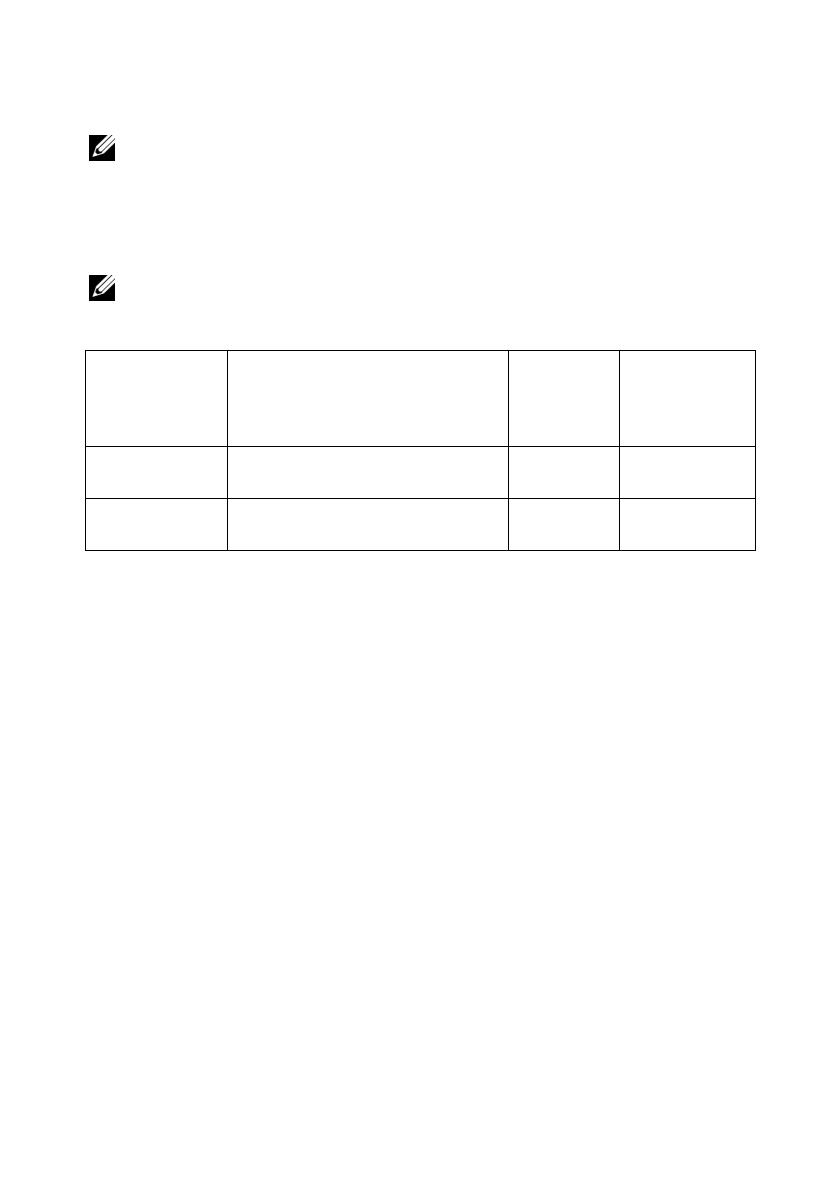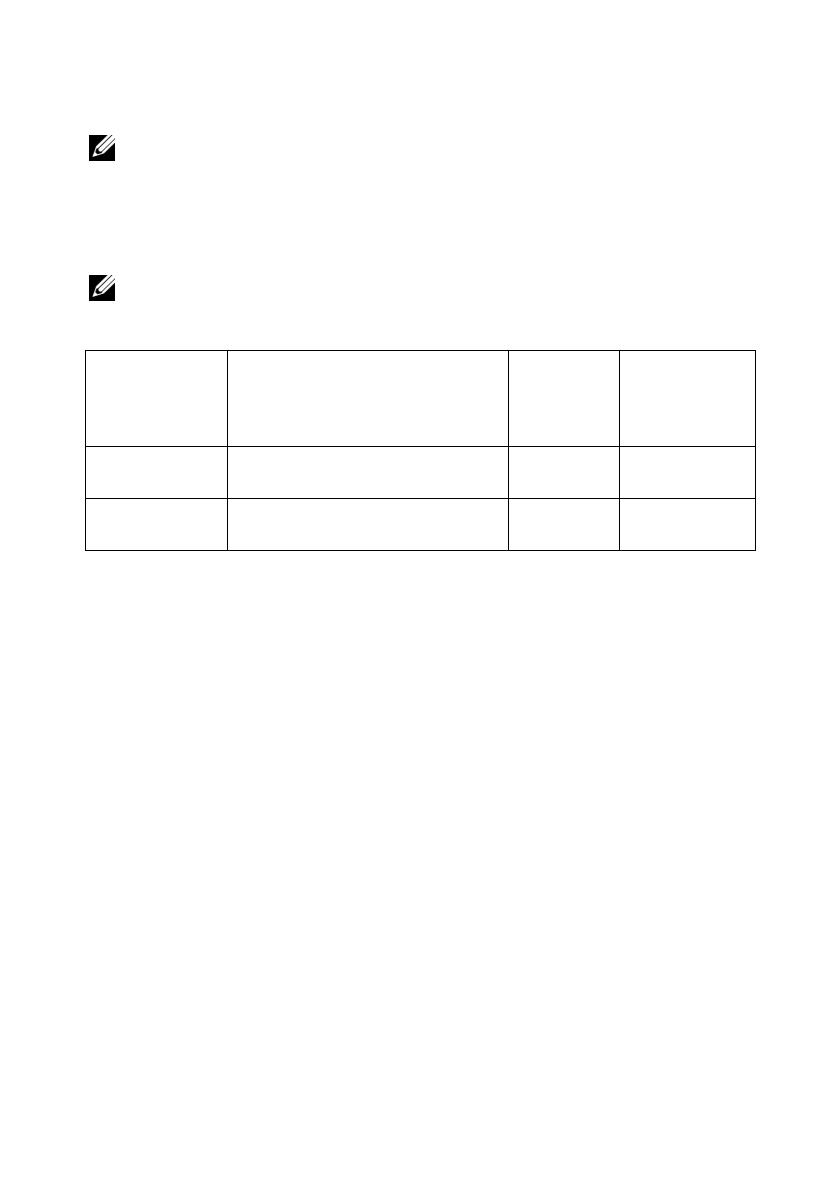
REMARQUE : La vitesse de mémoire réelle dépend de votre configuration système,
notamment de la série du processeur, de la tension des barrettes DIMM (basse tension
ou standard), et de la version du micrologiciel/BIOS système.
Tableau 1. Configurations de la mémoire pour les systèmes à deux processeurs
(modes Optimizer [Optimisation] et Sparing [Réserve])
REMARQUE : Les barrettes DIMM A1 à A9 sont affectées au processeur 1 et les
barrettes DIMM B1 à B9 sont affectées au processeur 2.
____________________
Les informations que contient cette publication sont sujettes à modification sans préavis.
© 2010 Dell Inc. tous droits réservés.
La reproduction de ce document de quelque manière que ce soit sans l'autorisation écrite de Dell Inc. est
strictement interdite.
Marques mentionnées dans ce document : Dell™, le logo DELL et PowerEdge™ sont des marques de
Dell Inc.
D'autres marques et noms commerciaux peuvent être utilisés dans ce document pour faire référence aux
entités se réclamant de ces marques et de ces noms ou à leurs produits. Dell Inc. rejette tout intérêt
propriétaire dans les marques et les noms commerciaux autres que les siens.
Taille des
barrettes de
mémoire (en Go)
Logements de barrettes de mémoire Nombre
de barrettes
de mémoire
DIMM
Capacité
du système
(en Go)
16 A1, A2, A3, A4, A5, A6, A7, A8, A9,
B1, B2, B3
12 192
16 A1, A2, A3, A4, A5, A6, A7, A8, A9,
B1, B2, B3, B4, B5, B6, B7, B8, B9
18 288