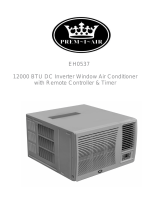Service Manual
Installation and Maintenance 15
7.Notes for Installation and Maintenance
Safety Precautions:
Important!
Please read the safety precautions carefully before
installation and maintenance.
The following contents are very important for installation
and maintenance.
Please follow the instructions below.
●The installation or maintenance must accord with the
instructions.
●Comply with all national electrical codes and local
electrical codes.
●Pay attention to the warnings and cautions in this
manual.
●All electric work must be performed by a licensed
technician according to local regulations and the
instructions given in this manual.
●Be caution during installation and maintenance. Prohibit
incorrect operation to prevent electric shock, casualty and
other accidents.
1. Cut off the power supply of air conditioner before
checking and maintenance.
2. The air condition must apply specialized circuit and
prohibit share the same circuit with other appliances.
3. The air conditioner should be installed in suitable
location and ensure the power plug is touchable.
4. Make sure each wiring terminal is connected rmly
during installation and maintenance.
5. Have the unit adequately grounded. The grounding
wire can’t be used for other purposes.
6. Must apply protective accessories such as cable-
cross loop and wire clip.
7. The live wire,neutral wire and grounding wire of pow-
er supply must be corresponding to the live wire, neutral
wire and grounding wire of the air conditioner.
8. If power cord is broken, please get the specialized
power cord from the manufacture or distributor.
9. If the power cord is not long enough, please get the
specialized power cord from the manufacture or distribu-
tor. Prohibit prolong the wire by yourself.
10. Make sure all wires and pipes are connected prop-
erly.
Warnings
Electrical Safety Precautions:
1. Avoid contact between refrigerant and re as it generates
poisonous gas; Prohibit prolong the connection pipe by
welding.
2. Apply specied refrigerant only. Never have it mixed with
any other refrigerant. Never have air remain in the refrigerant
line as it may lead to rupture or other hazards.
3. Make sure no refrigerant gas is leaking out when
installation is completed.
4. If there is refrigerant leakage, please take sufcient
measure to minimize the density of refrigerant.
5. Never touch the refrigerant piping or compressor without
wearing glove to avoid scald or frostbite.
Refrigerant Safety Precautions:
Improper installation may lead to re
hazard, explosion, electric shock or injury.
1. Select the installation location according to the require-
ment of this manual.(See the requirements in installation
part)
2. Handle unit transportation with care; the unit should not
be carried by only one person if it is more than 20kg.
3. When installing the unit, a suf-cient xing bolt must be
installed; make sure the installation support is rm.
4. Ware safety belt if the height of working is above 2m.
5. Use equipped components or appointed components dur-
ing installation.6. Make sure no foreign objects are left in the
unit after n-ishing installation.
Installation Safety Precautions:
Part Ⅱ:Installation and Maintenance
11. Check if there is electric leakage on the unit body. If
yes, please eliminate the electric leakage.
12. Replace the fuse with a new one of the same speci-
cation if it is burnt down; don’t replace it with a cooper
wire or conducting wire.
13. If the unit is to be installed in a humid place, the cir-
cuit breaker must be installed.