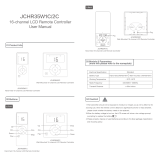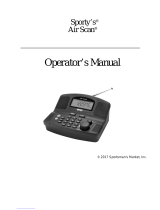Page is loading ...

DJ-X11
Instruction Manual
Thank you for purchasing your new Alinco receiver. This instruction manual contains important safety and operating
instructions. Please read this manual carefully before using the product and keep it for future reference
.
WIDE BAND COMMUNICATION RECEIVER
ALINCO, INC
DJ-X11
1
WILD
GAIN
ATT
MODE
TONE
SHIFT
SET
MW
LINK
NAME
F TUNE
PRIO
STEP
AUDIO
0
ENT
CLR
SUB
MAIN
SCOPE
V/P/M
SCAN
M V
3
DEF
2
ABC
5
JKL
4
GHI
8
TUV
6
MNO
9
WX
YZ
7
PQ
RS

2
NOTICE / Compliance Information Statement
NOTICE / Compliance Information Statement
This equipment has been tested and found to comply with the limits for a Class B
digital device, pursuant to part 15 of the FCC Rules.
These limits are designed to provide reasonable protection against harmful
interference in a residential installation.
This equipment generates, uses, and can radiate radio frequency energy and,
if not installed and used in accordance with the instruction manual, may cause
harmful interference to radio communications. However, there is no guarantee
that interference will not occur in a particular moudulation. If this equipment
does cause harmful interference to radio or television reception, which can be
determined by turning the equipment off and on, the user is encouraged to try to
correct the interference by one or more of the following measures:
• Reorient or relocate the receiving antenna.
• Increase the separation between the equipment and receiver.
• Connect the equipment into an outlet on a circuit different from that to
which the receiver is connected.
• Consult the dealer or an experienced radio/TV technician for help.
Tested to Comply
With FCC Standards
FOR HOME OR OFFICE USE
Information in this document is subject to change without notice or obligation. All
brand names and trademarks are the property of their respective owners. Alinco
cannot be liable for pictorial or typographical inaccuracies. Some parts, options
and/or accessories are unavailable in certain areas. Changes or modifi cations not
expressly approved by the party responsible for compliance could void the user’s
authority to operate the equipment.
Wide Band Communication Receiver DJ-X11T
This device complies with Part 15 of the FCC Rules. Operation is subject to the
following two conditions: (1) This device may not cause harmful interference, and
(2) this device must accept any interference received, including interference that
may cause undesired operation.
Manufacturer:
ALINCO, INC.
Yodoyabashi Daibiru Building 13th Floor
4-4-9, Koraibashi, Chuo-ku, Osaka 541-0043, JAPAN

NOTICE / Compliance Information Statement
3
Conformity Information
Alinco, Inc. Electronics Division hereby declare on our sole responsibility that the
product(s) listed below comply the essential requirements of the Directive 1999/5/
EC, The council of 3/9/99 on Radio Equipment and Telecommunication Terminal
Equipment and the mutual recognition of their conformity and with the provisions
of Annex, after having performed the required measurements at Notifi ed Bodies
per Standards, and relative certifi cate(s) or document(s) can be reviewed at http://
www.alinco. com/Ce/
DJ-X11E: Wide Band Communication Receiver 0.05 - 1299.99995MHz
DJ-X11EGR: Portable broadcast/hamband Receiver 0.522 - 1.62000MHz
53.75 - 67.7500MHz
87.60 - 107.9000MHz
144.00 - 145.99995MHz
180.75 - 229.7500MHz
430.00 - 439.99995MHz
476.75 - 860.7500MHz
1260.00 - 1299.99995MHz
Function: DJ-X11E DJ-X11EGR
Inversion scramble decoder: Available N/A
DJ-X11E is authorized for use in all EU and EFTA member states except for Greece.
DJ-X11EGR is authorized for use in all EU and EFTA member states.
DJ-X11E : Band-plan setting instruction
In Europe, there are slight differences in frequency allocation country by country.
Therefore the DJ-X11E has been preprogrammed with different VFO and Preset
tables(band-plans) so that it will become handy when you travel. Select one of the
band-plans by pressing the numeric key as instructed below when turning on the unit.
The band plan
Hold 2key while turning on : Pan-Europe
Hold 3key while turning on : UK
Please refer(P. 110)for the details of the band-plans.
Copyright © All rights reserved. No part of this document may be reproduced,
copied, translated or transcribed in any form or by any means without the prior
written permission of Alinco. Inc., Osaka, Japan, English Edition Printed in Japan.

4
Warning
Warning
To prevent any hazard during operation of Alinco's radio product, in this manual
and on the product you may find symbols shown below. Please read and
understand the meanings of these symbols before starting to use the product.
Danger
This symbol is intended to alert the user to an immediate danger that
may cause loss of life and property if the user disregards the warning.
Alert
This symbol is intended to alert the user to a possible hazard that
may cause loss of life and property if the user disregards the warning.
Caution
This symbol is intended to alert the user to a possible hazard that may
cause loss of property or injure the user if the warning is disregarded.
Alert symbol. An explanation is given.
Warning symbol. An explanation is given.
Instruction symbol. An explanation is given.
Alert
■ Environment and condition of use
Do not use this product in close proximity to other electronic devices, especially
medical ones. It may cause interference to those devices.
Keep the radio out of the reach of children.
In case a liquid leaks from the product, do not touch it. It may damage your skin.
Rinse with plenty of cold water if the liquid contacted your skin.
Never operate this product in facilities where radio products are prohibited for use
such as aboard aircraft, in airports, in ports, within or near the operating area of
business wireless stations or their relay stations.
Use of this product may be prohibited or illegal outside of your country. Be informed
in advance when you travel.
The manufacturer declines any responsibilities against loss of life and/or property due
to a failure of this product when used to perform important tasks like life-guarding,
surveillance, and rescue.

Warning
5
Risk of explosion if battery is replaced with an incorrect type.
Dispose of, or recycle used batteries according to your local regulations.
The manufacturer declines any responsibilities against loss of life and property due to
a failure of this product when used with or as a part of a device made by third parties.
Use of third party accessory may result in damage to this product. It will void our
warranty for repair.
■ Handling this product
Be sure to reduce the audio output level to minimum before using an earphone or a
headset. Excessive audio may damage hearing.
Do not open the unit without permission or instruction from the manufacturer.
Unauthorized modification or repair may result in electric shock, fire and/or
malfunction.
Do not operate this product in a wet place such as shower room. It may result in
electric shock, fi re and/or malfunction.
Do not place the product in a container carrying conductive materials, such as water
or metal in close proximity to the product. A short-circuit to the product may result in
electric shock, fi re and/or malfunction.
■ About chargers
Do not use adapters other than having the specifi ed voltage. It may result in electric
shock, fi re and/or malfunction.
Do not plug multiple devices using an adapter into a single wall outlet. It may result in
overheating and/or fi re.
Do not handle adapter with a wet hand. It may result in electric shock.
Securely plug the adapter into the wall outlet. Insecure installation may result in
short-circuit, electronic shock and/or fi re.
Do not use the adapter if the plug or socket contacts are dirty. Overheating and/or
short-circuiting may result in fi re, electric shock and/or damage to the product.
■ About power supply
Use only appropriate, reliable power supply of correct voltage and capacity.
Do not connect cables in reverse polarity. It may result in electric shock, fi re and/or
malfunction.
Do not plug multiple devices including the power supply into a single wall outlet. It
may result in overheating and/or fi re.
Do not handle a power supply with a wet hand. It may result in electric shock.

6
Warning
Securely plug the power supply to the wall outlet. Insecure installation may result in
short-circuiting, electronic shock and/or fi re.
Do not plug the power supply into the wall socket if the contacts are dirty.
Short-circuit and/or overheating may result in fi re, electric shock and/or damage to
the product.
Do not modify or remove fuse-assembly from the DC cable. It may result in fire,
electric shock and/or damage to the product.
■ Cigar-lighter cable
Do not use the cable at any other than the specifi ed voltage. It may result in electric
shock, fi re and/or malfunction.
Do not handle cigar cable with a wet hand. It may result in electric shock.
■ In case of emergency
In case of the following situation(s), please turn off the product, switch off the source of
power, then remove or unplug the power-cord. Please contact your local dealer of this
product for service and assistance. Do not use the product until the trouble is resolved.
Do not try to troubleshoot the problem by yourself.
• When a strange sound, smoke and/or strange odor comes out of the product.
• When the product is dropped or the case is broken or cracked.
• When a liquid penetrated inside.
• When a power cord (including DC cables, AC cables and adapters) is damaged.
For your safety, turn off then remove all related AC lines to the product and its
accessories from the wall outlet if a thunderstorm is likely.
■ Maintenance
Do not open the unit and its accessories. Please consult with your local dealer of this
product for service and assistance.
Caution
■ Environment and condition of use
Do not use the product in proximity to a TV or a radio. It may cause interference or
receive interference.
Do not install in a humid, dusty or insufficiently ventilated place. It may result in
electric shock, fi re and/or malfunction.
Do not install in an unstable or vibrating position. It may result in electric shock, fi re
and/or malfunction when/if the product falls to the ground.
Do not install the product in proximity to a source of heat and humidity such as a
heater or a stove. Avoid placing the unit in direct sunlight.
Be cautious of a dew formation. Please completely dry the product before use when
it happens.

Warning
7
■ About receiver
Be cautious of the whip antenna when carried in your shirt-pocket etc. It may make
contact with your eye and cause injury.
Do not connect devices other than specified ones to the jacks and ports on the
product. It may result in damage to the devices.
Turn off and remove the power source (AC cable, DC cable, battery, cigar cable,
charger adapter etc.) from the product when the product is not in use for extended
period of time or in case of maintenance.
Never pull the cord alone when you unplug AC cable form the wall outlet.
Use a clean, dry cloth to wipe off dirt and condensation from the surface of the
product. Never use thinner or benzene for cleaning.
■ About power supply
Use only reliable power supply of specifi c DC output range and be mindful of the
polarity of the cable and DC-jack.
Always turn off the power supply when connecting or disconnecting the cables.
When using an external antenna, make sure that the antenna ground is not common
with the ground of the power supply.
European users: When a unit is powered from an external DC power source (adapter,
power supply, cigar-plug etc.), make sure that this power supply has approval to the
level of IEC/EN 60950-1.
■ Lightning
Any person is not safe outdoor during thunderstorm and lightning. This condition is getting worse
if somebody keeps a hand-held radio; chances of being hit by lightning are doubled since lightning
may hit a radio antenna as well. At this time, there is no hand-held radio having any kind of
protection against lightning current (which is higher than 10 kA.). Note also that no car provides
adequate protection of its passengers or drivers against lightning as well. Therefore, Alinco will not
take responsibility for any danger associated with using its hand-held radios outdoor or inside the
car during lightning.
■ Notice to California resident users
The Safe Drinking Water and Toxic Enforcement Act of 1986 of the State of California determines
that lead and cadmium are considered carcinogens and reproductive toxicants. The product that
comes with this manual is free from dangerous materials such as lead and cadmium as per RoHS
order of EU.
■ Limited Power Source
Please note that the receiver enclosure only provides mechanical protection of its internal parts; it
will not contain a fi re within the device if the fi re starts under certain fault conditions. Alinco will not
take responsibility for any fi re hazard associated with powering the receiver or charging its batteries
using a power source which does not belong to the limited power sources in the meaning of EN
60950-1. Excluded from possible use with the receiver are most car cigarette lighters and some DC
(AC/DC) power supplies. Make sure that the power supply used with the receiver is a limited power
source.

8
Introduction
Introduction
Thank you very much for purchasing this excellent Alinco receiver. Our products
are ranked among the fi nest in the world. This radio has been manufactured with
state of the art technology and it has been tested carefully at our factory. It is
designed to operate to your satisfaction for many years under normal use.
PLEASE READ THIS MANUAL COMPLETELY TO LEARN ALL THE FUNCTIONS
THE PRODUCT OFFERS. WE MADE EVERY ATTEMPT TO WRITE THIS
MANUAL TO BE AS COMPREHENSIVE AND EASY TO UNDERSTAND AS
POSSIBLE. IT IS IMPORTANT TO NOTE THAT SOME OF THE OPERATIONS
MAY BE EXPLAINED IN RELATION TO INFORMATION IN PREVIOUS
CHAPTERS. BY READING JUST ONE PART OF THE MANUAL, YOU RISK NOT
UNDERSTANDING THE COMPLETE EXPLANATION OF THE FUNCTION.
“TV” as used in this manual refers to analog television.

Table of Contents
9
1
2
3
4
5
6
7
8
9
10
11
12
13
14
15
16
17
Table of Contents
1. Features …………………………………………………………………12
2. Checking the Accessories ………………………………………………13
3. Attaching Accessories ……………………………………………………14
3-1 Antenna …………………………………………………………………………………… 14
3-1-1 Attaching the antenna …………………………………………………………… 14
3-1-2 Removing the antenna ………………………………………………………… 14
3-2 Hand Strap ……………………………………………………………………………… 14
3-3 Belt Clip …………………………………………………………………………………… 15
3-3-1 Attaching the belt clip …………………………………………………………… 15
3-3-2 Removing the belt clip …………………………………………………………… 15
3-4 Battery Pack ……………………………………………………………………………… 15
3-4-1 Attaching the battery pack ……………………………………………………… 15
3-4-2 Removing the battery pack …………………………………………………… 16
3-5 Charging the Battery Pack through the DC Jack …………………………………… 17
3-6 Charging the Battery Pack with the Charger ………………………………………… 18
3-7 Preventing the Battery Pack from Short-circuiting …………………………………… 18
3-8 Dry Battery Case ………………………………………………………………………… 19
3-9 Battery Level Icons ……………………………………………………………………… 20
4. Part Names and Operation ……………………………………………21
4-1 Part Names and Functions of the Receiver ………………………………………… 21
4-1-1 Top and front panels …………………………………………………………… 21
4-1-2 Side panels ……………………………………………………………………… 22
4-1-3 Key operation …………………………………………………………………… 23
4-2 LCD Display ……………………………………………………………………………… 24
5. Basic Operation …………………………………………………………25
5-1 Turning the Power ON ………………………………………………………………… 25
5-2 Tuning the Frequency …………………………………………………………………… 25
5-3 Adjusting the Volume Level …………………………………………………………… 25
5-4 Adjusting Squelch Level ………………………………………………………………… 26
5-4-1 Operating procedure …………………………………………………………… 26
5-5 Monitor function ………………………………………………………………………… 27
5-6 Mute Function …………………………………………………………………………… 27
5-7 Selecting the Band to Operate ………………………………………………………… 28
5-7-1 Mono-band operation …………………………………………………………… 28
6. Operating Modes …………………………………………………………29
6-1 Setting frequencies in VFO mode ……………………………………………………… 30
6-2 Setting the Channel Step Frequency ………………………………………………… 30
6-3 1 MHz UP/DOWN Operation …………………………………………………………… 30
6-4 Setting Frequencies through Direct Input …………………………………………… 31
6-5 Setting frequencies in Preset mode …………………………………………………… 31
6-6 Receiving Operation …………………………………………………………………… 32
7. Memory Mode ……………………………………………………………34
7-1 Memory Types and Usage ……………………………………………………………… 34
7-2 Programming a Memory Channel ……………………………………………………… 35
7-3 Calling Up a Memory Channel ………………………………………………………… 38
7-4 Deleting a Memory Channel …………………………………………………………… 38
7-5 Editing a Memory Channel……………………………………………………………… 39

10
Table of Contents
7-6 Quick Memory …………………………………………………………………………… 40
7-6-1 Programming a memory channel to the quick memory ……………………… 40
7-6-2 Calling up a memory channel from the quick memory ……………………… 40
7-7 Memory Skip Function ………………………………………………………………… 40
7-8 Memory Naming Function ……………………………………………………………… 41
8. Functions Assigned to the Key Pad ……………………………………48
8-1 Shortcut Function ……………………………………………………………………… 48
8-2 Receiving Sensitivity (RF Gain) Adjustment and Attenuator Function …………… 48
8-3 Switching the Modulation Mode ……………………………………………………… 50
8-4 Setting the Tone Squelch/DCS ………………………………………………………… 51
8-4-1 Tone Squelch function …………………………………………………………… 51
8-4-2 DCS function …………………………………………………………………… 53
8-5 Bank Link Setting Function …………………………………………………………… 54
8-6 Priority Monitoring Function …………………………………………………………… 55
8-7 Received Sound Quality Adjustment Function ……………………………………… 56
8-8 Frequency Shift Function ……………………………………………………………… 57
8-8-1 Setting the Frequency Shift function …………………………………………… 57
8-8-2 Using the function ……………………………………………………………… 57
8-9 Changing the Channel Step …………………………………………………………… 58
8-10 Channel Scope Function ……………………………………………………………… 59
8-10-1 VFO Channel Scope …………………………………………………………… 60
8-10-2 Memory Channel Scope ……………………………………………………… 61
8-11 Copying the Memory Channel Data into VFO Mode ……………………………… 62
8-12 F Tuning Function ……………………………………………………………………… 62
9. Useful Functions …………………………………………………………63
9-1 Key-lock Function ……………………………………………………………………… 63
9-1-1 Key-lock procedure ……………………………………………………………… 63
9-1-2 Operations available while the Key-lock is active …………………………… 63
9-2 Scanning Function ……………………………………………………………………… 64
9-3 VFO Scan ………………………………………………………………………………… 64
9-4 Preset Scan ……………………………………………………………………………… 65
9-5 Memory scan …………………………………………………………………………… 65
9-6 Programmed Scan ……………………………………………………………………… 66
9-7 Tone Scan ………………………………………………………………………………… 66
9-8 DCS Scan ………………………………………………………………………………… 67
9-9 Sweep Scan ……………………………………………………………………………… 68
9-10 Bug Detector Function ………………………………………………………………… 69
9-10-1 Operating procedure in Silent mode ………………………………………… 69
9-10-2 Operating procedure in Sound mode ………………………………………… 70
9-10-3 Mode coupling setting of the Bug Detector function ……………………… 71
9-10-4 Sensitivity setting of the Bug Detector function …………………………… 72
10. Set Mode Confi gurations ………………………………………………73
10-1 Receiver Setting ……………………………………………………………………… 74
10-1-1 Bar antenna setting …………………………………………………………… 74
10-1-2 Earphone antenna setting …………………………………………………… 75
10-1-3 Preset mode setting …………………………………………………………… 75
10-1-4 CW setting ……………………………………………………………………… 76
10-1-5 Detected signal output function ……………………………………………… 76
10-1-6 F Tuning function operation setting ………………………………………… 77
10-1-7 IQ signal output function ……………………………………………………… 77
10-2 Screen Display Setting ………………………………………………………………… 78
10-2-1 Language setting ……………………………………………………………… 78
10-2-2 Illumination setting ……………………………………………………………… 78
10-2-3 Contrast setting ………………………………………………………………… 79
10-2-4 Font size setting ………………………………………………………………… 79
10-2-5 Font style setting ……………………………………………………………… 79
10-2-6 Welcome screen setting ……………………………………………………… 80

Table of Contents
11
1
2
3
4
5
6
7
8
9
10
11
12
13
14
15
16
17
10-3 Power and Battery Setting …………………………………………………………… 81
10-3-1 Auto power off setting ………………………………………………………… 81
10-3-2 Battery setting ………………………………………………………………… 82
10-3-3 Battery save function setting ………………………………………………… 82
10-4 Key Assignment Setting ……………………………………………………………… 83
10-4-1 Key-lock mode setting ………………………………………………………… 83
10-4-2 Set mode exit time setting …………………………………………………… 84
10-4-3 Band transition setting ………………………………………………………… 84
10-4-4 Right/left dial function setting ………………………………………………… 85
10-4-5 Upper/lower dial function setting ……………………………………………… 85
10-4-6 Assigning a function to the WILD key ………………………………………… 86
10-4-7 Assigning a function to the MONI key ……………………………………… 86
10-4-8 Setting the band operated with the MONI key ……………………………… 86
10-4-9 MONI key activation setting …………………………………………………… 87
10-4-10 MONI key setting ……………………………………………………………… 87
10-4-11 Remote COM port setting …………………………………………………… 88
10-5 Scan Setting …………………………………………………………………………… 88
10-5-1 Scan mode setting ……………………………………………………………… 88
10-5-2 Priority Monitoring interval setting …………………………………………… 89
10-5-3 Priority Monitoring duration setting …………………………………………… 90
10-5-4 Skip scan operation setting …………………………………………………… 90
10-5-5 Scan speed setting …………………………………………………………… 91
10-6 Memory Setting ………………………………………………………………………… 91
10-6-1 Write-protect (memory protection) function setting ………………………… 91
10-6-2 Memory name display setting ………………………………………………… 92
10-7 Sound Setting ………………………………………………………………………… 92
10-7-1 Beep setting …………………………………………………………………… 92
10-7-2 Bell function setting …………………………………………………………… 93
10-7-3 Voice Guidance function setting ……………………………………………… 94
10-8 Remote Controller Setting …………………………………………………………… 95
11. Channel Display Mode …………………………………………………96
12. Cable-clone and PC Connection Functions …………………………97
12-1 PC Connection and Connection Ports ……………………………………………… 97
12-2 Cable-Clone Receiving Data ………………………………………………………… 99
12-3 Cable-Clone Transferring Data ………………………………………………………100
13. Reset Function ……………………………………………………… 101
13-1 Reset ……………………………………………………………………………………101
14. Using the Optional Remote Controller …………………………… 102
14-1 Using the Remote Controller …………………………………………………………102
14-1-1 Top/Bottom/Front panels ………………………………………………………102
14-1-2 Side panel ………………………………………………………………………102
14-2 Connecting the Remote Controller ……………………………………………………103
14-3 Remote Controller Functions …………………………………………………………103
15. Maintenance and Reference ……………………………………… 104
15-1 Troubleshooting …………………………………………………………………………104
15-2 Optional Accessories List ………………………………………………………………105
15-3 After-sales Service ……………………………………………………………………106
16. Index ………………………………………………………………… 107
17. Specifi cations ………………………………………………………… 109
17-1 Specifi cations ……………………………………………………………………………109
17-2 The Band-plans …………………………………………………………………………110
17-2-1 Switching the main band ………………………………………………………110
17-2-2 Switching the sub band ……………………………………………………… 112

12
1. Features
1
1. Features
The DJ-X11 is a multifunctional receiver which receives a wide range of radio
signals from low-frequency (LF) signals to ultra-high-frequency (UHF) signals.
It provides the following features:
1 Receives a wide range of frequencies - between 0.05 and 1299.99995
MHz - including aviation radio and business communication frequencies.
2 Dual-frequency simultaneous reception for receiving signals with main and
sub bands simultaneously. (The frequencies which can be received with
the sub band are limited.)
3 Various reception modes supported including SSB/CW as well as FM/
WFM/AM. The DJ-X11 can receive not only AM/FM radio signals and
analog TV sounds, but also SSB mode signals which are used for amateur
band Morse code and ship/aviation radios.
4 F Tuning function which quickly tunes to the very strong RF signal and
receives it, if such signal may exist.
5 Built-in bar-antenna receives AM radio , eliminating the need to attach an
external antenna.
6 Earphone cord can be used as an antenna to receive FM broadcast and
other stronger signals without using an external antenna.
7 Automatic input switching. By connecting the optional remote controller to
the earphone jack and connecting an MP3 player or other portable audio
device to the controller, you can listen to music under normal conditions
and hear receiver messages when the DJ-X11 receives any signals.
8 Bug Detector function in two modes. This function notifies you of the
possible presence of a bugging device (wireless microphone) with a
display, an alarm and a voice announcement.
9 Clone function for copying settings and various data between the receiver
units. It is also possible to connect the receiver to a personal computer to
edit settings and data.
10
Tone Squelch and DCS, cut off shrill and rattling noises so that only the
target sound can be heard.
11
Scan speed is selectable from 3 levels. Select a fast scan speed to detect
strong signals, and select a slower scan speed to detect weak signals.
12
Voice Guidance function which announces the result of key operations or
the Bug Detector function in English.

2. Checking the Accessories
13
2
2. Checking the Accessories
The package of the DJ-X11 contains the following items. Check that all items are
included in your package before using the receiver.
Instruction Manual (this manual)
Warranty certifi cate (T/K versions only)
Dry battery case (EDH-36)
Lithium ion battery pack (EBP-74 3.7 V, 1800 mAh)
AC adapter (EDC-139; T/K EDC-140; E/EGR)
Charger stand (EDC-174)
Whip antenna (SMA/EA-154)
Belt clip (EBC-23)
Hand strap
Standard accessory may vary depending on the model you have purchased.
Please consult with your Alinco dealer of the details before purchase.

14
3. Attaching Accessories
3
3. Attaching Accessories
3-1 Antenna
3-1-1 Attaching the antenna
1 Hold the antenna at its base and rotate it clockwise (to
the right).
2 When you cannot rotate the
antenna further, confirm that
it is securely attached to the
receiver.
MEMO
• To avoid breakage, the supplied antenna is made of a more fl exible
material than that of typical antennae.
• This connector is also used for the connection of an external antenna.
3-1-2 Removing the antenna
1 Rotate the antenna counterclockwise (to the left).
3-2 Hand Strap
Hand strap
1 Attach the hand strap to the
hole on the rear of the receiver
as shown in the fi gure.

3. Attaching Accessories
15
3
3-3 Belt Clip
Belt clip
3-3-1 Attaching the belt clip
1 Align the belt clip with the groove
at the rear of the receiver to
secure it, insert the screw into the
hole and rotate it clockwise (to
the right).
2 Check that the belt clip is securely
attached to the receiver.
* The screw may become loose during use. Check the tightness from
time to time.
* The belt clip can be adjusted so that it can be used for a belt of
approximately 8 cm width at maximum.
3-3-2 Removing the belt clip
1 Rotate the screw counterclockwise (to the left) and
remove the belt clip.
3-4 Battery Pack
For the procedure for charging the lithium ion battery pack (EBP-74), refer to
“Charging the Battery Pack with the Charger” (P. 18) and “Charging the Battery
Pack through the DC Jack” (P. 17).
3-4-1 Attaching the battery pack
(1)
(2)
Hooks
Groove
1 Align the hooks of the battery
pack with the grooves of
the receiver and push in the
battery pack in the direction of
arrow (1).
2 Slide the lock lever at the
bottom of the battery pack in
the direction of arrow (2).

16
3. Attaching Accessories
3
3-4-2 Removing the battery pack
(2)
(1)
1 Slide the lock lever at the
bottom of the battery pack in
the direction of arrow (1) and
remove the battery pack (2).
CAUTION
• The battery pack is not fully charged when shipped. You need to
charge it after purchase before use.
• The battery pack must be charged within the temperature range of 0 to
40°C.
• Do not modify or dismantle the battery pack and do not throw it into fi re
or water. These actions are dangerous.
• Do not short-circuit the battery pack terminals. This may damage the
equipment, or may cause burns by the heat generated from the battery.
Do not charge the battery pack for an unnecessarily long time (over-
charging). This may deteriorate battery performance.
• The battery pack should be stored in a dry place where the tempera-
ture range is between -10°C and +45°C. Storing the battery pack in
locations with high humidity or temperatures outside the proper range
may cause the battery solution to leak or the metal sections to rust.
• The battery pack is a consumable article. When the battery pack be-
comes exhausted extremely quickly even when it has been charged
for the specifi ed time, it may have reached the end of its life. In such a
case, replace the battery pack with a new one.
• The battery pack is a recyclable resource. Do not dispose the battery
pack but take it to a battery recycling center in your area. The battery
pack is dedicated for use in Alinco products. It can be charged only us-
ing the applicable genuine charger or conforming receiver. Charging
it with commercially-available or third-party chargers or adapters may
cause a breakage or accident. Clean the electrodes of the battery pack
and charger with a dry cotton swab from time to time.
• Even if you do not use the battery pack for a long time, charge it at
least once every three months to prevent deterioration.
• The supplied battery pack is dedicated for use in the DJ-X11. Charging
it with chargers or adapters other than specifi ed models may cause a
breakage or accident.

3. Attaching Accessories
17
3
3-5
Charging the Battery Pack through the DC Jack
The supplied lithium ion battery pack can be charged through the DJ-X11 by us-
ing the supplied AC adapter and a DC power supply (6 VDC, 1 A or more: IEC/
EN60950 standard). It takes about six hours to fully charge the battery pack
from a state of complete discharge.
1
Attach the battery pack by referring to “Battery Pack” (P. 15).
AC adapter
plug
AC adapter*
2 Connect the plug of the AC
adapter into the DC jack of the
DJ-X11 and plug the AC adapter
into a wall outlet.
* Your AC adapter may have a different
shape from the AC adapter shown in
the fi gure.
For the battery level indication during charging, refer to “Battery Level Icons” (P. 20).
CAUTION
• When the receiver is used with the supplied AC adapter connected, the
reception may be affected by noise; however, this is not a malfunction.
MEMO
• Also read the precautions supplied with the optional accessories care-
fully to ensure proper use and safety.
• If the voltage of the wall outlet is not stable, the battery pack may not
be charged properly.

18
3. Attaching Accessories
3
3-6 Charging the Battery Pack with the Charger
Using the supplied charger completes charging in about four hours from a state
of complete discharge.
1
Connect the plug of the AC adapter to the charger.
2 Plug the AC adapter into a wall
outlet and place the DJ-X11 on
the charger.
During charging, the red lamp of the
charger illuminates.
When the charging is complete,the lamp
goes off.
EDC-174 doesn't charge when EBP-74 is
fully charged and thered lamp stays off.
MEMO
• If charging fails with the battery pack attached to the receiver, try
charging the battery pack alone and check the operation.
• The battery pack can also be charged by using the optional PC con-
nection cable (ERW-8). (About eight hours)
3-7
Preventing the Battery Pack from Short-circuiting
Take extreme caution when carrying the battery pack. A current surge caused
by short-circuiting may cause a fi re.
DON’T carry with metals
of any type, e.g. chains. DON’T carry the battery
pack inside bags made of
conductive materials.
DON’T place in the
proximity of metals or
conductives, e.g. nails,
chains.
Do enclose inside a non-conductive enclosure. (bags
or handkerchief made only of non-conductive material)
Do protect by spreading a
non-conductive sheet on
a flat surface.

3. Attaching Accessories
19
3
3-8 Dry Battery Case
(2)
(1)
(3)
1 Push up tab (1) and remove the
lid.
2 Set three AA dry batteries in
the case and close the lid in the
order of 2 and 3. Check that the
lid is closed securely. You must
use alkaline dry batteries. Man-
ganese dry batteries cannot be
used.
MEMO
• To use dry batteries, read the instructions in “Battery setting” (P. 82).
CAUTION
Precautions on using the dry battery case
• Be careful of the orientation of the batteries. Inserting them in the in-
correct orientation may cause electrical leakage, fi re, or explosion.
• Use new dry batteries of the same type and manufacturer.
• When replacing the batteries, replace all batteries with new ones.
• Rechargeable batteries must not be used. Alinco assumes no respon-
sibility for any property damage or physical injuries resulting from the
use of rechargeable batteries.
• Clean the electrodes which make contact with the dry batteries with a
clean, dry cloth or cotton swab from time to time.
• Using batteries of the wrong type may cause an explosion.

20
3. Attaching Accessories
3
3-9 Battery Level Icons
The battery icon displayed on the LCD of the DJ-X11 indicates the remaining
battery power. When the battery icon indicates empty, charge the battery pack
or replace the dry batteries with new ones.
Remaining battery
power is sufficient. Remaining dry battery
power is sufficient.
Remaining battery
power is decreasing.
Remaining battery
power is low. Remaining dry battery
power is low.
Remaining dry battery
power is decreasing.
Battery pack is being
charged.
Battery icon
When the receiver is turned OFF, “Charging” is displayed on the LCD. When the
charging is complete, “Charge completed” is displayed.
/