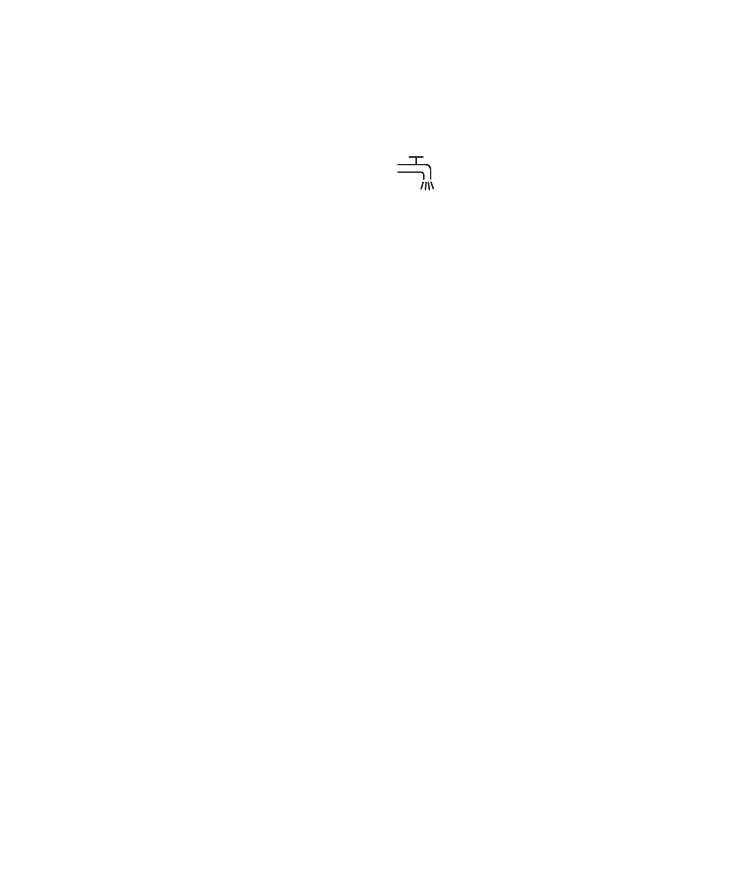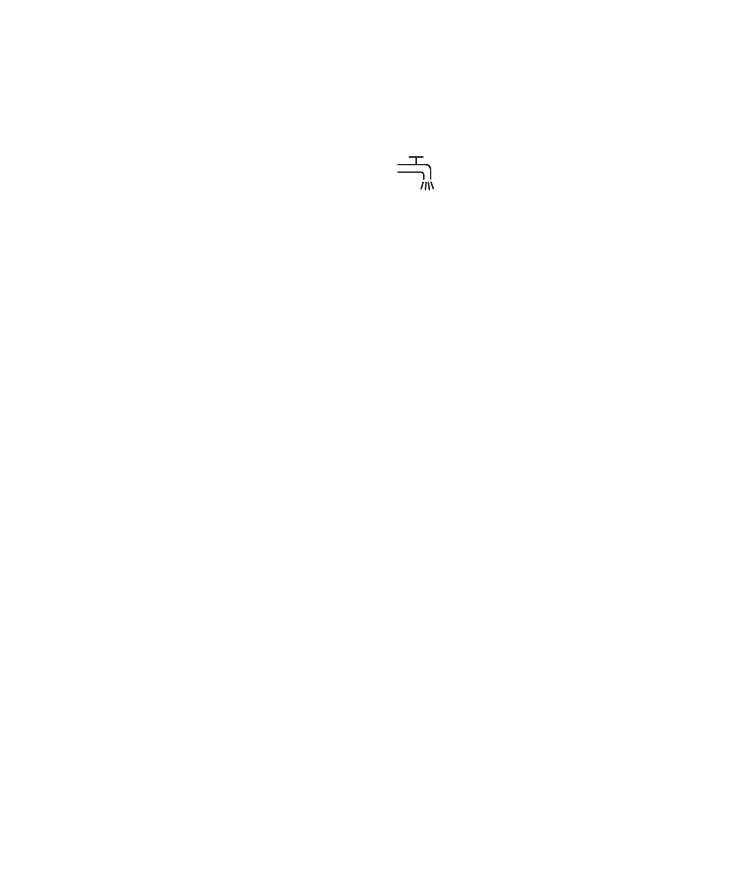
12
Our products are engineered to meet the
highest standards of quality, functionality and
design. We hope you thoroughly enjoy using
your Braun Silk·épil Xpressive.
Please read the use instructions carefully
before using the appliance and keep them
for future reference.
Braun Silk·épil Xpressive has been designed
to make the removal of unwanted hair as
efficient, gentle and easy as possible. Its
proven epilation system removes hair at the
root, leaving your skin smooth for weeks. As
the hair that re-grows is fine and soft, there
will be no more stubble.
The epilation head features a unique
arrangement of 40 tweezers and SoftLift
®
tips
for unprecedented efficiency. Thanks to its
pivoting feature, it ideally adapts to the body
contours, for better short hair removal and
thoroughness. The massage system (1a)
stimulates the skin before and soothes it after
the hair is pulled out to significantly reduce
the pain sensation. The epilation head comes
with two additional caps:
The Efficiency cap (1b) for fast epilation
ensures maximum skin contact, always
taking care of the optimum usage position
thanks to its pivoting feature.
The beginner cap (1c) (also for sensitive
skin) reduces the epilation area so that less
hair is removed per stroke. This gives you
a gentle start in epilation.
The shaver head (7) is specially designed for
a fast and close shave of underarms and
bikini line/area.
Important
For hygienic reasons, do not share this
appliance with other persons.
•
•
•
This appliance is provided with a special
cord set with an integrated Safety Extra
Low Voltage power supply. Do not
exchange or manipulate any part of it.
Otherwise there is risk of electric shock.
This appliance is suitable for
cleaning under running tap water.
Warning: Detach the appliance from
the power supply before cleaning any of
the heads with water.
This appliance is not intended for use by
children or persons with reduced physical
or mental capabilities, unless they are
given supervision by a person responsible
for their safety. In general, we recommend
that you keep the appliance out of reach of
children.
When switched on, the appliance must
never come in contact with the hair on
your head, eyelashes, ribbons, etc. to
prevent any danger of injury as well as to
prevent blockage or damage to the
appliance.
Never use the epilation head without cap.
General information on epilation
All methods of hair removal at the root can
lead to in-growing hair and irritation (e.g.
itching, discomfort and reddening of the skin)
depending on the condition of the skin and
hair. This is a normal reaction and should
quickly disappear, but may be stronger when
you are removing hair at the root for the first
few times or if you have sensitive skin. Using
the pre-epilation wipes can help to prevent
irritation.
If, after 36 hours, the skin still shows
irritation, we recommend that you contact
your physician. In general, the skin reaction
and the sensation of pain tend to diminish
considerably with the repeated use of
Silk·épil.
•
•
•
•
•
English
12
98579924_SE_7280_MN.indd 1298579924_SE_7280_MN.indd 12 17.03.2008 15:16:09 Uhr17.03.2008 15:16:09 Uhr