Page is loading ...

7
Your vacuum cleaner
1 Interchangeable floor tool*
2 Hard-floor brush*
3 TURBO-UNIVERSAL
®
brush for floors*
4 Telescopic tube*
5 Sliding switch*
6 Suction hose*
7 Handle*
8 Hose
9 Upholstery nozzle*
10 Crevice nozzle*
11 Multi-purpose nozzle
*
12 Parking aid
13 Power cord
14 Exhaust filter
15 On/off button with electronic suction regulator*
16 Dust collector for vacuuming without dust bag fitted
or alternative
17 Dust bag*
18 Motor protection filter, washable
19 Storage aid (on underside of vacuum cleaner)
20 Dust compartment cover
21 Carrying handles (on the front and back)
22 Exhaust grille
23 Dust bag change indicator*
*Depending on equipment
Replacement parts and accessories
A Replacement filter pack BBZ52AFG1
Contains: 5 self-sealing dust bags
1 micro-hygiene filter
http://
www.dust-bag-bosch.com
B Textile filters (permanent filters) BBZ10TFG
Reusable bag with Velcro(R) fastener.
C Hepa filter BBZ153HFB
Additional filter for cleaner exhaust air.
Recommended for allergy sufferers. Replace once a year.
D Micro-active carbon filter BBZ192MAF
Combination of micro filter and active carbon filter.
Combats unpleasant odours. Replace twice a year.
Replace carbon filter frame with micro filter frame.
Please note!
It is not possible to combine a Hepa filter and a Micro-
active carbon filter.
E TURBO-UNIVERSAL
®
brush for upholstery BBZ42TB
All in one brushing and vacuuming of upholstered furni-
ture, mattresses, car seats, etc. Especially suitable for
picking up pet hair. The brush roller is driven by the suc-
tion air flow of the vacuum cleaner.
No separate electrical connection is needed.
F TURBO-UNIVERSAL
®
brush for floors BBZ102TBB
All in one brushing and vacuuming of shallow pile rugs
and carpets and all hard floor coverings. Especially suit-
able for picking up pet hair. The brush roller is driven by
the suction air flow of the vacuum cleaner.
No separate electrical connection is needed.
G Hard-floor brush BBZ122HD
For vacuuming hard floors (parquet flooring, tiles,
terracotta, etc.)

8
en
Please keep this instruction manual.
When passing the vacuum cleaner on to a third party,
please also pass on this instruction manual.
Intended use
This vacuum cleaner is intended for domestic use and not
for commercial use.
Only use this vacuum cleaner in accordance with the
instructions in this instruction manual.
The manufacturer will not accept any responsibility for
damage caused by improper use or incorrect operation.
Therefore, please note the following points.
The vacuum cleaner must only be operated with:
the manufacturer’s original dust bags.
manufacturer’s replacement parts, accessories
and optional accessories
The vacuum cleaner is not to be used for:
vacuuming persons or animals
vacuuming up:
- insects (e.g. flies, spiders, etc.).
- hazardous, sharp-edged, hot or burning substances
- damp or liquid substances
- highly flammable or explosive substances and gases
- Ash, soot from tiled stoves and central heating
systems
Safety information
This vacuum cleaner complies with the recognised rules of
technology and the relevant safety regulations. We confirm
compliance with the following European directives:
89/336/EEC (amended by Directives 91/263/EEC,
92/31/EEC and 93/68/EEC). 73/23/EEC (amended by
Directive 93/68/EEC).
Always observe the information on the rating plate when
using the vacuum cleaner and connecting to the power
supply.
Never use the vacuum cleaner without a dust bag or dust
container fitted.
=> This can damage the vacuum cleaner.
Only allow children to use the vacuum cleaner under
strict supervision.
Keep the vacuum cleaner away from the face when using
tools and tubes.
=> Risk of injury.
Never carry the vacuum cleaner by the power cord.
Fully extend the power cord when using the vacuum
cleaner continuously for several hours.
When disconnecting the appliance from the mains, pull
the plug, not the power cord.
Do not pull the power cord around sharp corners or allow
it to become trapped.
Unplug the vacuum cleaner from the mains before
carrying out any work on it.
Do not use the vacuum cleaner if it is damaged. Unplug
the power cord from the mains if a fault is detected.
For safety reasons, only authorised after-sales service
personnel are permitted to carry out repairs and fit
replacement parts to the vacuum cleaner.
The vacuum cleaner should be protected from outside
weather conditions, moisture and sources of heat.
The vacuum cleaner is not suitable for use on building
sites.
=> Vacuuming up building rubble could damage the
vacuum cleaner.
Switch off the vacuum cleaner when it is not in use.
At the end of its life, the vacuum cleaner should be
disposed of in an appropriate manner.
For safety reasons, vacuum cleaners with a power rating
of more than 2000 W are fitted with a temperature safety
switch
which automatically switches the vacuum cleaner off if it
is blocked and overheating. Unplug the vacuum cleaner
from the mains and make sure that the nozzles, suction
pipe and hose are not blocked and check whether the
filter needs replacing.
Having cleared the blockage, leave the vacuum cleaner
to cool down for at least one hour.
It can then be switched back on again.
Disposal information
Packaging
The packaging is designed to protect the vacuum cleaner
from being damaged during transportation.
It is made of environment-friendly materials and can be
recycled.
Dispose of packaging that is no longer required at an
appropriate recycling point.
Used vacuum cleaners
Used vacuum cleaners still contain many recyclable
materials.
Therefore, please take used vacuum cleaners to your
retailer or recycling centre so that they can be recycled.
For current disposal methods, please enquire at your
appliance dealership or local council.
!
Please note
Only connect the appliance to a socket that is protected
by at least a 16 amp fuse.
If a fuse should blow when you switch on the vacuum
cleaner, this may be because other electrical appliances
which have a high current draw are connected to the
same power circuit.
To prevent the fuse from tripping, select the lowest
power setting before switching the vacuum cleaner on,
and increase the power only once it is running.
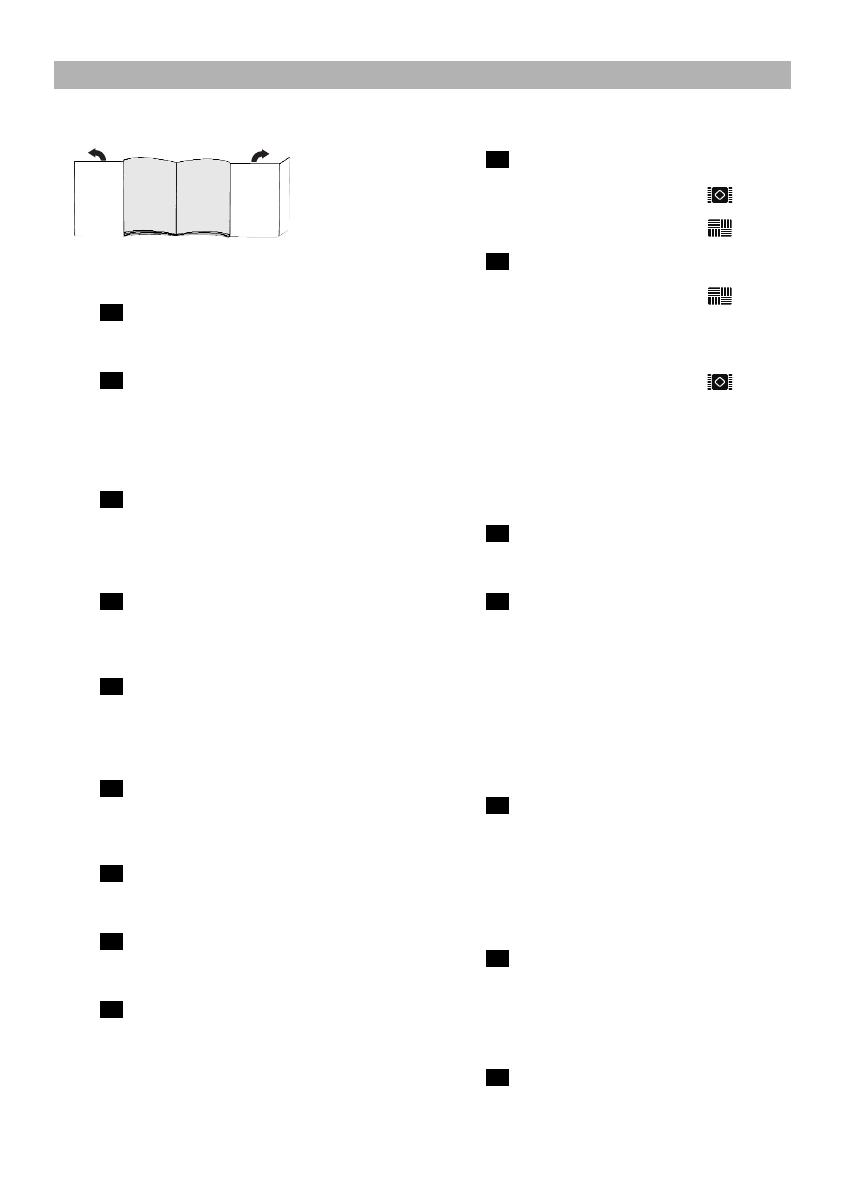
9
en
Fold out picture pages.
Before using for the first time
Figure
Push the handle onto the flexible tube and until it
engages.
Figure
Push the crevice nozzle and upholstery nozzle back into
the accessories holder as illustrated.
Setting up
Figure
a) Push the flexible hose adapter into the air intake opening
on the vacuum cleaner lid until it engages.
b) To remove the flexible hose, press the two lugs together
and pull the tube out.
Figure
Push the handle into the suction pipe/telescopic tube.
To remove it, turn the handle slightly and pull it off the
tube.
Figure
Insert the suction pipe/telescopic tube into the adapter of
the floor tool.
To remove it, turn the tube slightly and pull it out of the
floor tool.
Figure
a) Connect the suction pipes together, or
b) Unlock the telescopic tube to adjust its length by moving
the sliding switch in the direction of the arrow.
Figure
Holding the power cord by the plug, pull out the required
length and plug it into the mains socket.
Figure
Press the on/off button in the direction of the arrow to
switch your vacuum cleaner on/off.
Figure
Adjust the suction by turning the on/off button in the
direction of the arrow.
9
8
7
6*
5*
4*
3
2*
1*
Vacuuming
Figure
Adjusting the floor tool:
Rugs and carpets =>
hard floors =>
Figure
Adjust the "autofloor" floor tool:
Hard floor setting =>
Fixed position for vacuuming hard floors/ parquet
Automatic setting => auto
The nozzle adjusts automatically to the floor covering
and switches from hard floors/ parquet to carpeted floors
Carpet setting =>
Fixed position for vacuuming rugs and carpets
If you are vacuuming varying types of floor coverings
(hard floors <-> carpets), we recommend that you use
the automatic setting so that the nozzle adjusts
automatically to the floor and you do not need to switch
over the nozzle setting.
Figure
Remove the upholstery nozzle and crevice nozzle from
the accessories holder as illustrated.
Figure Vacuuming with accessories
Attach the nozzles to the suction pipe or handle as
required:
a) Crevice nozzle for vacuuming crevices and corners, etc.
b) Upholstery nozzle for vacuuming upholstered furniture,
curtains, etc.
c) Furniture brush
For cleaning window frames, cabinets, mouldings, etc.
d) Hard-floor brush
For vacuuming hard floor coverings (tiles, parquet
flooring, etc.)
Figure
After use, push the crevice nozzle and upholstery nozzle
back into the accessories holder as indicated.
Turbo brush
If your vacuum cleaner is equipped with a turbo brush,
please consult the accompanying instruction manual for
notes on use and maintenance.
Figure
When stopping cleaning for a moment, you can use the
parking aid on the back of the vacuum cleaner.
Once you have switched off the vacuum cleaner, slide
the catch on the floor tool into the groove on the rear of
the appliance.
Figure
The appliance can also be carried using one of the two
handles when vacuuming steps, for example.
16
15
14
13*
12
11*
10
*
Depending on equipment
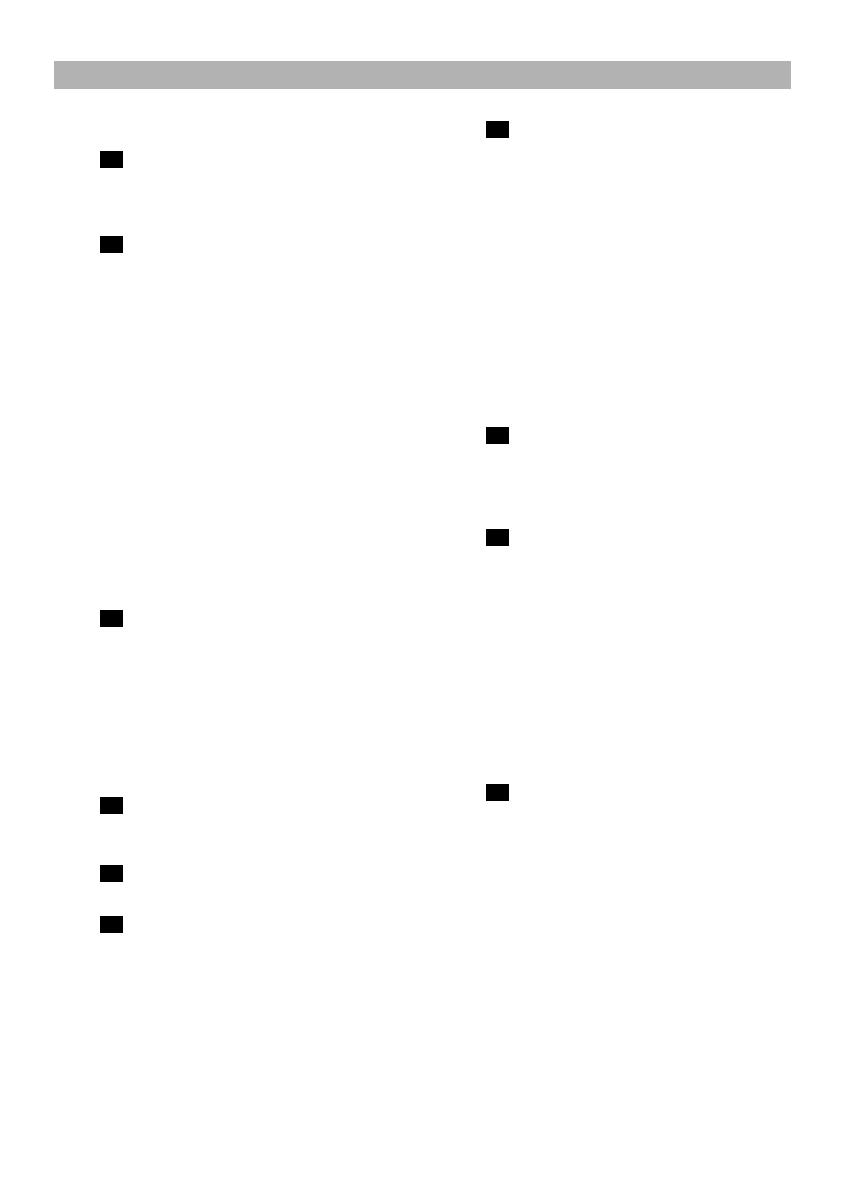
10
en
When the work is done
Figure
Unplug the vacuum cleaner.
Tug the power cord briefly and let go. The cable then
rewinds automatically.
Figure
To store or transport the vacuum cleaner, use the storage
aid on the underside of the vacuum cleaner.
Stand the vacuum cleaner up on its end. Slide the catch
on the floor tool into the groove on the underside of the
appliance.
You have purchased a floor vacuum cleaner which can
vacuum up any type of dry dirt using the dust container or
dust bag.
We recommend that you use:
- the dust container, in particular for your hobbies, e.g. to
vacuum up wood shavings, etc.
- the dust bag principally for everyday household cleaning.
Using the dust container
!
Caution: The dust bag change indicator only works in
conjunction with a dust bag.
Figure
Set the power setting to maximum for the best results
when vacuuming.
We recommend that you reduce the setting only when
vacuuming very delicate materials.
Emptying the dust filter
To achieve an optimal result when vacuuming, the dust
container should be emptied each time the vacuum cleaner
is used.
Figure
Turn the dust compartment locking lever in the direction
of the arrow to open the dust compartment cover.
Figure
Remove the dust container from the appliance.
Figure
Release the two snap locks on the bottom flap in the
direction of the arrow, open the flap until it clicks into the
stop position and the container will then empty the dirt in
a downwards direction.
If the bottom flap is very dirty, (thick dirt) clean it before
closing, by vacuuming it with the crevice nozzle, for
example.
(You must fit the dust bag in the vacuum cleaner
when you do this - see Figure 27)
Close the bottom flap so that it can be heard snapping
into position.
22
21
20
19
18
17
Figure
Put the dust bag back into the vacuum cleaner and close
the dust bag compartment lid.
!
Caution: The inside of the dust container may
become scratched with use and start to look opaque.
This does not, however, affect the performance of the
vacuum cleaner in any way, i.e. it will continue to
function as normal.
Cleaning the permanent filters and micro
filters in the dust container
The filters must be cleaned:
After any operating malfunctions, i.e. after a blockage is
cleared.
At least every six months.
Figure
Press the fastener on the rear side of the container and
remove the micro filter from the bottom of the container.
Remove the permanent filter from the bottom plate of the
container.
Figure
Wash the micro- and permanent filters.
The filter must then be left to dry for at least 24 hours.
After cleaning, place the permanent filter on the bottom
plate of the container.
Put the micro filter onto the container and fix it in place
by pushing in the direction of the arrow. You will hear the
flap snap shut.
Blockages
Removing a blockage in the dust container.
Figure
Empty the container (see figure 22)
Loosen the blockage, e.g. with a screwdriver, and tap or
vacuum it out.
(You must fit a dust bag in the vacuum cleaner before
vacuuming it out - see Figure 27)
Close the bottom flap so that it can be heard snapping
into position.
!
Caution: The micro- and permanent filters must be
cleaned following any operating problem (see Figure
24 and 25).
26
25
24
23
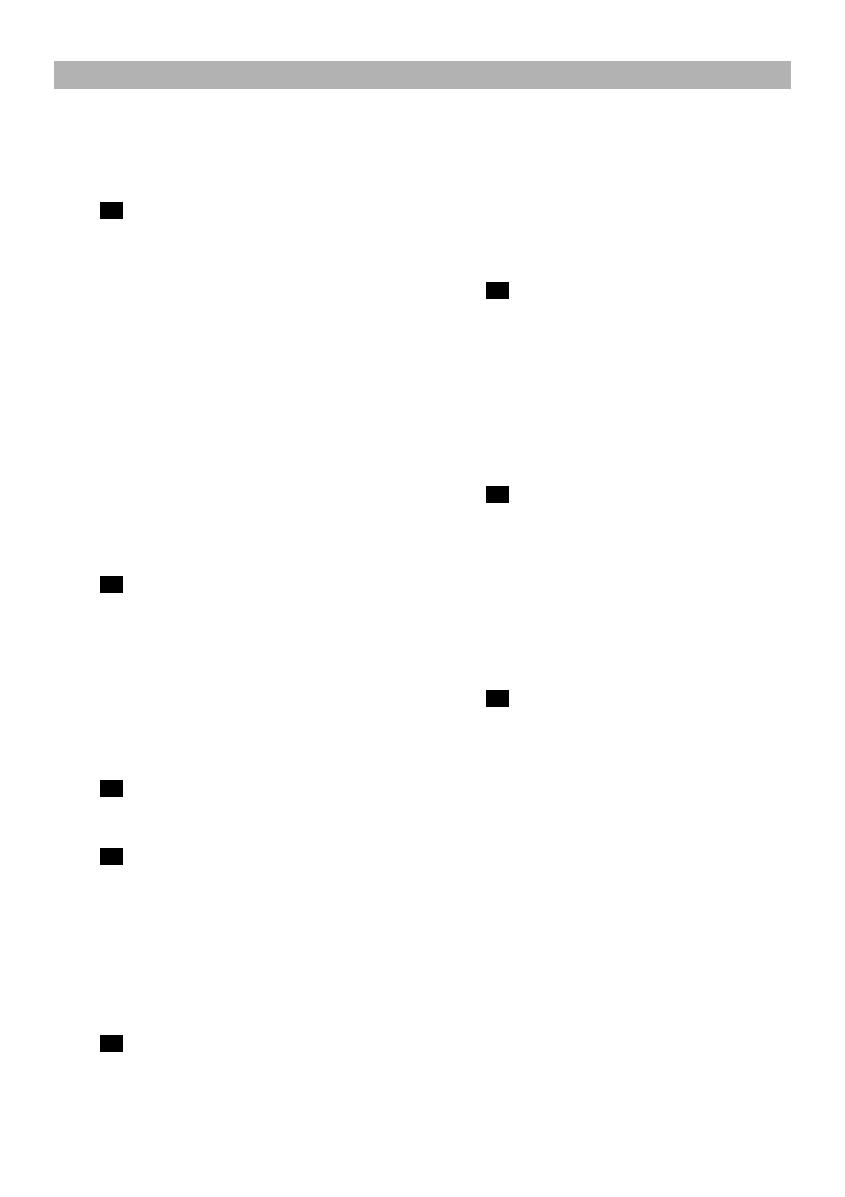
11
en
Using dust bags
If desired, a dust bag may be used instead of the dust
container.
Figure
Open the dust bag compartment lid.
Remove the dust container and insert a dust bag.
Close the vacuum cleaner lid.
You have bought an extremely powerful device.
The highest suction setting is therefore only recommended
for heavily soiled, short-pile carpets and hard floors.
The required suction power can be selected by adjusting
the suction regulator (see Figure 9).
Low suction range:
For vacuuming delicate fabrics, e.g. curtains.
Middle suction range:
For daily vacuuming of lightly soiled floors.
High suction range:
For vacuuming durable floor coverings, hard floors and
for heavily soiled surfaces.
Replacing the dust bag
Figure
a) If the dust bag change indicator is completely yellow
when the floor tool is lifted from the floor and the highest
suction power is selected, the dust bag needs changing.
Even if the dust bag is not full, it may still need changing,
due to the type of dust which has been vacuumed.
First check that the nozzle, suction pipe and flexible tube
are not blocked, as this would also lead to dust bag
change indicator being triggered.
b) The handle can easily be detached from the hose to
remove blockages.
Figure
Open the lid by moving the locking lever in the direction
of the arrow.
Figure
a) Seal the dust bag by pulling the sealing strip and then
remove it.
b) Slide the new dust bag into the holder to the stop.
!
Caution: The lid can only be closed when a dust bag has
been inserted.
Cleaning the motor protection filter
The motor protection filter should be cleaned regularly by
knocking out the dirt and rinsing.
Figure
Open the dust bag compartment lid (see Figure 20).
Pull out the motor protection filter in the direction of the
arrow.
Clean the motor protection filter by tapping it.
31
30
29
28*
27
If it is very dirty, the motor protection filter should be
rinsed.
Now leave the filter to dry for at least 24 hours.
After cleaning, slide the motor protection filter into the
vacuum cleaner and close the dust bag compartment lid.
Replacing the micro-hygiene filter
When should you change the micro-hygiene filter? when
starting a newpack of bags
Figure
Open the dust bag compartment lid (see Figure 20).
Release the filter holder by moving the locking lever in
the direction of the arrow.
Remove the micro-hygiene filter. Insert the new micro-
hygiene filter into the vacuum cleaner.
Reinsert the filter holder and clip into place.
Replacing the micro active carbon filter
If your vacuum cleaner is equipped with a micro active
carbon filter, this should be replaced every six months.
Figure
Open the dust bag compartment lid (see Figure 20).
Release the filter holder by moving the locking lever in
the direction of the arrow.
Remove the micro active carbon filter.
Insert the new micro active carbon filter.
Reinsert the filter holder and clip into place.
Replacing the Hepa filter
If your vacuum cleaner is equipped with a Hepa filter, this
should be replaced once a year.
Figure
Open the dust bag compartment lid (see Figure 20).
Release the Hepa filter by moving the locking lever in the
direction of the arrow and remove it from the vacuum
cleaner.
Insert the new Hepa filter and clip into place.
If you have used the vacuum cleaner for fine dust particles,
clean the motor protection filter and, if necessary, replace
the micro active carbon filter or Hepa filter.
Care
Always switch off the vacuum cleaner and disconnect the
power cord from the mains before cleaning the appliance.
The vacuum cleaner and plastic accessories can be
cleaned with a commercial plastic cleaner.
!
Do not use a scourer, glass-cleaning agent or
multipurpose cleaning product. Never immerse the
vacuum cleaner in water.
The dust compartment can, if necessary, be cleaned with a
second vacuum cleaner or simply wiped with a dry cloth or
dusting brush.
Subject to technical modifications.
34
33
32
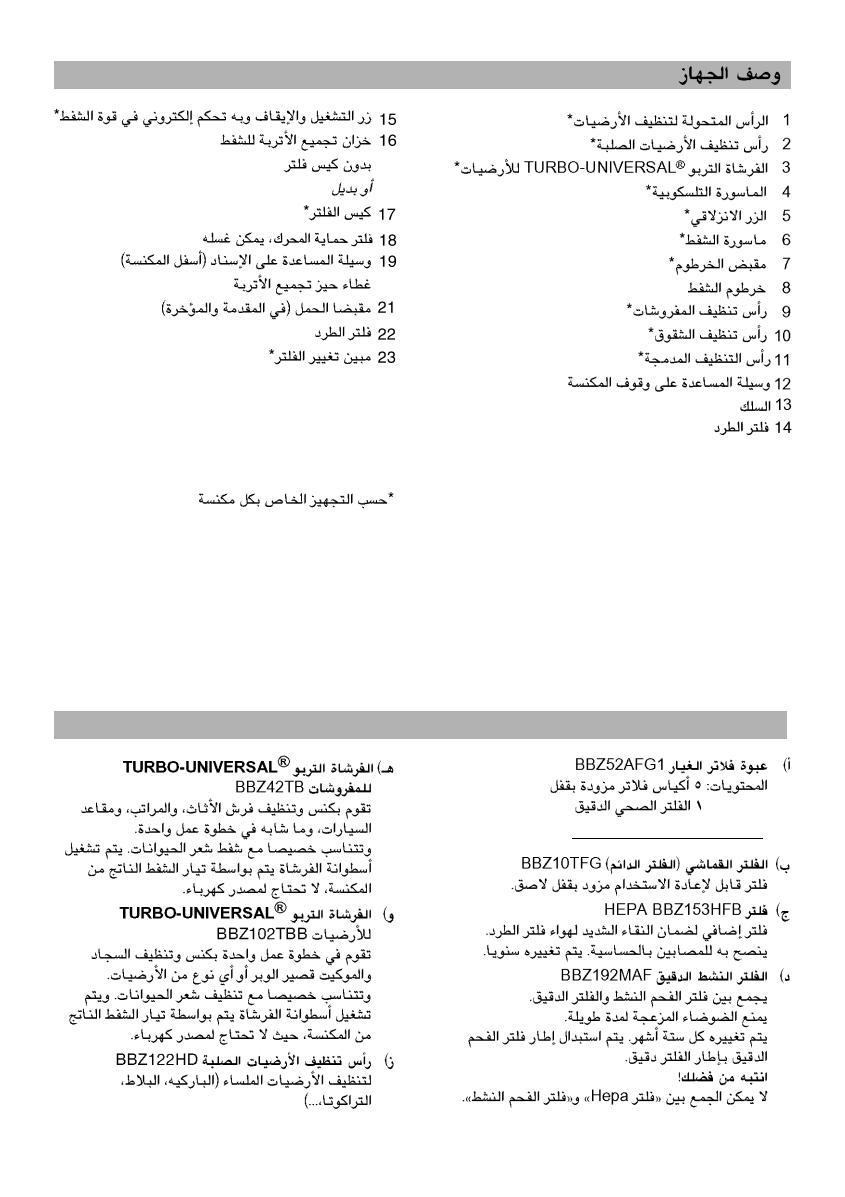
102
de
ar
20
http://www.dust-bag-bosch.com

107
AE
DE Garantie
Bundesrepublik Deutschland
siehe letzte Seite.
Ausland: Für dieses Gerät gelten die von der
Vertretung unseres Hauses in dem Kaufland
herausgegebenen Garantiebedingungen.
Einzelheiten hierüber teilt Ihnen der Händler, bei
dem Sie das Gerät gekauft haben, auf Anfrage
jederzeit mit.
Zur Inanspruchnahme von Garantieleistungen ist
in jedem Fall aber die Vorlage des Kaufbeleges
erforderlich.
GB Conditions of guarantee
For this appliance the guarantee conditions as set
out by our representatives in the country of sale
apply. Details regarding same may be obtained
from the dealer from whom the appliance was
purchased. For claims under guarantee the sales
receipt must be produced.
FR Conditions de garantie
A l’étranger, les conditions de garantie applicables
à cet appareil sont celles s’accordées par la filiale
du pays concerné.
Celles-ci peuvent être fournies par le Revendeur
auprès duquel vous avez acheté l’appareil ou
directement auprès de notre filiale. Si vous aviez
besoin d’utiliser la garantie, la présentation de la
facture d’achat sera nécessaire.
IT Condizioni di garanzia
Per questo apparecchio valgone le condizioni di
garanzia stabilite dalla ns. Rappresentanza nella
rispettiva Nazione.
Il venditore dell’apparecchio è a disposizione per
ulteriori chiarimenti. La garanzia viene riconosciuta
soltanto se accompagnata da regolare documento
fiscale di acquisto rilasciato dal venditore.
NL Garantievoorwaarden
Voor het aangeschafte apparaat gelden de
garantievoorwaarden welke door de vertegen-
woordiging van de moederorganisatie in het land
van aankoop zijn uitgegeven.
Eventuele bijzonderheden hiervoor zal de leveran-
cier, waarbij het apparaat is gekocht, desgevraagd
verschaffen.
Om aanspraak te kunnen maken op eventuele
garantie is het overleggen van de aankoopbon met
koopen/of leverdatum vereist.
DK Garanti
Garantiebestemmelserne er ikke vedlagt, men
fremsendes ved henvendelse til Bosch
kundeservice. I øvrigt henvises til købelovens
bestemmelser.
NO Leveringsbetingelse
I Norge gjelder NEL’s leveringsbetingelser. Disse
kan De få hos Deres forhandler eller direkte ved
vårt hovedkontor.
SE Konsumentbestämmelser
I Sverige gäller av EHL antagna konsument-
bestämmelser.
FI Takuuaika
Kodintekniikan tuotteille annetaan vähintään
kahdentoista (12) kuukauden takuu tuotteesta
riippuen. Takuuaika määritellään kunkin
tuotteen osalta erikseen ja se on voimassa
annetun määräajan tuotteen ostop. Tuotteen
tietyille osille voidaan antaa em. määräajoista
poikkeava takuu.
PT Condições de Garantia
Para este aparelho são válidas as condições de
garantia emitidas pela nossa representação no
pais da aquisição. Mais detalhes poderão ser
facultados pelo revendedor onde foi adquirido o
aparelho.
Para recorrer aos serviços de garantia é
imprescindivel a apresentacão da Factura de
Compra e bem assim, do documento de Garantia.
ES Condiciones de garantia
A este aparato son aplicables las condiciones de
garantia acordadas por la representación de
nuestra firma en el pais de compra. Para más
detalles sirvanse dirgir al correspondiente
establecimiento del ramo en que se ha comprado
el aparato. En caso de hacer uso de la garantia es
necesario presentar el correspondiente
comprobante de compra.
TR Garanti Șartları
Bu cihaz için satıșın gerçekleștigi ülkedeki temsil
cilig˘imiz tarafindan berlilenen garanti șartları
geçerlidir. Garanti șartları ile ilgili detaylı bilgi için;
cihazın satın alındıg˘ı bayiye ya da Tüketici
Danıșma Merkezimize bașvurabilirsiniz. Garanti
kapsamlndaki taleplerinize cevap verilebilmesi için
Yetkili Servismize, cihaza ait faturayı veya okunaklı
fotokopisini göstermeniz gerekmektedir.
PL Gwarancja
Dla urza˛dzenia obowia˛zuja˛ warunki gwaran-
cyjne wydane przez nasze przedstawjcielstwo
w kraju zakupu. O szczególach mo´zecie sie˛
Pa´nstwo dowledzie´c u sprzedawcy, u którego
dokonano zakupu urza˛dzenia. Przy korzystaniu
ze ´swiadcze´n gwarancyjnych wymagane jest
przedlo´zenie dowodu zakupu.
/