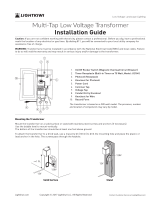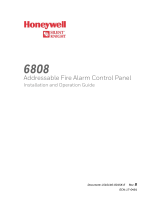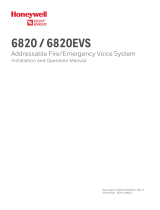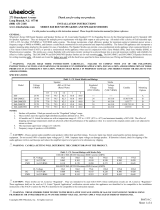1 I56-0003-002
10/02/2018
For use with the following models:
Wall Speakers: SPSWL-ALERT
PRODUCT SPECIFICATIONS
Standard Operating Temperature: 32°F to 120°F (0°C to 49°C)
Humidity Range: 10 to 93% Non-condensing
Nominal Voltage (speakers): 25 Volts or 70.7 Volts
Maximum Supervisory Voltage: 50 VDC
Speaker Frequency Range: 400 – 4000 Hz
Power Settings: ¼, ½, 1, 2 Watts
Input terminal wire gauge: 12 to 18 AWG
Strobe Flash Rate: 1 flash per second
Nominal Voltage (strobes): Regulated 12VDC, regulated 24VDC or FWR
Operating Voltage Range (includes fire alarm
panels with built in sync):
8 to 17.5V (12V nominal) or 16 to 33V (24V nominal)
Operating Voltage with MDL3 Sync Module: 8.5 to 17.5V (12V nominal) or 16.5 to 33V (24V nominal)
DIMENSIONS FOR PRODUCTS AND ACCESSORIES MOUNTING BOX OPTIONS
WALL PRODUCTS Length Width Depth SPEAKER STROBES
Wall Speaker Strobe 6.5" (165 mm) 5.00" (127 mm) 2.30" (58.4 mm)
SBBSPRL/WL (wall), 4" x 4" x 2
1
/
8
"or
deeper (When using 12AWG, 14 AWG, or
adding extra wires in the box, a deeper box or
extension ring is recommended.)
WALL SURFACE MOUNT BACK BOX Length Width Depth
Speaker Strobe with SBBSPRL/WL Surface
Mount Back Box
6.62" (168mm) 5.12" (130 mm) 2.30" (58.4mm)
NOTICE: This manual shall be left with the owner/user of this equipment.
BEFORE INSTALLING
Please read the System Sensor Voice Evacuation Application Guide, which
provides detailed information on speaker notification devices, wiring and
special applications. Copies of this manual are available from System Sensor.
NFPA 72 and NEMA guidelines should be observed. System Sensor also rec-
ommends installing fire alarm speakers in compliance with NFPA 72, ANSI/
UL 1480 and NEC 760
Important: The notification appliance used must be tested and maintained
following NFPA 72 requirements.
GENERAL DESCRIPTION
System Sensor series of notification appliances offer a wide range of audible
and visible devices for life safety notification. Our indoor speaker strobes
come with 7 field selectable candela setting. The strobe portion is designed
to be used in 12 VDC, 24VDC, or 24V FWR (full wave rectified) systems. The
speaker is designed to be used at either 25 or 70.7 volts, and operate at any
one of four input power levels. Our speaker strobes are suitable for dry and
damp environments. These products are electrically backwards compatible
with previous generation of System Sensor speaker strobes. With its low total
harmonic distortion, the System Sensor SPL series offers high fidelity sound
output.
System Sensor amber lens ALERT Speakers Strobes are private mode notifica-
tion appliances intended to alert trained personnel to investigate a life safety
event. The speaker is listed to ANSI/UL 1480 (public mode) and the strobe is
listed to ANSI UL 1638 (private mode).
FIRE ALARM SYSTEM CONSIDERATIONS
System Sensor also recommends installing fire alarm speakers in compliance
with NFPA 72, ANSI/UL 1480 and NEC 760.
SYSTEM DESIGN
The system designer must make sure that the total current drawn by the de-
vices on the loop does not exceed the current capability of the panel supply,
and that the last device on the circuit is operated within its rated voltage. The
current draw information for making these calculations can be found in the
tables within this manual. For convenience and accuracy, use the voltage drop
calculator on the System Sensor website (www.systemsensor.com).
When calculating the voltage for the last device, it is necessary to consider
the voltage drop due to the resistance of the wire. The thicker the wire, the
smaller the voltage drop. Note that if Class A wiring is installed, the wire
length may be up to twice as long as it would be circuits that are not fault
tolerant. The total number of strobes on a single NAC must not exceed 69 for
24 volt applications.
AVAILABLE CANDELA SETTINGS
System Sensor offers a wide range of candela settings for your life safety
needs. In order to select your candela output, adjust the slide switch on the
rear of the product to the desired candela setting on the selector switch. (See
Figure 1.)
The candela setting can also be verified by looking into the small window on
the front of the unit. See Table 1 for candela settings for wall products. All
products meet the light output profiles specified in the appropriate UL Stan-
dards. (See Figures 2 and 3.)
For amber lensed strobes used for full profile measurement, listed candela rat-
ings must be reduced in accordance with Table 2.
FIGURE 1. CANDELA SELECTOR
A0486-00
INSTALLATION AND MAINTENANCE INSTRUCTIONS
3825 Ohio Avenue, St. Charles, Illinois 60174
800/736-7672, FAX: 630/377-6495
www.systemsensor.com
I56-0003-002
Selectable Output Amber Lens ALERT
Speaker Strobe – Wall Mount

2 I56-0003-002
10/02/2018
WIRING AND MOUNTING
All wiring must be installed in compliance with the National Electric Code
and the local codes as well as the authority having jurisdiction. Wiring must
not be of such length or wire size which would cause the notification appli-
ance to operate outside of its published specifications. Improper connections
can prevent the system from alerting occupants in the event of an emergency.
Wire sizes up to 12 AWG (2.5 mm²) may be used with the mounting plate. The
mounting plate ships with the terminals set for 12 AWG wiring.
Make wire connections by stripping about
3
/
8
" of insulation from the end of
the wire. Then slide the bare end of the wire under the appropriate clamping
plate and tighten the clamping plate screw.
See Figure 4 for wiring terminals and strip guide reference.
1. Connect the speaker. (See Figure 4.)
2. There are two rotary switches on the back of the product. The first switch
is used to select either 25 or 70.7 volts input and the second switch is used to
select the input power of ¼, ½, 1 or 2 watts. (See Figure 5.)
FIGURE 4. WIRING DIAGRAM AND WIRING TERMINALS
(-)
(+)
(-)
(+)
(-)
(+)
(-)
(+)
From FACP
OUTPUT
To Next Device or EOL
From Amplifier
INPUT
To Next Device or EOL
A0519-01
Wiring Terminals
1. Negative (-). Line in and out
2. Positive (+). Line in and out
3. Positive (+). Line in and out
NOTE: Do not loop electrical wiring un-
der terminal screws. Wires connecting
the device to the control panel must be
broken at the device terminal connec-
tion in order to maintain electrical su-
pervision.
FIGURE 5. SPEAKER WATTAGE AND VOLTAGE SETTINGS
A0419-01
SHORTING SPRING FEATURE
System Sensor notification appliances come with a shorting spring that is pro-
vided between terminals 2 and 3 of the mounting plate to enable system con-
tinuity checks after the system has been wired, but prior to installation of the
final product. (See Figure 6.) This spring will automatically disengage when
the product is installed, to enable supervision of the final system.
CURRENT DRAW RATINGS
For the strobe, the current draw for each setting is listed in Table 1.
TABLE 1. WALL-MOUNT STROBE CURRENT DRAW (mA)
Candela
8-17.5
Volts
16-33 Volts
DC DC FWR
15 88 43 60
NOTE: Products set at 15 and 30
candela automatically work on ei-
ther 12V or 24V power supplies.
The products are not listed for
12V DC operation when set to any
other candela settings.
30 143 63 83
75 - 107 136
95 - 121 155
110 - 148 179
135 - 172 209
185 - 222 257
TABLE 2. CANDELA DE-RATING BY LENS COLOR
Wall Candela
Setting
Private Mode Emergency Warning
15 15 12
30 30 24
75 75 60
95 95 75
110 110 85
135 135 105
185 185 145
FIGURE 2. WALL LIGHT OUTPUT – FIGURE 3. VERTICAL
HORIZONTAL DISPERSION DISPERSION, WALL TO FLOOR
Degrees*
Percent of
Rating
Degrees*
Percent of
Rating
0 100 0 100
5-25 90 5-30 90
30-45 75 35 65
50 55 40 46
55 45 45 34
60 40 50 27
65 35 55 22
70 35 60 18
75 30 65 16
80 30 70 15
85 25 75 13
90 25 80 12
Compound 45
to the left
24 85 12
Compound 45
to the right
24 90 12
A0467-00
A0469-00
*Tolerance of ±1 degree is permitted.
Thisisgenerated textforfigtxt.

3 I56-0003-002
10/02/2018
FIGURE 6. SHORTING SPRING
Shorting
Spring
WIRING TERMINALS
1. Negative (-). Line in and out
2. Positive (+). Line in and out
3. Positive (+). Line in and out
Strip Guide
A0499-02
AVAILABLE POWER SETTINGS
System Sensor offers a wide range of power settings for your life safety needs,
including ¼, ½, 1, and 2W.
Sound levels data per UL 1480 can be found in Table 3.
TABLE 3. SOUND LEVELS FOR EACH TRANSFORMER POWER SETTING
Setting UL Reverberant
(dBA @10 ft)
UL Anechoic
(dBA @10 ft)
¼ W 77 77
½ W 80 80
1 W 83 83
2 W 86 86
CAUTION
Signal levels exceeding 130% rated signal voltage can damage the speaker.
Consequently, an incorrect tap connection may cause speaker damage. This
means that if a 25V tap is selected when a 70.7V amplifier is being used,
speaker damage may result. Therefore, be sure to select the proper taps for the
amplifier voltage/input power level combination being used.
MOUNTING AND REMOVING APPLIANCE
1. Attach mounting plate to junction box using two of the provided Philips
head screws. (See Figure 7.)
2. Connect field wiring according to terminal designations (See Figure 4.)
3. If the product is not to be installed at this point, use the protective dust
cover to prevent contamination of the wiring terminals on the mounting plate.
4. To attach product to mounting plate:
a. Remove the protective dust cover.
b. Hook the tabs on the top of the product housing into the grooves on mount-
ing plate.
c. Pivot the product into position to engage the terminals on the mounting
plate. Make sure that the tabs on the back of the product housing fully en-
gage with the mounting plate.
d. Hold product in place with one hand, and secure product by tightening the
single mounting screw in the front of the product housing.
CAUTION
The “hold in place” snaps are not intended to secure the product to the back
box. The product must be secured to the back box using the screws provided.
CAUTION
Factory finish should not be altered: Do not paint!
CAUTION
Do not over tighten mounting plate screws; this may cause mounting plate
to flex.
FIGURE 7. WALL SPEAKER
A0522-01
TAMPER SCREW
For tamper resistance, the standard captive screw may be replaced with a Torx
screw, ordered separately.
1. To remove the captive screw, back out the screw and apply pressure to the
back of the screw until it disengages from the housing. Replace with Torx
screw. (See Figure 8.)
FIGURE 8. TAMPER SCREW
T15 Torx
#6-32, 5/8"
SCREW-TMPR-50
A0502-01
NOTE: Wall speaker shown in this example.
INSTALLING A SURFACE MOUNT BACK BOX
1. The surface mount back box may be secured directly to the wall. Use of
grounding bracket with ground screw is optional. (See Figure 9.)
2. The wall mount box must be mounted with the up arrow pointing up. (See
Figure 10.)
3. Threaded knockout holes are provided for the sides of the box for ¾ inch
conduit adapter. Knockout holes in the back of the box can be used for ¾
inch rear entry.
4. To remove the ¾ inch knockout, place the blade of a flat-head screwdriver
along the outer edge and work your way around the knockout as you strike
the screwdriver. (See Figure 11.)
NOTE: Use caution not to strike the knockout near the top edge of the
surface mount back box.
5. V500 and V700 raceway knockouts are also provided. Use V500 for low
profile applications and V700 for high profile applications.
6. To remove the knockout, turn pliers up. (See Figure 12.)
FIGURE 9. SURFACE MOUNTING ON WALL
A0523-01

4 I56-0003-002
©2018 System Sensor. 10/02/2018
System Sensor
®
is a registered trademark of Honeywell International, Inc.
FIGURE 10. SURFACE MOUNT BACK BOX UP ARROW
A0481-00
FIGURE 11 AND 12. KNOCKOUT AND WIRE MOLD REMOVAL FOR
SURFACE MOUNT BACK BOX
¾ inch
Wire Mold Removal
A0482-00
A0466-01
NOTE: Use caution not to strike the knockout near the top edge of the wall
version of the surface mount back box.
Always make sure that the individual speakers are tested after installation per NFPA regula-
tions. The speakers may not be heard. The loudness of the speaker meets (or exceeds) current
Underwriters Laboratories’ standards. However, the speaker may not alert a sound sleeper or one
who has recently used drugs or has been drinking alcoholic beverages. The speaker may not be
heard if it is placed on a different floor from the person in hazard or if placed too far away to
be heard over the ambient noise such as traffic, air conditioners, machinery or music appliances
that may prevent alert persons from hearing the alarm. The speaker may not be heard by persons
who are hearing impaired.
WARNING
THE LIMITATIONS OF SPEAKERS
FCC STATEMENT
System Sensor peakers have been tested and found to comply with the limits for a Class B
digital device, pursuant to part 15 of the FCC Rules. These limits are designed to provide
reasonable protection against harmful interference when the equipment is operated in
a commercial environment. This equipment generates, uses, and can radiate radio fre-
quency energy and, if not installed and used in accordance with the instruction manual,
may cause harmful interference to radio communications. Operation of this equipment
in a residential area is likely to cause harmful interference in which case the user will be
required to correct the interference at his own expense.
For the latest Warranty information, please go to:
http://www.systemsensor.com/en-us/Documents/E56-4000.pdf
For Limitations of Fire Alarm Systems, please go to:
http://www.systemsensor.com/en-us/Documents/I56-1558.pdf
Speakers only: For the latest Important Assembly Information, please go to:
http://www.systemsensor.com/en-us/Documents/I56-6556.pdf
Warranty
Limitations of
Fire Alarm Systems
Speakers Only:
Assembly Information
SUPPLEMENTAL INFORMATION
-
 1
1
-
 2
2
-
 3
3
-
 4
4
System Sensor SPSWL-ALERT User manual
- Type
- User manual
- This manual is also suitable for
Ask a question and I''ll find the answer in the document
Finding information in a document is now easier with AI
Related papers
-
System Sensor L-Series: Speakers - Wall and Ceiling (I56-0001) User manual
-
System Sensor L-Series: Horn Strobes, Chime Strobes, and Strobes - Ceiling (I56-5846) User manual
-
System Sensor MP120KL User manual
-
Bacharach MGS-400 User manual
-
System Sensor L-Series: Speaker Strobes - Wall and Ceiling (I56-0002) User manual
-
System Sensor SA: SP2R1224MCK User manual
-
System Sensor L-Series: Colored Lens Accessory (I56-5102) User manual
-
System Sensor SAA: Dual Strobe Expander Plates User manual
-
System Sensor SA: SP2R and SP2W Models User manual
-
System Sensor SA: SP2R1224MC and SP2W1224MC User manual
Other documents
-
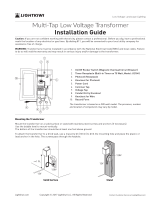 Lightkiwi U2184 User manual
Lightkiwi U2184 User manual
-
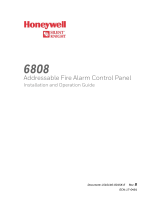 SILENT KNIGHT 6808 User manual
SILENT KNIGHT 6808 User manual
-
 SILENT KNIGHT 6700 User manual
SILENT KNIGHT 6700 User manual
-
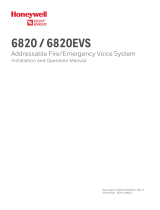 SILENT KNIGHT 6820 / 6820EVS Addressable Fire/Emergency Voice System User manual
SILENT KNIGHT 6820 / 6820EVS Addressable Fire/Emergency Voice System User manual
-
 Wheelock E50-24MCWH User manual
Wheelock E50-24MCWH User manual
-
 SILENT KNIGHT 5820XL Installation guide
SILENT KNIGHT 5820XL Installation guide
-
Cooper ET70WP Series Installation guide
-
 Simplex 4906-9253 User manual
Simplex 4906-9253 User manual
-
 Simplex 4906-9253 User manual
Simplex 4906-9253 User manual
-
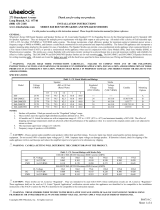 Wheelock E60-24MCC Installation guide
Wheelock E60-24MCC Installation guide