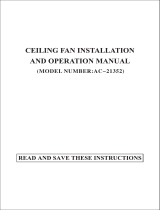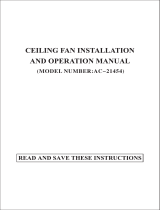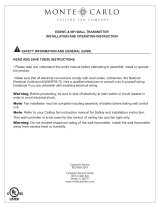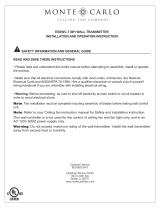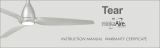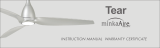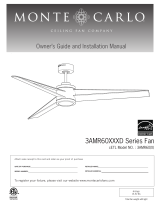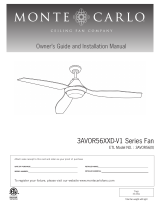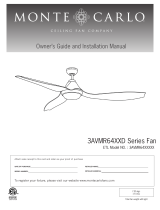(MODEL NUMBER:AC-21750)


OUTLET BOX
RECEIVER
RED WIRE
PURPLE WIRE
GREY WIRE
BLUE WIRE
WHITE WIRE
GREEN WIRE
FLAT WASHER
(see Fig 3)
(see Fig 4)
(see Fig 5)
COUPLING
COVER

2. Connect the red wire from receiver to the
red wire from fan with wire nut .Connect
the purple wire from receiver to the purple
wire from fan with wire nut.Connect the
blue wire from receiver to the blue wire
from fan with wire nut.Connect the grey
wire from receiver to the grey wire from
fan with wie nut. Connect the white wire
from receiver to the white wire from fan
with wire nut.Connect the green wire from
ceiling,and green wire from hanger bracket
with green wire from downrod
ball with wire nut.
3. Remove one screw and loosen the other
screw from the hanger bracket. (see Fig 7)
4. Mount the canopy on the two screws in the
hanger bracket and twist the canopy, so the
screw heads hlod the canopy in place.(see
Fig.8)
5. Retighten the two screws and place the canopy
hole cover and twist the cover to tighter up
(see Fig.9)
1. Attach each blade assembly to the fan body
using the blade screws. Tighten them
securely (see Fig.10)
HANGER
BRACKET
SCREW
SCREW
HANGER
BRACKET
CANOPY
SCREW
CANOPY
SCREW
CANOPY HOLE
COVER
BLADE
SCREW
LIGHT KIT
ADAPTER
FLYWHEEL
(see Fig 6)

1. Remove three screws from the light kit adapter.
(see Fig.11)
2. Lift the light kit plate up to light kit adapter
and pull the light wire through the hole of
light kit adapter. (see Fig.12)
3. Tighten screws (see fig.13)
4.Remove the three outside screws from the light
kit plate. (see Fig.14)
5. Plug fan wires to light kit wires. (see fig.15)
6. Tighten the 3 screws . (see fig.16)
7.Carefully lift the bottom shade up inside the light
kit plate as far as it will go. Rotate the shade in a
clockwise direction until it is held tightly in place
by the three tabs(see Fig.17)
LIGHT KIT
ADAPTER
LIGHT KIT
PLATE
PLUG&PIN
LIGHT KIT
PLATE
SCREW
LIGHT KIT
PLATE
SCREW
LIGHT KIT
PLATE
SCREW
LIGHT KIT
LIGHT KIT
PLATE
TAB
BOTTOM SHADE
LIGHT KIT
PLATE
PLUG
LIGHT KIT
PIN
SCREW
LIGHT KIT
ADAPTER



TNA15111007

REMOTE CONTROL SETTING AND OPERATION
UNIVERSAL MODE AND LEARNING MODE
There is a “Universal Mode” and “Learning Mode” with the remote control.
When selecting “
Universal Mode
”,
simply place dip (code) switch at UPPER
position(COMMON CODE). Your fan remote control is ready to use.
Note: If using universal mode, your fan can be controlled with other remote
transmitters with the same setting.
To control the fan with specific remote transmitter, choose “ Learning Mode ”
by placing the dip (code) switch at LOWER position(L.CODE) and then select
function setting as below.
Learn function setting:
Restore power source to your fan, press and hold
the “ LEARN ” button for at least 3 seconds. You must press the “LEARN ”
button within 60 seconds of restoring power to the fan.
Note: Power must be off for a minimum 10 seconds, then turn the power
back on for remote control learn function setting.
Note: If the fan is installed with light, light will blink 2 times. The remote
control setting process is complete and your fan is ready for use. For fans
without light, check operation using remote transmitter.
Note: To control multiple fans, ensure the settings are set at the same setting.
A fan can be controlled by 2 transmitters maximum.
TRANSMITTER OPERATION
Remove the battery cover from the remote control transmitter and install batteries,
Replace the cover.
Note : Use 2 1.5V/AAA batteries (included).
Note : If not using for long period of time, remove battery to prevent damage
to remote transmitter, and store the remote transmitter away from excess
heat or humidity.
ON
DIM
LEARN
L.CODE
COMMON
CODE
L.CODE
COMMON
CODE
ON
DIM
Universal Mode
Learning Mode
DIMMING / NON DIMMING SETTING
The “DIM” selection is the light dimmable selection ,
the light will cycle
from bright to dim to bright until button is released. The “ON” selection is the
light ON/OFF only (non dimming function). Light will maintain last setting if
turned off.
Note: The remote control is pre-set with dimming function at factory,
Note: Ensure electricity is turned off before installing the receiver (Refer
to the ceiling fan instructions)
Dimming/
Non dimming
LEARN
Learn
RECEIVER PROTECTIVE FUNCTIONS
Lock protection- The DC motor has a built-in safety feature against blade or motor obstruction during operation. should
something obstruct the fan blades or motor, the motor will keep trying to run for 5 times and then stop operation
after about 60 seconds of interruption. Please remove obstacles and reset. To reset, turn the fan off with remote
transmitter and then turn the fan on. Or, you may turn the power off for 15 seconds. Then turn the power back on, and
then turn the fan on.
Over load protection (current limit)- The device limits the maximum current output from the receiver/drive when the fan
or light load is increased abnormally. The fan will shut off if over lamped.
TN15122801

THIS DEVICE COMPLIES WITH PART 15 OF THE FCC RULES OPERATION IS
SUBJECT TO THE FOLLOWING TWO CONDITIONS. (1)THIS DEVICE MAY NOT
CAUSE HARMFUL INTERFERENCE AND (2) THIS DEVICE MUST ACCEPT ANY
INTERFERENCE RECEIVED, INCLUDING INTERFERENCE THAT MAY CAUSE
UNDESIRED OPERATION.
Remote Control Fan Speed And Light Functions.
Fan speed
1 = minimum speed 2 = low speed
3 = medium low speed 4 = medium speed
5 = medium high speed 6 = high speed
This button turns the fan off.
Forward/ Reverse button- This button controls the direction of the fan rotation
.
Press once to change direction of the fan rotation. Fan must be running to reverse.
Light button- Press this button to turn light on or off. To dim light (
Setting at “DIM”
position
), hold down the button, the light will cycle from bright to dim to bright until button
is released.
Note
: This remote control has an auto resume function, the fan and light will maintain the
last setting if power is turned off.
NOTE:
1. When powering on after installation, the fan may start automatically due to factory preset settings.
2. If fan or light isn’t working, reset power ( turn the power off for at least 10 seconds and then turn the power back on
)
and redo the learn function setting.
3. If there are multiple fans in the same room, when setting, please make sure the power supply for the setting fan is
independant of the other fans.
4. When turning the fan on or operating the forward/reverse function, it is normal for the fan to rotate and run on both
directions, for approximately 1 minute and then stop.
TN15122801
Install Transmitter wall mount cradle with 2 screws provided.
WALL MOUNT CRADLE INSTALLATION
(Note: It can take a few seconds to change direction once button has been pushed.)
-
 1
1
-
 2
2
-
 3
3
-
 4
4
-
 5
5
-
 6
6
-
 7
7
-
 8
8
-
 9
9
-
 10
10
Kendal Lighting AC21750-SN Installation guide
- Type
- Installation guide
- This manual is also suitable for
Ask a question and I''ll find the answer in the document
Finding information in a document is now easier with AI
Related papers
Other documents
-
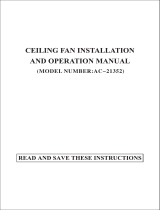 Designer's Choice Collection AC21352-SN Operating instructions
Designer's Choice Collection AC21352-SN Operating instructions
-
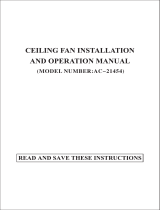 Designer's Choice Collection AC21454-SN Installation guide
Designer's Choice Collection AC21454-SN Installation guide
-
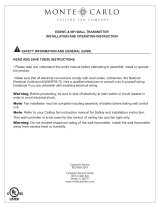 Monte Carlo Fan Company ESSWC-8-WH Installation And Operation Instruction
Monte Carlo Fan Company ESSWC-8-WH Installation And Operation Instruction
-
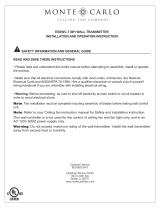 Generation Lighting ESSWC-7-WH Installation guide
Generation Lighting ESSWC-7-WH Installation guide
-
Warehouse of Tiffany CFL8315CH Installation guide
-
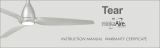 Minka-Aire F831L-ORB Operating instructions
Minka-Aire F831L-ORB Operating instructions
-
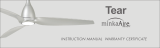 Minka-Aire F831L-FLR User manual
Minka-Aire F831L-FLR User manual
-
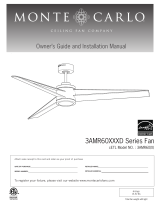 Generation Lighting 3AMR60RZWD Installation guide
Generation Lighting 3AMR60RZWD Installation guide
-
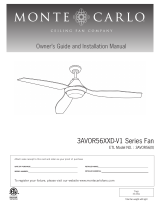 Generation Lighting 3AVOR56GRYD-V1 Installation guide
Generation Lighting 3AVOR56GRYD-V1 Installation guide
-
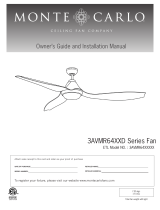 Monte Carlo 3AVMR64 D Series Installation guide
Monte Carlo 3AVMR64 D Series Installation guide