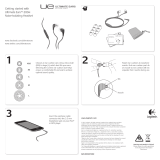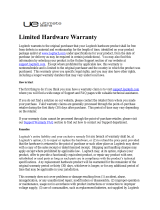Page is loading ...

2/12/2018 MX Master 2S - Logitech Support
http://support.logitech.com/en_us/product/mx-master-2s-flow/getting-started 1/11
Search Support
MX Master 2S Wireless Mouse
GETTING STARTED
We've put everything you need to get started with your MX Master 2S Wireless
Mouse right here. If you still have questions browse the topics on the left.
GETTING STARTED
Questions about your MX MASTER 2S? We've got the answers, videos, downloads and information
you need. Search for articles or select a topic below to get started.
Step One
Download Logitech Options to use all the possibilities this mouse has to oer. To download and learn more about the possibilities go to logitech.com/options
(http://logitech.com/options).
Step Two
Turn your mouse on.
Step Three
This mouse allows you to use it with up to three dierent computers. Just use the Easy-Switch™ button to change the channel. Select the channel you want and go to
the next step.
Step Four
To connect your mouse to your computer press the Easy-Switch™ button for 3 seconds. When it blinks fast it means it's in discoverable mode.
Step Five
Choose if you want to pair with Bluetooth (/article/Connect-your-Logitech-Bluetooth-device) or with the provided Unifying (/article/Connect-your-device-to-a-
Logitech-USB-receiver) receiver.
All Content
(http://buy.logitech.com/store/logib2c/DisplayShoppingCartPage/locale.en_us/)
(http://www.logitech.com/en-
us/home)
SUPPORT (/en_us/home)
CREATE AN ACCOUNT
(/EN_US/CREATE-
ACCOUNT)

2/12/2018 MX Master 2S - Logitech Support
http://support.logitech.com/en_us/product/mx-master-2s-flow/getting-started 2/11
Product Overview
MX MASTER 2S AT A GLANCE
1 – Speed-adaptive scroll wheel 6 – Darkeld high precision sensor
2 – Manual shift button 7 – Easy-Switch & connect button
3 – Gesture button 8 – Battery status LED
4 – Micro USB port 9 – Thumb wheel
5 – On/O button 10 – Back/forward buttons
Features:
Speed adaptive scroll-wheel
If SmartShift™ is enabled, the speed-adaptive scroll wheel shifts between two scrolling modes
automatically, in response to your touch.
Click-to-click (ratchet) mode — ideal for precise navigation of items and lists.
Hyper-fast (freespin) mode — near-frictionless spinning, letting you y through long
documents and web pages.
(http://buy.logitech.com/store/logib2c/DisplayShoppingCartPage/locale.en_us/)

2/12/2018 MX Master 2S - Logitech Support
http://support.logitech.com/en_us/product/mx-master-2s-flow/getting-started 3/11
Enable SmartShift
SelectEnable from the SmartShift pull-down menu on the Point and scroll tab.
Turn o SmartShift by selecting Disable from the SmartShift pull-down menu.
When SmartShift is disabled, spinning or braking the scroll wheel has no eect on the current
scrolling mode.
Switch modes manually
Whether SmartShift is enabled or disabled, you can manually switch between modes by pressing
the mode shift button.
By default, mode shift is assigned to the button on top of the mouse. (Check current button
assignments on the Mouse tab.)
(http://buy.logitech.com/store/logib2c/DisplayShoppingCartPage/locale.en_us/)

2/12/2018 MX Master 2S - Logitech Support
http://support.logitech.com/en_us/product/mx-master-2s-flow/getting-started 4/11
Set a xed scroll wheel mode
If you prefer to use just one mode, you can x the scroll wheel to either click-to-click (ratchet) or
hyper-fast (freespin) mode.
On the Point and scroll tab, select Ratchet or Freespin from the Fixed scroll wheel mode pull-down
menu.
IMPORTANT!
You can x the scroll wheel mode only if SmartShift is disabled and mode shift is not assigned to
any MX Master button.
To activate xed scroll wheel mode:
Select Disable from the SmartShift pull-down menu.
On the Mouse tab, click the highlighted mode shift button and select an action other than
mode shift.
For more help, see the MX Master 2S FAQ page (http://support.logitech.com/en_us/product/mx-
master-2s-ow/faq)
Thumb wheel
Scroll side to side eortlessly with a stroke of your thumb.
(http://buy.logitech.com/store/logib2c/DisplayShoppingCartPage/locale.en_us/)

2/12/2018 MX Master 2S - Logitech Support
http://support.logitech.com/en_us/product/mx-master-2s-flow/getting-started 5/11
To scroll horizontally:
Spin the thumb wheel up (to scroll right) or down (to scroll left)
Install Logitech Options software to extend thumb wheel capabilities:
Invert scrolling direction
Reproduce touch-based gestures
Adjust scrolling speed and resolution
Navigate tabbed content
Switch apps
Swipe between full-screen apps (Mac only)
Switch between full-screen apps (Windows 8 only)
Zoom in and out
Adjust volume
Control screen brightness
Display notications (Mac only)
Gesture button
GESTURES STREAMLINE NAVIGATION AND DESKTOP MANAGEMENT
Install Logitech Options software to enable gestures for managing media, panning, zoom, and
rotation, plus custom tasks.
Assign up to ve dierent actions to the Gesture button. Or map gestures to other MX Master
buttons, including the middle button or manual shift button.
(http://buy.logitech.com/store/logib2c/DisplayShoppingCartPage/locale.en_us/)

2/12/2018 MX Master 2S - Logitech Support
http://support.logitech.com/en_us/product/mx-master-2s-flow/getting-started 6/11
To perform a gesture:
Hold down the Gesture button while moving the mouse left, right, up, or down.
The gure below shows the gestures for managing windows in Windows 8 and in Mac OS X.
Back/Forward buttons
Conveniently located at your thumb, the back and forward buttons enhance navigation and
simplify tasks.
(http://buy.logitech.com/store/logib2c/DisplayShoppingCartPage/locale.en_us/)

2/12/2018 MX Master 2S - Logitech Support
http://support.logitech.com/en_us/product/mx-master-2s-flow/getting-started 7/11
To move back and forward:
Press the back or forward button to navigate web or document pages, depending on the
location of the mouse pointer.
NOTE: On the Mac, enabling of the back/forward buttons requires installation of Logitech Options
software.
Install Logitech Options software to unlock new capabilities for the back/forward buttons
In addition to enabling the buttons for use with Macs, Logitech Options software lets you map
other useful functions to the buttons, including OS navigation, zoom, dictionary lookup, and
more.
Battery
(http://buy.logitech.com/store/logib2c/DisplayShoppingCartPage/locale.en_us/)

2/12/2018 MX Master 2S - Logitech Support
http://support.logitech.com/en_us/product/mx-master-2s-flow/getting-started 8/11
1 – Charging cable
RECHARGE MX MASTER 2S
Connect one end of the provided charging cable to the Micro-USB port on the mouse and the
other end to a USB power source.
A minimum of 3 minutes charging gives you enough power for a full day of use. Depending on
how you use the mouse, a full charge can last up to 70 days*.
* Based on eight hours of daily use. Battery life may vary depending on user and operating
conditions.
CHECK BATTERY STATUS
Three LED lights on the side of the mouse indicate battery status.
(http://buy.logitech.com/store/logib2c/DisplayShoppingCartPage/locale.en_us/)

2/12/2018 MX Master 2S - Logitech Support
http://support.logitech.com/en_us/product/mx-master-2s-flow/getting-started 9/11
Install Logitech Options software to receive battery status notications, including low-charge
warnings.
LEDs Lit Color Indications
3 Green 100% Charge
2 Green 66% Charge
1 Green 33% Charge
1 Red
10% Charge
Recharge now!
Downloads
Logitech Options for Windows and Mac
Windows
WINDOWS 10
Logitech Options
Logitech Options software lets you customize your device's settings as follows:
Change function key shortcuts
Customize mouse buttons
Adjust point and scroll behavior
Enable and disable touchpad gestures
Get on-screen notications when your device's battery runs low or when you press a
lock key
Why Update?
Adobe CC 2018 support
Added Craft keyboard support for the following applications:
Safari
Spotify
Bug xes and improvements
(http://buy.logitech.com/store/logib2c/DisplayShoppingCartPage/locale.en_us/)

2/12/2018 MX Master 2S - Logitech Support
http://support.logitech.com/en_us/product/mx-master-2s-flow/getting-started 10/11
Software Version: 6.72.344
Last Update: 19-DEC-2017
OS: Windows 8, Windows 7, Windows 10
File Size: 146 MB
DOWNLOAD NOW
(HTTPS://DOWNLOAD01.LOGI.COM / WEB / FTP/ PUB / TECHSUPPORT/OPTIONS /OPTIONS_6.72.344.EXE)
Mac
LOGITECH SUPPORT
Support home (/home) | Downloads & Apps (/downloads) | Spare Parts (/parts) |
MyHarmony Support (http://support.myharmony.com/) |
Ultimate Ears Support (http://www.ultimateears.com/support) |
Community Forums (http://community.logitech.com/) |
Compliance certicates (http://www.logitech.com/compliance) |
Warranty Information (http://www.logitech.com/footer/terms-of-use?id=3101) |
Privacy + Security (http://www.logitech.com/footer/privacy) | Contact Us (/contact) |
LOGITECH.COM
About (http://www.logitech.com/en-us/about) |
Contact (http://www.logitech.com/en-us/contact) |
Blog (http://blog.logitech.com?wt.ac=footer-blog) |
Special Oers (http://www.logitech.com/en-us/special-oers?wt.ac=footer-special-oers) |
(http://buy.logitech.com/store/logib2c/DisplayShoppingCartPage/locale.en_us/)

2/12/2018 MX Master 2S - Logitech Support
http://support.logitech.com/en_us/product/mx-master-2s-flow/getting-started 11/11
Careers (https://jobs.jobvite.com/logitech) |
Privacy + Security (http://www.logitech.com/en-us/footer/privacy) |
Social Hub (http://www.logitech.com/en-us/social) |
Sitemap (http://www.logitech.com/en-us/utilities/sitemap) |
Investors (http://ir.logitech.com?wt.ac=footer-investors) |
Terms of Use (http://www.logitech.com/en-us/footer/terms-of-use) |
Sustainability (http://www.logitech.com/en-us/sustainability.html) |
Press (http://news.logitech.com?wt.ac=footer-news) |
Return Policy (http://buy.logitech.com/returnpolicy) |
Email Subscription (http://www.logitech.com/en-us/footer/subscription-management) |
© 2018 Logitech. All rights reserved
United States (/en_us/change-location)
(http://buy.logitech.com/store/logib2c/DisplayShoppingCartPage/locale.en_us/)
/